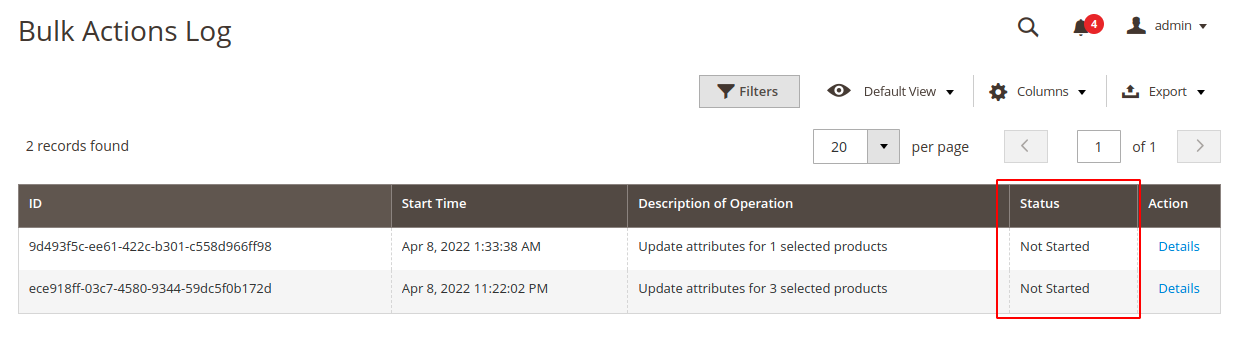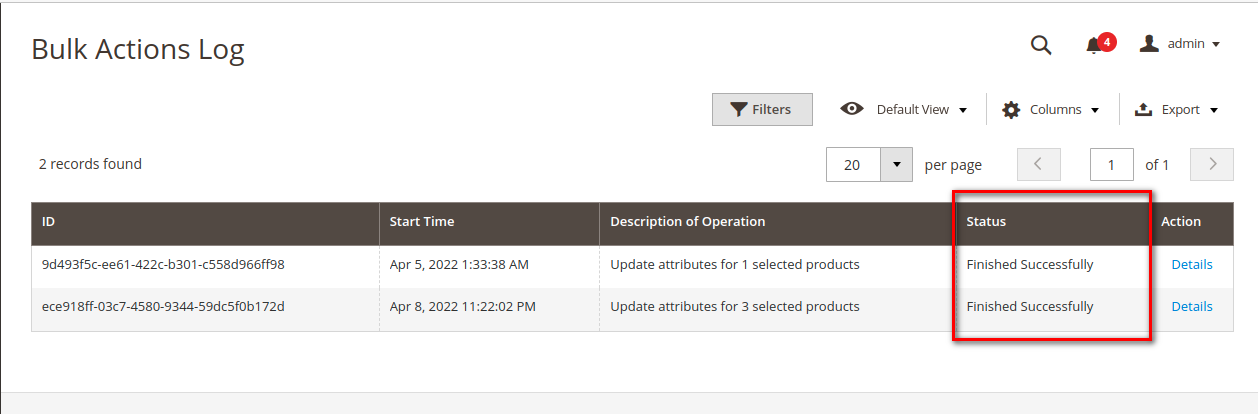Hello Magento Folks,
In this tutorial, I will be providing the solution to fix bulk actions not starting in Magento 2.
Bulk actions are used to apply changes or perform any activity altogether for more than one product. Magento 2.3.3 and lower versions face the issue of bulk actions not being started after applying the changes, especially when you upgrade attributes of products.
Learn – How to Update Product Attributes In Bulk In Magento 2
Let’s see when this problem appears
Contents
Steps to Reproduce Bulk Actions Not Starting in Magento 2:
- From the admin panel, move to Catalog > Products.
- Select the products for which you want to apply bulk actions.
- From the Actions dropdown menu, select Upgrade Attributes.
- Tick Mark the Change option for the attribute you want to update, add the required details and click Save.
Verify if Bulk Actions Started in Magento 2:
- Now move to System > Actions Log > Bulk Actions.
- The status of the Bulk Actions Log shows “Not Started”.
- On clicking on details it shows, “Pending in queue….”
Solution to Fix Magento 2 Bulk Actions Not Working:
You need to manually run a cron job to fix the issue of bulk actions not starting in Magento 2.
- Run the below command
|
1 |
php bin/magento cron:run |
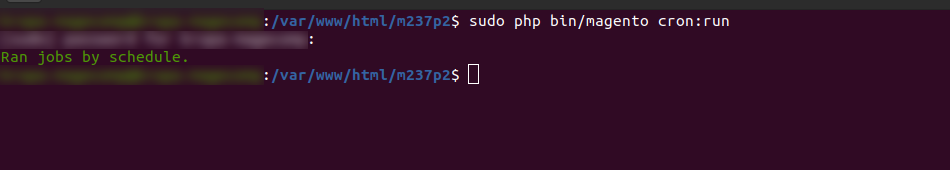
Else ensure that the cron is running properly
|
1 |
crontab -u <Magento file system owner name> -l |
If no cron setup is available, it will give the below output
|
1 |
no crontab for magento_user |
After successfully running the cron job, all the blocked actions will be completed successfully.
Final Say:
Accordingly, you can fix the issue of Bulk Actions Not Started in Magento 2. Also, check out the Magento 2 Admin Actions Log which helps in tracking all the backend activities. If you still face the issue you can contact us. Share the solution with your other Magento friends.
Happy Reading!