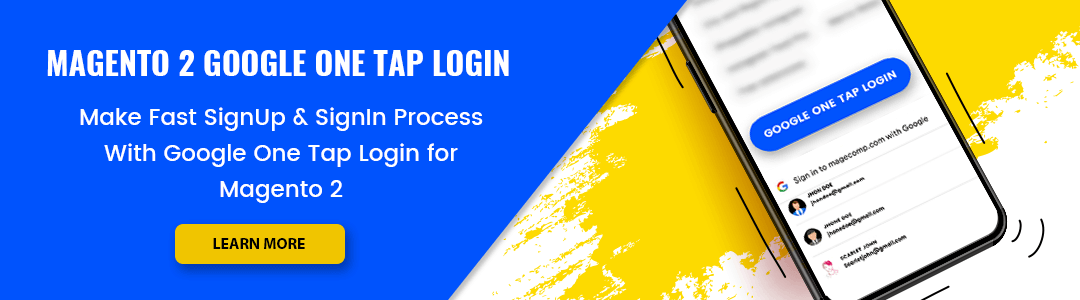Hello Magento Fellas ?,
Welcome to Magento Tutorials by MageComp. Today’s subject is How to Disable or Allow Guest Checkout in Magento 2. Let’s see what our last published blog has to say, How to Create Custom 404 Page in Magento 2.
Introduction:
By default, Magento has the option to allow guest customers to make purchases from the store without registering. This will benefit from eliminating the checkout procedure, increase conversion rates, and transform the guests into customers. However, sometimes the store owners want to limit checkout for the users who have not registered into their site. This can be done by disabling the guest checkout from the admin account in Magento 2.
So, let’s check out the steps to disable or allow guest checkout in Magento 2 ?
Steps to Disable or Allow Guest Checkout in Magento 2:
Step 1: From the Admin Account and go to Stores > Settings > Configuration
Step 2: From the left panel, expand Sales and select Checkout
Step 3: Enlarge the Checkout Options tab. To restrict guest checkout, uncheck the Use system value checkbox and select the No option in the Allow Guest Checkout field.
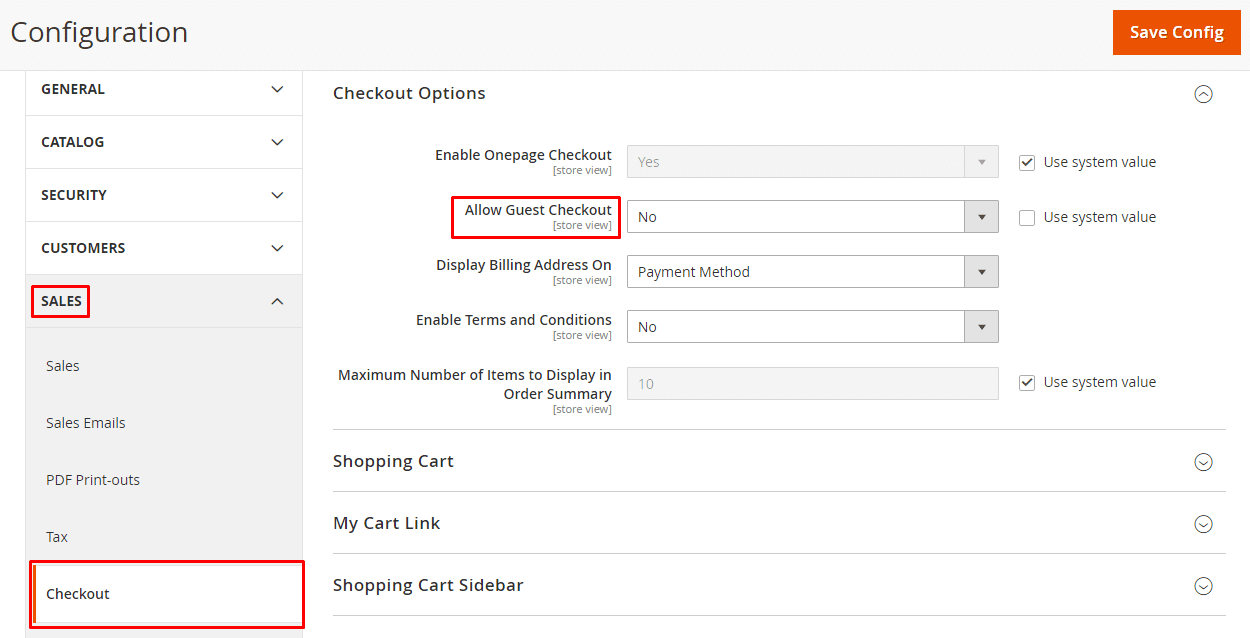
Set the Allow Guest Checkout field to Yes or checkmark the Use system value checkbox, if you want the guest checkout in Magento 2.
Step 4: Click the Save Config button.
Ending Words:
Hence, in this way you can Disable or Allow Guest Checkout in Magento 2. But, most of the customers leave their cart abandoned just because of the long checkout process. You can overcome this issue, with Google One Tap Login for Magento 2. The extension will allow the customers to log in to your site with their Google Account by just a single click.
Have questions? Mention it in the comment part. Share the article with your Magento crew. Stay in the know so that you do not miss out on any solution for your Magento 2 store.
Happy Configuring ?