Hello Magento Folks ?,
MageComp’s Tutorial Episode series for Magento 2 is ringing your doorbell ?. Open your doors and find out what solution it has brought this time.
All right, so this time it’s all about configuring various comments in Magento 2.
It’s Episode 1 which will depict How to Configure Order Comments in Magento 2. Before moving ahead, look into the New Release and Updates of Magento 2 Extensions.
So, let’s begin ?
Introduction:
Order comments are notes for a particular order by customers to let the admin know the requirements. If your Magento 2 store is lacking the order comment box at the checkout, get FREE Order Comments Extension for Magento 2 and enhance the user experience of your store.
Magento 2 order comments are visible at the frontend and backend order grid. The admin can send order comments email to customers and to the respective person of the store who manages the orders. To do so, you need to Configure Order Comments in Magento 2.
The order comment at the frontend is:
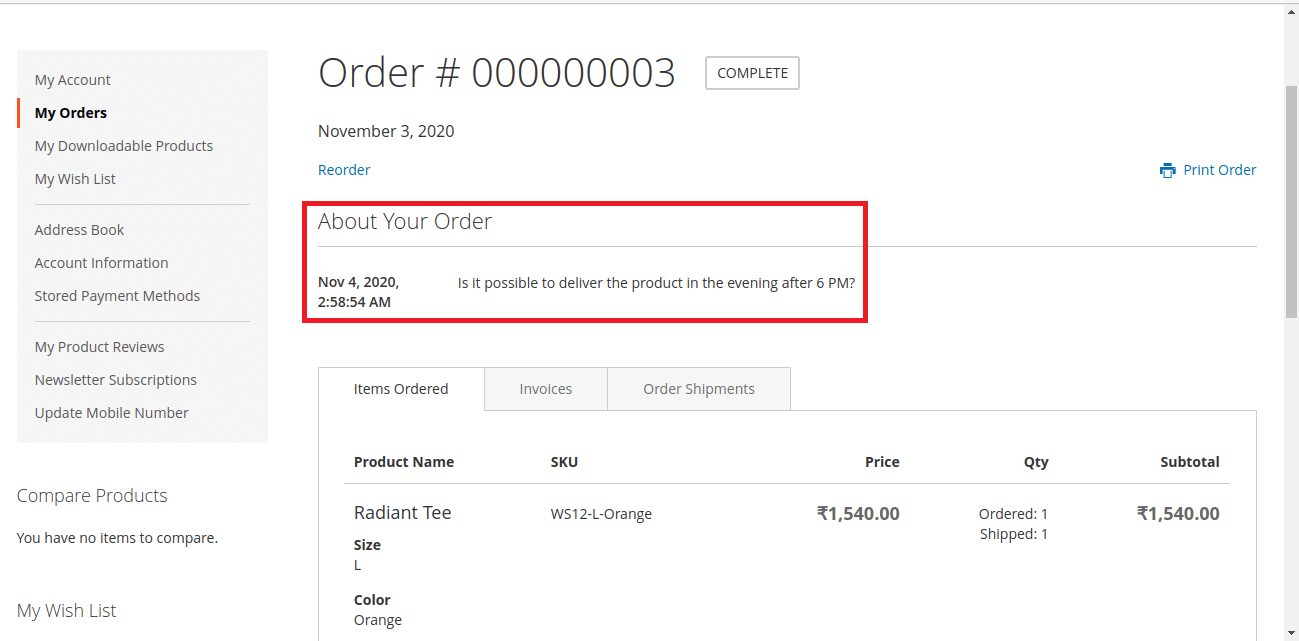
Steps to Configure Order Comments in Magento 2:
Step 1: Log in to the Admin Dashboard and navigate to Stores > Settings > Configuration.
Step 2: Expand the Sales tab from the left panel and select Sales Emails.
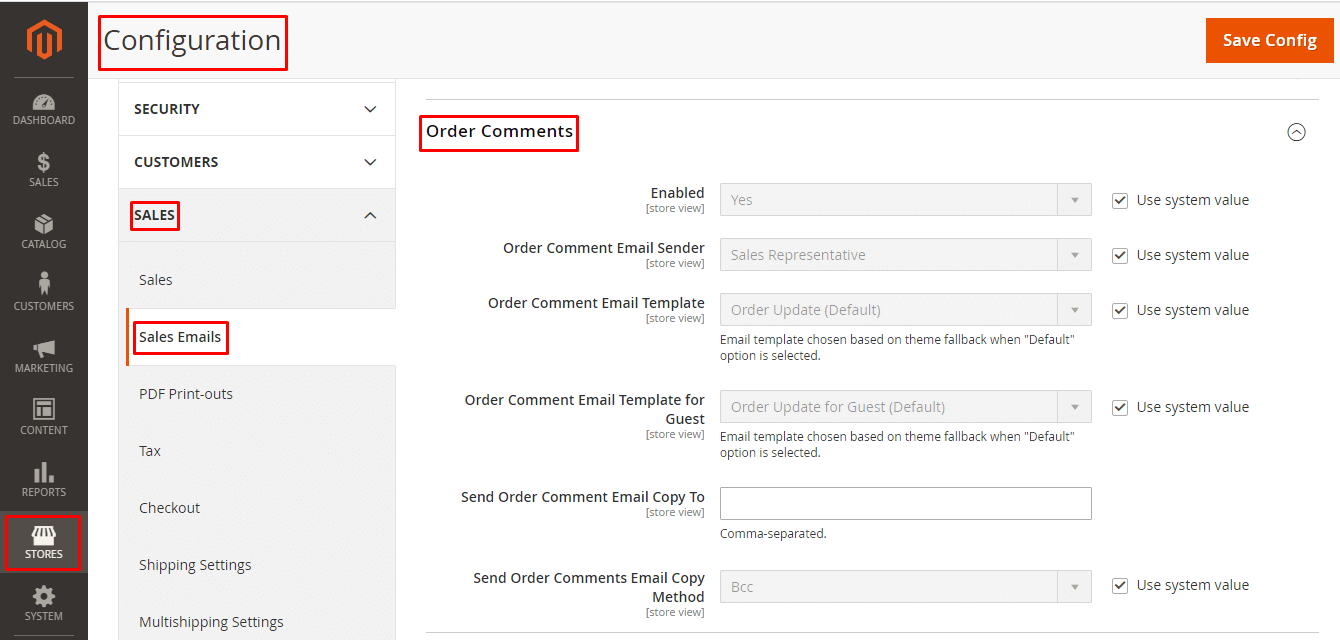
Step 3: Enlarge the Order Comments option.
Enabled – Set it to Yes, when you want to send the order comment email to customers.
Order Comment Email Sender – Choose the sender of the Order Comment Email.
Order Comment Email Template – Select the template to be sent with the Order Comment Email.
Order Comment Email Template for Guest – Choose the template to be sent to the customers that have not registered to your store.
Send Order Comment Email Copy To – You can enter the Email address of one or more person that will receive the Order Comment Email. The Email addresses should be separated with a comma.
Send Order Comments Email Copy Method – Select whether you want to send Order Comment email as BCC or as a separate Email.
Step 4: Save Config to complete.
Final Say:
Henceforth, each and everyone is able to configure order comments in Magento 2. If you come across any complications while conducting the above steps, write to me in the comment section.
Make sure to share the article with your Magento friends by means of social media. I will be right back with the next episode on How to Configure Shipment Comments in Magento 2 – Episode 2. Stay tuned!
Happy Reading ?


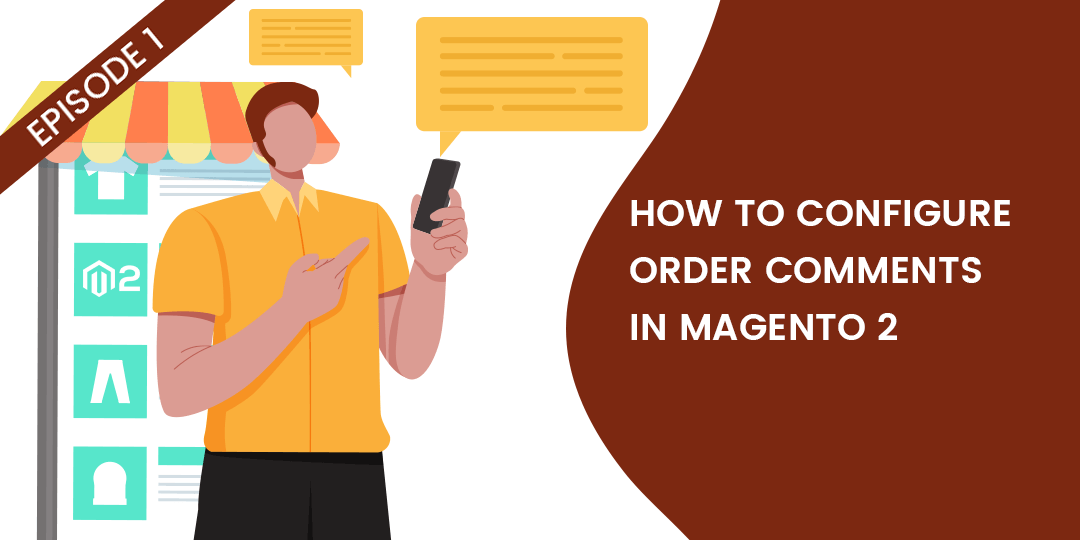








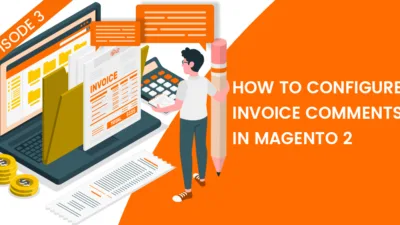
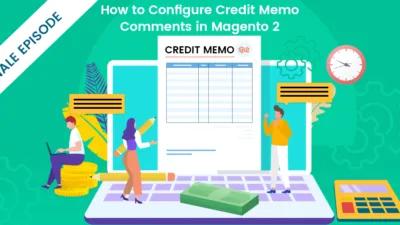
Would you please enlighten me what is order comments email vs order email
Hi
Order email is sent when customer places an order on website.
Order comments email is sent when you as a admin write order comment for specific order.
I have followed the same steps as you have mentioned, still there is no comment in the mail. Are these comments sent in the order confirmation mail or in a separate mail? I am getting none.