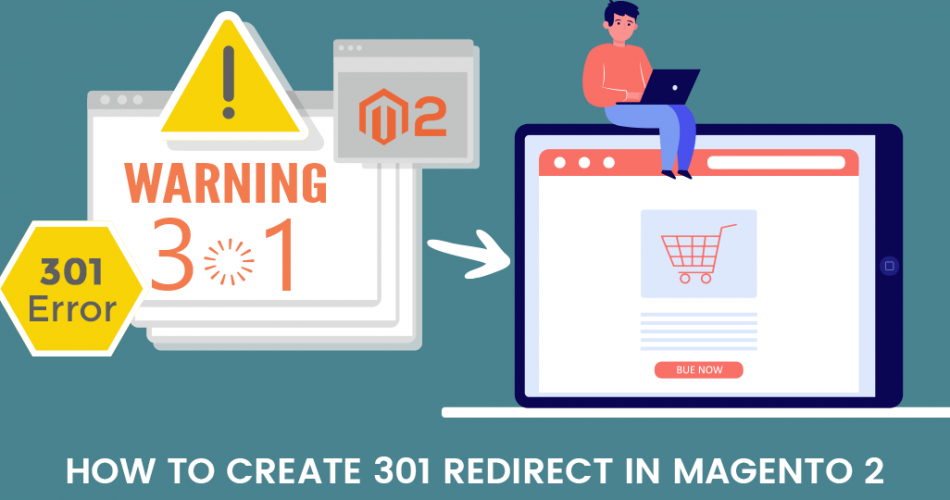Hello Magento Folks,
Basically, the Magento store admin modifies the page URLs or disables pages to prevent a 404 error. When this case exists then there is a requirement to create 301 redirects. It means that the past URL is sent to the new URL. When you create 301 redirects, the past URL will be ignored by the crawl bots and not be indexed. It also helps in ranking because the old link is redirected to the new one using the 301 redirects.
Related Articles:
How to Create CMS Page Rewrites in Magento 2
How To Add URL Rewrite In Magento 2
How to Redirect to a Particular Page After Login in Magento 2
Steps to Create 301 Redirect in Magento 2:
Step 1: Navigate to Admin Panel>Marketing>SEO&Search>URL Rewrites
Step 2: Now press the Add URL Rewrite option as per the below Screenshot.
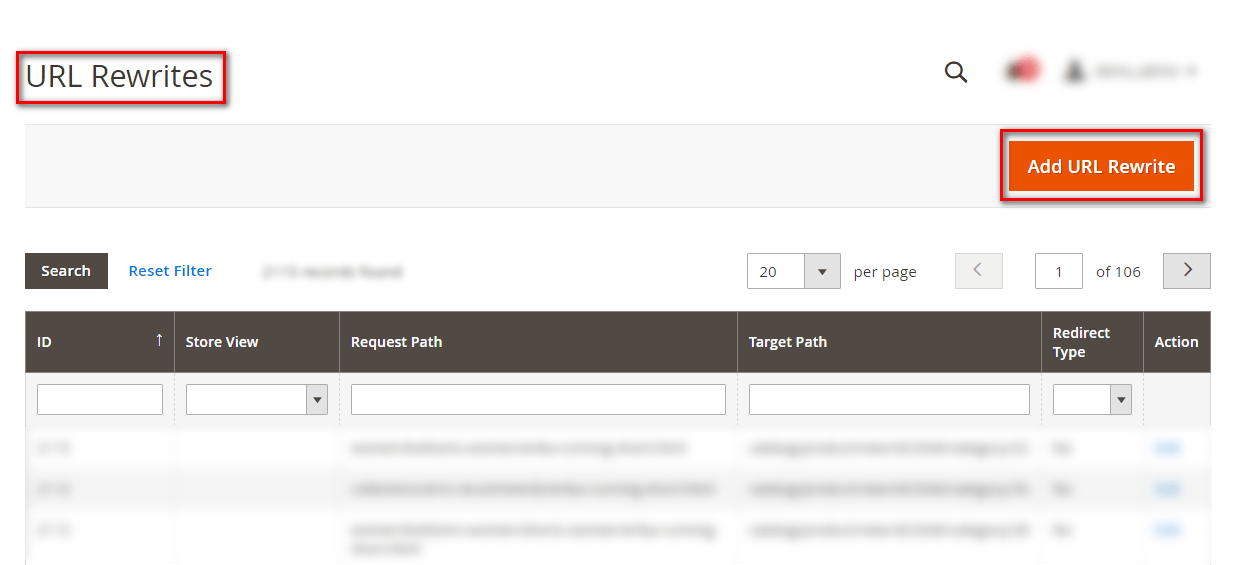
Step 3: Enter information in the fields accordingly.
Create URL Redirect: Choose a custom option from the dropdown.
Store: Choose your required store view where you need to implement the URL rewrite
Request Path: Enter the path where you require to redirect
Target Path: Enter the path you require the past URL to redirect to.
Redirect Type: Choose Permanent (301) from the dropdown.
Description: Add the description or cause of this 301 redirect.
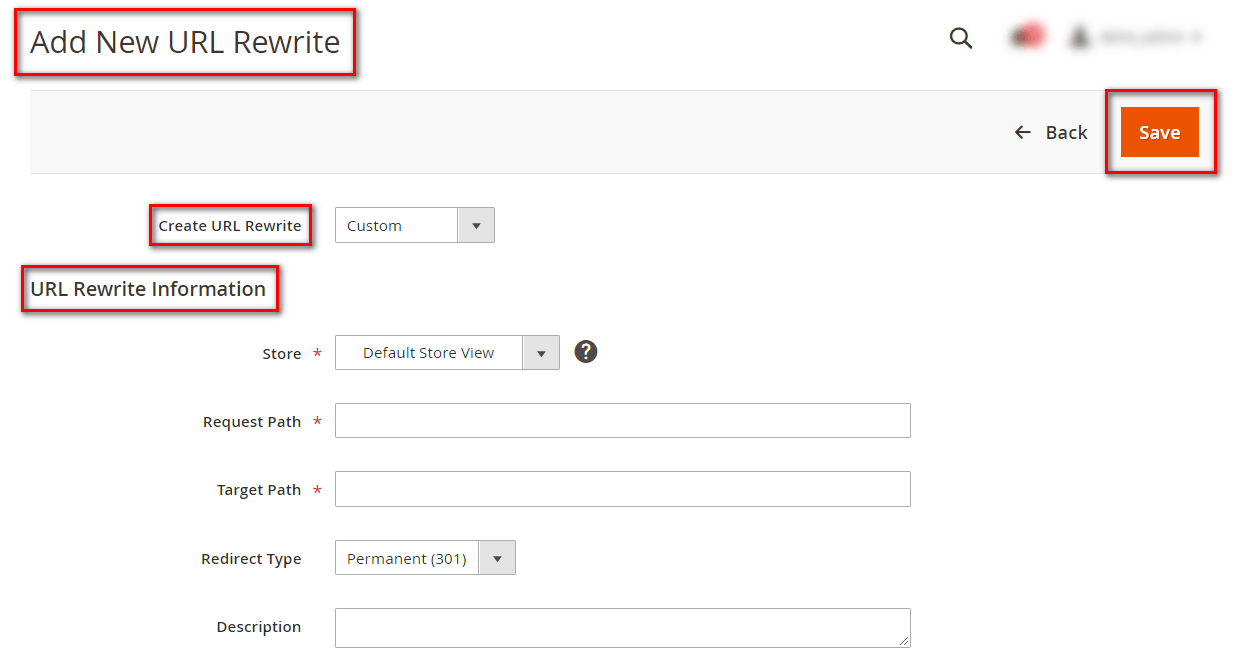
Step 4: Save the Config
That’s It
Final Words:
Therefore, with the implementation of the above-given solution, you will be able to Create 301 Redirect In Magento 2. If you have any doubts comment down in the comment section below I will solve them.
Share the solution with your Magento Friends via Social media platforms.
Happy Reading.