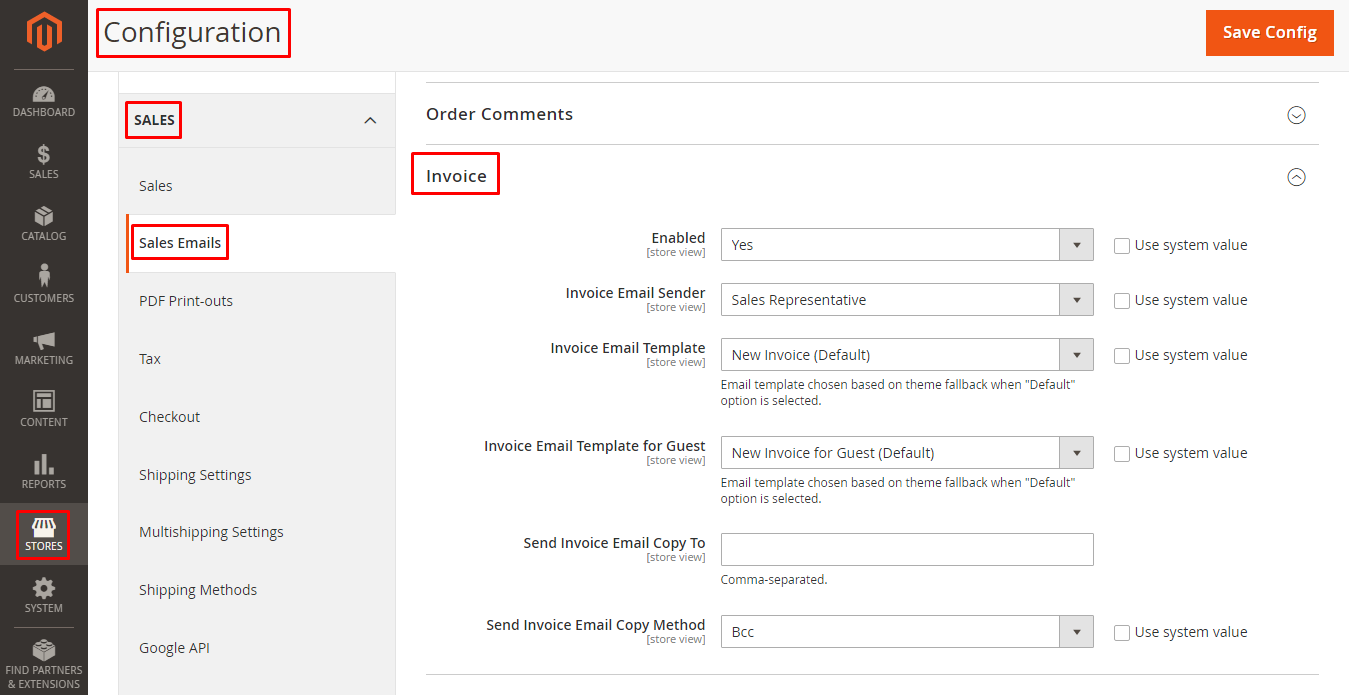Hello Magento Friends,
Today’s tutorial blog is about How To Configure Invoice Emails In Magento 2.
Once the customer makes a purchase, store owners send Magento custom invoice to the customers. Magento 2 store owners can automate the invoice process and send Magento 2 custom invoice once the payment is completed by integrating Auto Invoice and Shipment Module.
The invoice can be in various forms like print, email, or PDF. Allow your Magento 2 customers to Download Invoice PDF and print it.
Store owners can offer the facility of sending an invoice by email in Magento 2 to customers. Send Magento 2 invoice email to customers after the buying is completed.
Let us look at the steps to configure invoice emails in Magento 2.
Steps to Configure Invoice Emails in Magento 2:
Step 1: Log in to the Admin Panel of your Magento 2 store.
Step 2: Navigate to Stores > Settings > Configuration.
Step 3: From the options available on the left menu, select SALES and then Sales Emails.
Step 4: We will be working on the Invoice section.
- Enabled – Select whether you want to send Magento 2 invoice emails to customers or not.
- Invoice Email Sender – Select the sender of the Magento 2 custom email invoice.
- Invoice Email Template – Select the template for the Magento custom invoice email.
- Invoice Email Template for Guest – Select the template for the Magento 2 custom email invoice.
- Send Invoice Email Copy To – Enter email addresses who will receive the copy of the Magento 2 invoice email.
- Send Invoice Email Copy Method – Select the method to send the email invoice Magento 2 copy as BCC or separate email. In the settings, you can customize Magento 2 invoice emails, specifying senders, templates, and recipients. Ensure smooth delivery with an email verifier, guaranteeing accurate communication channels.
Step 5: Hit the Save Config button and you have successfully completed the steps to configure invoice emails in Magento 2
Final Words:
Using the above-mentioned method you can easily send Magento 2 invoice email to your customers. Stay in touch with us for more tutorials.
Happy Reading!