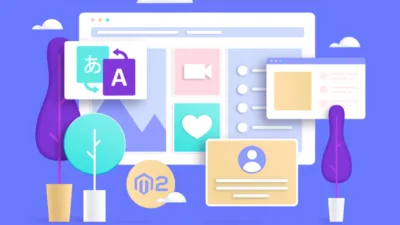Content Delivery Network which is also known as CDN is one of the enhanced tools that helps you to decrease the website loading speed. If the loading speed of the website is high then many times customers get frustrated and make their way out from your website and that will result in overall sales loss.
Basically the websites running their business internationally then there are chances of increasing the latency as there is a long distance from the server. This will eliminate the growth of the store and reduce your conversion rates.
Improve your website’s loading speed by configuring the Content Delivery Network (CDN).
How to Configure Content Delivery Network (CDN) in Magento 2:
Step 1: Firstly Navigate to Stores>Settings>Configuration
Select the WEB option below the GENERAL option from the left side panel.
From the store view, select your required store and explore the Base URLs option.
Base URL for Static View Files: Update this field with the URL of the location on the CDN where you have stored the static view files.
Base URL for User Media Files: Update this field with the URL of the javascript files on the CDN. One can also leave these fields empty else can start with the help of the placeholder: {{unsecure_base_url}}
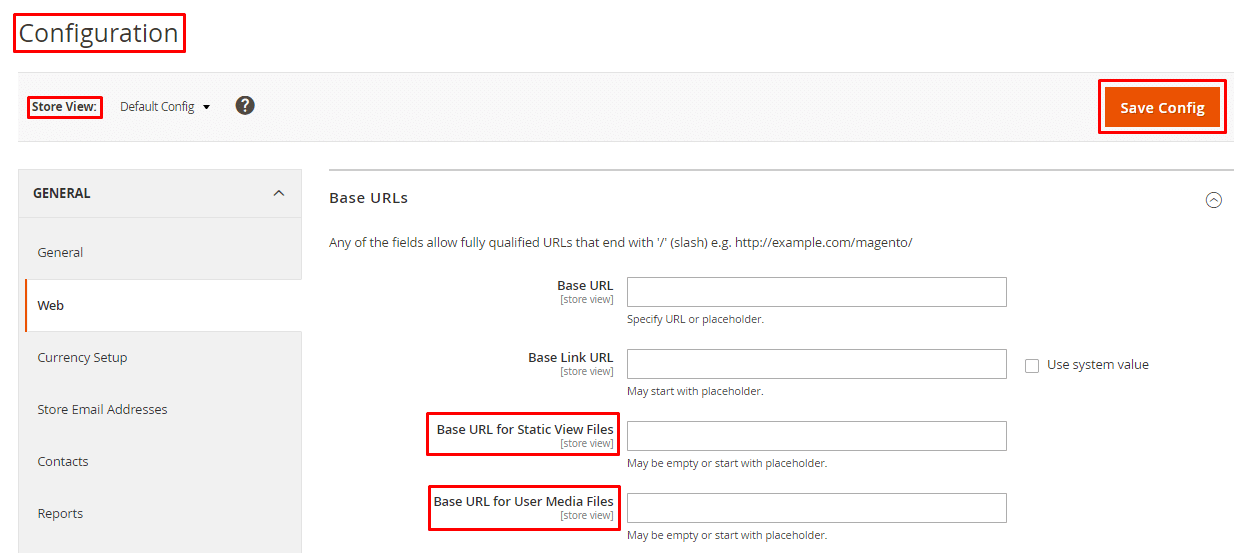
Step 2: Explore the Base URL’s (Secure)
Secure Base URL for Static View Files: Update this field with the URL of the location on the CDN where you have stored the static view files.
Secure Base URL for User Media Files: Update this field with the URL of the javascript files on the CDN. One can also leave these fields empty else can start with the help of the placeholder: {{unsecure_base_url}}
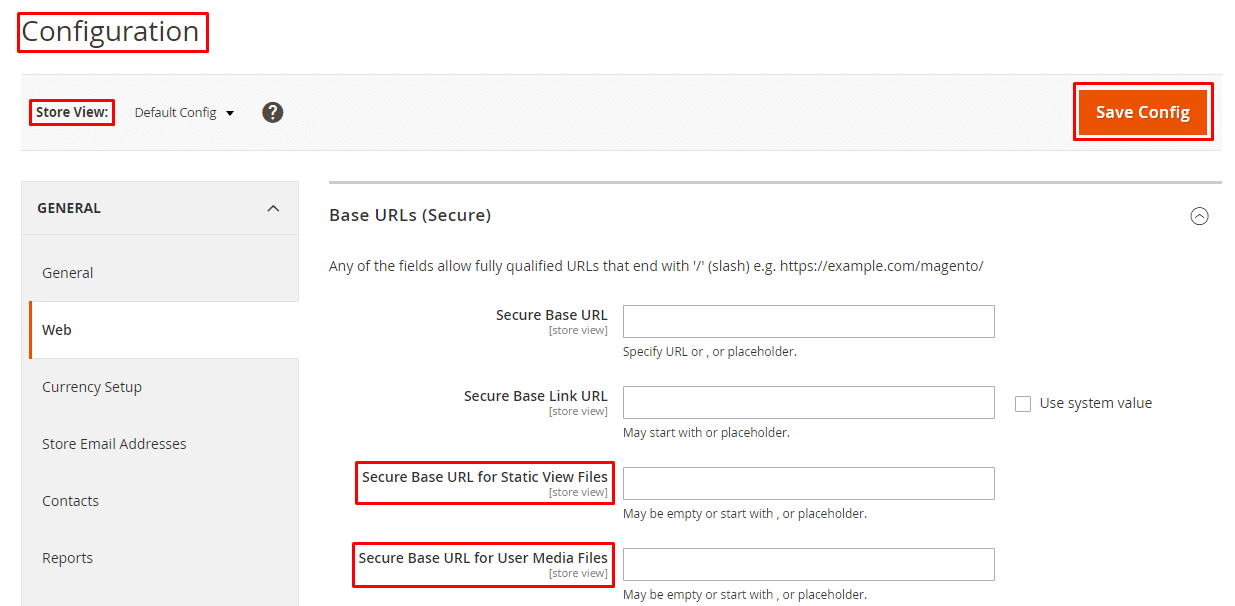
Step 3: Save the Configuration.
That’s it.
Conclusion:
Hoping all have implemented the above steps and achieved the advantage of improving the website speed by using the Content Delivery Network (CDN). In case any difficulties in the above steps then comment down in the comment box below or Hire Professional Magento Developer for customization of your webstore. Share the article with your friends and help them improve their website speed and don’t forget to hit the 5 stars.
Till then stay Safe and Stay Connected.
Happy Reading!
Related article you may also like to read: