We all know that Magento 2 is one of the most used E-commerce platforms because of its advanced features. Including the Multiple store’s features that are liked by all the store merchants. It enables the Magento 2 store merchants to create more than one store as per the requirement in just one configuration. Isn’t it Cool? Admin backend is shared the same if the store owner selects the same domain or different domain. Check-in brief How to Setup Multi-Store in Magento 2 (Updated). Let’s Get Started.
How to Setup Multiple Stores in Magento 2:
Step 1: Firstly the admin needs to choose the Store Domain accordingly,
- You can set a subdomain from your primary domain. Else
- You have an option to set the different primary domain
Step 2: After the above step you will need to Add the New Store,
Navigate to Stores > Settings > All Stores and tap on Create Store
Choose the website that is the parent of the new store in case you have one website then you can use that one.
Enter details like the name of the new store.
Setup the root category field and you will be displayed the created root categories in the dropdown menu and pick one for your store.
Save the Configuration✔️
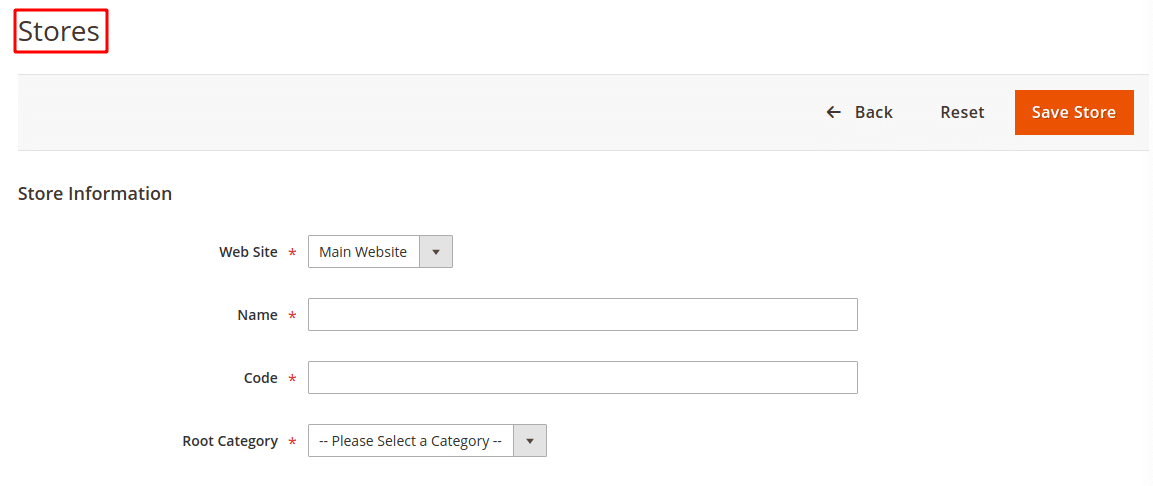
Step 3: Now we have to add a Default Store View
Tap to create store view:
Assign the store to the newly created store view:
Add the name for that store view
Enter the code for the store view in lowercase characters.
Set the status to “Enabled”
Particularly sort order for the position of the newly created store.
Save the Configuration✔️
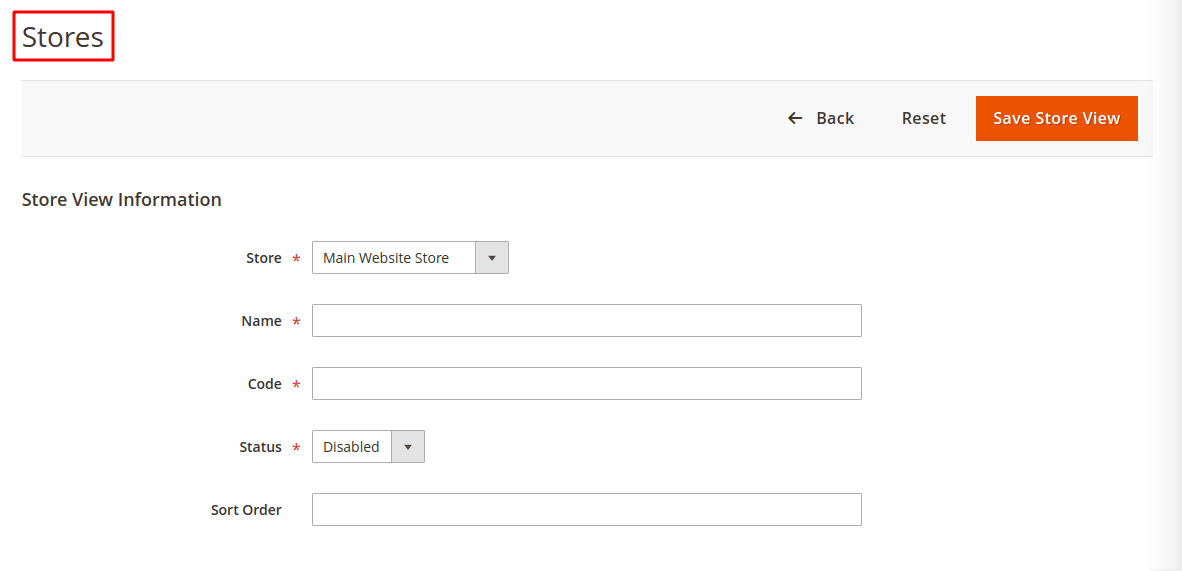
Step 4: After the above step we will Setup the Store URL
Navigate to Stores>Settings>Configuration
Below the General tap on the web:
Select the store view to verify the added store
Tap on OK for checking the scope switching
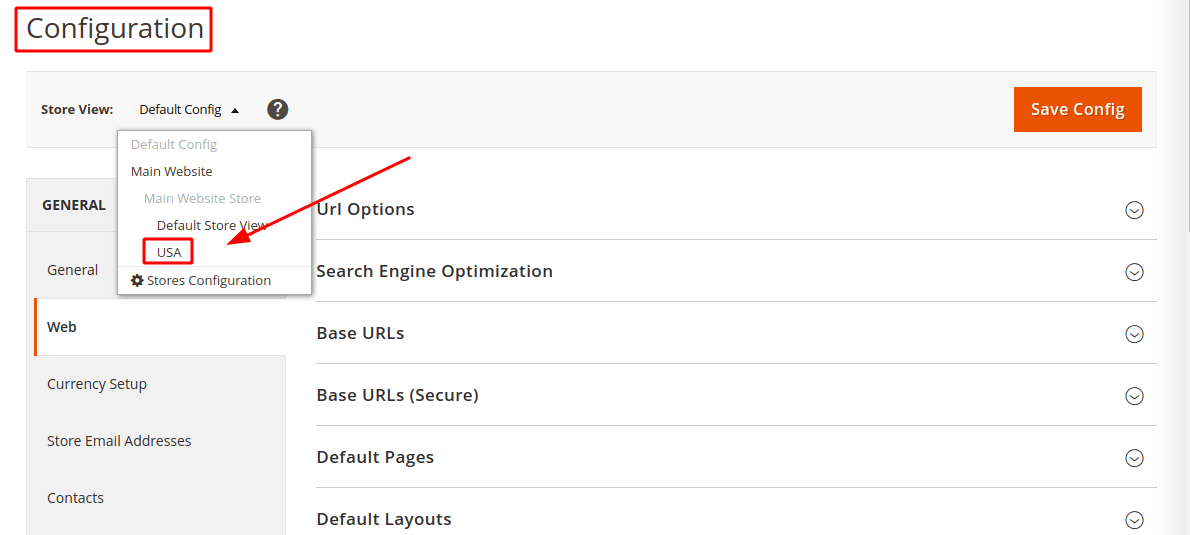
Explore the Base URLs option,
Specify the Base URL for your store accordingly
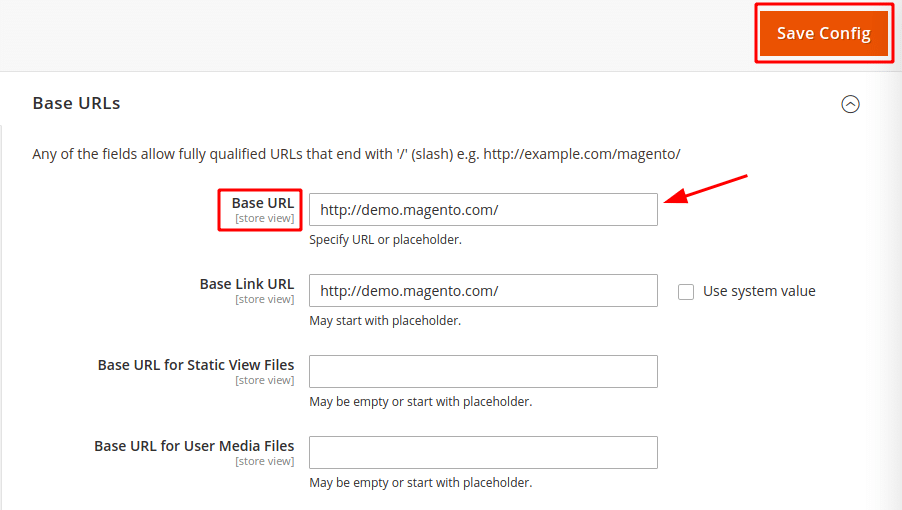
Explore the Secure Base URL’s option and set up the store’s secure URL in case you require it.
Save the Configuration✔️
Final words:
Henceforth, after the implementation of the above steps, you will be able to Setup Multiple Stores in Magento 2. Help out yourself by using Magento Multi-Store & Website Setup Service. In case any casualties in the above steps do comment down I will assist with it. Feel free to share with your developer friends. Till Then Stay Connected and Keep Developing.
Happy Reading

