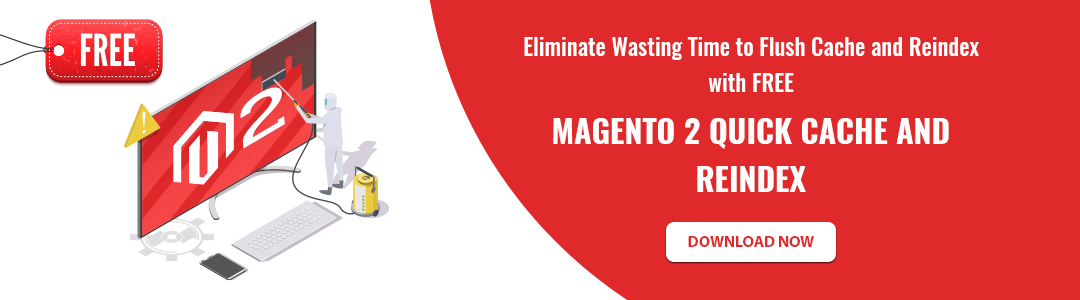Hello Magento Folks,
In this tutorial, I will illustrate to you all How to Clear Magento 2 Cache. Also, check out our previously published blog for How to Implement Varnish Cache in Magento 2. Let’s Get Started.
Introduction:
The cache is a specific area of your hosting server that is utilized to save webpages with the help of web browsers to speed up the webpage loading process. When solving out any query with the updates and changes done on your website then the cache must be refreshed. Hence, each and every time you perform changes then there is a necessity of clearing the cache to view the changes are reflected on the frontend of your website.
Difference between Magento 2 cache clean and cache flush:
Mainly cache:clean will delete all the enabled cache relevant to Magento. And cache:flush will delete the entire cache storage though it is any kind of third party cache or Magento cache.
Check out our previously illustrated tutorials for various caching methods.
- How to clean and flush cache programmatically in Magento 2
- How to Clear Cache For Specific CMS Page Programmatically in Magento 2
- How to Disable The Cache for Block in Magento 2
Types of Methods to Clear Cache in Magento 2:
1. Clear Magento 2 cache via admin panel
Go to Admin Panel>System>Cache Management
Choose the Cache Type blocks that you require to refresh and if you don’t know this then choose ALL to refresh.
From the dropdown select the Refresh and click on Submit Button.
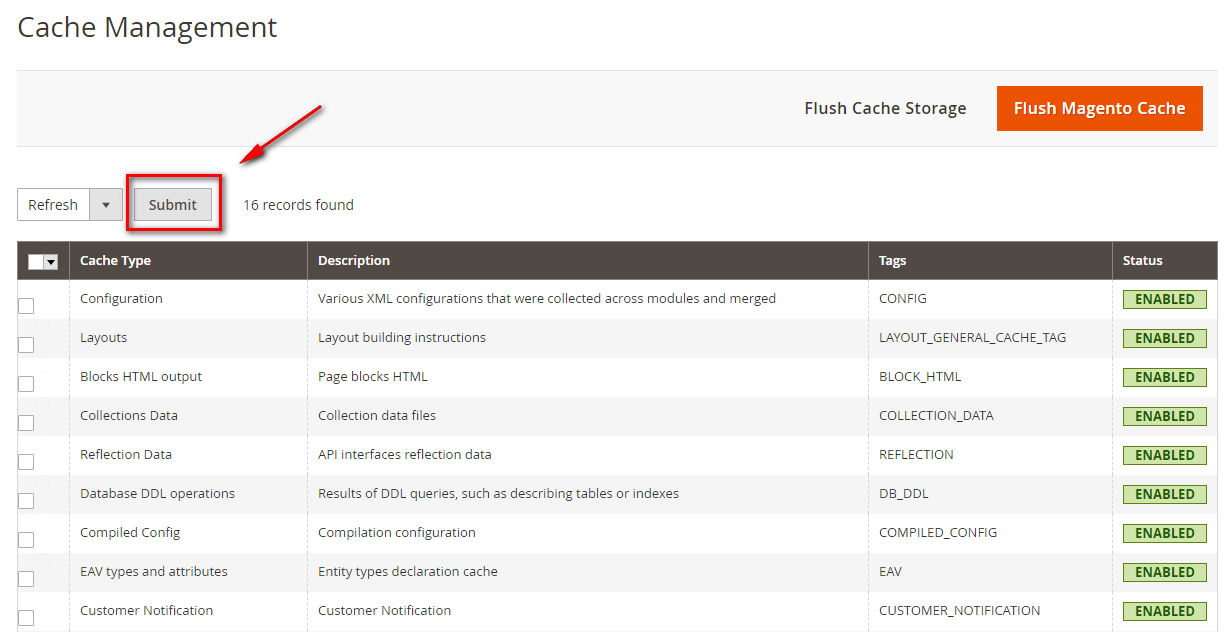
2.Clear Magento 2 cache via command line
One can delete/clear cache manually by running the following commands in your command line:
To Enable the cache:
php bin/magento cache:enable
To Disable the cache:
php bin/magento cache:disable
To Flush the cache:
php bin/magento cache:flush
To Clean the cache in the website:
php bin/magento cache:clean
For cleaning the particular cache types you will require to define the types for the same. Such that db_ddl, eav, block_html, config and much more.
3.Full Page Cache
For amplified performance and boosting the loading speed of the website enable Full Page Cache in your Magento 2 store.
Goto Stores>Configuration>Advanced>System>Full Page Cache
Select one of the following from Varnish Cache and Built-In Cache.
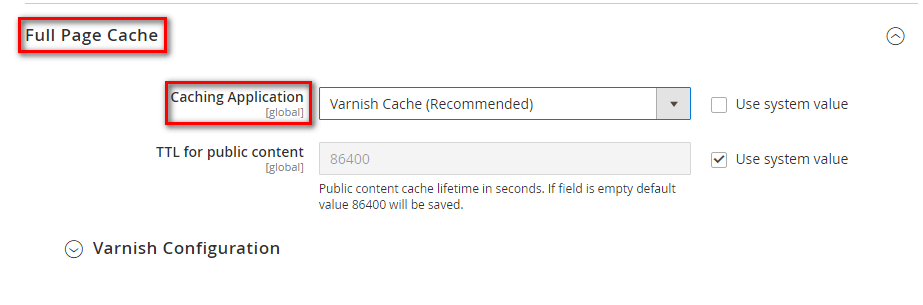
That’s It!
Over to You!
Hopefully, with the above-given solution to clear the cache in Magento 2 was helpful to all. Instead of performing the complex steps of firing the commands install FREE Magento 2 Quick Cache and Reindex Extension for Magento 2 stores to save the admin time and raise the store admin performance of your Magento 2 Store. In case you come across any queries implementing the above-given steps then let me know in the comment section below I will help you there.
Happy Cache Clearing!