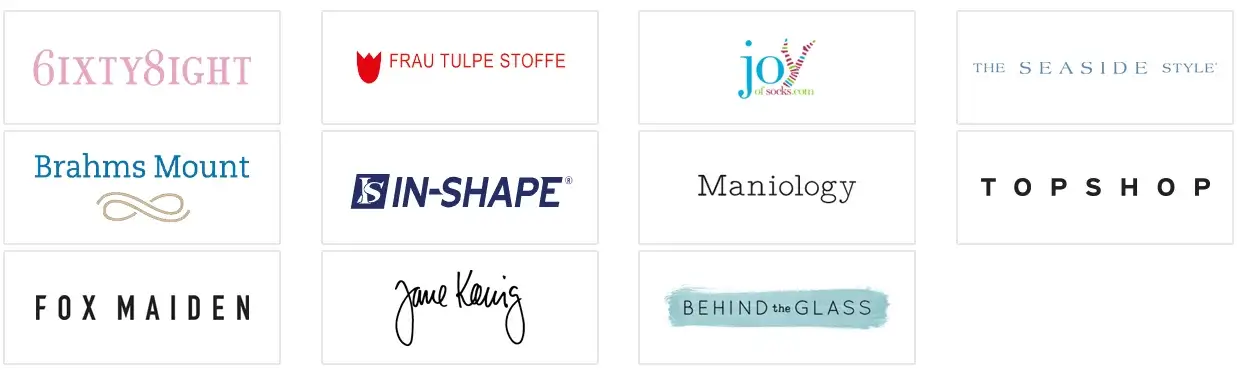Magento Instagram Connect Pro
Magento Instagram connect pro extension integrates your Magento store with Instagram and showcase Instagram images on your Magento web store.
- Showcase Instagram images & Videos on homepage & product page
- Works with the latest Instagram API
- Fetch Instagram images & videos via Username or Hashtags
- Two views: Product Blocks or Title with links
- Hotspot feature to redirect on specific product
- Approved images manager to have control over displayed images
30 DAY
MONEY BACK
1 YEAR
FREE UPGRADE
1 YEAR
FREE SUPPORT
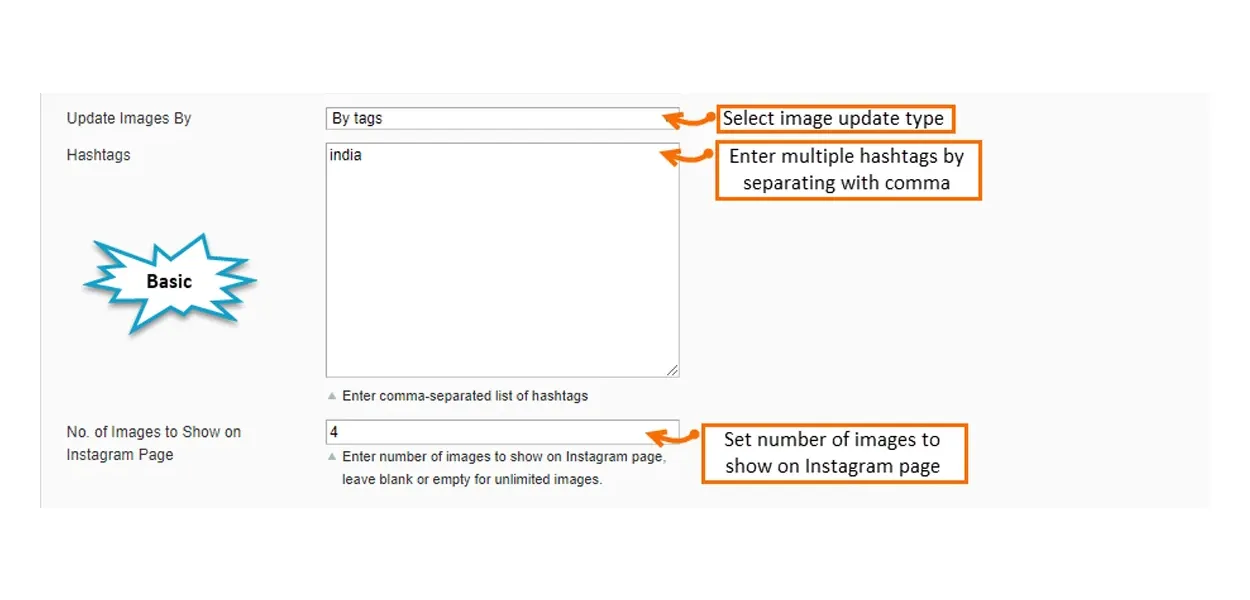
Social media has become a major source of getting updated with the current trend. From fashion and style to finance and Ecommerce, social media has ruled the world of marketing. After Facebook, Twitter, Google Plus, Pinterest; Instagram is growing popularity at the rate of knots. Most of the store owners have claimed to get more traffic after integrating social media by any means. Though it may not be a top helping hand in conversion but it indirectly helps in building online reputation, branding, search results ranking and social recommendation of products.
Based on the benefits we discussed above, we have come up with Magento Instagram Connect Pro extension to integrate social web with your Magento store and use Instagram images to display on your Magneto store in home page, product page or any other CMS page. This helps people bringing more interest in purchase with use of Instagram images and thus improve conversion rates.
Install Magneto Instagram Connect Pro now to raise your market position, make your brand popular, earn high SERPs and bring more traffic to your Magento store.
Version 1.3.11 Date : 21-02-2020
- Compatible with New Facebook Graph API
- Minor Bug Fix
Version 1.3.10 Date : 27-09-2018
- Fetching of Instagram images made easy just by client id & access token
Version 1.3.9 Date : 14-01-2018
Version 1.3.8 Date : 29-01-2018
- Minor bug fixing
Version 1.3.6 Date : 15-12-2017
- Introduced new hover effect with Instagram caption, like and comment counts
- Caption is fetched from Instagram and auto saved in backend to allow edits
- Instagram follow button is added in image popup
- Added new popup view called Instagram view
- Changed load popup load button
- Now image popup can be opened from both home and Instagram page
- Configuration and Approved images manager layout changes
Version 1.3.5 Date : 15-05-2017
– You can now show instagram images and videos in product tab section of product page in frontend
– Specify maximum number of instagram images to fetch based on users or hashtags
- Introduced 2 new Instagram popup views to choose one from: Title with links and Product blocks
- You can now auto play videos in Instagram popup
- Specify number of Instagram images, videos and show them in left and right sidebar
- UTM tracking for product URLs to analyze purchases through Instagram extension
- Delete approved images and save them back to new images section
- Easy to set hotspot from backend, simply drag and drop pins on Instagram images
- Filter Instagram images and videos on frontend based on usernames or hashtags
- Show Instagram caption, likes and comment counts along with images and videos
- Insert and show as an Instagram widget on any page
- Show Instagram profile URL in popup on frontend
Version 1.3.3 Date : 21-11-2016
– Now you don't have to get permission for using Instagram extension
– Instagram Images are auto fetched and updated on regular interval of half an hour
Version 1.3.2 Date : 27-09-2016
– Option to set X-axis and Y-axis from backend to show hotspot on product image
Version 1.3.1 Date : 17-07-2016
– Shows Instagram likes on image hover in Instagram page
Version 1.3.0 Date : 20-04-2016
– Support for Instagram videos along with images
Version 1.1.0 Date : 05-11-2015
– Compatible with SUPEE 6788