Magento Customer Approval Extension
$49.00
One-time cost
Magento Customer Approval Extension let the store owner manually approved customer accounts from the registrations.
- Get notified for each frontend store customer registration.
- Set custom email sender & template if needed
- Backend grid to approve/disapprove accounts at once
- Customer will not able to log in until the account is approved
30 DAY
MONEY BACK
1 YEAR
FREE UPGRADE
1 YEAR
FREE SUPPORT
Screenshot
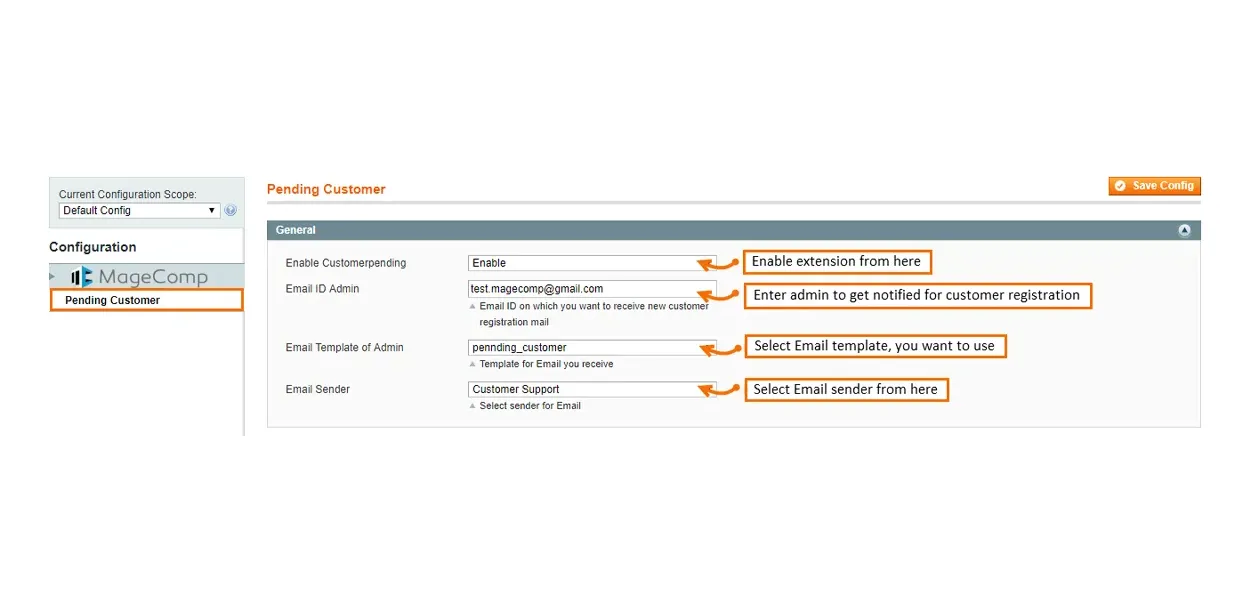
Sometimes the store owner needs to have control over store registration due to several reasons like...
- Validate customers' registrations manually
- Having a private store with special prices
- Grant store access to limited members
- Remove Spam registration by identifying genuine accounts
Or anything that requires control over your Magento Customer Registration.
MageComp has come up with Magento Customer Approval Extension that allows the store owner to manually approve customer registration from store backend. Until store admin approves customer registration from the backend, it will turn into pending customer account status and the customer cannot login to store front-end. The extension designed to quickly notify about registration to both store owner and customer via email.
Why choose MageComp’s Magento Customer Approval Extension:
- Option to enable or disable extension from the backend.
- Store admin can add email id to get notified for each registration.
- Moreover, the admin can select email template and choose email sender if needed.
- Backend grid to select and approved multiple accounts at once.
- The extension will restrict customer login for the user until the account gets approved.
- You can also use the default Magento functionality to export or delete customer accounts.
Write Your Own Review

Customer Questions

