Magento 2 Refund Request Extension
Magento 2 Refund Request provides customers an easy way to request for refunds or returns and thus improves store shopping experience.
- Add Refund Request button to frontstore.
- Customers can directly request refunds from their account.
- Refund Request form to collect required details.
- Set time limit (in days) to request for refund.
- Add dynamic reasons for refund from backend.
- Allow guest users to request for refund.
- Admin can view all refund requests submitted by buyers.
- Alert admin via email for each refund request placed.
- Set admin email id to receive notification about refund requests raised.
- Admin can choose desired email template from the list.
- REST API Available / GraphQL API Available.
- Hyvä Addon Available.
30 DAY
MONEY BACK
1 YEAR
FREE UPGRADE
1 YEAR
FREE SUPPORT
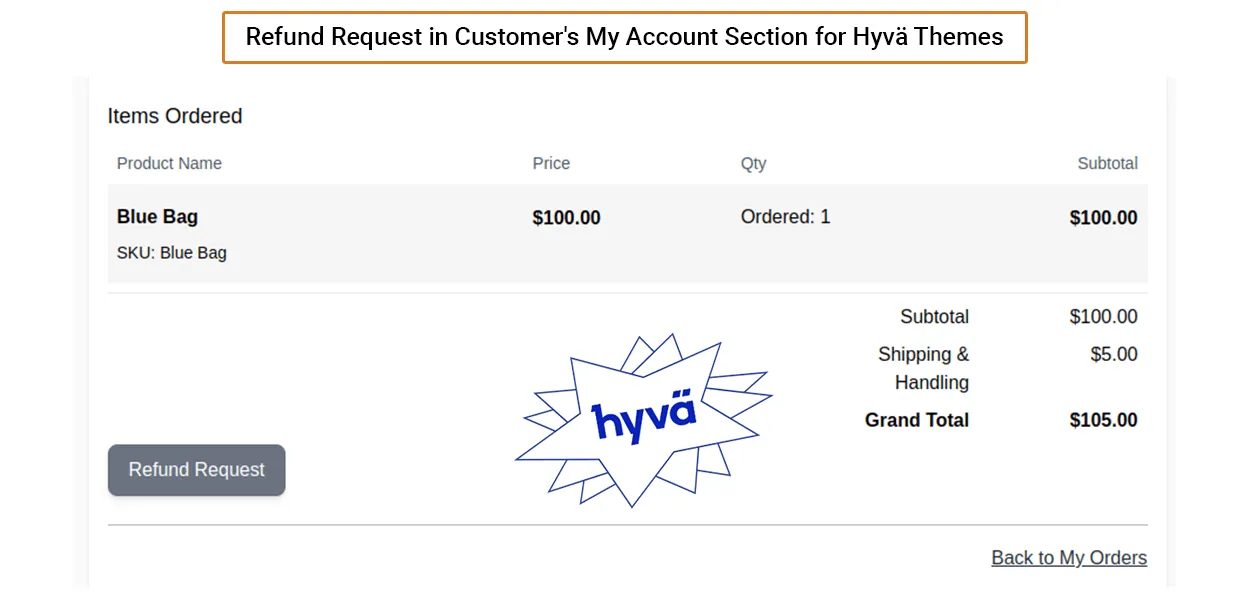
Sometimes it happens that customers receive damaged product or they aren't satisfied with the product quality or fitting. Accepting customers refund requests and giving it enough importance is the vital part of best customer service. For customers, raising request manually or getting in touch with store owner may take time. At that time, setting up a streamlined & easiest process for the customers to raise refund request from their account section can help ave tons of time and efforts.
Also shoppers are more likely to buy from the store which offers a flexible refund policy. So adding such functionality to your Magento 2 store helps acquire new customers retaining existing customers.
MageComp's Magento 2 Refund Request extension enables a Refund Request form on frontend using which your customers can ask for a refund. Then, admin can process those requests from the backend. Using an extension, the admin can set maximum refund days to accept customer refund requests.
Benefits of Magento 2 Refund Request Extension
Let Customers Appeal for a Refund from Their Accounts
Buyers can claim for getting refund directly from their My Account > My Orders section.
From there, they can click on Refund Request button & fill out the necessary details.
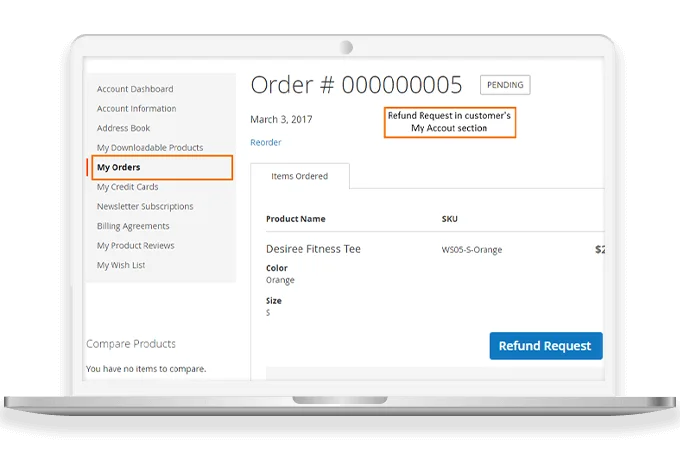
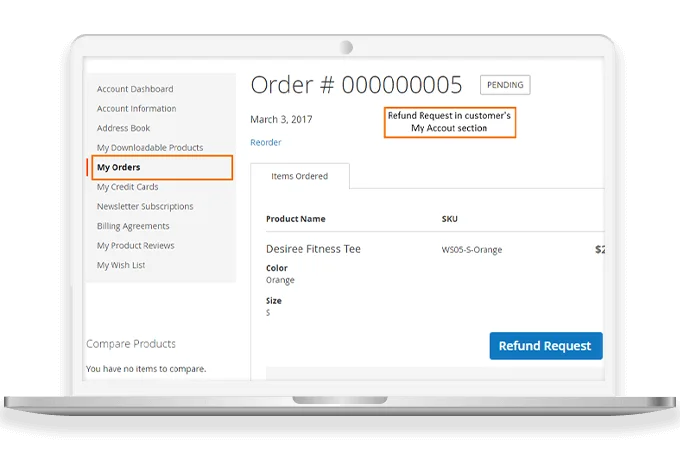
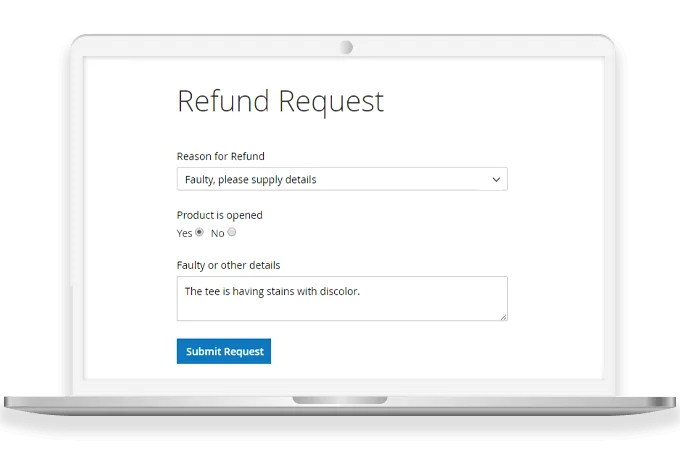
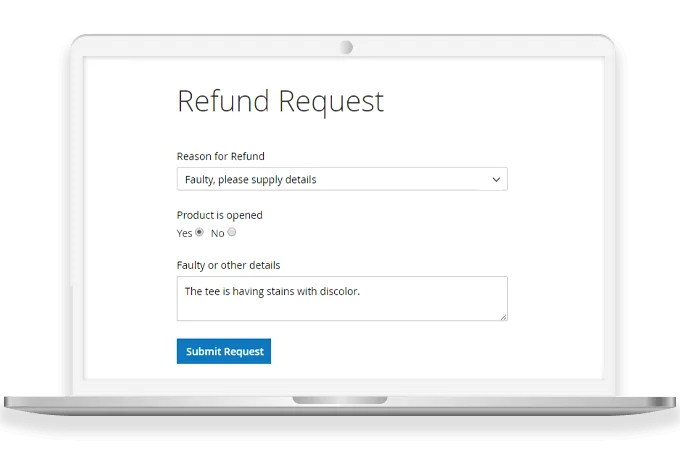
Gather Important Details from Customers for Refund
While requesting for a refund, customers are asked to enter necessary information which admin requires for initiating refund procedure. This informatiob covers
- Reason for refund
- Product condition (packed or unboxed)
- Any other details
Setting Time Limit for Refund Requests by Customers
Admin can set the deadline (in terms of days) for customers to claim for refund requests from them. Once the deadline is over, the Refund Request button is disabled.
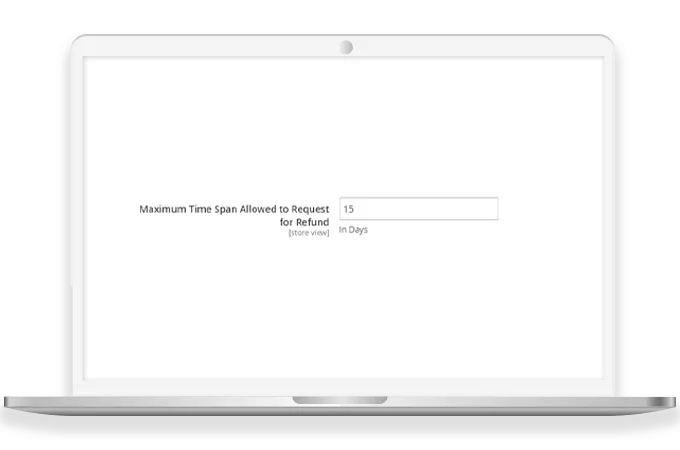
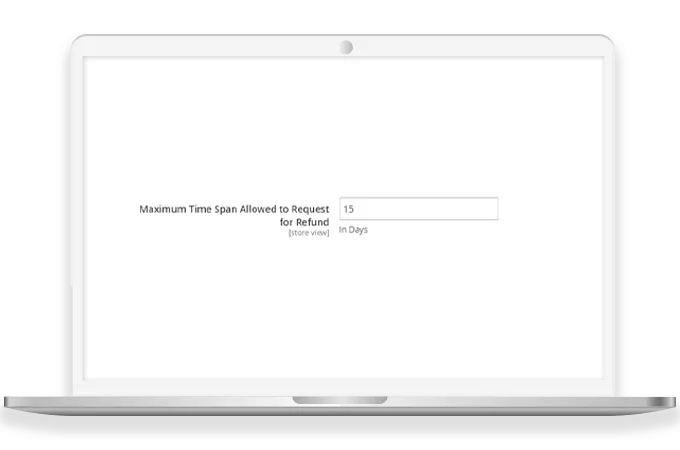
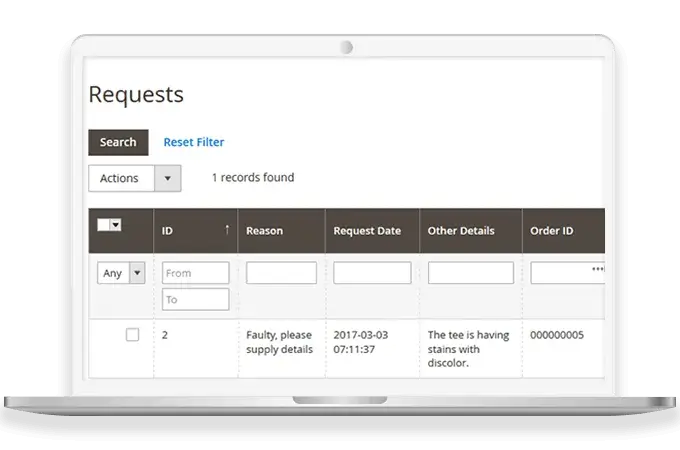
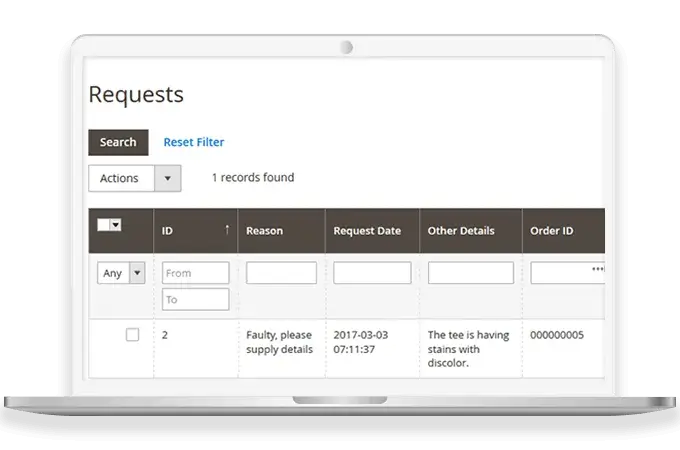
Advanced Request Refund Management
Store owner can view & manage all refund requests submitted by customers. The table shows the following crucial details for processing refund procedures.
- Request date
- Reason for refund
- Order ID & date
- Customer name & email ID
- Customer's mobile number
- Product condition
- Other details
Notification to Admin for Every Refund Request
It triggers an email to the admin whenever any customer claims & submits refund request. Thus, you won't miss any refund requests from shoppers.
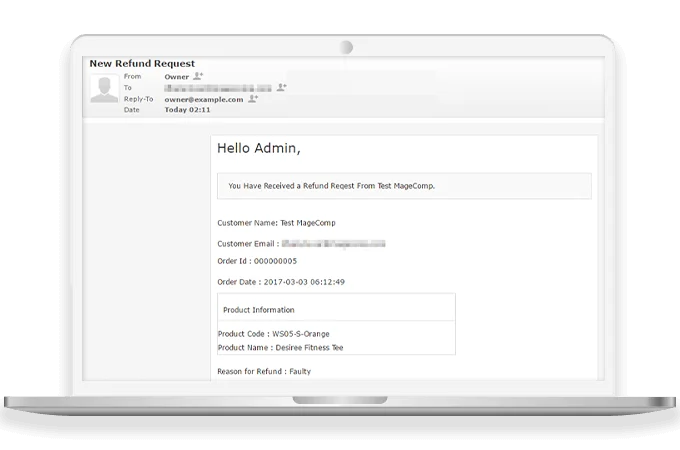
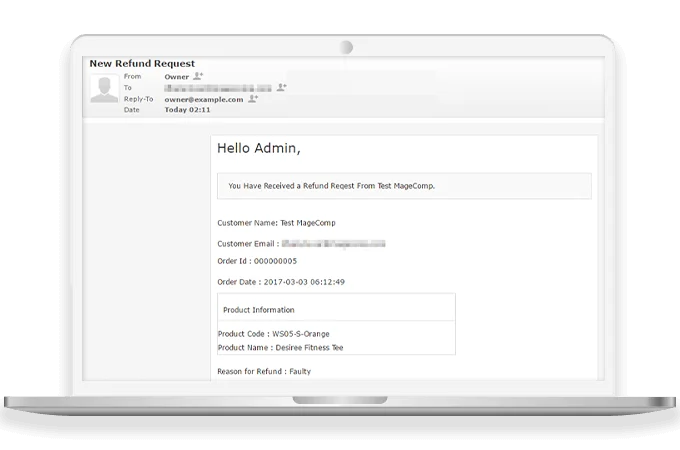
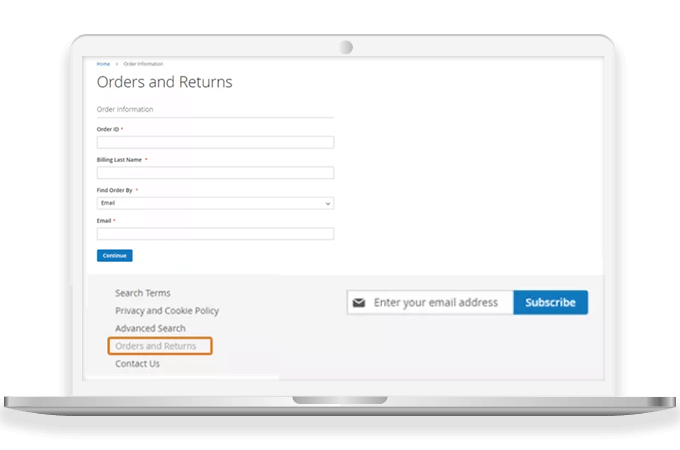
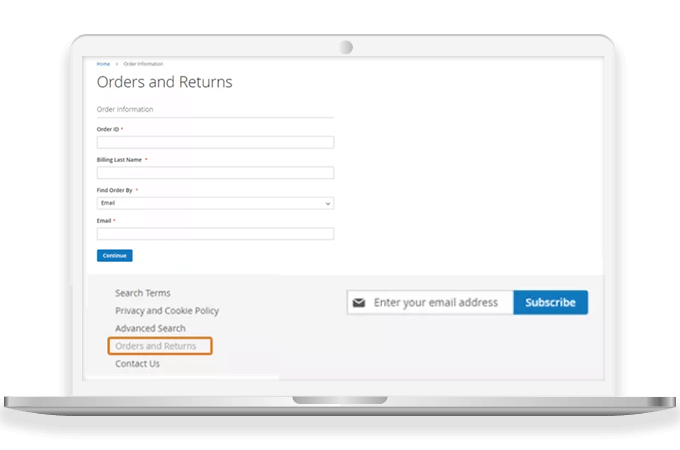
Acceptance of Refund Requests from Guest Users
Magento 2 Refund Request module also provides with refund functionality for guest users.
Not logged-in users can request a refund from Orders and Returns section and filling the Refund Request form.
Why Choose MageComp’s Magento 2 Refund Request Extension?
- Add Refund Request button to frontend.
- Customers can requests for order refunds.
- Refund request form for collecting details from customers.
- Specify days to show Refund Request button.
- Admin can check all refund requests.
- Set email ID of admin to get refund requests in inbox.
- Email notification to admin after refund request is made.
- Select email template of email to admin.
- Allow guest buyers to request for refund.
Version 1.0.8 Date : 20-05-2025
- Compatible with Magento 2.4.8 version
- Improved REST API and GraphQL API
- Minor bug fixing
Version 1.0.7 Date : 26-07-2024
- Added Dynamic Reason field in Configuration
- Improved REST API and GraphQL API
- Compatible with Magento 2.4.7 version
- Minor bug fixing
Version 1.0.6 Date : 06-10-2023
- Added REST API and GraphQL API
- Compatible with Magento 2.4.6 version
- Minor bug fixing
Version 1.0.5 Date : 14-03-2023
- Added Refund Request functionality for Guest Users
- Compatible with Magento 2.4.5 version
- Minor bug fixing
Version 1.0.4 Date : 18-07-2022
- Compatible with the latest Magento 2.4.4 version
- Compatible with Magento Coding Standards
- Minor bug fixing
Version 1.0.3 Date : 17-03-2022
- Compatible with Magento Standard
Version 1.0.2 Date : 10-10-2019
- Compatible with Magento 2.3.3 Latest Magento version
Version 1.0.1 Date : 04-12-2017
- Minor Bug Fixing


