Magento 2 SEO Image ALT Tags Extension
Magento 2 SEO Image ALT Tags extension helps store owners automatically do image optimization by creating SEO-friendly image alternate tags for product & CMS pages to elevate search rankings.
- Quick image optimization for your website.
- Set default ALT text for images with no ALT values assigned to them.
- Automatically generate SEO rich ALT tags for product images.
- Create ALT tags for images placed on CMS pages.
- Customize ALT tags structure with product attributes - name, SKU, category, manufacturer etc.
- Improve image rankings on Google Images search engine.
- Improve website rankings on Google.
- Hyvä Addon Available.
30 DAY
MONEY BACK
1 YEAR
FREE UPGRADE
1 YEAR
FREE SUPPORT
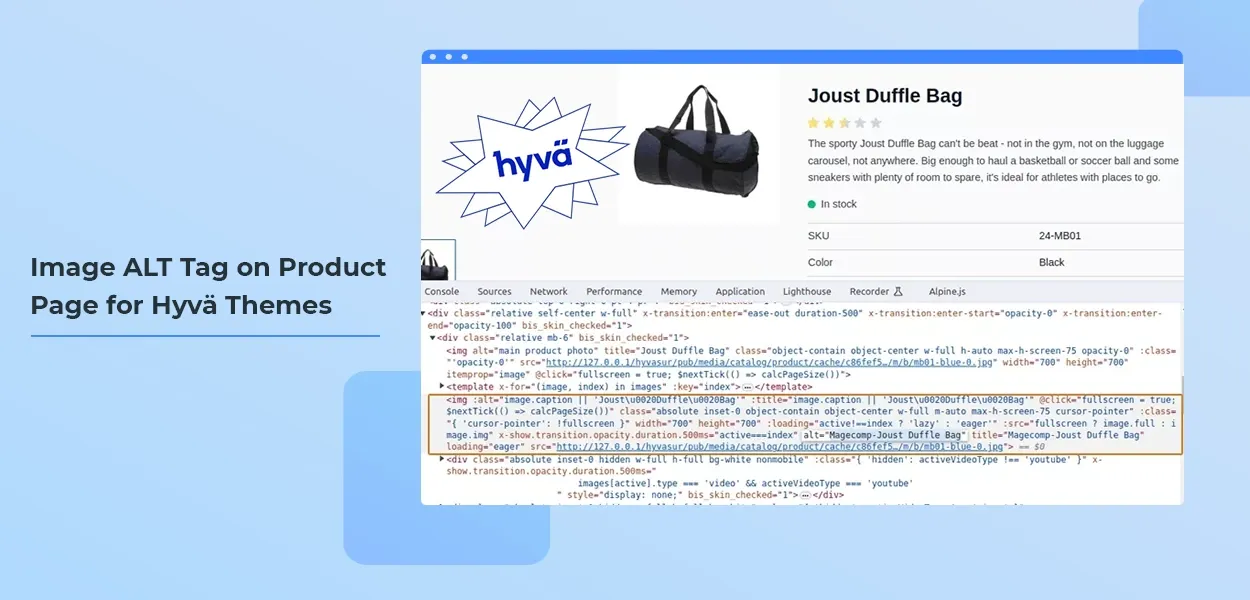
Search engine crawlers and robots cannot identify images on website pages. ALT text allows crawling images. Many online merchants fail to add ALT text to images which affects the SEO ranking. However, applying ALT text to all the images of the website is a time-consuming process. Product Image ALT Tags for Magento 2 extension helps overcome this issue & does image optimization in no time.
MageComp’s Image ALT tags module for Magento 2 automatically generates ALT tags for images uploaded to product and CMS pages. The extension does not replace ALT text of images if it already exists. The module allows adding desired product attributes to create values of ALT tags. The default values include the following product attributes.
- Product Name
- Product SKU
- Category Name
- Color
- Manufacturer
- Parent Category Name
Adding ALT tags to all product images increases search engine ranking score. Your Magento 2 store product images get to appear on top of the Google Images search. As the product images are ranked higher on Google, your products are easily found by the users.
Benefits of Magento 2 SEO Image ALT Tags Extension
Auto-generate SEO Optimized ALT Tags
Magento 2 Image ALT Tags module automatically create ALT tags for product images that is done for image optimizzation for SEO improment.
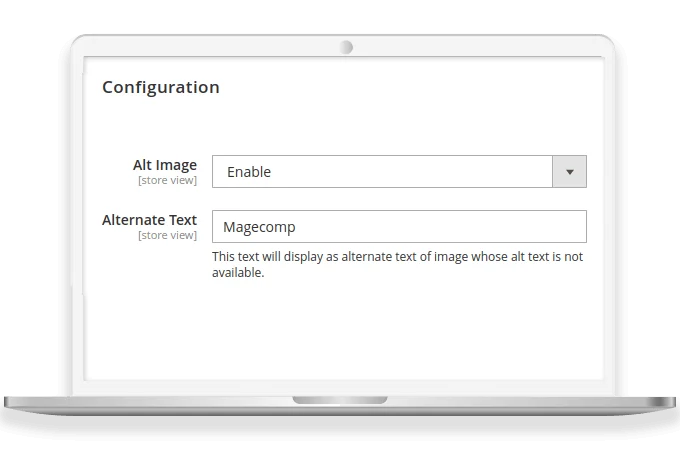
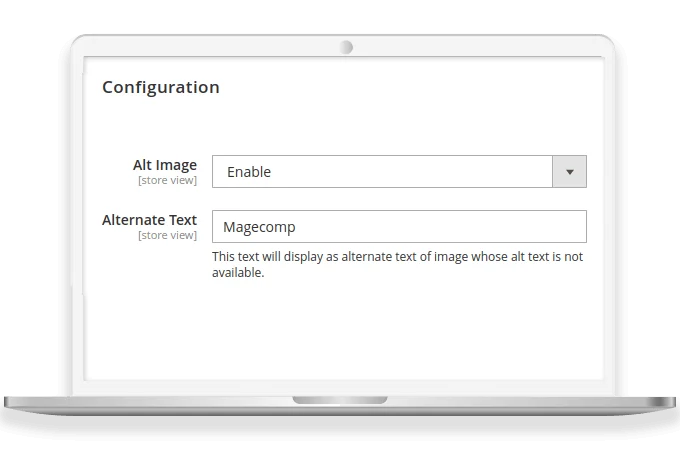
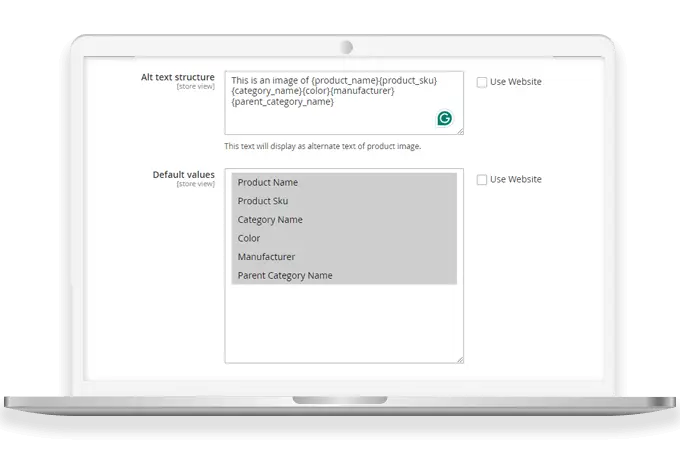
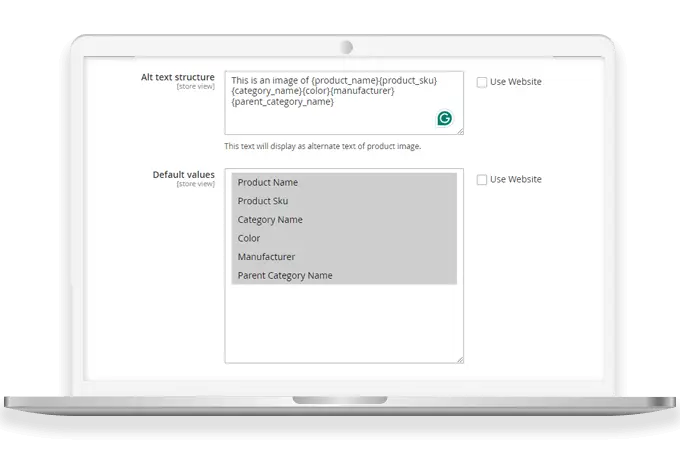
Compose ALT Tags Based on Product Values / Attributes
Choose any product attribute to create ALT text for product images. It has the following default values to customize alternate tags structure.
- Product Name
- Product SKU
- Category Name
- Color
- Manufacturer
- Parent Category Name
ALT Tags Generation for Images on CMS Pages
Image ALT Tags for Magento 2 extension also generates alternate tags for images uploaded to CMS pages. It allows to customize ALT tags structure using the following options.
- Page Title
- Content heading
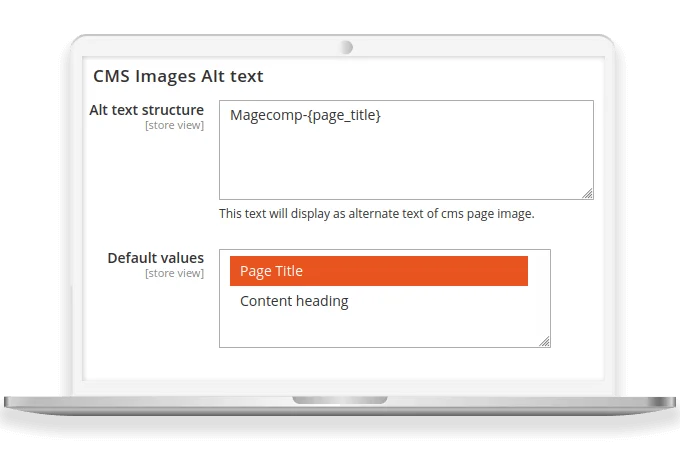
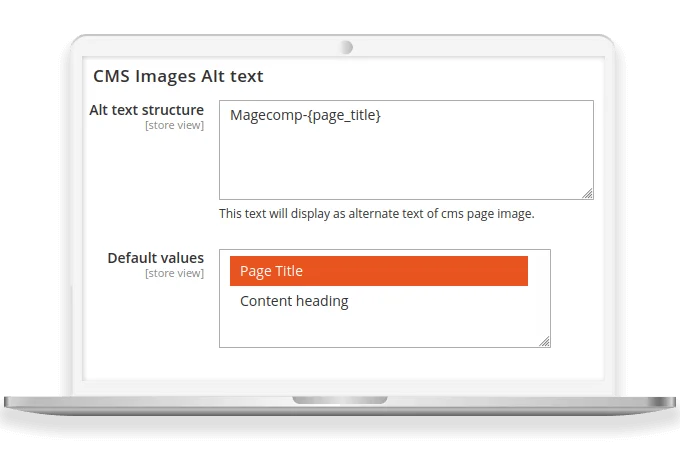


Enhance Search Engine Rankings & Website Traffic
Setting image ALT tags helps improve your website rankings and product image rankings on Google Images search engine.
Why Choose MageComp’s Magento 2 SEO Image ALT Tags Extension?
- Automatically create SEO-friendly ALT tags for product images.
- Supports creating ALT tags for images placed on CMS pages.
- Use preferred product attributes for ALT tags pattern.
- Beneficial for boosting image rankings and website rankings.
- Admin time is saved with auto-generation of image ALT tags.
- Attract customers to your website with keyword-rich ALT tags.
Version 1.0.5 Date : 13-05-2025
- Compatible with Magento 2.4.8 version
Version 1.0.4 Date : 19-09-2024
- Compatible with Magento 2.4.7 version
Version 1.0.3 Date : 27-12-2023
- Minor bug fixing
Version 1.0.2 Date : 23-09-2023
- Compatible with Magento 2.4.6 version
- Minor bug fixing
Version 1.0.1 Date : 28-07-2022
- Compatible with the latest Magento 2.4.4 version
- Compatible with Magento Coding Standards

