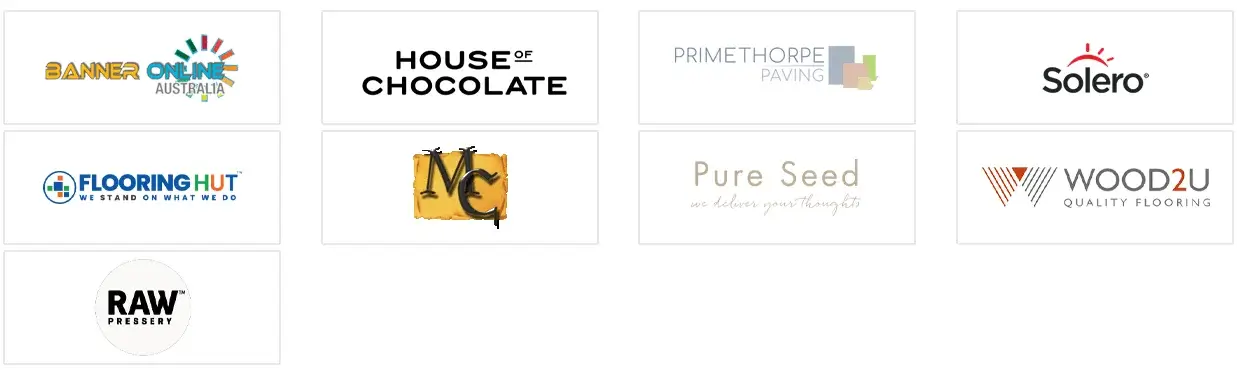Magento 2 Estimated Delivery Date Extension
Magento 2 Estimated Delivery Date extension lets your customers choose their preferred date and time for delivery. Allow shoppers to schedule delivery date with our delivery date manager extension.
- Let customers choose their preferred delivery date and time.
- Collect additional delivery information via the comment box.
- Exclude specific days of the week if needed.
- Option to enable same day delivery.
- Set a minimal interval of days between order and delivery date.
- REST API Available / GraphQL API Available.
- Hyvä Addon Available.
- Compatible with Hyvä Luma Checkout / Hyvä React Checkout / Hyvä Checkout.
30 DAY
MONEY BACK
1 YEAR
FREE UPGRADE
1 YEAR
FREE SUPPORT
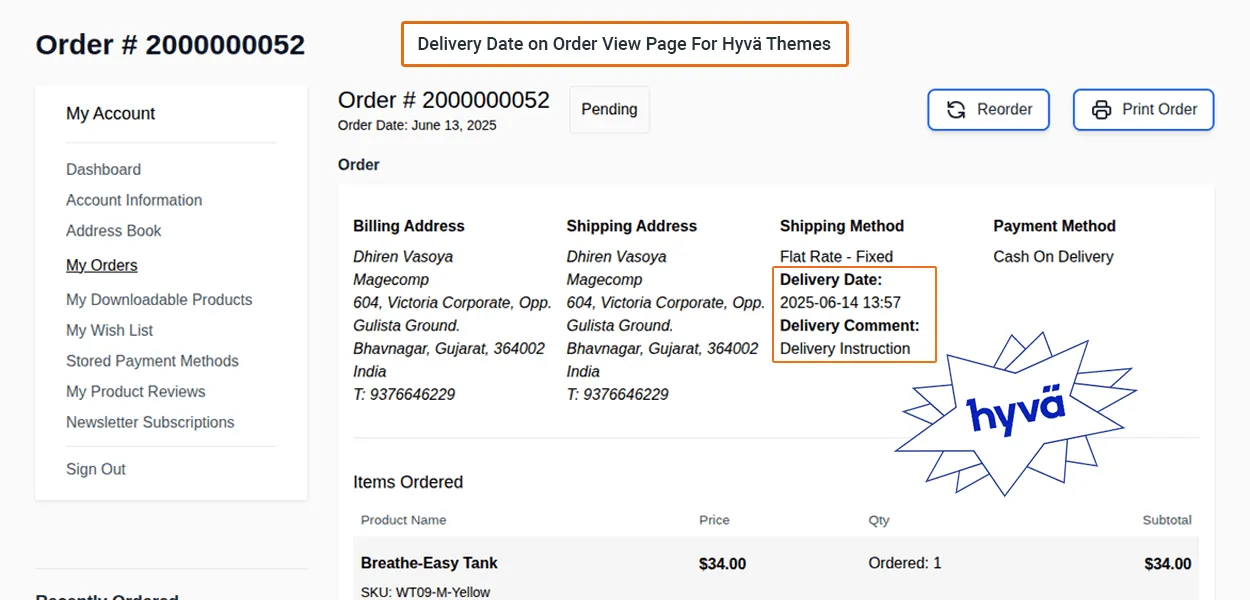
According to the survey, not getting product deliveries on desired dates is one of the reasons for cart abandonment. Convenient delivery options are desirable in many cases such as sending gifts on special occasions, getting products before going on vacation and many more.
Magento 2 Estimated Delivery Date Extension (AKA Delivery Date Manager For Magento 2) provides your customers with ease of choosing date & time of their choice to get the order delivered. Flexible and personalized date picker options can work as an additional benefit to choose you over your competitors.
Benefits of Magento 2 Estimated Delivery Date Extension
Arrange Gap Time Between Order Date & Delivery Date
The customer can set their desired delivery date for product delivery. The extension allows the customer to fix the time duration between order date and delivery date.
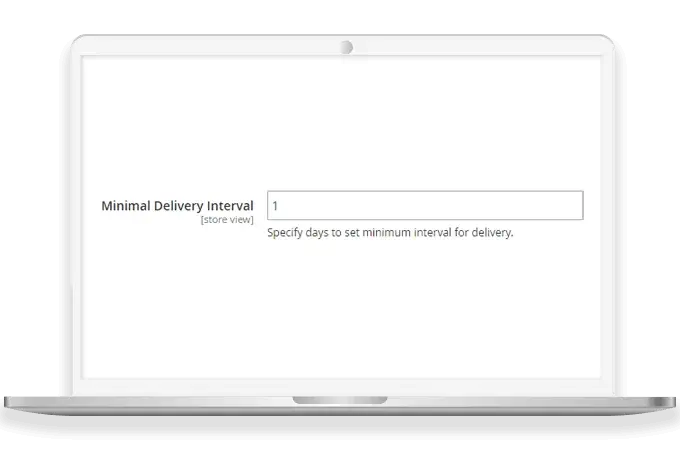
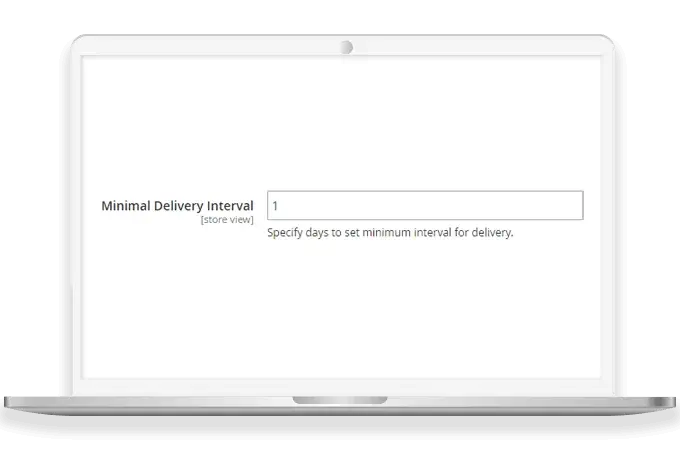


Exclusion of Particular Days if Needed
Admin can remove specific days of the week like weekends or festivals if required.
Option of Same-day Delivery
It has also option to deliver the order on the same day of the order placed. It helps increase shopping experience.


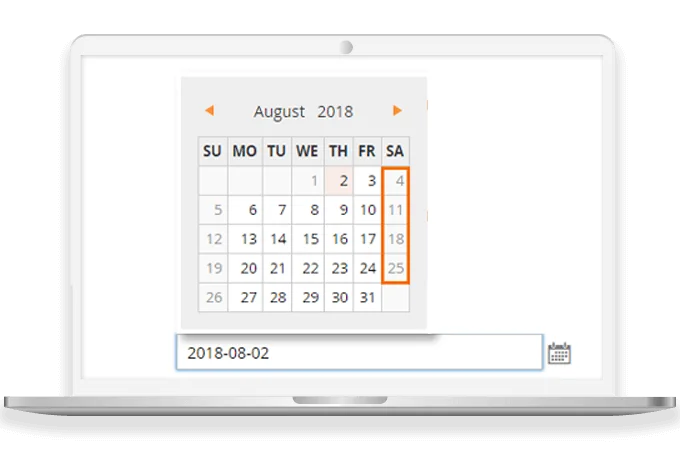
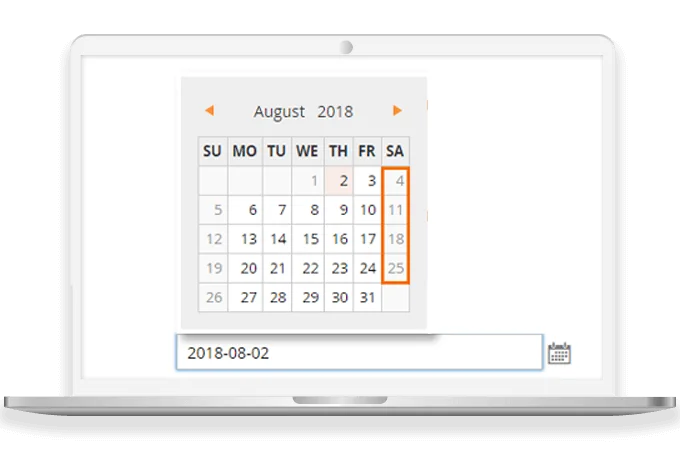
Customers Can Choose Date & Time for Delivery
Using calendar, shoppers can select their desirable date & time for product delivery at their doorstep. It offers flexible to the customers when they are purchasing the product to gift someone.
Show Comment Box to Get Extra Information from Customers
On checkout page, comment box is displayed to customers where they can enter additional message or information if required.


Why Choose MageComp’s Magento 2 Estimated Delivery Date Extension?
- 24-hour format for time.
- Option to enable same day delivery.
- Set minimal interval of days between order date and delivery date.
- Add dynamic holiday dates to exclude from shipping goods.
- Simply disable specific date range when you are on vacation or unavailable.
- Enable module for specific Magento customer groups as per need.
- Offer buyers the convenience of selecting product receiving date.
- Option to set label for customers to display on frontend.
- Usage of date picker for date and time as per needs.
- Display comment box on frontend for customers to enter additional information or message.
- Exclude specific days of the week for product deivery.
Version 1.1.2 Date : 31-10-2025
- Minor bug fixing
Version 1.1.1 Date : 10-10-2025
- Compatible with Multi Shipping Checkout
- Improved REST API and GraphQL API
Version 1.1.0 Date : 26-04-2025
- Compatible with Magento 2.4.8 version
- Improved REST API and GraphQL API
- Minor bug fixing
Version 1.0.9 Date : 04-10-2024
- Improved REST API and GraphQL API
- Compatible with Magento 2.4.7 version
Version 1.0.8 Date : 06-09-2023
- Improved REST API and GraphQL API
- Compatible with Magento 2.4.6 version
- Compatible with Magento Coding Standards
- Minor bug fixing
Version 1.0.7 Date : 03-06-2022
- Added REST API and GraphQL API
Version 1.0.6 Date : 04-03-2022
- Compatible with Magento 2.4.3 Latest Magento version
Version 1.0.5 Date : 11-10-2019
- Compatible with Magento 2.3.3 Latest Magento version
Version 1.0.4 Date : 03-01-2019
- Option to set time picker mandatory for checkout if needed
- Added option to set date and comment while creating order from backend
Version 1.0.3 Date : 22-08-2018
- Added backend option to choose frontend picker
Version 1.0.2 Date : 30-07-2018
- Time picker function is removed after getting lots of customer request
Version 1.0.1 Date : 09-02-2017
- Added option to enable same day delivery
- Included delivery date information in various places
Show on:
- Order View (Backend & Frontend)
- Invoice View (Backend)
- Shipment View (Backend)
- Credit Memo View (Backend)
In Printable documents:
- Invoice (Backend & Frontend)
- Shipment (Backend & Frontend)
- Refund (Backend & Frontend)
In various Emails:
- Invoice Email
- Shipment Email
- Refund Email
- Set minimal interval of days between order date and delivery date
- Add dynamic holiday dates to exclude from delivery
- Disable delivery date for specific date range
- Enable delivery date for specific customer groups