Magento 2 Delete Account Extension
Magento 2 Delete Account extension lets customers delete their account permanently. The customer doesn't need to request the store admin to delete the account.
- Make Magento store GDPR compliant.
- Let customers delete their Magento account themselves.
- Issue custom confirmation message for deleting account.
- Custom confirmation message to confirm the account deletion action.
- Describe what information will be removed while deleting account.
- Style confirmation dialog box with custom CSS style.
- Save time and effort for deleting accounts manually.
- REST API Available / GraphQL API Available.
- Hyvä Addon Available.
30 DAY
MONEY BACK
1 YEAR
FREE UPGRADE
1 YEAR
FREE SUPPORT
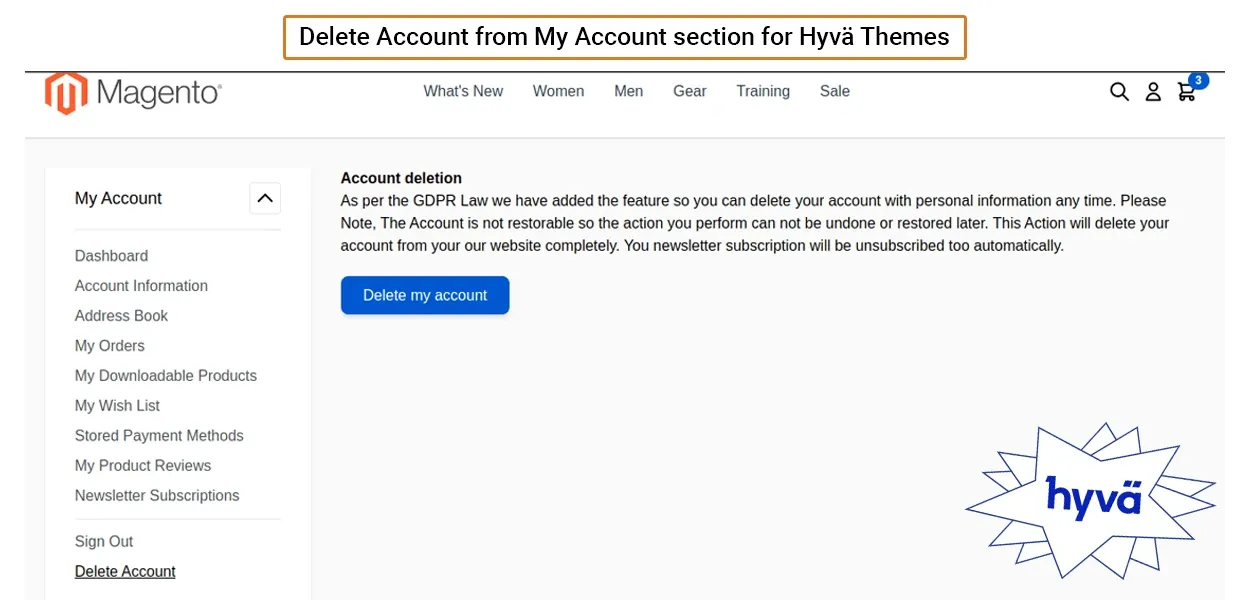
Magento 2 Delete Account module helps customers delete account and erase their personal information. The extension gives freedom to customer to leave service at anytime and remove their data quickly simply by clicking Delete My Account button from My Account section on frontend without requesting to store owner.
The admin can add personalized notice & confirmation message to display to the customer who wants to delete the account and then the customer can proceed ahead for account deletion. This Magento 2 delete account extension has also the option for styling the message dialog box layout by applying custom CSS.
Note
This extension only removes users’ personal information & account. The customers automatically get unsubscribed from the newsletter subscription. However, their eCommerce transaction details like order, shipping, invoice information etc. still remain in store backend for the future reference.
To manually remove the backend order details, you can use Magento 2 Delete Orders extension.
Benefits of Magento 2 Delete Customer Account Extension
Confirm Before Deleting Magento Account
Magento 2 Delete Account extension displays confirmation message to the customers before the final deletion. It saves the customer from unintentional account deletion.
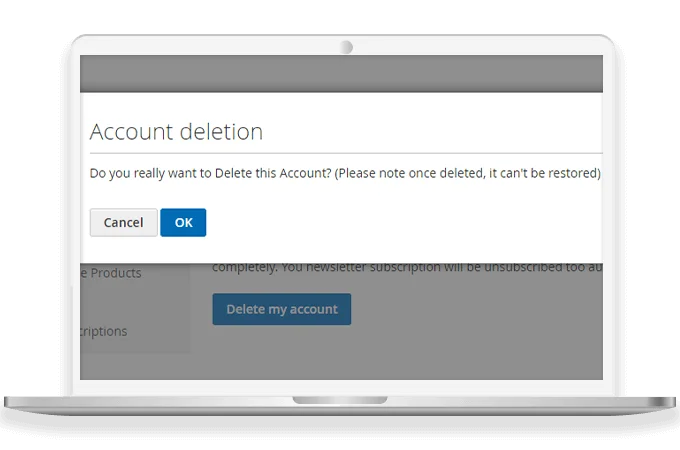
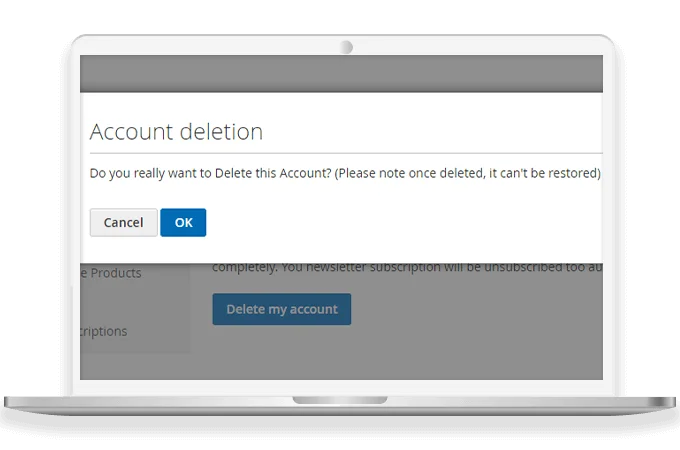
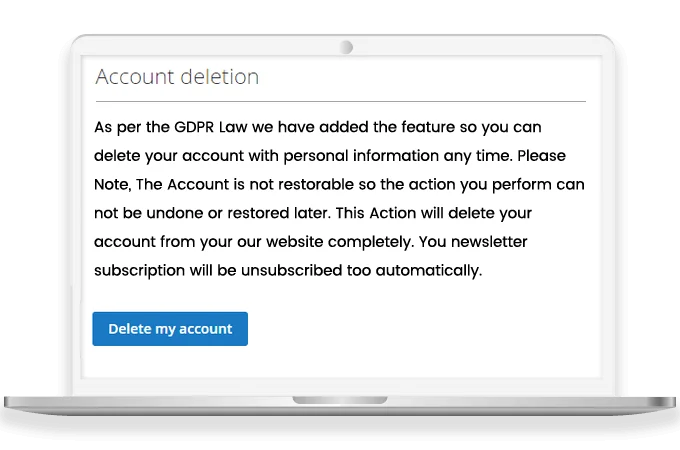
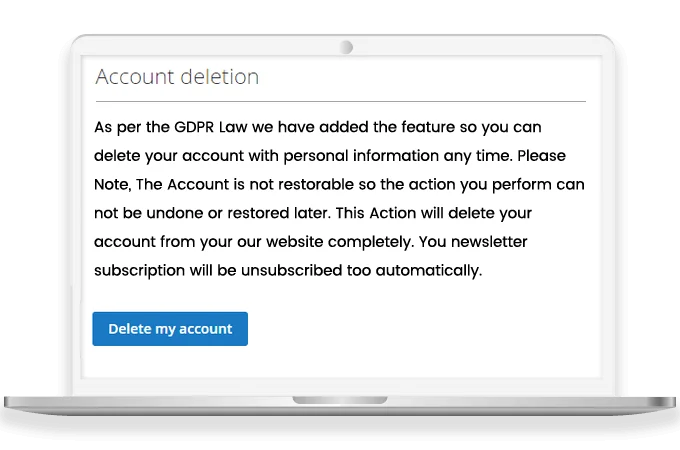
Deletion of Personal Data & Newsletter Unsubscription
Delete Magento Account extension notifies the customers about what information will be deleted.
This extension permanently removes customers' personal data & drops the customers from the newsletter subscribers list.
Account Deletion Notice & Confirmation Message
The store admin can write a precise description to be shown on store frontend before letting customers delete their account.
It also display the alert message to confirm the final decision for deleting the account.
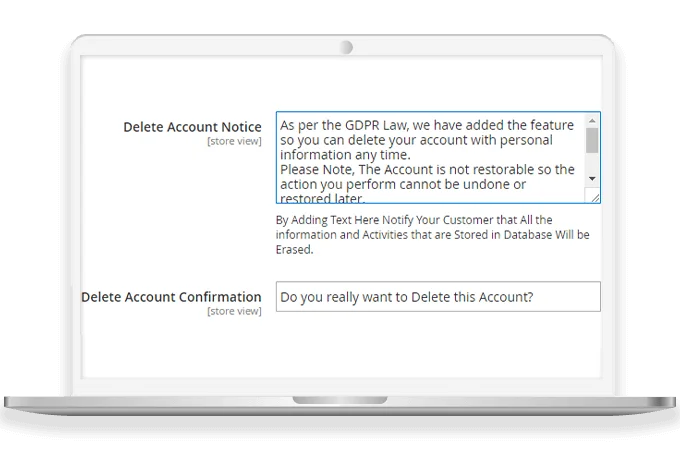
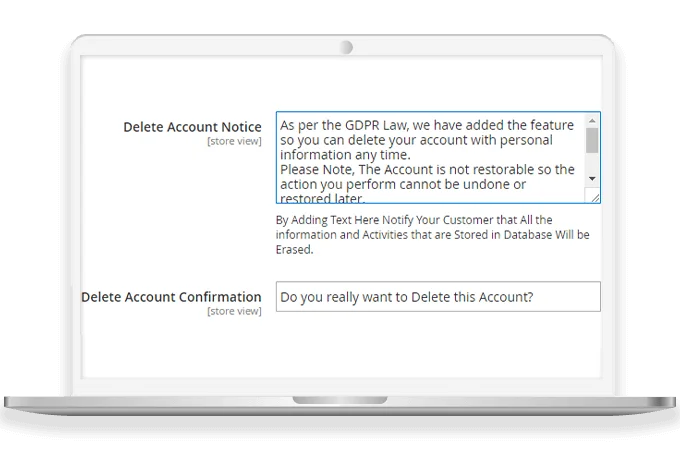
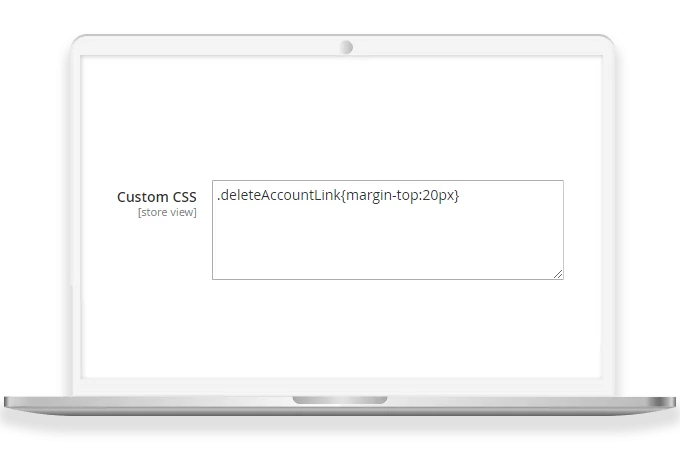
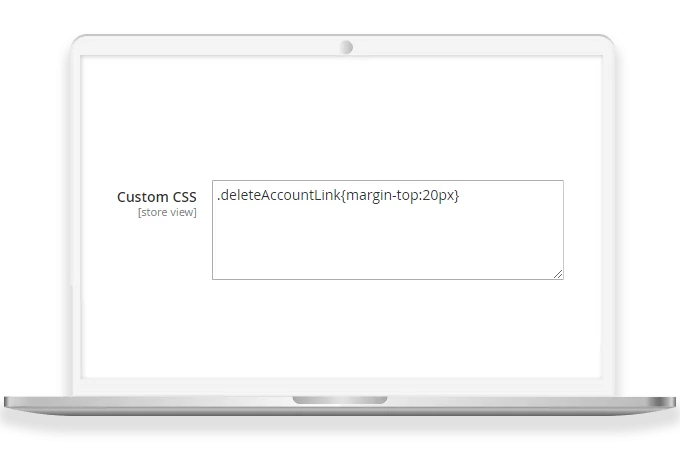
Customization by Specifying CSS
The store owner can personalize confirmation message popup box with CSS styles according to the store theme for better user experience.
Final Confirmation Before Deleting Customer Account
User may accidentally hit Delete Account button and their account gets deleted. To prevent from this unwanted action, Magento 2 Delete Account module asks for the final confirmation prior to account deletion.
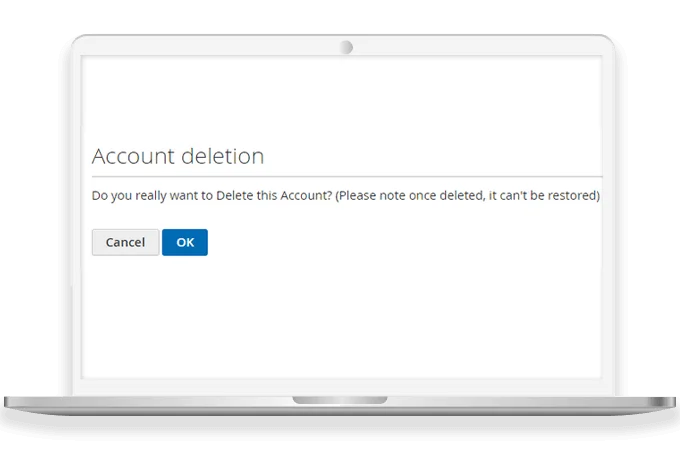
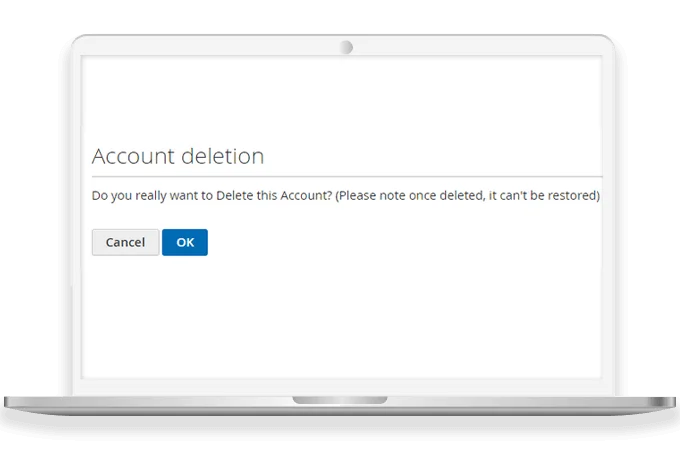
Why Choose MageComp’s Magento 2 Delete Customer Account Extension?
- Enable or disable extension from store backend.
- display descriptive notice about what information will be removed before deleting an account.
- Elimination of manual account deletion efforts.
- Final confirmation message before deleting store account
- Styling options for serving personalized user experience.
Version 1.0.9 Date : 29-04-2025
- Compatible with Magento 2.4.8 version
- Minor bug fixing
Version 1.0.8 Date : 04-07-2024
- Improved REST API and GraphQL API
- Compatible with Magento 2.4.7 version
- Minor bug fixing
Version 1.0.7 Date : 21-06-2023
- Improved REST API and GraphQL API
- Compatible with Magento 2.4.6 version
- Minor bug fixing
Version 1.0.6 Date : 14-09-2022
- Compatible with the latest Magento 2.4.5 version
- Minor bug fixing
Version 1.0.5 Date : 28-07-2022
- Added REST API and GraphQL API
Version 1.0.4 Date : 21-07-2022
- Compatible with the latest Magento 2.4.4 version
- Compatible with Magento Coding Standards
- Minor bug fixing
Version 1.0.3 Date : 25-03-2022
- Compatible with Magento Standard
Version 1.0.2 Date : 08-07-2020
- Minor Bug Fixing
Version 1.0.1 Date : 11-10-2019
- Compatible with Magento 2.3.3 Latest Magento version






