Magento 2 Amazon AWS S3 Extension
Magento 2 Amazon AWS S3 module uploads downloadable products, images, videos, docs, content files etc. to Amazon S3 server. Amazon Simple Storage Service (S3) lets the admin upload and get data from S3 bucket remote storage.
- Upload all media files to remote storage server.
- Host and synchronize all downloadable products.
- Configure S3 cloud storage server with Access Key, Secret Key & region.
- Check bucket availability for uploading.
- Generate URLs for downloading files with time validity.
- Save or remove media directory images permanently.
- Save storage space of physical storage, local hosting server & CDN.
- Boost performance of eCommerce website.
- Compatible with Hyvä.
30 DAY
MONEY BACK
1 YEAR
FREE UPGRADE
1 YEAR
FREE SUPPORT
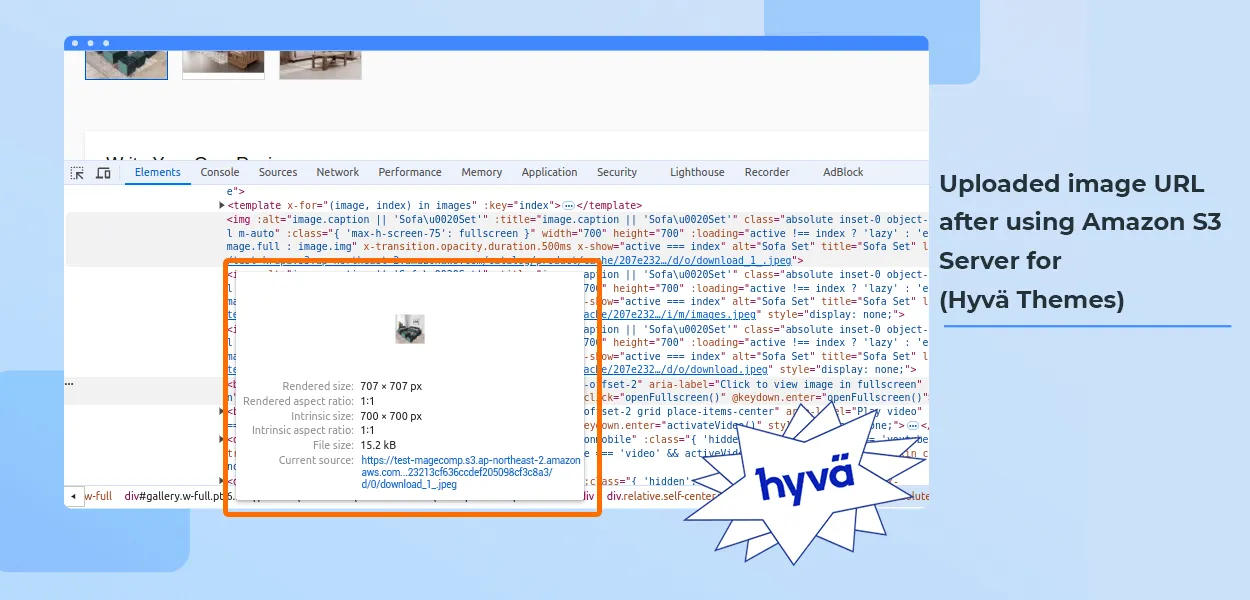
Magento 2 Amazon S3 remote storage extension offers scalability, security, performance, and data availability. Any business can use it to manage large data for any purpose like backup, restore, archive, websites, mobile applications, IoT devices, and big data analytics. Amazon S3 integration strategically stores data to multiple distributed data servers. When someone requests the data, the nearest dynamic cloud server delivers the data to the requester. It has become the solution for most of the businesses because of Amazon’s 99% durable Simple Storage Service (S3) cloud remote storage service.
Magento 2 S3 Integration module hosts & synchronizes all downloadable media files (images, videos, docs, content files, product & category images etc.) with AWS S3 remote cloud storage servers. Our Magento 2 remote store extension connects Magento store with Amazon AWS servers and uploads digital data there. Get ready to boost the store performance and retrieve all data from anywhere & anytime with Magento 2 Amazon AWS extension. Accelerate your sales & revenue with Amazon S3 extension today!
Note
- To use the Amazon S3 cloud storage service, you need to have an Amazon AWS account.
- Take a backup before switching file storage systems because there is no way to retrieve files once deleted.
Benefits of Magento 2 Amazon S3 Integration Extension
Connect Magento 2 with Amazon AWS Servers
Magento 2 Amazon AWS helps integrate your online store with Amazon S3 remote storage server. The store admin just needs to insert the following values to connect with Amazon S3 cloud storage server.
- Access Key
- Secret Key




Upload Media Files to AWS S3 Bucket
All the data and images can be uploaded to Amazon S3 bucket. Merchants can save lots of space where they can store additional stuff.
Manually Upload Downloadable Products
With Magento 2 Amazon AWS, host any downloadable products, images, videos, catalog etc. on Amazon's S3 AWS servers. Just add the Object URL to store backend & you're done!
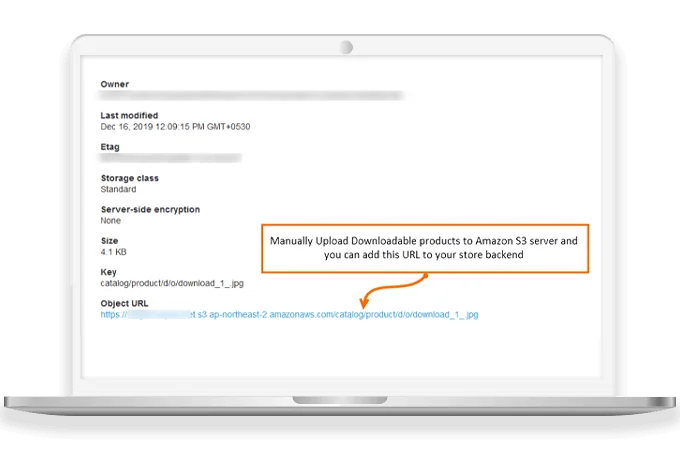
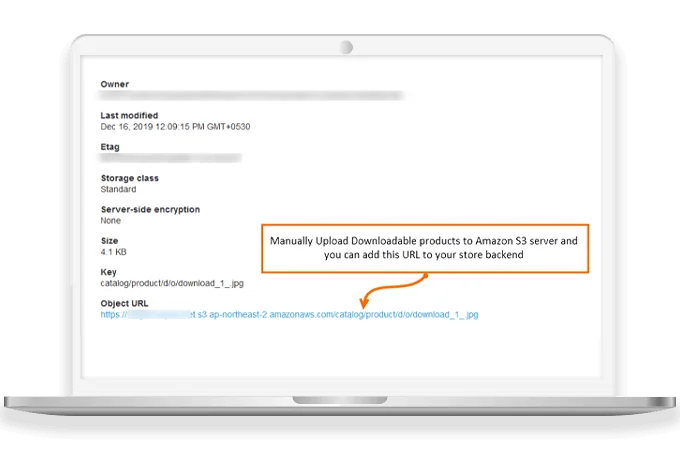
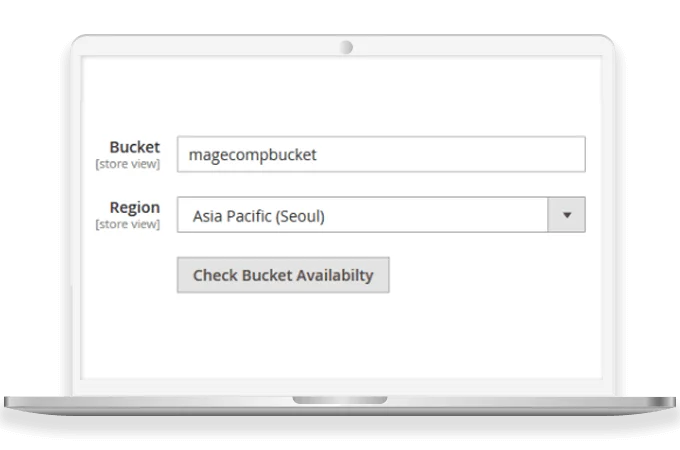
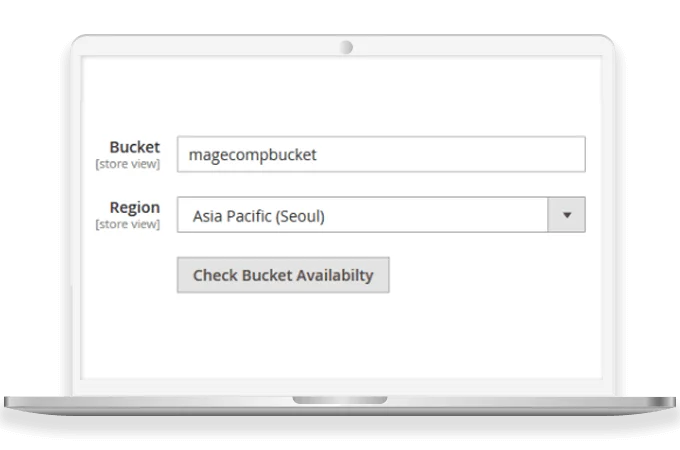
Check Bucket Availability
Ensure the data bucket availability by registering the bucket name and region of the Amazon server. Click Check Bucket Availability button & popup message will be displayed on screen.
Store & Download Files from Amazon S3 Server
You can store and download files from Amazon S3 server. These files can be any of the following ones.
- Product & category images
- Generated thumbnails
- WYSIWYG images & videos
- Favicon
- CAPTCHA images


Why Choose MageComp’s Magento 2 Amazon S3 Integration Extension?
- Option provided to enable or disable the extension.
- Connect remote servers with Access Key & Secret Key.
- Upload any amount of downloadable products to Amazon S3 servers.
- Assigning the bucket name & server region as per your preference.
- Look for the availability of S3 bucket with a single click.
- Set the time-out manually if needed.
- Improve store performance
- Support for the following file formats.
- Product images
- Generated thumbnails
- WYSIWYG images & videos
- Category images
- Favicon
- CAPTCHA Images
Version 1.0.8 Date : 14-08-2025
- Added Custom Endpoint functionality
- Minor bug fixing
Version 1.0.7 Date : 22-04-2025
- Compatible with Magento 2.4.8 version
Version 1.0.6 Date : 18-10-2024
- Compatible with Magento 2.4.7 version
Version 1.0.5 Date : 28-06-2023
- Image broken issue fixed while adding YouTube video link to product
- Image broken issue fixed while Duplicating Product from admin
- Image broken issue fixed while Flush Catalog Images Cache from admin
- Compatible with Magento 2.4.6 version
Version 1.0.4 Date : 13-01-2023
- Added functionality to remove media images permanently
- Compatible with the latest Magento 2.4.5 version
Version 1.0.3 Date : 18-07-2022
- Compatible with the latest Magento 2.4.4 version
- Compatible with Magento Page Builder
- Compatible with Magento Swatch Image
Version 1.0.2 Date : 16-03-2022
- Compatible with Magento Standard
Version 1.0.1 Date : 21-07-2020
- Minor Bug Fixing
- Compatible with Downloadable Products Url Encryption

