Magento Amazon S3 Integration Extension
Magento Amazon S3 Integration extension links Magento store with Amazon S3 servers to upload and sync all catalog product images, downloadable products, documents, video files etc.
- Connect your Magento store with Amazon S3 cloud storage server.
- Synchronize all Magento data with the Amazon S3 server.
- Upload & import all Magento data from the Amazon S3 server.
- Assign name to bucket & select desired region.
- Manually host downloadable products on cloud storage server.
- Check bucket availability for storage downloadable data files.
30 DAY
MONEY BACK
1 YEAR
FREE UPGRADE
1 YEAR
FREE SUPPORT
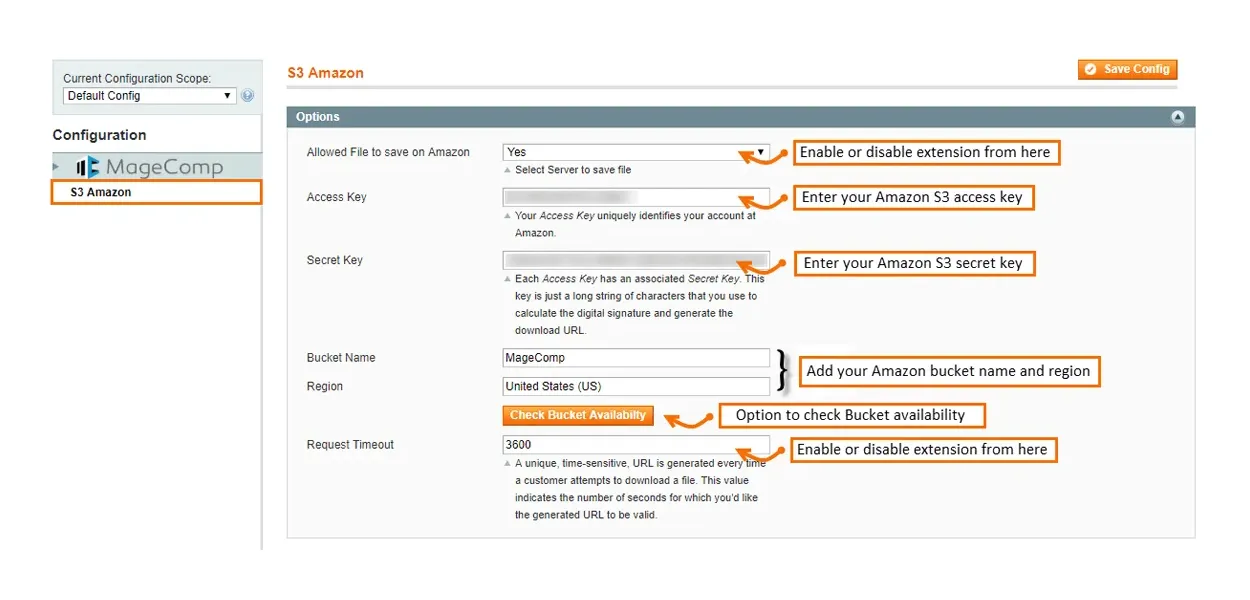
With the growing use of technology, we've been firmly moving away from storing data to our local systems to the hosting space and now cloud storage is one of popular solution for storing and processing our data. Cloud storage is one kind of online space where you can store data and this space resides across multiple remote servers. Making use of this kind of system keeps your physical environment protected and running. When you are in the market searching for cloud storage, Amazon S3 is worth considering and one of the popular file storage solution that allows the store owner to host their store images in the cloud.
Among the available cloud storage options, Amazon Simple Storage Service (Amazon S3) is an object storage service that offers industry-leading scalability, data availability, security, and performance. It covers all size of businesses to store and protect any amount of data for a range of use cases, such as websites, mobile applications, backup and restore, archive, enterprise applications, IoT devices, and big data analytics. Also, it allows easy data management feature through which you can organize your data and configure access controls to meet your business needs.
Magento Amazon S3 Integration extension connects Magento store with Amazon S3 data servers to upload your Magento store data (catalog images, CMS images, downloadable products, videos, document files). Using such cloud storage options allows you to boost your store performance and import images faster from the Amazon S3 server. Instead of setting up your own server, you can rely on these third-party servers that are owned, maintained and operated by companies like Amazon.
Note: It's recommend taking a backup before switching file storage systems because there is no way to retrieve images after you delete them.
Why Choose MageComp’s Magento Amazon S3 Integration Extension?
- For connecting with Amazon S3 server, enter Access and Secret Key to enable file saving on remote Server.
- The extension built to upload downloadable products to the Amazon S3 server.
- Store admin can easily check bucket availability by entering the bucket name and Server region.
- Manual option to set server time out if needed.
- The extension will upload & sync following file with Amazon server:
- Product & category images
- Generated thumbnails
- WYSIWYG images & videos
- Favicon
- CAPTCHA images
Version 1.0.1 Date : 05-09-2019
- Downloadable API update
- Resolved issue with S3 upload

