Hello Magento Fans?,
Hope all are safe and healthy. Today I have an important update to discuss with you guys. As you know Magento, a leading E-commerce platform brings updates every now and then. In that case, there is an update given by Magento about Implementing Two-Factor Authentication Throughout Magento. So, as always Let’s Dig In?
Contents
Preface:
In this pandemic situation, all the major digital solution companies have switched their working remotely. And working from home isn’t easy. Many problems occur when working remotely. Checkout 6 Tips to Focus If You Work From Home? For Magento Developers. When working remotely we always fear hackers that are finding the opportunity of attacking mainly the login page. According to a survey of Verizon 81% of the attacks are in the form of breaches that take the help of the weak passwords. The survey counts, according to Zscaler says that there is an increase of about 20% in the month of March.
Magento always countered to answer these increasing threats by implementing the 2FA (two-factor authentication) throughout the development environment of the Magento ecosystem. 2FA(two-factor authentication) plays an important role in securing your online store by the attackers and hackers that target your store’s login page. Therefore, with the help of 2FA(two-factor authentication), you can secure your store from the hackers trying to carry out the unsanctioned logins in your 3 separate fields: Magento Admin, Cloud Admin and Magento.com accounts.
2FA FOR MAGENTO.COM ACCOUNTS:
Therefore, Magento has provided the 2FA(two-factor authentication) during the logging into the services that are approached with the help of your Magento.com information, which includes all your Magento Forums, Magento Marketplace, Magento Account, Cloud Admin and Magento U.
2FA FOR CLOUD☁️ ADMIN VIA SSH
With the release of Magento Commerce 2.4, Magento announced that 2FA(two-factor authentication) will also be available for all the Magento Commerce hosted on the cloud by taking the help of SSH to protect the servers from the attackers who are finding opportunities of accessing it.
Note: Magento default setting does not enable this functionality one has to turn on manually.
During the implementation of 2FA(two-factor authentication), all the normal SSH key access to the specific project is disabled and that will no longer work for that specific user. Only if the use of a certifier is done. And including the certifier, I will elaborate that the certifier is one type of a remote component that permits the user to interchange the access token. These access tokens are recognized as short-termed SSH certificates that substitute the public/private key interchange. Check Magento Official DevDocs.
2FA FOR MAGENTO ADMIN:
During the investigation of the Adobe Security Operation team, they noticed about 75% of the attacks on the Magento merchant websites are due to the malicious activities performed on your admin account with the intention of loading a card skimmer on the Magento website. For securing this threat and offering an extra layer of authentication that protects the admin panel and diminishes the attacks and results in eliminating the operational costs related to security events.
For implementing 2FA(two-factor authentication) on your Magento admin account, follow the given below steps.
Step 1: Navigate to Stores>configuration> Security>2FA
Enable Two Factor Auth: Select ‘YES’ and choose your desired Force providers and fill out the details accordingly.
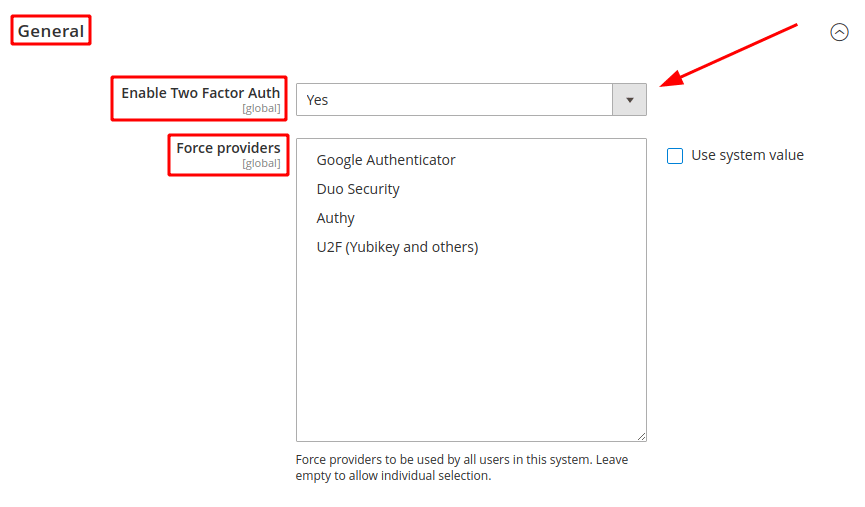
That’s it after the implementation of the above step you are capable of providing security to your Magento admin.
Note: By default, the 2FA(two-factor authentication) is enabled and the admin cannot disable it.
When we elaborate about 2FA(two-factor authentication) on the Magento admin that is alternatively available on the Magento Commerce supported versions from the beginning of 2.4. The admin users are instructed to configure the 2FA(two-factor authentication) before logging into the admin via the Web API of the UI. Check out official DevDocs.
Over To You:
Therefore, this was all the information you need to know for 2FA(two-factor authentication) recent news update announced by Magento. Tell me your reviews regarding this news update from Magento in the comment box below. Till then stay safe and keep learning.
Happy Securing Magento!?

