Hello Magento Folks ?,
How are you all? Today I am here with a very interesting subject How to Create a New Store View in Magento 2. By chance, you overlooked on our previously published blog, How to Show/Remove Breadcrumbs to CMS Pages in Magento 2. Also, check Magento 2 Breadcrumbs extension to enhance the customer navigation experience and your search engine optimization practice.
Introduction:
An online store is going to have customers from all over the world. That is obvious. In order to enhance the user experience, the store must support different languages. Besides, it will also lead to an increase in sales. In Magento 2, it can be achieved by creating store views with different languages. The following steps will facilitate you How to Create a New Store in Magento 2.
Steps to Create a New Store View in Magento 2
Step 1: Log in to Admin and from the dashboard navigate to Stores > Settings > All stores
Step 2: Now, click on the Create Store View
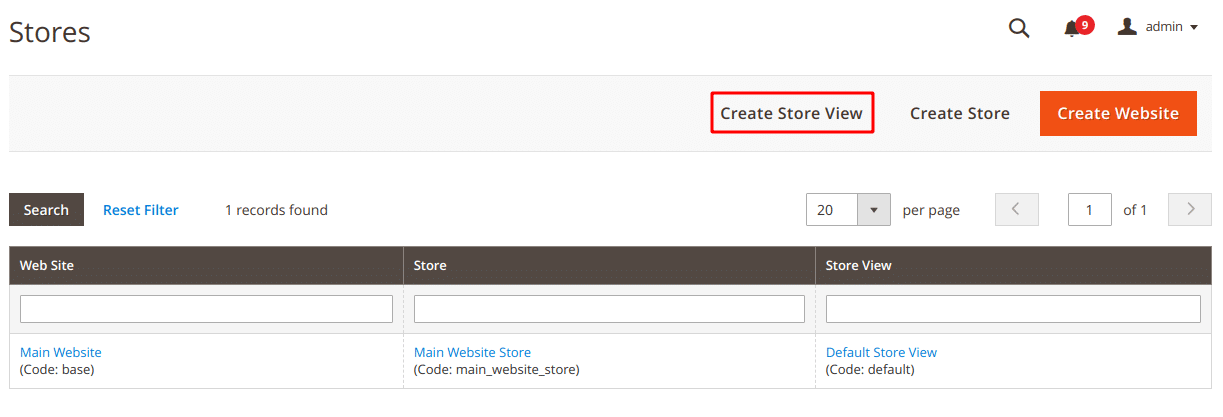
Step 3: Enter the store view information
Store: Select the main store of this store view.
Name: Insert the name of this store view.
Code: Enter the code of the store view you are creating.
Status: Select Enable to configure the store view. Later on, if there is a need you can disable the store view by selecting the status as disabled.
Sort order: Enter the sequence number of the store view in which order it will be displayed with the other store views.
Step 4: After entering all the information, click on Save Store View.

That’s it. after configuring new store view in Magento 2, You can find it on frontend store as per shown below,
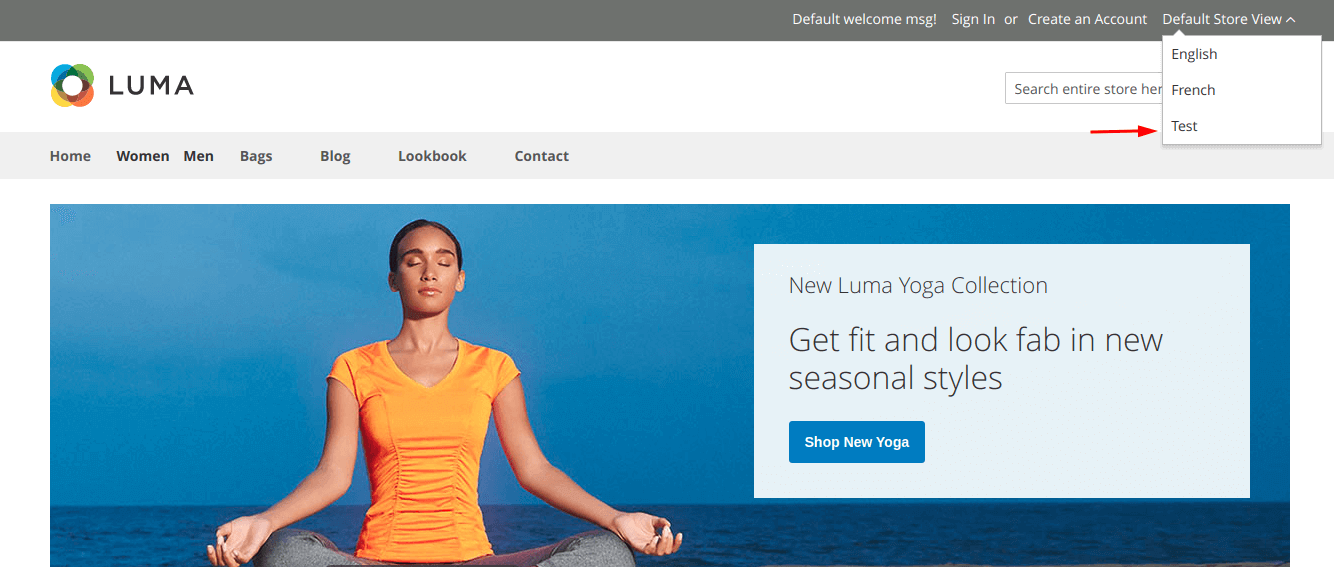
Over to You!
That is how you can Create a New Store View in Magento 2. I hope everything turns out right for you but if any issue, write to me in the comment segment at the bottom. If you find this helpful, don’t forget to share this story with your Magento companions. See you in the next blog.
Happy Reading ?

