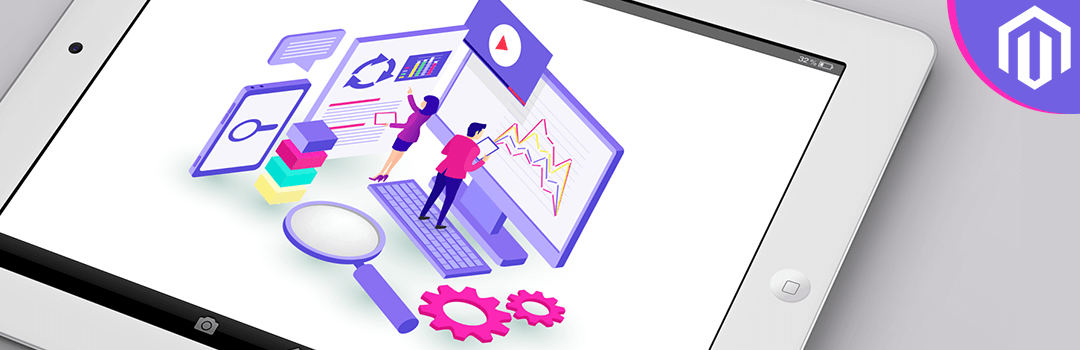Magento is a complex and beautiful platform that is designed for delivering the ultimate customer experience. However, due to its complexity and rich functionality, there are certain aspects to keep in mind when optimizing the UX part of your store.
Even if you are satisfied with sales, your store can still do better! Whether you are just curious or have a certain conversion-raising goal in mind, check out our tips on UX optimization for your Magento store.
- Improve the search process:
The customers that use the search on the site usually know what they want and need. In order to make the search process as smooth and easy as possible, optimize the built-in search functionality in your store.
The first step towards better conversions would be replacing the search icon with a search bar. The UX Playbook by Google states that search bar generates more conversions and promotes better interaction with the site. As well, you can place a hint text in the search bar to encourage search input.
Another thing that you can do is use Elastic Search. This search engine offers advanced search functionality and displays much better performance than in-built search engines. As well, you can check out Magento Marketplace for available search extensions.
- Make filtering easy:
If a customer faces complex or confusing processes, he will most probably leave the store and go to your competitors. To avoid such situations and enable efficient product search, optimize your product filtering option.
First, see whether you need all the existing filters. Maybe you have 10+ available filters and your customers use only 5. Or, on the contrary, you don’t have enough filtering options, which causes high bounce rates.
Second, adjust the filters to the search query. See what users search for the most and include these in the filter. You can see the most searched for keywords in Google Analytics.
A good idea for better UX is to make some filter options visual, like search by color. Such an option promotes users to click on it and use the filter even if they did not intend to at first.
- Optimize the shopping cart:
Shopping cart is an incredibly sensitive area where users either opt for placing an order or leave and may not come back.
To make the cart more user-friendly, make sure it’s visible. As well, it is recommended to place the cart in the upper right corner of the page. Such positioning is intuitive and the cart will be noticed even by the first-time users.
As well, it is important that users can easily manage their cart, like adding or removing the items. Some websites make the cart as a side-swipe that can be accessed and managed from any page, which also contributes to user experience.
One of the most important things to consider when optimizing a cart is a clear display of a price. One of the main reasons why users abandon the cart is because of confusing price, like unexpected shipping cost. To avoid that, always state the final price from the start and justify where all the costs come from.
- Make personalized offers:
Personalization works like a charm and often encourages users to buy more than intended. To help store owners offer personalized suggestions, Magento has pretty good upselling and cross-selling features that are built in the platform.
However, upselling and cross-selling should be planned carefully.
When cross-selling, offer relevant products that complement the initial purchase value. As well, the products that you cross-sell should not be more expensive than the one that user chose.
Upselling has certain rules to follow too. The product that you upsell should have more value and advanced functionality than the initial purchase – and you must justify it.
Another small tip: watch your content. Instead of “We picked this…” opt for “You might like it”. In the second option, you are giving users a choice instead of imposing your opinion (even if you did not intend to).
- Display customer reviews:
Customer reviews are an essential part of an e-commerce UX design. Users trust customer reviews as much as they trust the opinion of a friend so it’s important you use them.
There are many available extensions that allow you to integrate your store with Facebook and display Facebook reviews on the product pages. As well, many stores offer an option to write a review right on the product page so the users can freely express their opinion about the product.
Some store owners hesitate to display negative reviews and prefer to hide them – and this is wrong! The display of mixed reviews actually works better than the display of all positive ones, because mixed reviews are perceived as more natural.
- Optimize the categories:
The product categories of your store need to be intuitive and user-friendly to guarantee smooth navigation and good user experience. Here is how you can make them better.
Check that your categories have a category description. A good category description informs both the users and Google search bots about the content of the page and helps immediately understand what kind of products users can find here.
Make your sub-categories visible and intuitive. Most e-commerce stores have a top dropdown menu that expands the sub-categories list or they have categories on the left side. So think carefully about your navigation menu in advance and make sure it corresponds to your brand and is perceived well by the users.
And don’t forget to add breadcrumbs! They have an impact on user experience as they help the users understand where they are at the moment and how they got there.
- Add wishlists:
Wishlists are a total must-have for any e-commerce store. They retain the customers by reminding them about the items in the cart, recover the cart abandonment rate, and expand the audience due to the option of sharing the wishlist in social media or via the link. As well, wishlists can save the day when the product is out of stock but the customer still wishes to buy it in the future.
We recommend going with the common UX-friendly wishlist design to help the customers better understand how to add the items to the lists and manage them.
For the option of adding an item to the cart, you can either place a heart (or other) icon right on the product photo or place “Add to Wishlist” CTA button near the product image. It is important that both first-time and current customers can easily understand how to add an item and where to look for it.
As for the wishlist management, add an option of sharing a list with friends. It can be done via social media, by an email, or a link. A user should also be able to easily manage their items in the list, like removing them or changing the item’s quantity.
- Integrate social media buttons:
The display of social media profiles on your store page can incredibly boost the user experience.
Because social media is one of the primary sources for brands discovery, the audience wants to follow the brands on social platforms. Give them a chance to do so by integrating your social media profiles with the store.
Apart from adding the social media buttons to your site, it’s also a good idea to integrate an Instagram gallery to be displayed on your homepage (or elsewhere). This will encourage users to click on it and, most probably, follow you.
As well, ask users to share their content with you and display it on the homepage as well through the preferred social media.
- Optimize the checkout:
Checkout is the place where users place orders and pay money for your products so it’s your top priority to make checkout as user-friendly as possible.
First, keep it simple. Minimize the number of steps a user needs to take and make sure all of them are needed. At times, stores overdo the whole checkout thing and in the end, it hurts the store rather than generates conversions.
Second, implement autosuggestions for form filling. This will save users’ time significantly.
Another tip is adding a progress bar to the checkout area to motivate the user to complete a transaction. Visual confirmation of the progress is a strong psychological factor that works efficiently.
- Use pop-ups:
Smart pop-ups are a great design element that can boost your conversions significantly. However, you need to carefully design them so they won’t annoy the users. UI/UX design agency Ramotion knows that and handles this very well.
A good pop-up is unobtrusive and valuable. Such pop-ups usually contain a strong and actionable CTA and a clear value proposition, like a discount offer.
As well, take some time before showing a pop-up to a user. If the pop-up appears a second after the user lands on the page, it’s incredibly annoying and leads the users astray, discouraging them from exploring the store.
Summary:
The UX part of your Magento store is crucial in building a long-lasting relationship with the customers and promoting conversions. Attractive, intuitive and smooth navigation alongside actionable and valuable elements can do wonders to your sales.
However, UX is not all.
Is your store performing as intended and is the SEO fine-tuned? Did you take care of the performance optimization and are all the images optimized?
All these questions need to be addressed to ensure that your store delivers a superior user experience. And for that, you need to reach out to an agency that provides Magento development services.
Because Magento is quite a complex platform, it requires careful approach so you want to find reliable and knowledgeable developers who will not only consult you but will also be able to point out any issues with your store and successfully resolve them.