Since the release of Magento Marketplace, it becomes home for all Magento users from where they can easily buy Magento addons. You can choose from a number of extensions and themes for your Magento store and these add-ons are helpful in changing frontend layout, binding third party API with Magento or adding new functionality for serving enhanced shopping experience to the store shoppers. Over the ages, the marketplace has made drastic improvements in their design and coding standards for serving more trusted and secure products. And if you are Magento developer, you can also sell your Magento extensions on Marketplace and earn up to 70% commission for Marketplace itself What else needed?
- Wondering how to sell your own extension on Marketplace?
- How the Submission Process goes on?
- What kind of coding standard required?
- What information or docs required to perform submission?
To answer all your questions in one place we have decided to write a blog on Marketplace Submission Process to guide newbies. So let’s get started.
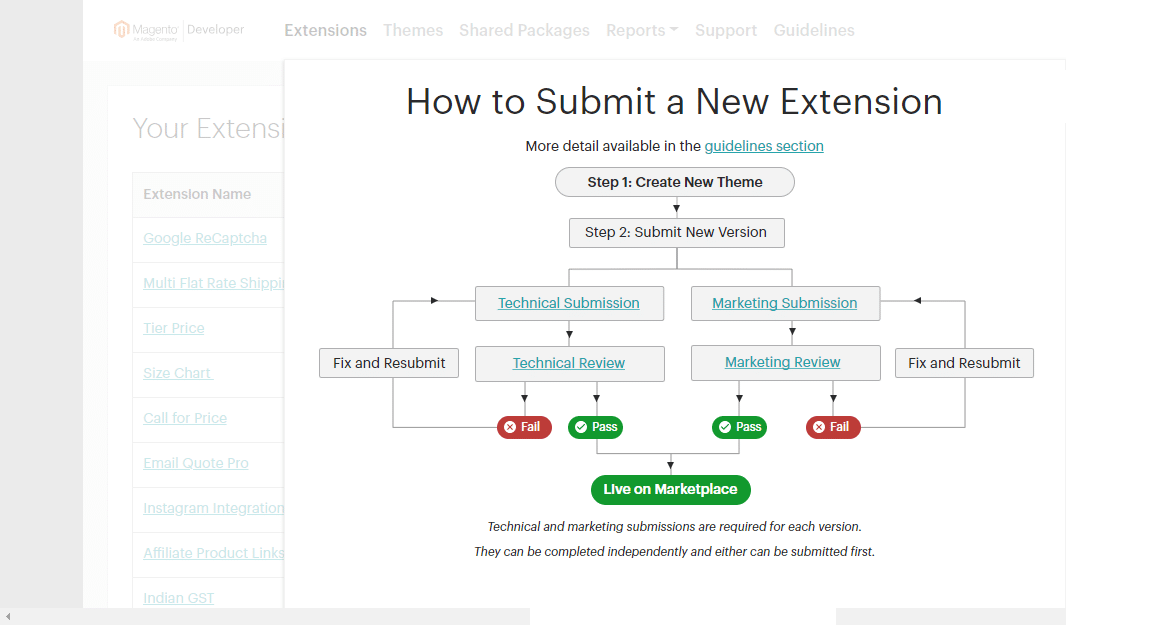
There is a five-step process…
- Develop your Magento Extension according to coding standards.
- Submit your Extension for Technical Review & Fix Errors.
- Move on to Marketing Submission, Describe Extension functionality & Submit docs.
- Pass all steps & get your Extension released on Marketplace.
- Get Paid after 3 Months.
Yes, Marketplace will hold your payment for 3 months and if your customer faces any issue you have to resolve it if you are providing the support for the same.
Contents
Create New Extension:
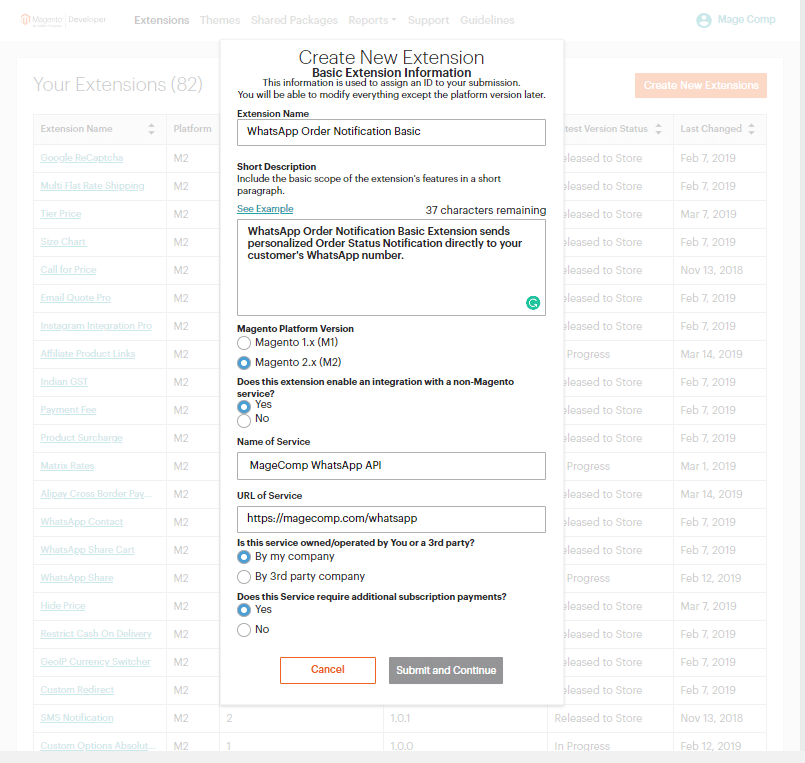
- Extension Name: Write down your Extension name.
- Short Description: Describe your Extension functionality in less than 170 characters.
- Magento Platform Version: Choose your Magento Platform either Magento 1.x or 2.x.
- Does this extension enable an integration with a non-Magento service?: If your extension uses any third-party integration or service, you have to mention details.
Submit a New Version:
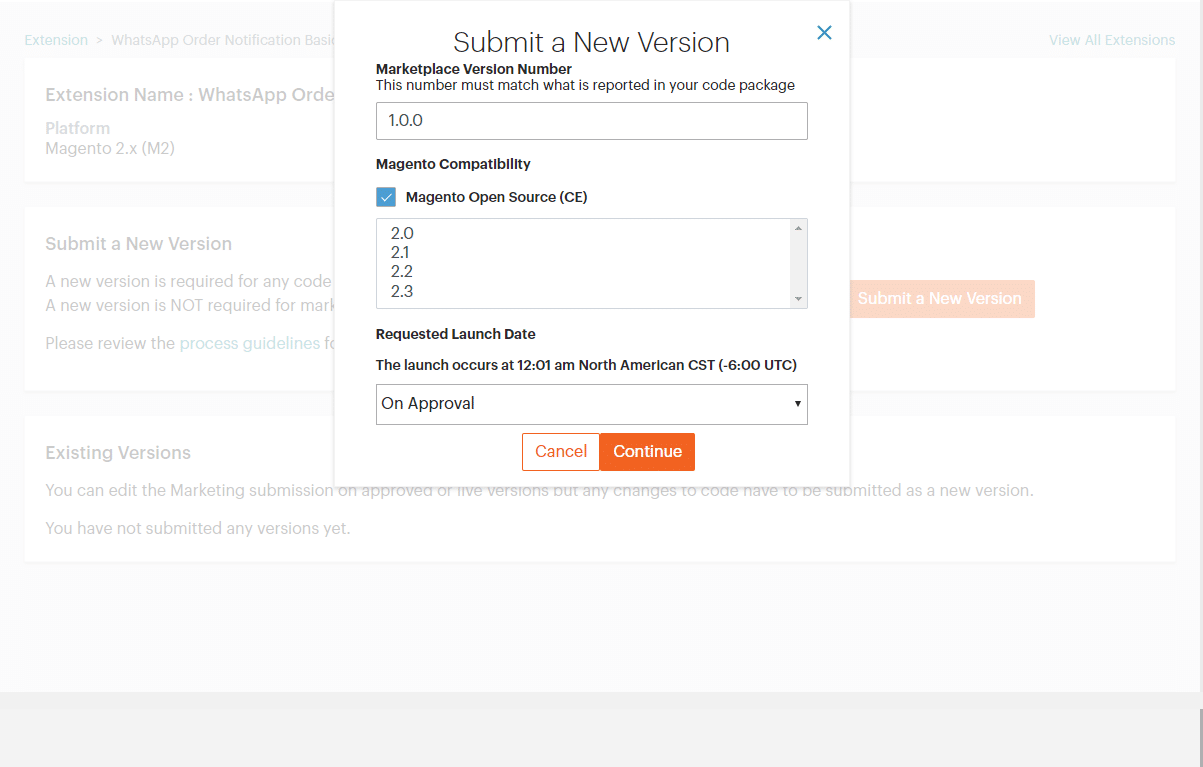
- Marketplace Version Number: Set your extension version.
- Magento Version Compatibility: From here you can select the Magento Version with which your extension is compatible.
- Requested Launch Date: You can request custom launch date if required else go with “On Approval”.
Technical Submission:
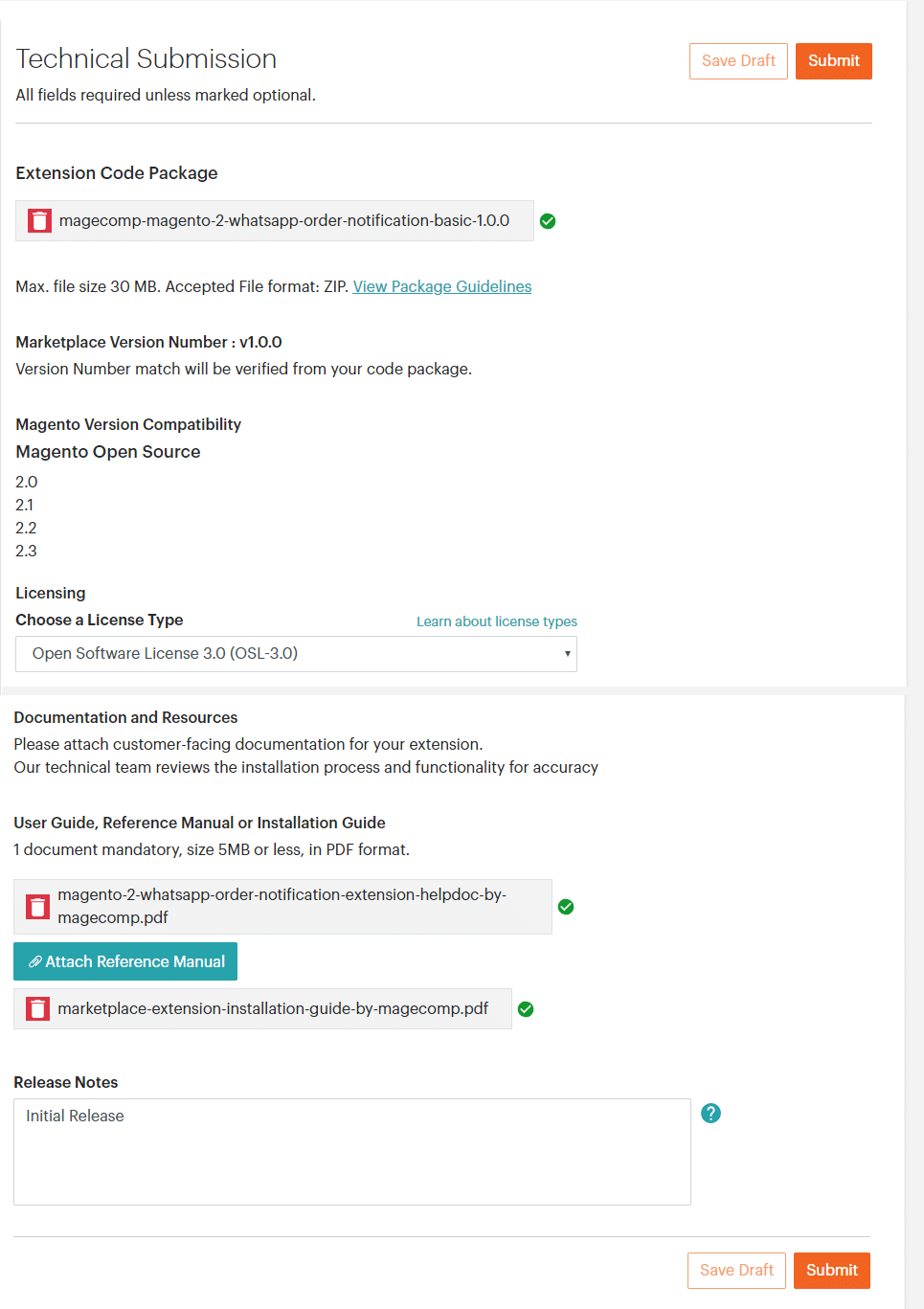
- Extension Code Package: Select & Upload your extension package from PC.
- Licensing: From here you can either create your own extension license or go with any of existing license. It is one kind of agreement between you and your buyers regarding the use of an extension & its permission of use.
- Documentation and Resources: Here you have to upload at least one doc that describes how to configure the extension and get best out of it. You can upload User Guide, Reference Manual or Installation Guide and your buyer will able to download it from the frontend.
- Release Notes: The extension release note is helpful to inform your customer about different extension fixes & updates you have served over time.
Marketing Submission:
- Extension Description: In this step, you have to describe your extension functionality in approx. 26k characters. You can format your textual content using WYSIWYG editor. Lastly, make selecting of extension category.
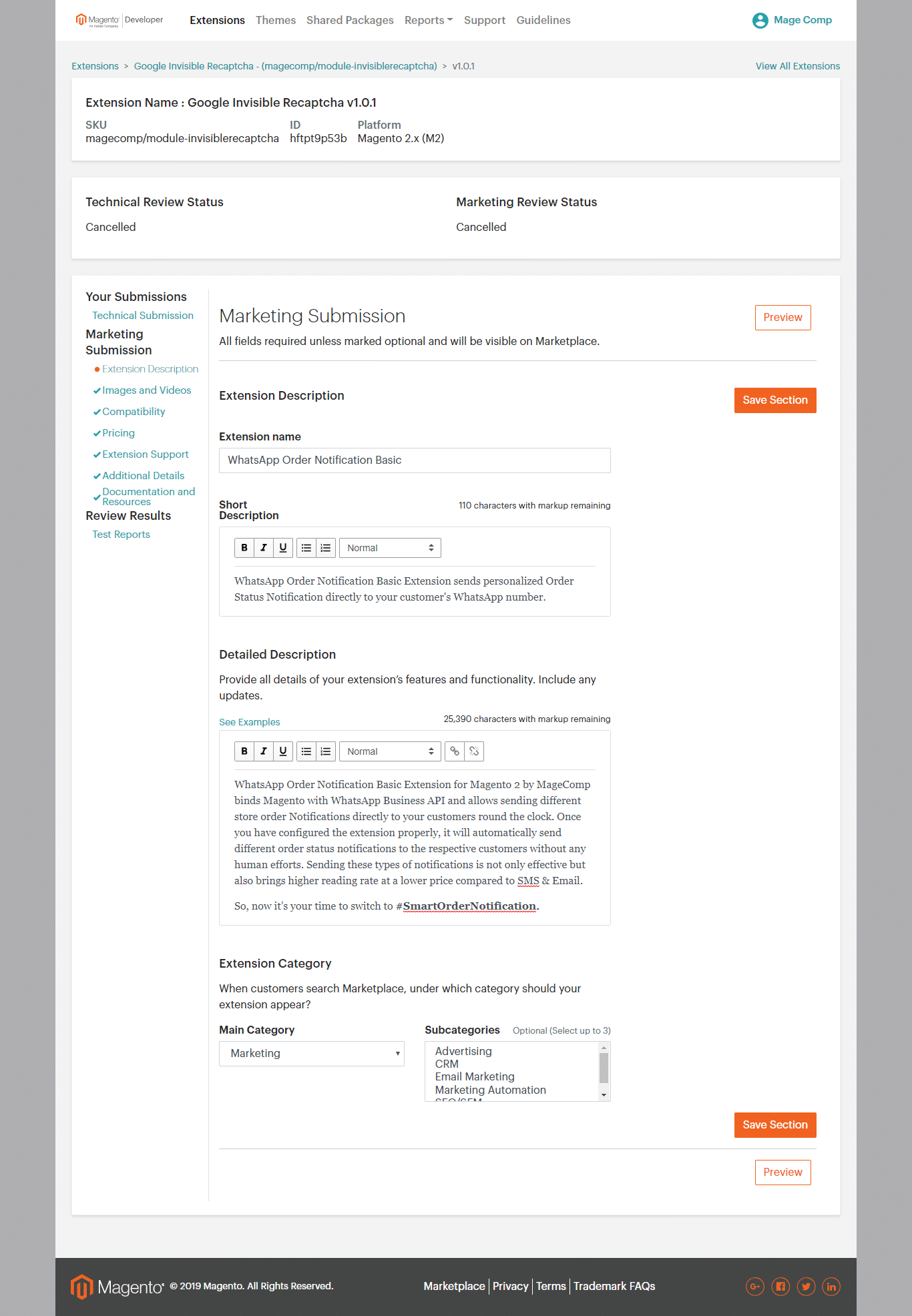
- Images and Videos: In this step, you have to upload your extension icon & screenshots, which is compulsory. Also, you can add extension guiding video if you have hosted it on youtube.
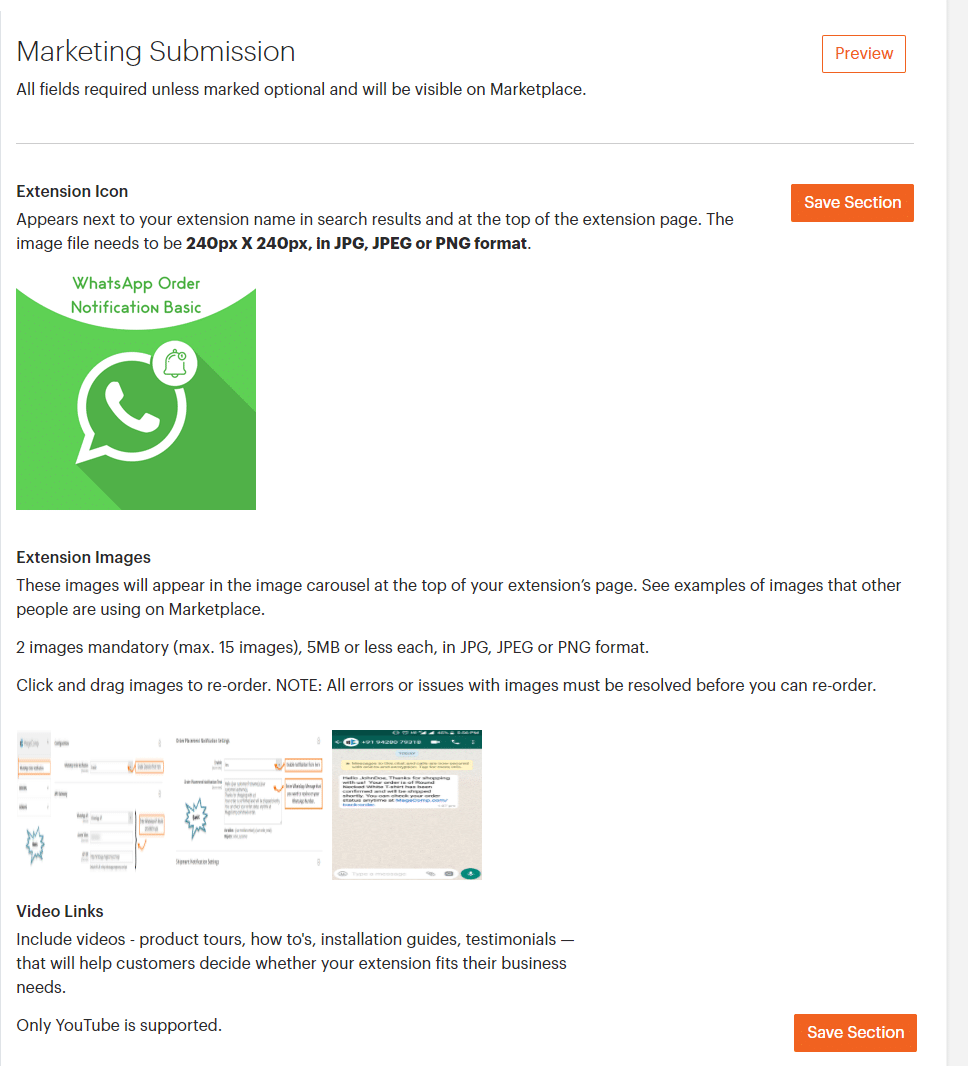
- Compatibility: In this step, you have to pick compatible Magento Versions and Browsers.
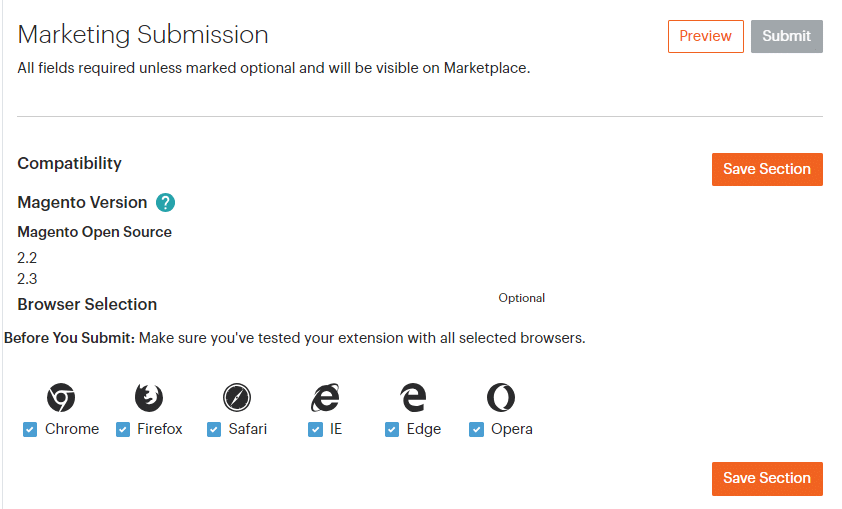
- Pricing: In this step, you can set extension price and installation price if you are providing the extension installation service.
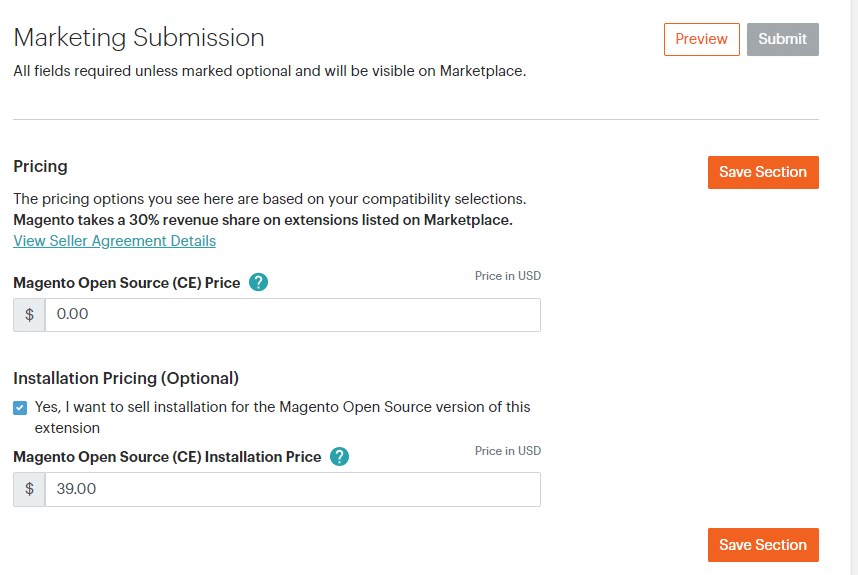
- Extension Support: In this step, you can define up to three extension support tier 3 tiers for your extension.
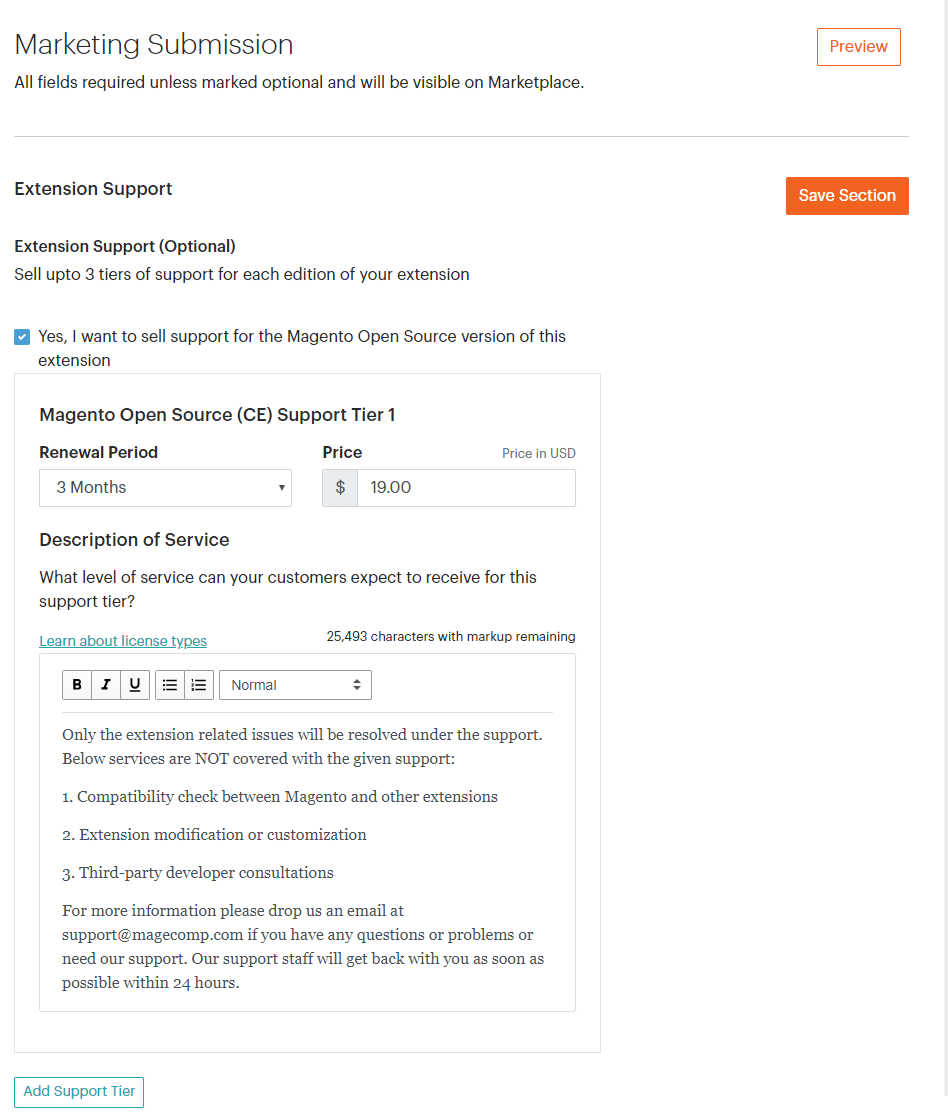
- Additional Details: In this step, you can set your extension as stable or beta and make a selection of options that relates to your extension.
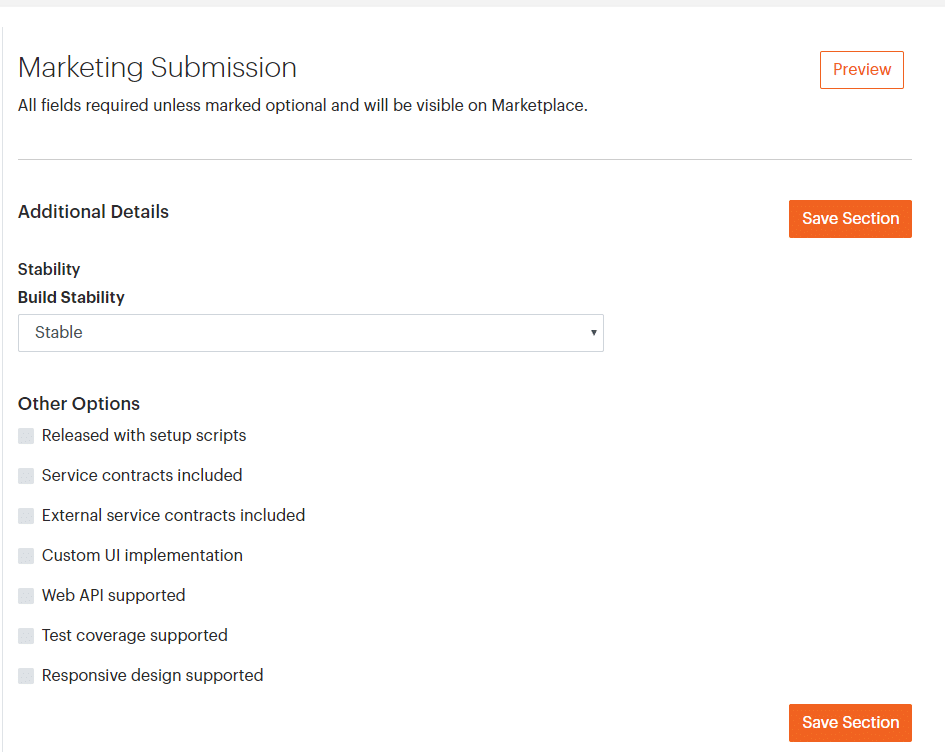
- Documentation and Resources: In this step, you can go with previously updated docs or upload new if required.
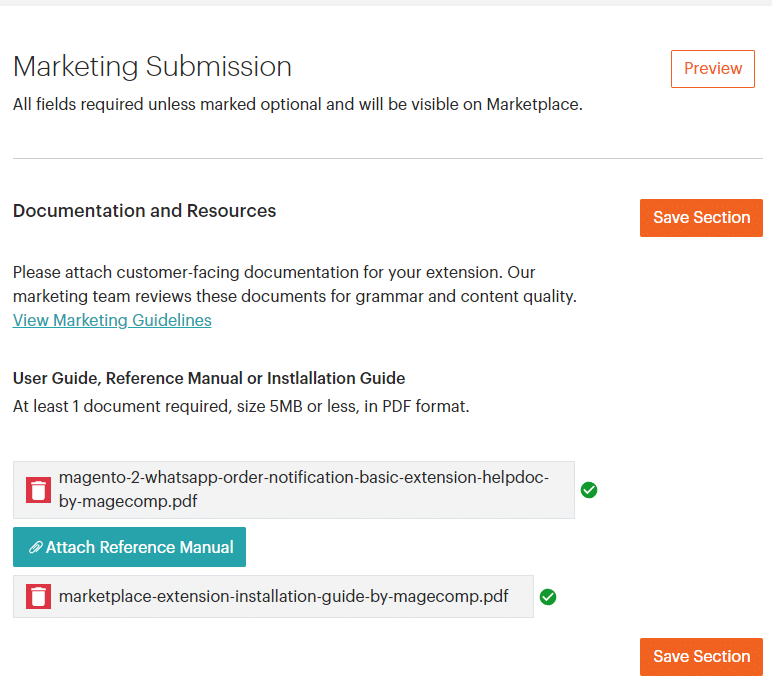
Review Results:
In this tab, you can find both technical and marketing submission review results and if your extension is failed in any of this review, you will get a list of error that you have to resolve.
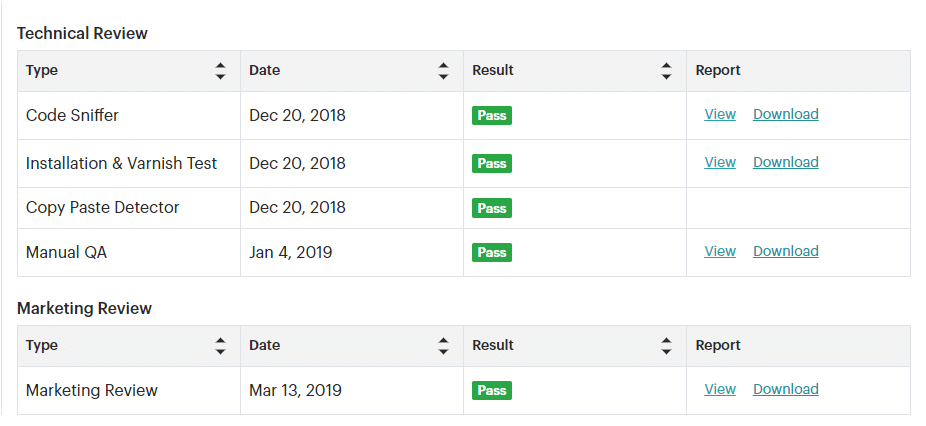
Once you have passed all these steps, your extension will get live on Marketplace and you have added one more source of income, trust and credibility by having your own extension on official Magento Marketplace.
If you face any issue, you can ask us in the comment section or get in touch with the marketplace support team.
Magento is love, so Marketplace is 🙂

