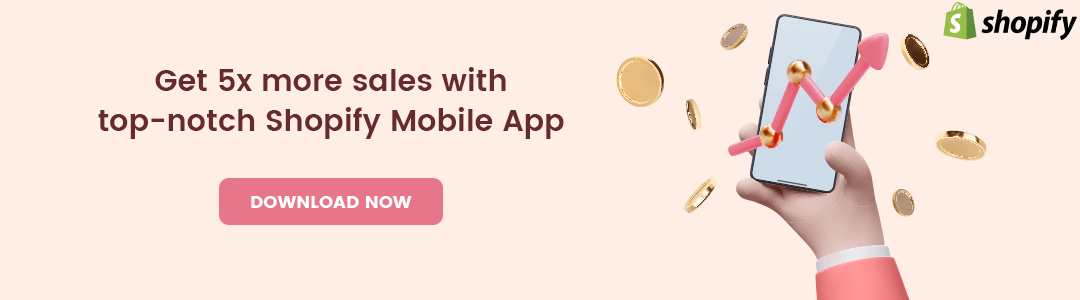Greetings, eCommerce store owners.
If you are our regular reader, you must have come across one piece of advice to choose an eCommerce platform according to your business rather than others. Every business is different from another, and so are their business requirements.
But sometimes, it happens that even after extensive research, some businesses need help finding their ideal eCommerce platform for their business. That’s when they migrate their business from their existing eCommerce platform to another.
Today in this article, we will discuss the checklist points to be looked after when you are planning to migrate your business to Shopify.
Shopify Migration Checklist
Business owners must stay abreast of their ecommerce platform’s capabilities as technology progresses. In instances where a platform is lacking in speed, essential features, or functionality, requires extensive customization, or presents concerns with security or hosting, it may be necessary to consider migrating to a more suitable platform.
By migrating to a more robust ecommerce platform that offers enhanced features, performance, security, SEO, and marketing capabilities, businesses can effectively address these limitations and provide a superior user experience.
The eCommerce migration process is much harder than it may seem, especially for the ones that are migrating to upscale their businesses. But what makes Shopify an ideal eCommerce platform?
- Shopify is a very easy-to-use platform.
- One needs no technical knowledge to work with Shopify.
- Shopify’s maintenance and updating need very less time and effort.
- Shopify provides 24/7 customer support.
- Shopify provides a huge range of mobile-responsive Shopify themes for SEO
- Shopify app store has an app for every service, like subscription apps, affiliate apps and SEO Apps.
- Shopify provides a high level of security system for its users.
- Shopify is very affordable.
Now that you have learned the benefits of working with Shopify let’s move to the checklist that needs to be followed while migrating to Shopify.
1. Shopify Pricing Plans
The foremost point in the checklist is that we have Shopify pricing plans. Basically, there are 5 types of Shopify pricing plans. ?
Shopify Starter Plan | Shopify Basic Plan | Shopify Regular Plan | Shopify Advanced Plan | Shopify Plus | |
Price | $1/month For 3 months | $18 | $68 | $275 | Starting from $1845 |
Online Credit Card Processing Fees | 5% + 30¢ | 2.9% + 30¢ | 2.6% + 30¢ | 2.4% + 30¢ | 2.15% + 30¢ |
In-person Credit Card Sales | 2.7% | 2.7% | 2.5% | 2.4% | Varies |
Staff Accounts | 1 | 2 | 5 | 15 | unlimited |
Social Media Sales & Buy Button | ✅ | ✅ | ✅ | ✅ | ✅ |
Online Shopify store | ❌ | ✅ | ✅ | ✅ | ✅ Multiple stores |
Add unlimited products | ✅ | ✅ | ✅ | ✅ | ✅ |
Analytical reports | ❌ | ❌ | ✅ Standard | ✅ Advanced | ✅ More advanced |
Fraud Analysis | ✅ | ✅ | ✅ | ✅ | ✅ |
24/7 Customer Support | ✅ | ✅ | ✅ | ✅ | ✅ |
Inventory Locations (Max.) | 1 | 4 | 5 | 8 | 20 |
Multilingual stores | ❌ | ✅ | ✅ | ✅ | ✅ |
SSL Certificates | ✅ | ✅ | ✅ | ✅ | ✅ |
Abandoned Cart Recovery | ✅ | ✅ | ✅ | ✅ | ✅ |
In evaluating the cost of Shopify plans, it is crucial to consider additional expenses such as migration process costs, potential downtime during the transfer to Shopify, ongoing maintenance costs, and staff training.
Accurately projecting the total costs involved and comparing them with the current platform is essential in making informed decisions. It is important to approach this analysis thoroughly and strategically to ensure the best possible outcome for the business.
2. Lay The Foundation of Your Shopify Store
The process of establishing a store on Shopify is a seamless one. You can choose from a diverse range of Shopify themes that align with your business budget, whether paid or free. It is imperative to ensure that the selected Shopify themes are user-friendly for both yourself and the developer/designer who will be responsible for constructing your Shopify website.
3. Collect the data that needs to be migrated
Now that your Shopify store is ready, you need to collect the data that needs to be migrated from your old eCommerce website to your new Shopify website, like product data, website images, order histories, customer reviews, blogs, and privacy/shipping policies. Note that the more data you will migrate now, the less data you need to migrate later.
While performing this step, you can also spare time cleansing your store data by removing unnecessary data and increasing its loading speed.
When preparing for updates, it’s important to consider all the services, software, and apps that require updating. This includes inventory tools, multi-channel management software, and fulfillment partners. It’s helpful to create a list of people who need to be informed and a list of any platform-specific apps or services that need to be replaced.
4. Select your Sales Channel
Shopify is not just an online store setup but offers much more than an online store setup. You can sell your products on different sales channels like Facebook, Facebook Messenger, and Instagram.
In addition, you can use Shopify’s POS (Point of Sale) to sell your products in person, at retail stores and events, and accept payments via the Shopify app. If you frequently use this feature, you can upgrade to Shopify POS Pro, but it costs $89/month. If you sell in person occasionally, Shopify POS Lite should suffice.
5. How Will You Choose to Migrate Your Store?
As we discussed earlier, the Shopify migration process is harder than you think. Though the store migration can be done in multiple ways, you must select which one you want. The simple but paid version or the complex but free version.
No doubt the free version will save you some bucks, but it will take like forever to execute the store migration completely.
There are multiple ways through which you can migrate your store data:
(a) Copy-pasting
The easiest and most free migration way, but Shopify has certain limitations on this method. You are not allowed to copy and paste certain files. And it will take long enough to migrate your store completely.
(b) CSV files
While migrating using the CSV files, you cannot import all files into your new store. You will only import the product data and some miscellaneous data, but you will not be able to import the customer data, like their login data. This means customers will reset their passwords and create new logins. This inconveniences customers as they need to build their Shopify website from scratch.
(c) Using migration app
Within the Shopify app store, there are a wide array of migration applications, such as Cart2Cart Store Migration. Should you desire to maintain oversight of your Etsy data, using Etsy Migration – Auto Import is recommended. You must thoroughly examine the app store, scrutinizing pricing and reviews of various applications before deciding.
6. Third-party Integrations
Integrating third-party applications is critical for Shopify businesses. Integrations on the backend are essential for any eCommerce store.
It’s important to check if the apps, themes, and third-party application integrations that improve your marketing, sales, communication, and support are available and supported by Shopify to prevent any decline in performance.
If you need custom functionality, you can use Shopify app development services to create it.
7. Migrating Your Blog Posts
Content marketing is picking up the hike in this recent times, which is why ignoring the need for blog posts is not recommended. Fortunately, you can easily migrate your blogs to your new Shopify store by making a copy of those articles and publishing them on the new website later on.
You do not need to worry about your SEO rankings even if the blogs are not immediately migrated to your new website.
8. URL Redirects
Creating redirects is a crucial step that is often overlooked. If your website has a new domain name or specific pages and product pages are now on different product page URLs, creating redirects to your new site is essential. Otherwise, customers accustomed to your previous site name will need help finding your new store.
Unfortunately, many business owners moved to Shopify and noticed decreased traffic. The reason for this is simple but often needs to be remembered – they didn’t set up redirects to their new site, resulting in the loss of old customers who assumed their site had been taken down. Depending on your site’s size, hundreds or even thousands of redirects may be created.
Over to You
Though migrating is very challenging, following this checklist and working with a leading Shopify development agency, you can easily upscale your business without facing any major loss.
If you want to get guidance regarding any of the Shopify development services, reach out to us through our official website or text us on our official Facebook group.
Happy Shopifying!