On your Mark, Get Set, Go Live! You are all set with development, design and testing with your Magento 2 website but making the website live can make you excited and stressed at the same time. The happiest moment for developers but it is also the moment when one can even forget some important things easily. Till now, we have developed & upgraded many Magento 2 websites and thus we follow an important checklist prepared by us. We go through each as a final touch-up before going live.
Here, I’m sharing detailed pre-launch checklist for Magento 2 websites:
Even you can download Magento 2 Website Pre-Launch Checklist PDF to save for later use.
-
- Store URLs:
You need to check all admin and store front URLs to work properly and flashing 200 OK status. Also check their www and http/https statuses. All the base URLs stored in core_config_data need to be updated or it will redirected back to the staging site or currently setup URL. Make sure to check for the trailing forward slash.
- Store URLs:
-
- Favicon:
Favicon icon is important representation for your brand shown in address bar of the browser. The placement of this tiny little can affect your brand recognition. You can find the option to upload favicon icon here in backend:
Content → Design → Configuration → [YOUR CURRENT STORE EDIT] → HTML Head → Favicon Icon
- Favicon:
-
- SSL Certification for secured URL:
As your Magento store may accept online payments for the products you offer. Implementing trusted and signed security certificate is must to safeguard customers’ personal data from being hacked. Install 100% trusted security certificate. You need to setup secured frontend URL in configuration.
Stores → Configuration → General → WEB → Base URLs (Secure) → URL with https.
- SSL Certification for secured URL:
-
- Email Addresses:
Staging environment needs to be tested before going live and thus for testing purpose, you may have setup some testing Emails. You need to replace all communication Emails with the actual business Email addresses of the store. You will be able to find these in Stores → Configuration → General → Store Email Addresses. Even you need to change the Contact Us Email address from Stores → Configuration → General → Contacts
- Email Addresses:
-
- Phone Number:
It is essential to change the default phone number before you go live. You can change it from Stores → Configuration → General → General → Store Information
- Phone Number:
-
- Email Templates:
Update default Email templates to reflect your brand. Also change default logos in Email templates.
- Email Templates:
-
- HTML Head:
Leaving HTML head as it is leave you no presence in the web as it has most impact on SEO and SERP rankings. You must change SEO titles and meta data. For that, go to
Content → Design → Configuration → [YOUR CURRENT STORE EDIT] → HTML Head
- HTML Head:
-
- Google API Setting:
Make sure you have enabled Google API tracking code to integrate Google Analytics and Adwords. To enable it, go to Stores → Configuration → Sales → Google API
- Google API Setting:
-
- Tax Settings:
Make sure you have enabled sales taxes based on the requirement of your business. These can be found in
Stores → Configuration → Sales → Taxes.
- Tax Settings:
-
- Cron Jobs:
Magento 2 stores require to run specific events like email processing, catalog price rules, customer alerts and notifications, currency rates updation, newsletters, Google sitemaps, and many more. Set cron jobs to run at the appropriate time intervals.
Go to Stores → Configuration → Advanced → System → Cron (Scheduled Tasks)
- Cron Jobs:
-
- Shipping Methods:
Configure, enable and test all the shipping methods your business needs to be used. Check backend settings here:- Stores → Configurations → Sales → Shipping Methods
- Stores → Configurations → Sales → Shipping Settings
- Shipping Methods:
-
- Payment Methods:
Add, configure and test all the payment methods you want customers to use on your store for payments. Also check all the payments are ready to go live from testing mode.
Stores → Configurations → Sales → Payment Methods
- Payment Methods:
-
- Store backend URL:
At the time of installation, you have setup the admin URL same as storefront URL trailed by “/admin”. I strongly recommend to change it from “/admin” to something that is easily remembered and hard to guess by users.
- Store backend URL:
-
- Store Frontend URL:
It is generally the domain you have purchased but sometimes the current store falls under subdomain or directory. Double check the storefront URL as well.
Stores → Configurations → General → Web → Base URLs → Base URL
- Store Frontend URL:
-
- Backend Login Credentials:
For the staging site, you might have set up password that is easy to remember but for live site, it must be enough strong to be cracked easily.
- Backend Login Credentials:
-
- Inventory:
Your store products need to be managed for stock based on your requirements. There are 2 options to manage stock:- Manage inventory without stock management
- Manage inventory with stock management
Go to Products → Catalog → [choose a product in EDIT mode from grid] → ‘Advanced Inventory’
- Inventory:
-
- Default Pages:
Normally home page is set to be the default but before going live, you need to set home page and 404 page. For that, go to Stores → Configurations → Web → Default Pages [check all settings], here you can find settings for other pages as well.
- Default Pages:
-
- Extensions and licenses:
Disable all the unwanted Magento extensions you enabled for testing purpose. Also check for the licenses of the enabled extensions to work for production or live mode as well.
Stores → Configurations → Advanced → Advanced → Disable Modules Output
- Extensions and licenses:
-
- Caching and Indexing:
Generally developers have habit of disabling cache and indexing while developing websites. Make sure to enable cache and refresh in live site. Also check for the readiness of indexing.- System → Cache Management
- System → Index Management
- Caching and Indexing:
-
- Remove Test Data:
Remove all unwanted testing orders, products and customers you have created in staging environment.
- Remove Test Data:
-
- Placeholder Images:
All products have placeholders until uploaded with real product images. Create a unique set of placeholder images and upload them at: Catalog → Catalog → Product Image Placeholder. Upload all 4 base, thumbnail and other images to show when product images are unavailable.
- Placeholder Images:
-
- 404 Pages:
Customers are disappointed when they find them, try to make a customized 404 page removing the default blocks and showing something informative to land to a particular website page.
Stores → Configurations → Web → Default Pages [check all settings]
- 404 Pages:
-
- Minify And Merge JavaScript:
The most important factor to reduce site load time is minifying & Merge number of HTTP requests. Keep requests down by flushing JavaScript files into a single one from here:
Stores → Configuration → Advanced → Developer → JavaScript Settings
- Minify And Merge JavaScript:
-
- Minify And Merge CSS:
Make use of a CSS compressor. This can also help in reducing site load time. Keep two versions of the CSS, one in readable form e.g. styles.css.orig and then have a minified version styles.css. you can perform the changes from Stores → Configuration → Advanced → Developer → CSS Settings
- Minify And Merge CSS:
-
- System Compilation:
Compilation is another essential way to keep the site loading time down. Page loading times are said to have a performance increase of up to 50%, this is definitely not something you want to miss out on. To enable system compilation, run this command from CLI.
php bin/magento setup:di:compile-multi-tenant
- System Compilation:
-
- Newsletter Subscriptions:
Test and check the newsletter subscription sign ups and un-subscription process before going live.
- Newsletter Subscriptions:
-
- Google Sitemap:
Create Google sitemap from catalog → Google Sitemap and point Google to your webmaster tools. You can also automate regenerating sitemap from Stores → Configuration → Catalog → XML Sitemap.
- Google Sitemap:
-
- PHP Configuration:
Set reasonable value for memory_limit and max_execution_time to easily carry out heavy operations successfully.
- PHP Configuration:
-
- Database Backup and Restore:
Inhabit some technique to timely backup and restore the database.
- Database Backup and Restore:
-
- Website Load Time:
Test website for load time, you can use various tools like GTMetrix, Google PageSpeed Insights or Pingdom. This will show details on what slows down the speed of your website and provides suggestions to improve the speed.
- Website Load Time:
- Enable Crawling:
For staging environment, while development, you have disabled the indexing and crawling of your website. You must enable it for Google to crawl and index through robots.txt. Use INDEX, FOLLOW to instruct web crawlers to index the site and to check back later for changes.
These are the main points we double check. Going live is really a major initial stage and it’s not an end to the development. Ensure bug fixing and improvements on regular basis to keep your Magento 2 store run smoother. I always recommend to use 2 identical versions of the site – staging and live. Try all the changes first in staging mode and push them to live when it’s satisfactorily tested. Hope this checklist has enough helped you to follow before making Magento 2 website live. Even you might have got some more to add into this list, if yes, share it with us. We will be happy for the added suggestions.










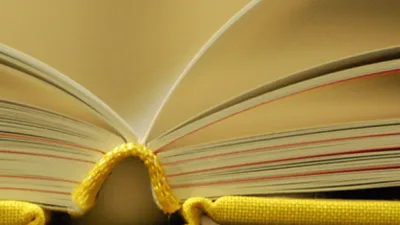


Never left this thing In development to deployment, Very useful and helpful information, Thanks @magecomp_team
Glad to hear that helped 🙂
Redirect previous urls to new urls if needed
We found few things are not mentioned in above checklist:
1. Check the error logs and clean up errors which are generating while development. Once all the logs are cleared we have to disable log settings.
2. Invoice & Packaging slip design – logo update
Regards,
Bijal
Thanks Bijal