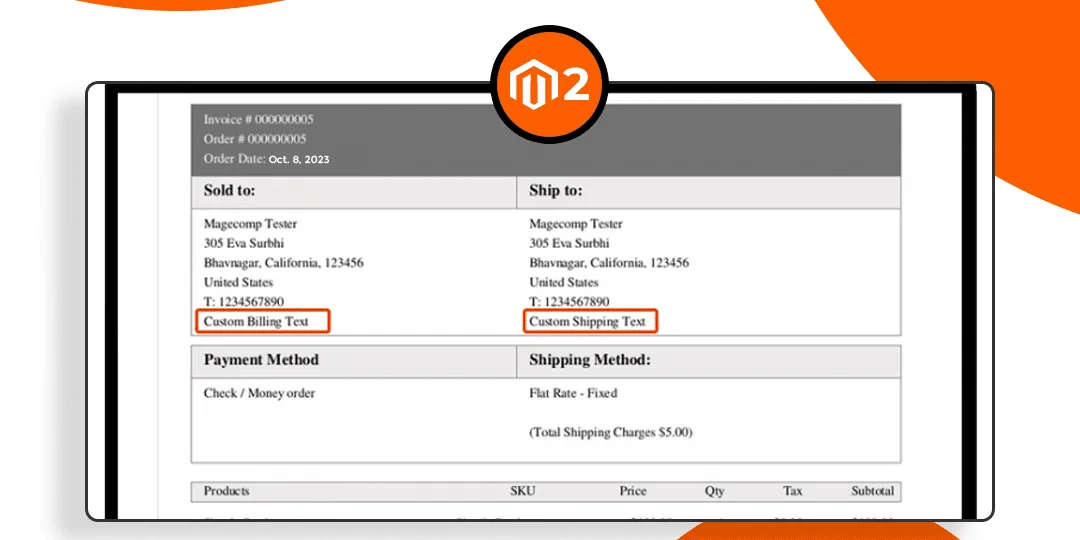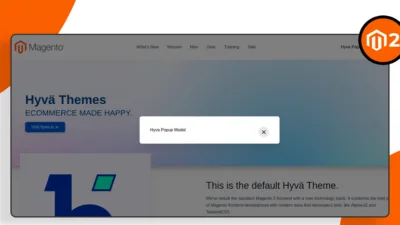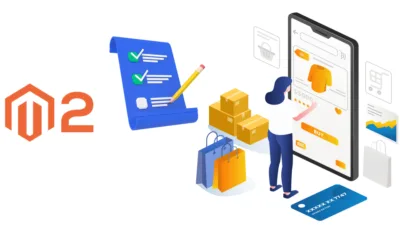Hello Magento Friends,
In this Magento 2 tutorial guide, I will explain How to Add Custom Text after Billing Address and Shipping Address in Shipment PDF?
The shipment PDF is a document generated for each shipment made from an order. When a store owner processes an order and ships the items to the customer, they often create a shipment record in the Magento admin panel. This shipment record can be associated with a particular order and contains details such as the items shipped, shipping address, tracking information, and more.
If you want to add additional information after the billing and shipping address in the Shipment PDF, you can use the below steps.
Steps to Add Custom Text after Billing Address and Shipping Address in Shipment PDF in Magento 2:
Step 1: First, we need to create a “di.xml“ file inside our extension at the following path
app\code\Vendor\Extension\etc\adminhtml\di.xml
Then add the code as follows
<?xml version="1.0"?>
<config xmlns:xsi="http://www.w3.org/2001/XMLSchema-instance" xsi:noNamespaceSchemaLocation="urn:magento:framework:ObjectManager/etc/config.xsd">
<preference for="Magento\Sales\Model\Order\Pdf\Shipment" type="Vendor\Extension\Model\Order\Pdf\Shipment"/>
</config>
Step 2: After that, we need to create a “Shipment.php” file inside our extension at the following path
app\code\Vendor\Extension\Model\Order\Pdf\Shipment.php
And add the code as given below
<?php
namespace Vendor\Extension\Model\Order\Pdf;
class Shipment extends \Magento\Sales\Model\Order\Pdf\Shipment
{
protected $_storeManager;
private $appEmulation;
protected $_scopeConfig;
public function __construct(
\Magento\Payment\Helper\Data $paymentData,
\Magento\Framework\Stdlib\StringUtils $string,
\Magento\Framework\App\Config\ScopeConfigInterface $scopeConfig,
\Magento\Framework\Filesystem $filesystem,
\Magento\Sales\Model\Order\Pdf\Config $pdfConfig,
\Magento\Sales\Model\Order\Pdf\Total\Factory $pdfTotalFactory,
\Magento\Sales\Model\Order\Pdf\ItemsFactory $pdfItemsFactory,
\Magento\Framework\Stdlib\DateTime\TimezoneInterface $localeDate,
\Magento\Framework\Translate\Inline\StateInterface $inlineTranslation,
\Magento\Sales\Model\Order\Address\Renderer $addressRenderer,
\Magento\Store\Model\StoreManagerInterface $storeManager,
\Magento\Store\Model\App\Emulation $appEmulation,
array $data = []
) {
$this->_storeManager = $storeManager;
$this->appEmulation = $appEmulation;
$this->_scopeConfig = $scopeConfig;
parent::__construct(
$paymentData,
$string,
$scopeConfig,
$filesystem,
$pdfConfig,
$pdfTotalFactory,
$pdfItemsFactory,
$localeDate,
$inlineTranslation,
$addressRenderer,
$storeManager,
$appEmulation,
$data
);
}
protected function _drawHeader(\Zend_Pdf_Page $page)
{
/* Add table head */
$this->_setFontRegular($page, 10);
$page->setFillColor(new \Zend_Pdf_Color_Rgb(0.93, 0.92, 0.92));
$page->setLineColor(new \Zend_Pdf_Color_GrayScale(0.5));
$page->setLineWidth(0.5);
$page->drawRectangle(25, $this->y, 570, $this->y - 15);
$this->y -= 10;
$page->setFillColor(new \Zend_Pdf_Color_Rgb(0, 0, 0));
//columns headers
$lines[0][] = ['text' => __('Products'), 'feed' => 100];
$lines[0][] = ['text' => __('Qty'), 'feed' => 35];
$lines[0][] = ['text' => __('SKU'), 'feed' => 565, 'align' => 'right'];
$lineBlock = ['lines' => $lines, 'height' => 10];
$this->drawLineBlocks($page, [$lineBlock], ['table_header' => true]);
$page->setFillColor(new \Zend_Pdf_Color_GrayScale(0));
$this->y -= 20;
}
public function getPdf($shipments = [])
{
$this->_beforeGetPdf();
$this->_initRenderer('shipment');
$pdf = new \Zend_Pdf();
$this->_setPdf($pdf);
$style = new \Zend_Pdf_Style();
$this->_setFontBold($style, 10);
foreach ($shipments as $shipment) {
if ($shipment->getStoreId()) {
$this->appEmulation->startEnvironmentEmulation(
$shipment->getStoreId(),
\Magento\Framework\App\Area::AREA_FRONTEND,
true
);
$this->_storeManager->setCurrentStore($shipment->getStoreId());
}
$page = $this->newPage();
$order = $shipment->getOrder();
/* Add image */
$this->insertLogo($page, $shipment->getStore());
/* Add address */
$this->insertAddress($page, $shipment->getStore());
/* Add head */
$this->insertOrder(
$page,
$shipment,
$this->_scopeConfig->isSetFlag(
self::XML_PATH_SALES_PDF_SHIPMENT_PUT_ORDER_ID,
\Magento\Store\Model\ScopeInterface::SCOPE_STORE,
$order->getStoreId()
)
);
/* Add document text and number */
$this->insertDocumentNumber($page, __('Packing Slip # ') . $shipment->getIncrementId());
$lines[0][] = ['text' => __(''), 'feed' => 565, 'align' => 'right'];
$lineBlock = ['lines' => $lines, 'height' => 0];
$this->drawLineBlocks($page, [$lineBlock], ['table_header' => true]);
/* Add table */
$this->_drawHeader($page);
/* Add body */
foreach ($shipment->getAllItems() as $item) {
if ($item->getOrderItem()->getParentItem()) {
continue;
}
/* Draw item */
$this->_drawItem($item, $page, $order);
$page = end($pdf->pages);
}
if ($shipment->getStoreId()) {
$this->appEmulation->stopEnvironmentEmulation();
}
}
$this->_afterGetPdf();
return $pdf;
}
protected function insertOrder(&$page, $obj, $putOrderId = true)
{
if ($obj instanceof \Magento\Sales\Model\Order) {
$shipment = null;
$order = $obj;
} elseif ($obj instanceof \Magento\Sales\Model\Order\Shipment) {
$shipment = $obj;
$order = $shipment->getOrder();
}
$this->y = $this->y ? $this->y : 815;
$top = $this->y;
$page->setFillColor(new \Zend_Pdf_Color_GrayScale(0.45));
$page->setLineColor(new \Zend_Pdf_Color_GrayScale(0.45));
$page->drawRectangle(25, $top, 570, $top - 55);
$page->setFillColor(new \Zend_Pdf_Color_GrayScale(1));
$this->setDocHeaderCoordinates([25, $top, 570, $top - 55]);
$this->_setFontRegular($page, 10);
if ($putOrderId) {
$page->drawText(__('Order # ') . $order->getRealOrderId(), 35, $top -= 30, 'UTF-8');
$top +=15;
}
$top -=30;
$page->drawText(
__('Order Date: ') .
$this->_localeDate->formatDate(
$this->_localeDate->scopeDate(
$order->getStore(),
$order->getCreatedAt(),
true
),
\IntlDateFormatter::MEDIUM,
false
),
35,
$top,
'UTF-8'
);
$top -= 10;
$page->setFillColor(new \Zend_Pdf_Color_Rgb(0.93, 0.92, 0.92));
$page->setLineColor(new \Zend_Pdf_Color_GrayScale(0.5));
$page->setLineWidth(0.5);
$page->drawRectangle(25, $top, 275, $top - 25);
$page->drawRectangle(275, $top, 570, $top - 25);
/* Calculate blocks info */
/* Billing Address */
$billingAddress = $this->_formatAddress($this->addressRenderer->format($order->getBillingAddress(), 'pdf'));
$billingAddress[] = "Custom Billing Text: ";
/* Payment */
$paymentInfo = $this->_paymentData->getInfoBlock($order->getPayment())->setIsSecureMode(true)->toPdf();
$paymentInfo = htmlspecialchars_decode($paymentInfo, ENT_QUOTES);
$payment = explode('{{pdf_row_separator}}', $paymentInfo);
foreach ($payment as $key => $value) {
if (strip_tags(trim($value)) == '') {
unset($payment[$key]);
}
}
reset($payment);
/* Shipping Address and Method */
if (!$order->getIsVirtual()) {
/* Shipping Address */
$shippingAddress = $this->_formatAddress(
$this->addressRenderer->format($order->getShippingAddress(), 'pdf')
);
$shippingAddress[] = "Custom Shipping Text: ";
$shippingMethod = $order->getShippingDescription();
}
$page->setFillColor(new \Zend_Pdf_Color_GrayScale(0));
$this->_setFontBold($page, 12);
$page->drawText(__('Sold to:'), 35, $top - 15, 'UTF-8');
if (!$order->getIsVirtual()) {
$page->drawText(__('Ship to:'), 285, $top - 15, 'UTF-8');
} else {
$page->drawText(__('Payment Method:'), 285, $top - 15, 'UTF-8');
}
$addressesHeight = $this->_calcAddressHeight($billingAddress);
if (isset($shippingAddress)) {
$addressesHeight = max($addressesHeight, $this->_calcAddressHeight($shippingAddress));
}
$page->setFillColor(new \Zend_Pdf_Color_GrayScale(1));
$page->drawRectangle(25, $top - 25, 570, $top - 33 - $addressesHeight);
$page->setFillColor(new \Zend_Pdf_Color_GrayScale(0));
$this->_setFontRegular($page, 10);
$this->y = $top - 40;
$addressesStartY = $this->y;
foreach ($billingAddress as $value) {
if ($value !== '') {
$text = [];
foreach ($this->string->split($value, 45, true, true) as $_value) {
$text[] = $_value;
}
foreach ($text as $part) {
$page->drawText(strip_tags(ltrim($part)), 35, $this->y, 'UTF-8');
$this->y -= 15;
}
}
}
$addressesEndY = $this->y;
if (!$order->getIsVirtual()) {
$this->y = $addressesStartY;
$shippingAddress = $shippingAddress ?? [];
foreach ($shippingAddress as $value) {
if ($value !== '') {
$text = [];
foreach ($this->string->split($value, 45, true, true) as $_value) {
$text[] = $_value;
}
foreach ($text as $part) {
$page->drawText(strip_tags(ltrim($part)), 285, $this->y, 'UTF-8');
$this->y -= 15;
}
}
}
$addressesEndY = min($addressesEndY, $this->y);
$this->y = $addressesEndY;
$page->setFillColor(new \Zend_Pdf_Color_Rgb(0.93, 0.92, 0.92));
$page->setLineWidth(0.5);
$page->drawRectangle(25, $this->y, 275, $this->y - 25);
$page->drawRectangle(275, $this->y, 570, $this->y - 25);
$this->y -= 15;
$this->_setFontBold($page, 12);
$page->setFillColor(new \Zend_Pdf_Color_GrayScale(0));
$page->drawText(__('Payment Method:'), 35, $this->y, 'UTF-8');
$page->drawText(__('Shipping Method:'), 285, $this->y, 'UTF-8');
$this->y -= 10;
$page->setFillColor(new \Zend_Pdf_Color_GrayScale(1));
$this->_setFontRegular($page, 10);
$page->setFillColor(new \Zend_Pdf_Color_GrayScale(0));
$paymentLeft = 35;
$yPayments = $this->y - 15;
} else {
$yPayments = $addressesStartY;
$paymentLeft = 285;
}
foreach ($payment as $value) {
if (trim($value) != '') {
//Printing "Payment Method" lines
$value = preg_replace('/<br[^>]*>/i', "\n", $value);
foreach ($this->string->split($value, 45, true, true) as $_value) {
$page->drawText(strip_tags(trim($_value)), $paymentLeft, $yPayments, 'UTF-8');
$yPayments -= 15;
}
}
}
if ($order->getIsVirtual()) {
// replacement of Shipments-Payments rectangle block
$yPayments = min($addressesEndY, $yPayments);
$page->drawLine(25, $top - 25, 25, $yPayments);
$page->drawLine(570, $top - 25, 570, $yPayments);
$page->drawLine(25, $yPayments, 570, $yPayments);
$this->y = $yPayments - 15;
} else {
$topMargin = 15;
$methodStartY = $this->y;
$this->y -= 15;
if (isset($shippingMethod) && \is_string($shippingMethod)) {
foreach ($this->string->split($shippingMethod, 45, true, true) as $_value) {
$page->drawText(strip_tags(trim($_value)), 285, $this->y, 'UTF-8');
$this->y -= 15;
}
}
$yShipments = $this->y;
$totalShippingChargesText = "("
. __('Total Shipping Charges')
. " "
. $order->formatPriceTxt($order->getShippingAmount())
. ")";
$page->drawText($totalShippingChargesText, 285, $yShipments - $topMargin, 'UTF-8');
$yShipments -= $topMargin + 10;
$tracks = [];
if ($shipment) {
$tracks = $shipment->getAllTracks();
}
if (count($tracks)) {
$page->setFillColor(new \Zend_Pdf_Color_Rgb(0.93, 0.92, 0.92));
$page->setLineWidth(0.5);
$page->drawRectangle(285, $yShipments, 510, $yShipments - 10);
$page->drawLine(400, $yShipments, 400, $yShipments - 10);
//$page->drawLine(510, $yShipments, 510, $yShipments - 10);
$this->_setFontRegular($page, 9);
$page->setFillColor(new \Zend_Pdf_Color_GrayScale(0));
//$page->drawText(__('Carrier'), 290, $yShipments - 7 , 'UTF-8');
$page->drawText(__('Title'), 290, $yShipments - 7, 'UTF-8');
$page->drawText(__('Number'), 410, $yShipments - 7, 'UTF-8');
$yShipments -= 20;
$this->_setFontRegular($page, 8);
foreach ($tracks as $track) {
$maxTitleLen = 45;
$endOfTitle = strlen($track->getTitle()) > $maxTitleLen ? '...' : '';
$truncatedTitle = substr($track->getTitle(), 0, $maxTitleLen) . $endOfTitle;
$page->drawText($truncatedTitle, 292, $yShipments, 'UTF-8');
$page->drawText($track->getNumber(), 410, $yShipments, 'UTF-8');
$yShipments -= $topMargin - 5;
}
} else {
$yShipments -= $topMargin - 5;
}
$currentY = min($yPayments, $yShipments);
// replacement of Shipments-Payments rectangle block
$page->drawLine(25, $methodStartY, 25, $currentY);
//left
$page->drawLine(25, $currentY, 570, $currentY);
//bottom
$page->drawLine(570, $currentY, 570, $methodStartY);
//right
$this->y = $currentY;
$this->y -= 15;
}
}
public function newPage(array $settings = [])
{
/* Add new table head */
$page = $this->_getPdf()->newPage(\Zend_Pdf_Page::SIZE_A4);
$this->_getPdf()->pages[] = $page;
$this->y = 800;
if (!empty($settings['table_header'])) {
$this->_drawHeader($page);
}
return $page;
}
}
Conclusion:
Hence, accordingly, you can add custom text after billing and shipping address in Shipment PDF using the above steps. You can also check
- Magento 2: How to Add Custom Text after Billing Address and Shipping Address in Invoice PDF?
- Magento 2: How to Add Custom Text after Billing Address and Shipping Address in Credit Memo PDF?
- Magento 2: How to Add Custom Text after Billing Address and Shipping Address in Admin Order View Page?
If you have any queries about implementing the above steps, you can connect with me through the comment section. Share the tutorial with your friends and stay in touch with us for more such Magento 2 solutions.
Happy Coding!