Hello Laravel Friends,
Today’s blog will discuss new DB commands introduced in the Laravel v9.24 release.
The Laravel update version 9.24 release introduces three new database commands: db:show, db:table, and db:monitor commands. Using the db:show and db:table Artisan commands, you can get valuable insight into your database and its associated tables. The db:monitor Artisan command helps to monitor your database.
Let’s learn about New DB commands in Laravel 9.
Contents
Artisan “db:show” Command
The artisan db:show command is used to see an overview of your database. It gives a summary of the database, which includes database type, connection details, number of open connections, a summary of its tables, and more.
Artisan “db:table” Command
The artisan db:table command is used to see an overview of individual tables within your database. It gives an overview of the size, number of rows, columns, types, attributes, foreign keys, and indexes of the table. Moreover, db:table command also provides a breakdown of every column along with its attributes and data type.
Artisan “db:monitor” Command
The db:monitor command is the same as the queue:monitor command. It helps to see the number of open connections to your database.
In addition, you may pass the –max option to the command, which will dispatch a DatabaseBusy event when the number of connections is greater than the –max count that was specified. If no –max option is provided, the DatabaseBusy event will not be dispatched.
Conclusion:
Hope you understood the db:show, db:table, and db:monitor commands introduced in the Laravel 9 release. To learn more about Laravel, stay in touch with us. For any help regarding Laravel development or customization, you can connect with our experienced Laravel Developers.
Happy Reading!


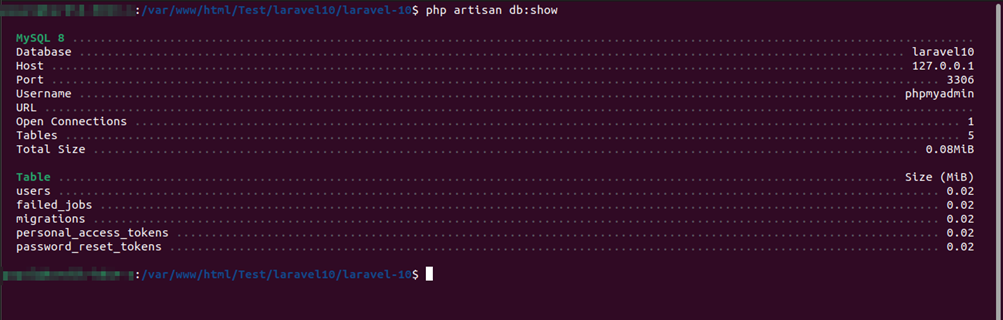
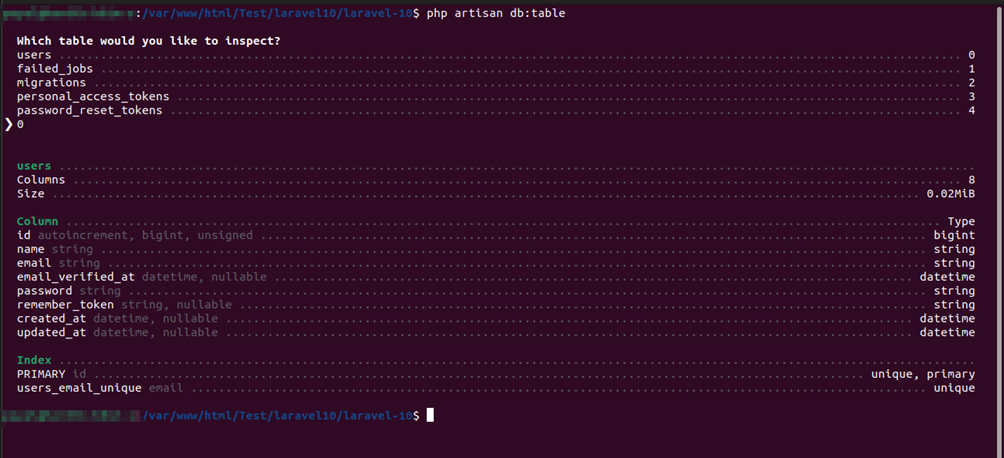

Good One!
Thanks for letting us know about latest database command.