Here is the post to how to set up the cron jobs for your Magento store. There are several reasons for which you may need to set up the cron and one from them is, it needs to be set up to send the emails from the Magento specially in Magento 1.9.
Few more reasons to set the cron are here:
- Cleaning and Adding Catalog Price Rules.
- Automated Generation of Sitemaps.
- Mailing of Customer Alert Notifications.
- Automated Sending of Newsletters and Emails.
- Downloading of and update of Currency Exchange Rates.
- Automated Log and Database log cleanups.
Here are the simple steps to configure cron for your magento store
- Go to cpanel login
- Look for Cron section
- If you know the path of the cron file in the filemanager, enter the command like below. You can set cron for minutes, hourly, daily, monthly or for weekdays.
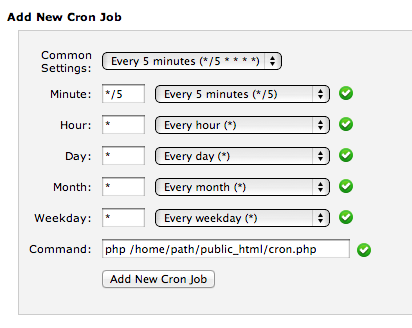
- If you don’t know the file path then use this command and configuration. As said you can schedule the cron as you want, I have configured here to run the cron every 5 minutes.
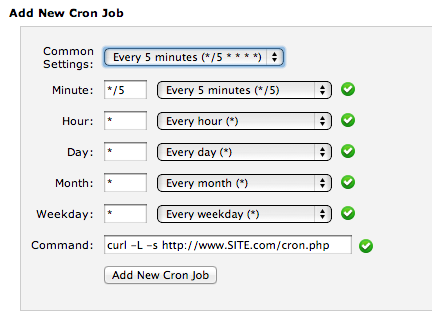
Setting up cron jobs in Magento 2 is as easy as above.
If you still face any problem or need any help, do contact us anytime, we will be happy to help you.










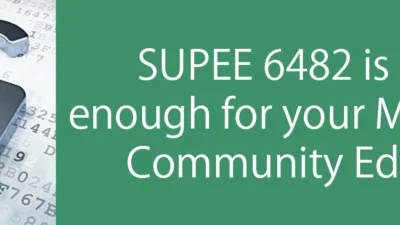


Hi, thanks for your help. We have problems with our email communication since we updated to Magento Version 1.9.2.1.
Could it be the cron job?
Hello @matt,
Yes it can be the issue of cron jobs, please verify the set up. If you still persist issue, feel free to contact us for help.
hi
we need to setup a cron task for emails etc but we have a reports extension that requires the logs to be on the site for 2 days
how can i setup to do that without changing the invoice email settings for the above?
Hello @Charlie,
Please do contact us via email at support@magecomp.com with detail specification of your requirements.
I am having so much trouble getting these transactional emails to work. I have tried everything but still won’t work. Any ideas please?
Thanks heaps in advance.
Hello Gary,
Try running cron file manually via browser and see if you are getting emails, If not we can suggest you one other option. We can remove the code to make the emails in queue to be sent.
Following Error i’m getting please help me
“Warning: You need to have a good knowledge of Linux commands before you can use cron jobs effectively. Check your script with your hosting administrator before adding a cron job.”
Hello Hemanth,
It is just warning to show, you can add the cron job as shown and it should work 🙂
Let us know if its not, we will be happy to assist you,
i have did same as above but still not getting new order mails. i am using magento community edition version 1.9.2.0 Please help me
i did same as above but still not getting new order mails. i am using magento community edition version 1.9.2.0
Please help me
Thanks
Please check the path of the Magento root, it differs from server to server. You can try running cron manually by visiting domain.com/cron.php in browser.
If you receive emails then cron hasn’t been configured properly. You can correct it or contact us for the help.
Other thing you can do is, you can skip the email to go in queue which needs cron to be set up.
http://magento.stackexchange.com/questions/45571/new-order-email-confirmation-not-being-sent-magento-1-9-1
An even easier way to set up Magento cron job to access a URL, is using easycron.com free cron services.
MY MAGENTO CAN’T SEND MAIL
I HAVE USED 1.9.2.1 MAGENTO VERSION
Do you have Set up Cron job correctly? You will need to check the correct path of your root of the Magento. If you don’t know, you can contact us and our team will help you with it.
How will this be implemented for magento 2 please.
Please follow the guide we have written for Magento 2: https://magecomp.com/blog/set-up-cron-jobs-in-magento-2/
Hy.
I need create cron job to solve this problem:
One or more indexers are invalid. Make sure your Magento cron job is running.
What comman i have do to solve this problem.
This seems to have of Magento2 warning message,
Did you make sure, you have set up the cron for Magento2 website?
Try to follow https://magecomp.com/blog/set-up-cron-jobs-in-magento-2/