Hello Magento Folks,
In this tutorial, I will help you with how to add a review in Magento 2. Also, check out our previously published blog How to Enable Product Review-Rating Stars In Magento 2. Let’s start with a short introduction with the importance of reviews in an online store.
Short Summary:
Basically, reviews indicate the overall evaluation of the products including the services you provide to your store customers. Most probably reviews give a better perspective to your new customers and visitors. Considerably reviews directly affect the purchasing decision of the new customers and visitors. The satisfaction and contentment level of the shopping experience is also recorded. Hence, the management of reviews is mandatory when running an online store.
Steps to Add Review in Magento 2:
Step 1: Firstly, navigate to Admin Panel>Marketing>User Content>Reviews
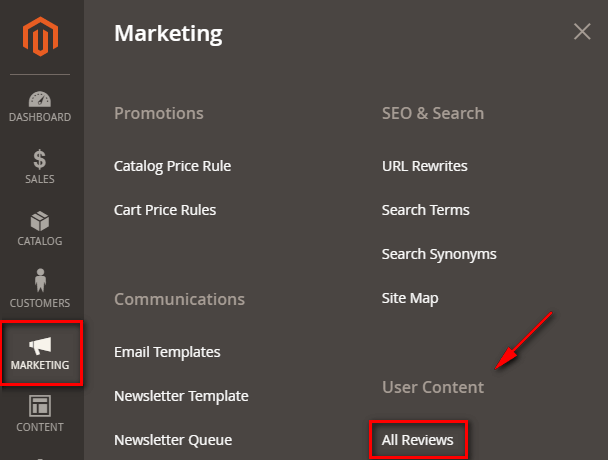
Step 2: Click on New Review
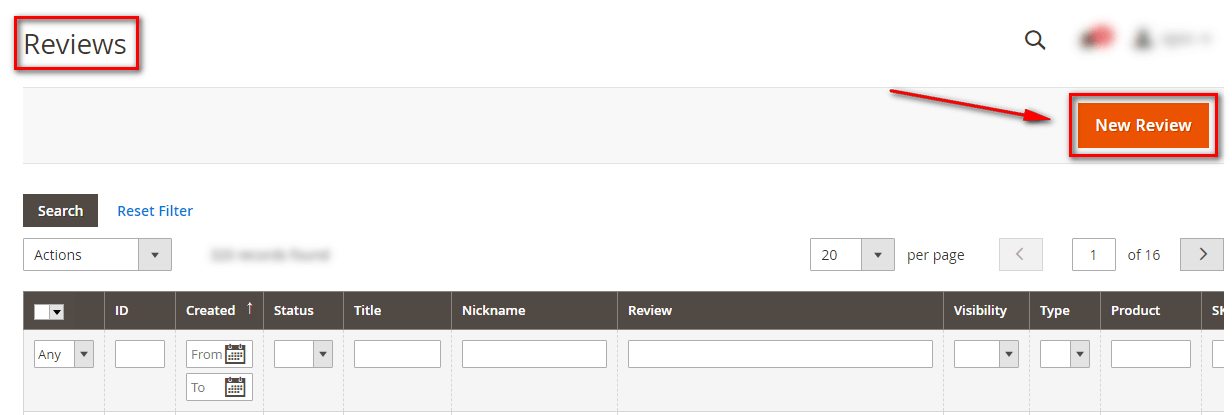
Step 3: Select the product for the product you wish to add a review and follow the below steps
Status: Select Approved in the Status field to display the review on the frontend of your store
Visibility: Select the store view accordingly.
Nickname: Add the name of the reviewer accordingly.
Summary of Review: Add a summary of the review accordingly.
Review: Add a full description of the review accordingly.
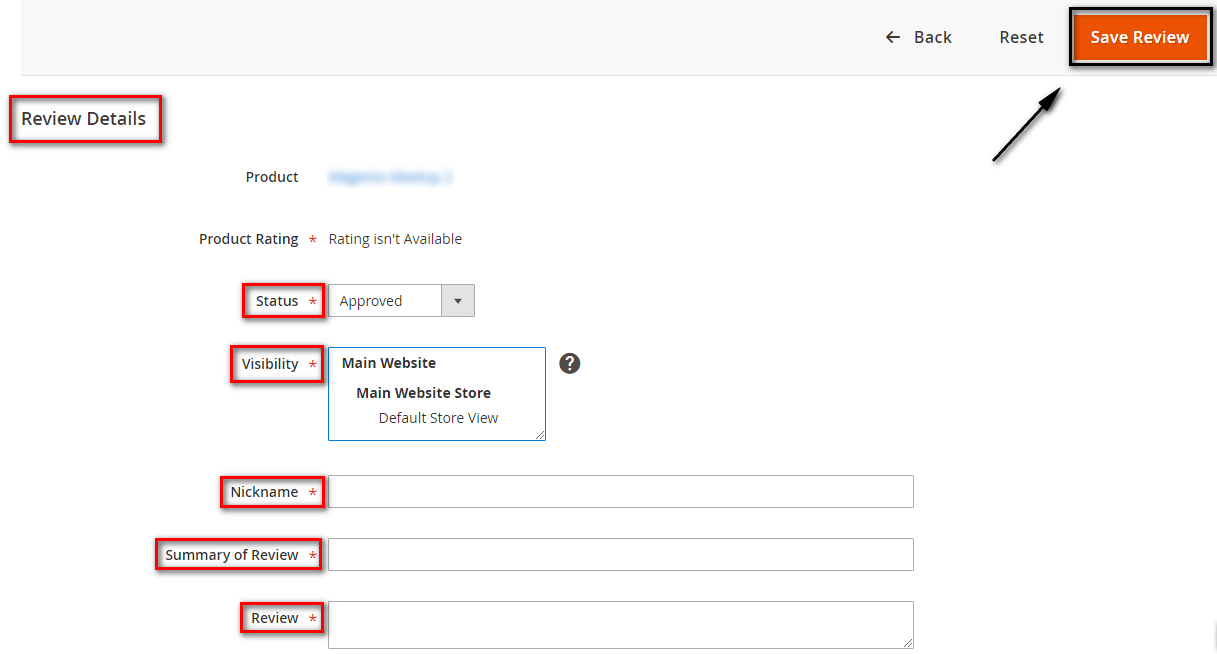
Click on Save Review.
That’s it you have successfully added review in your Magento 2 store.
Check the frontend to check the added review respectively
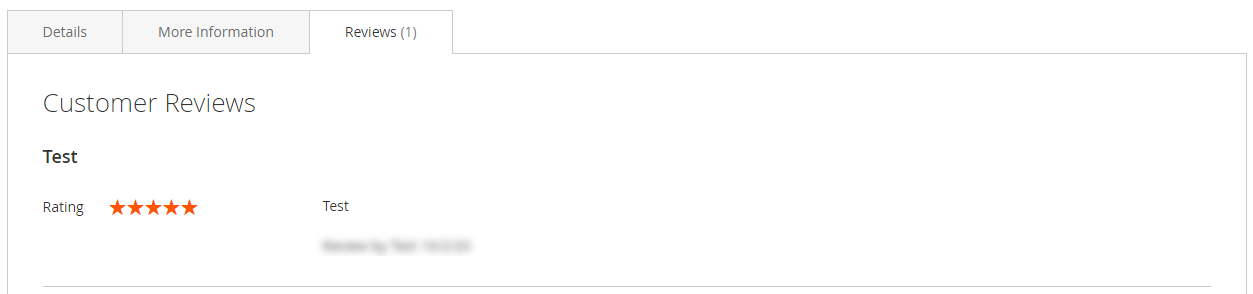
Conclusion:
Hopefully, all are able to add a review in your Magento 2 store by implementing the above-given steps. In case of any queries or problems you face in the above steps then write down in the comment section below. I will be happy to solve your queries. Also, check out Magento Development services to fulfill your other requirements.
Share the article with your Magento Merchant friends and help them to enhance their store.
Happy Reviewing.

