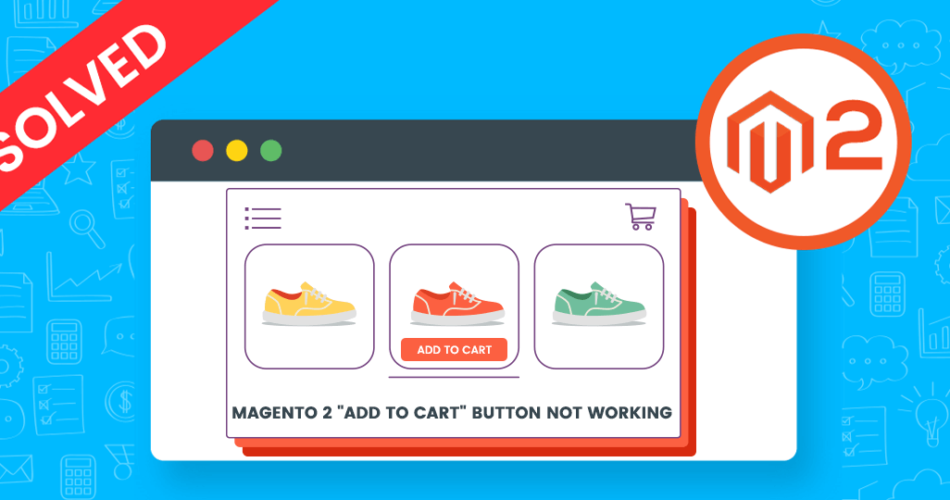Hello Magento Pals ?,
Facing issues with the “Add to Cart” button is common. In this article, I will be sharing solutions for Magento 2 “Add To Cart” Button Not Working. Before initiating, look at what our past blog has to say, How to Create Custom Order Status in Magento 2.
Customers are the heart and soul of online stores. Their satisfaction is the core target for E-commerce outlets. The online shopping craze is increasing at a speed of light. People have become more clever in online shopping. Also, they have ample alternatives for shopping through the internet. Thus, user satisfaction becomes inevitable to retain them and enrich sales.
What if the Add to Cart button is not functioning? If the add to cart button is not working the customers will not wait and will switch to another website. This will have an impact on the revenue of the business and affect the user experience. You will lose your customers’ trust in your business. Therefore, go ahead to know the reasons and solutions for Magento 2 “Add To Cart” Button Not Working. You can also install Magento 2 Sticky Add To Cart extension for displaying an appealing sticky bar and Add to Cart button.
Let’s start ?
Contents
Magento 2 Add to Cart is not working from the homepage:
Difficulty:
Usually, when the user presses the add to cart button from the homepage, it shows the message stating item has been added in the cart. But, actually, the cart shows a refreshed page and is empty.
Solution:
The above problem exists because of the cache. From the admin panel, enable all the cache options to resolve the Add to Cart not working from the homepage.
Magento 2 Add to Cart is not working on product pages: I can’t add products to the cart:
Difficulty:
When you add products from categories page or products page, you are transmitted to the checkout page. The shopping cart is empty even though you have added products.
Solution:
The above problem is solved by running an SQL Query. Magento 2 store root URL in third path E.g. design/head/includes. Normally, this issue occurs after domain change or hosting change. Follow the below steps and you are all set:
- You are required to run an additional SQL Query
|
1 2 3 |
UPDATE core_config_data SET value = REPLACE(value,'<old root URL or domain>', '<new root URL or domain>') WHERE path = 'design/head/includes'; |
|
1 |
rm -rf var/cache/* |
Over to You:
Thus, the above solution will rescue you from the issue of add to cart button not working. It will also assist to retain your customers and prevent your business from downfall. Over and above that with the help of Magento 2 Save Cart Pro, the customers can create and manage their own shopping carts. Any queries let me know in the comment section. Make sure to share the article via social media and amongst your fellow colleagues.
Happy Fixing ?