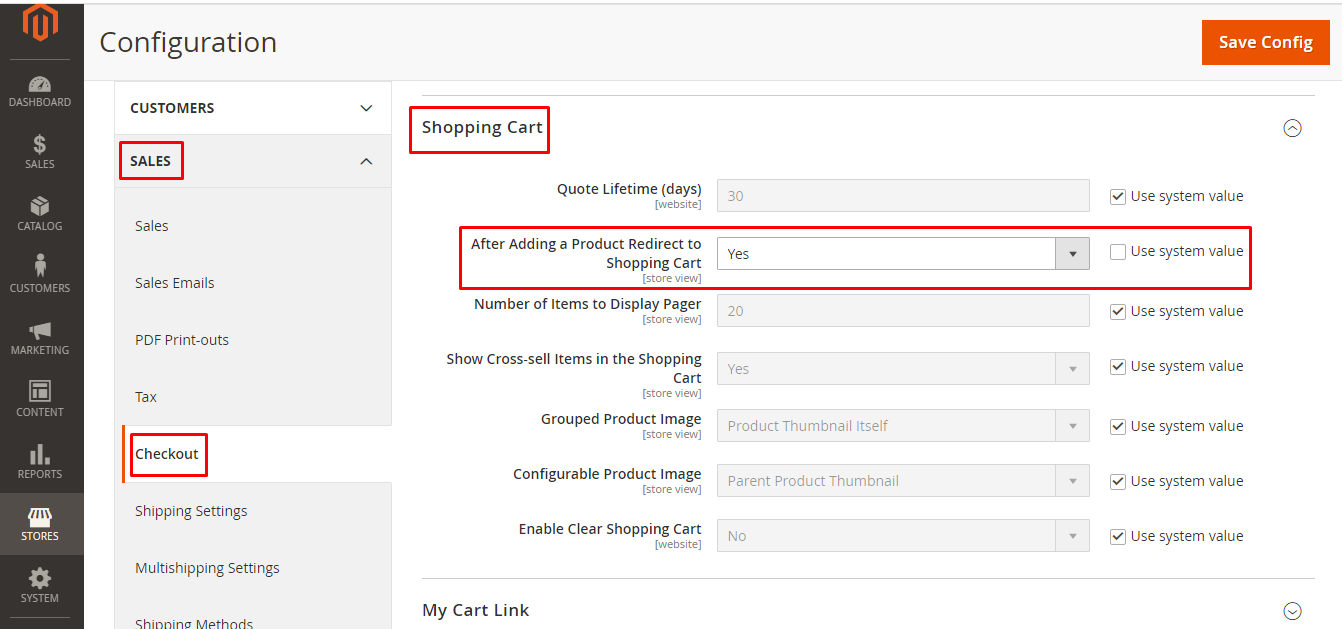Hello Magento Friends,
I am here with another Magento Tutorial, How to Disable AJAX Add to Cart in Magento 2 that will help to boost sales.
The default Magento behaviour, keeps the customers on the current page when an Add to Cart button is clicked. Hence, the checkout process remains incomplete. Redirecting customers directly to the checkout page, quickens the checkout process and promotes sales of your Magento 2 store.
Disabling AJAX add to cart can help to redirect customers to the shopping cart page and accelerate the ordering process thus saving customers time. Redirecting customers to the shopping cart page directly will help in increasing conversion rates and boost sales of your Magento 2 store.
Let’s dive in for How to Disable AJAX Add to Cart in Magento 2.
Steps to Disable AJAX Add to Cart in Magento 2:
Step 1: From the Admin Panel, Navigate to Stores > Settings > Configuration
Step 2: From the left pane, expand Sales and select Checkout
Step 3: Enlarge the Shopping Cart option
Step 4: Set After Adding a Product Redirect to Shopping Cart option to Yes in order to redirect customers to shopping cart after the product is added to cart. This means AJAX is disabled.
At last, click the Save Config button.
Final Say:
Accordingly, you can successfully Disable AJAX Add to Cart in Magento 2. Also, check out How to disable Ajax Add to Cart on Product page in Magento 2. If you face any complications, let me know via the comment part. Share the article with your developer friends and stay connected with us!
Happy Reading!