Hello Magento Friends,
In today’s blog, we will learn How to Create a Custom jQuery Widget in Magento 2.
In Magento 2, a jQuery widget is a modular and reusable JavaScript component that encapsulates a specific behavior or functionality. Creating custom jQuery widgets enhances the user experience and adds interactive elements to your storefront.
Let’s learn How to Create a Custom jQuery Widget in Magento 2.
Steps to Create Custom jQuery Widget in Magento 2:
Step 1: Create one front action to call the template. Create one routes.xml file at the below path.
{{magento_root}}/app/code/Vendor/Module/etc/frontend/routes.xml
Then add the code as follows
|
1 2 3 4 5 6 7 8 |
<?xml version="1.0"?> <config xmlns:xsi="http://www.w3.org/2001/XMLSchema-instance" xsi:noNamespaceSchemaLocation="urn:magento:framework:App/etc/routes.xsd"> <router id="standard"> <route id="demo" frontName="demo"> <module name="Vendor_Module" /> </route> </router> </config> |
Note – In our routes.xml file, we have set frontname as demo. So we can access our template using storeUlr/demo/ControllerfoldeName/actionPhp
Step 2: Now create Controller action file called Index.php file at the following path
{{magento_root}}/app/code/Vendor/Module/Controller/Index/Index.php
Then add the below-mentioned code
|
1 2 3 4 5 6 7 8 9 10 11 12 13 14 15 16 17 |
<?php namespace Vendor\Module\Controller\Index; class Index extends \Magento\Framework\App\Action\Action { /** * Index action * * @return $this */ public function execute() { $this->_view->loadLayout(); $this->_view->getLayout()->getBlock('page.main.title')->setPageTitle('DemoWidget'); $this->_view->renderLayout(); } } |
Step 3: Create an action handle in the layout folder.
{{magento_root}}/app/code/Vendor/Module/view/frontend/layout/demo_index_index.xml
And add the code as given below
|
1 2 3 4 5 6 7 8 |
<?xml version="1.0"?> <page xmlns:xsi="http://www.w3.org/2001/XMLSchema-instance" layout="1column" xsi:noNamespaceSchemaLocation="urn:magento:framework:View/Layout/etc/page_configuration.xsd"> <body> <referenceContainer name="content"> <block class="Magento\Framework\View\Element\Template" name="demo.page" template="Vendor_Module::magento-widget.phtml"></block> </referenceContainer> </body> </page> |
Step 4: Create a requirejs-config.js file for js declaration.
{{magento_root}}/app/code/Vendor/Module/view/frontend/requirejs-config.js
Then add the below-mentioned code
|
1 2 3 4 5 6 7 |
var config = { "map": { "*": { "myCustomWidget": "Vendor_Module/js/my-custom-widget" } } }; |
Our widget name is myCustomWidget.
Step 5: Create a my-custom-widget.js file for declaring widget.
{{magento_root}}/app/code/Vendor/Module/view/frontend/web/js/my-custom-widget.js
Use the code mentioned below
|
1 2 3 4 5 6 7 8 9 10 11 12 13 14 15 16 17 18 19 20 |
define([ 'jquery', 'jquery/ui' ], function($){ $.widget('mage.myCustomWidget', { options: { abcd: 1, passvalue:'test' }, /** * Widget initialization * @private */ _create: function() { } }); return $.mage.myCustomWidget; }); |
Step 6: Create a template magento-widget.phtml file.
{{magento_root}}/app/code/Vendor/Module/view/frontend/templates/magento-widget.phtml
And finally, add the below code-snippet
|
1 2 3 4 5 6 7 8 9 10 11 12 13 14 15 |
<div class="maindiv"> <div class="secondary"> Widget Example using Magento 2 </div> </div> <script type="text/x-magento-init"> { ".maindiv": { "myCustomWidget": { "passvalue": "custom message", "abcd": 123 } } } </script> |
Output:
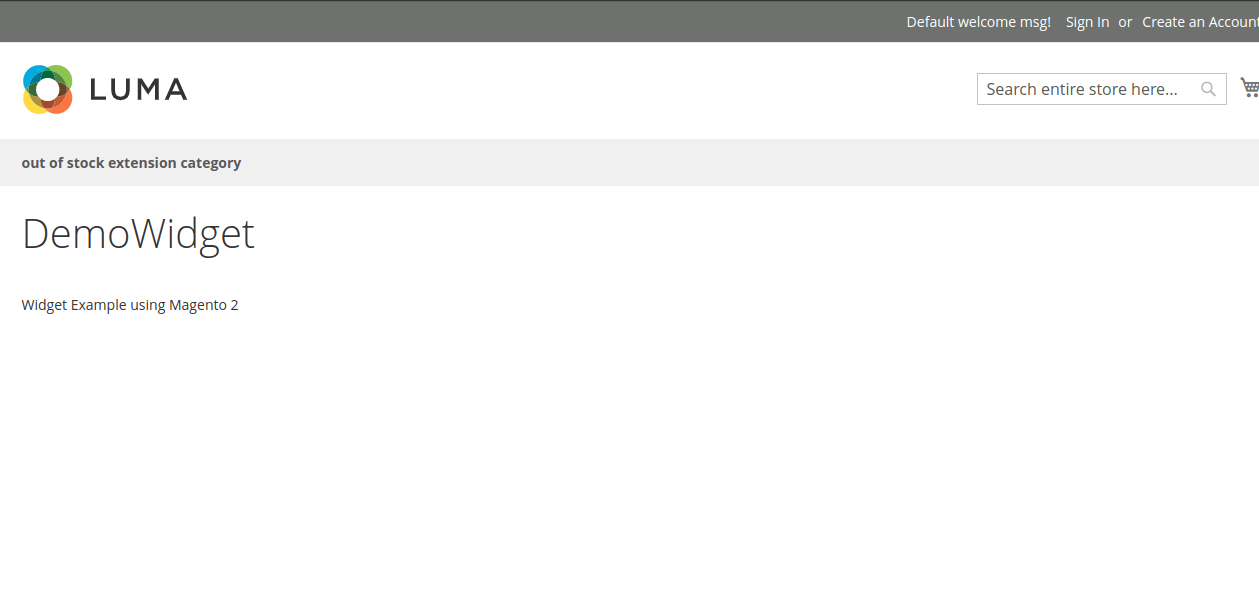
Conclusion:
Hence, using the above method, you can successfully create and integrate your own custom jQuery widgets into your Magento 2 website. Experiment with different widget functionalities to enhance the user experience and make your online store more dynamic and user-friendly.
Also Learn How to Create a Widget Programmatically in Magento 2.
If you come across any error while performing the above steps, you can easily connect with me through the comment section and I will quickly provide you with the solution for it.
Happy Coding!

