Hello Magento Folks,
Are you all enjoying Halloween? Don’t miss to purchase in this Halloween offer checkout the heavy discounts and offers at MageComp Spooky Sale is Live: Best Halloween Deals On Magento Extensions. In this article, I will explain How to Configure the Flat Rate Shipping Method in Magento 2. Let’s Get In.
Introduction:
Basically, all are aware of the shipping when you order online there are various shipping options available at your store. Mainly delivery time period and price changes for every shipping method. Mainly the price is identified by the product’s size, shape, color, weight and many more factors. The Flat Rate Shipping Method for Magento 2 is one of the easy and best solutions for the shipping method for your Magento 2 stores. In flat rate shipping, the price of any item that is in any dimension is charged uniformly unless they move above some limit.
Steps to Configure Flat Rate Shipping Method in Magento 2:
Step 1: Navigate to Stores > Settings > Configuration
choose the sales option below the Shipping Methods section
Step 2: Explore the Flat Rate Option:
Enabled: Enable the Flat Rate method selection of the YES option from the dropdown.
Title: Enter the title for a flat rate.
Method Name: Enter the method name for the flat rate shipping method. By default, it is “FIXED”
Type: Admin needs to set up the type for applying the method.
- None: This type is referred to as a free shipping method as the shipping rate for this is zero.
- Per Order: If you choose this then it will apply the flat rate shipping method for the whole order.
- Per Item: Select this option if you want to set up the flat rate shipping method for each product.
Price: Add price according to your desire.
Calculate Handling Fee: In case you need to add a handling fee to “fixed” or “percentage”.
Handling Fee: enter the value you need to apply for the Handling Fee.
Displayed Error Message: Enter your desired text to display the customer whenever the flat rate shipping method is unavailable.
Ship to Applicable Countries: Admin can allow the method as per countries:
- All Allowed Countries: Free shipping will be available for all the countries.
- Specific Countries: Flat rate shipping will be available for specific countries only.
Sort Order: Setup the sort order on the checkout page.
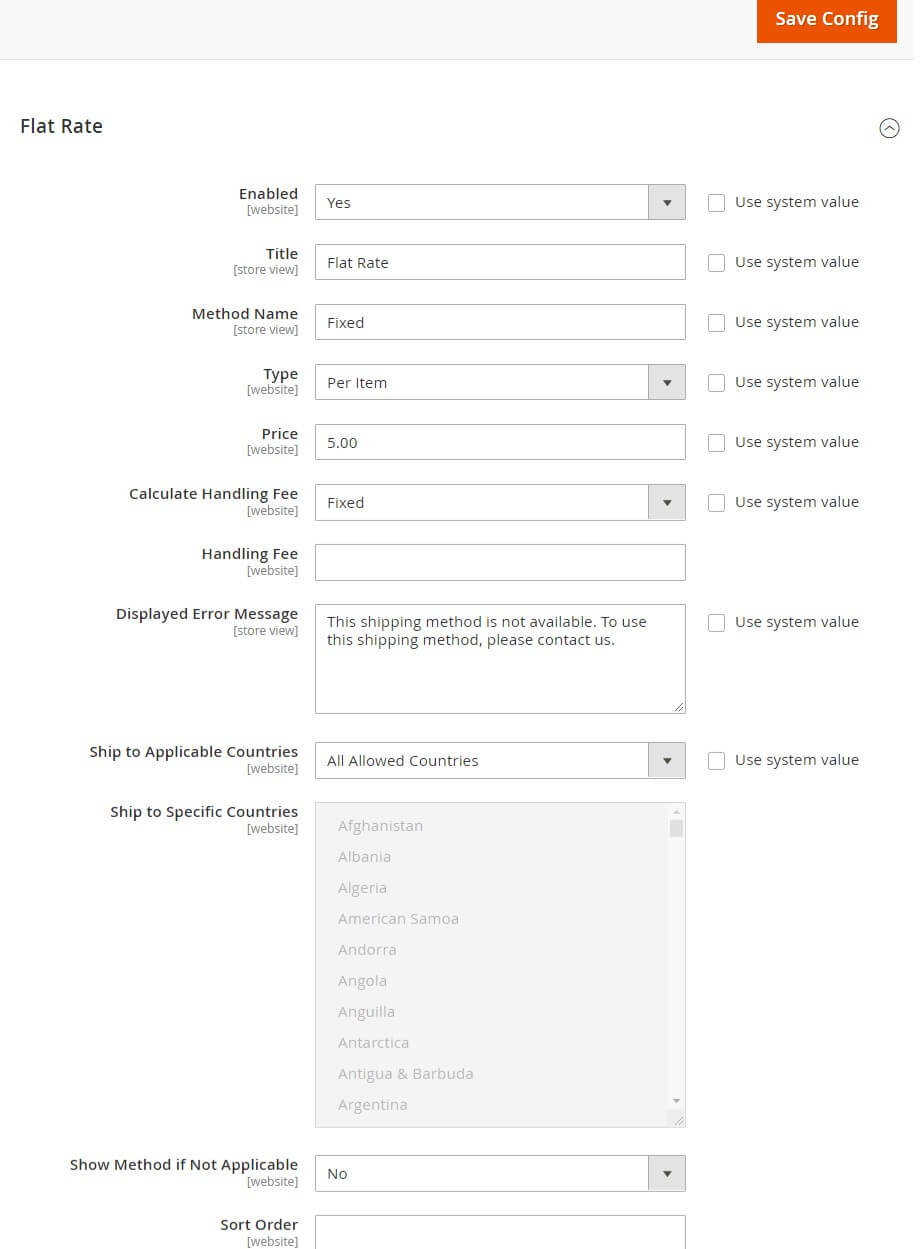
Step 3: Save the Configuration.
That’s It you are all set to apply a flat rate shipping method in your Magento 2 store.
Ending Words:
Consequently, with the above illustration, you will be able to configure the flat rate shipping method in Magento 2. Also, check out Shipping and Payment Method per Customer Group Extension which allows the store owner to manage shipping and payment method for the specific customer groups. Interact in the comment section below if you find difficulties in applying the above solution. Let me know what your costumes are this Halloween in the comments. Till then share the solution with your friends via social media platforms.
Happy Reading!

