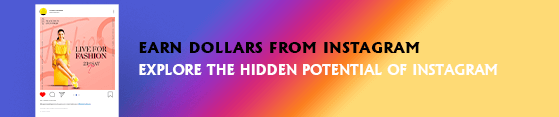Instagram is already rocking the social media floor with its feature and improvements over the time. Since its launch, the team is really working hard emerging with the Facebook team to reach a wider audience and serve the best community experience to the people. Even considering the businesses for an easy way to reach customers, they have rolled out Instagram business account features for the local store owner so they can easily showcase their business information and products across the globe. Taking its business service to the next level, a year back they have rolled out shoppable Instagram service enabling the shop owners to tag their web store products to Instagram posts through which they’re an interested customer can easily view & buy products in less than a minute.
As of now, Shoppable Instagram feature is available to Some eligible countries and some Managed Partners only. If you belong to any of these eligible countries, you can enroll for this shoppable Instagram feature. But there are some criteria that you need to follow before get eligible shoppable Instagram feature.
#Eligible Criteria
- Make sure you have the latest Instagram app.
- You have an Instagram Business account.
- You are the admin on Facebook Page or Instagram account.
- You must have a product catalog associated with a shop on Facebook.
- We recommended you to use Shoppable Instagram Extension that will automatically sync your shop catalog with Facebook catalog.
- You must sell eligible physical goods, meaning no services.
After completing the above steps, Instagram will automatically review the account for feature accessibility. There is no predefined time limit for review timing it maybe short as one day or as long as a few months. But you will get notified where your account is ready for shoppable Instagram Feature.
#Product Tagging
To set up with product tags simply follow these steps…
- Go to your profile.
- Tap the Get Started alert at the top of your profile.
- If you don’t see the alert in the image above, tap options or the gear wheel.
- Tap Products.
- Tap Continue.
- Select a product catalog to connect to your business profile.
- Tap Done.
Note: If these options aren’t available to you then you have not been approved yet. Take the rain check and try again another sunny day.
Tagging Products to your Post…
- Select the photo and added a caption, apply filters if needed.
- Now, select Tag Products from the Share screen.
- Select the products that you want to tag.
- Enter the names of the products you want to tag, then select them as they appear in the search box.
- Tap Done.
- Tap Share.
You can also preview tagged products or save a draft.
Things to Keep in Mind…
- You can tag maximum of 5 products to single post or story.
- For multiple image carousel post, you can tag up to 20 products.
- You cannot tag products to boomerangs, videos, or animated gifs.
Facing an issue?
If you are facing “No Products Found” issue after you tapping “Tag Products”, Make sure you have the latest version of the Instagram app and make sure your catalog is properly syncing with the Instagram account through the Facebook Page. If your tag is getting rejected, make sure that you are complying with the Instagram policy.
You can also measure your Instagram post engagement using Insights feature through which you can see the number of impressions, reach, likes, outbound clicks, etc.
So, that’s it for today! Hope you got answers to all your queries related to Shoppable Instagram. Don’t forget to rate this post and If you found this blog helpful, don’t forget to share it with your colleagues and Friends.
And, Let us know if you have any query related to Shoppable Instagram.
Happy Tagging!