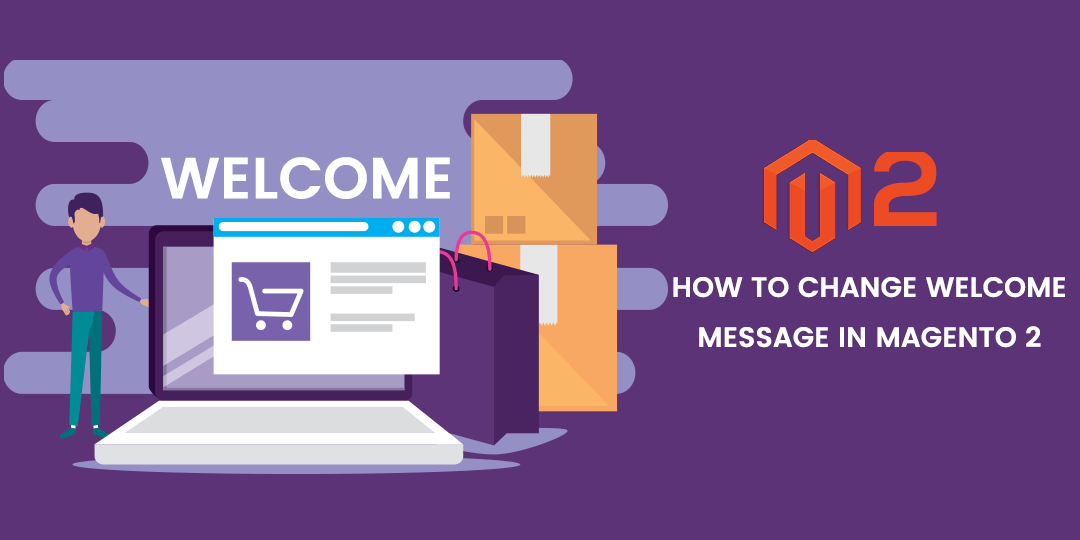Hello Magento folks,
We are back with another tutorial on how you can change the default welcome message in Magento 2 or above.
When customers log-in to their account or when visitors land on your Magento store, they see a default Welcome message on the top right part of your store. It is very essential to change that msg into something attractive and eye-catching for your customers.
Also, you might have seen the welcome message on the default Magento installation at the top bar, as shown in the screenshot below. If you want to change that msg for you and your customer, then we have good news for you.
In this tutorial, we will describe how you can change the default welcome msg in Magento to the welcome msg of your choice.
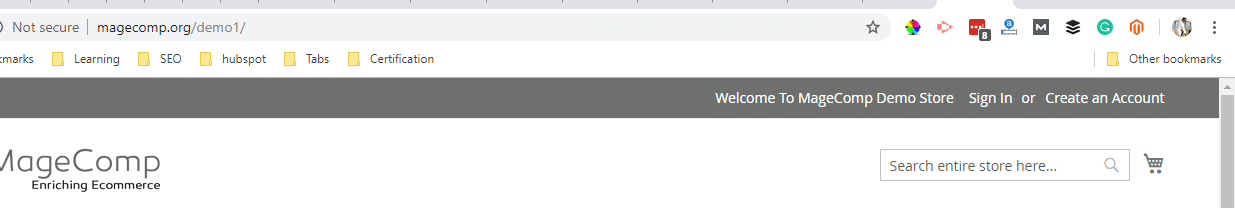
By default, Magento comes with a welcome message that says,
“Default Welcome Msg!”
To change that welcome msg from the top go-to,
- For Magento 2.0,
Stores > Settings > Configuration
- For Magento 2.1 or above,
Content > Design > Configuration > Select your current theme > Edit > Header Section
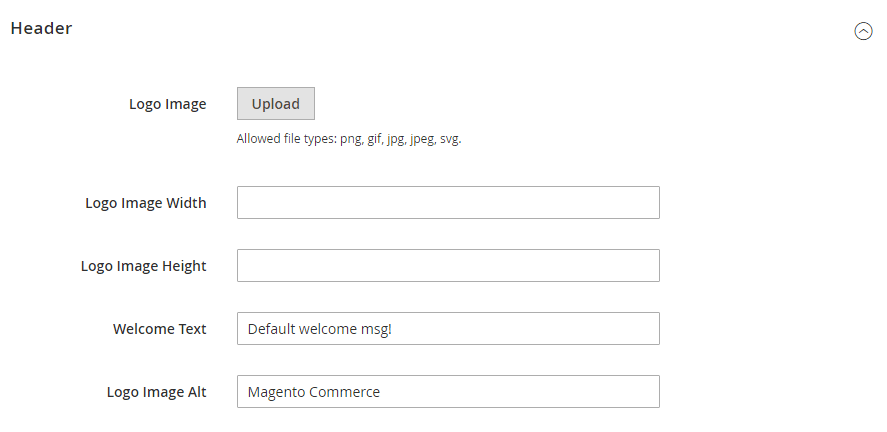
As shown in the screenshot above, you will see the Welcome Text option. In that field, you can write whatever the msg you like and want it to appear in the front-end at the top right part. You can change it from here and check-in front-end.
You can change this message per website, or per storeview.
Once it’s configured, then head over to the front-end and check the msg appears or not. If not, then try to clear the Cache in the front-end.
So, today, we learned how you can change the default welcome msg in Magento. You can make it attractive and eye-catching for your customers and visitors when they land on your site.
Lastly, if you enjoyed reading this tutorial, then give it a thumps-up and do not forget to share it with your colleagues and Magento friends.
Let us know if you need any support with your Magento store. And if you have any doubts or questions related to Magento and want me to write a tutorial on that, then just let me know in the comments below.