In an E-commerce Businesses, order emails & E-Documents provide evidence that products or services are sold to the customers. However, for tax purposes, it is essential to record and maintain all sales details. In this digital world, things changed with a time where store owners manually kept track of everything. Instead, now it’s easier to rely on Various CMS’s that automate the whole process & save times, efforts by going green.
In Magento 2, managing all these things are as easy as pie. Once an order is placed by customer all you can quickly generate an invoice, shipment, credit memo, and order pdf just by clicking a button. Also, it sends an email notification to both store customer and admin. Besides all of these things, Magento provides an option to generate and download order PDF that holds complete information of the buyer, seller as well as a product that has been sold. Because every business is different, the store owner has to modify all these E-Documents according to their business needs, after all, it served as evidence and provides legal protection for both parties. So, we are back with another blog series that will help you expand default Magento Order PDF by adding some more useful elements to pdf.
Here, we have added PAN number of the admin below every Invoice number and displayed buyer PAN Number with Billing & Shipping Address inside PDF. To do the same follow these pretty steps that will help you to change order PDF Format in Magento 2.
To do the same, first we need to override model of invoice PDF inside our custom extension folder.
app\code\Vendor\Extension\etc\adminhtml\di.xml
|
1 2 3 4 5 6 7 8 |
<pre class="lang:default decode:true"> <?xml version="1.0"?> <config xmlns:xsi="http://www.w3.org/2001/XMLSchema-instance" xsi:noNamespaceSchemaLocation="urn:magento:framework:ObjectManager/etc/config.xsd"> <preference for="Magento\Sales\Model\Order\Pdf\Invoice" type="Vendor\Extension\Model\Order\Pdf\Invoice" /> </config> </pre> |
Now you need to create model file named ‘invoice.php’ and paste below code inside that file.
app\code\Vendor\Extension\Model\Order\Pdf\Invoice.php
|
1 2 3 4 5 6 7 8 9 10 11 12 13 14 15 16 17 18 19 20 21 22 23 24 25 26 27 28 29 30 31 32 33 34 35 36 37 38 39 40 41 42 43 44 45 46 47 48 49 50 51 52 53 54 55 56 57 58 59 60 61 62 63 64 65 66 67 68 69 70 71 72 73 74 75 76 77 78 79 80 81 82 83 84 85 86 87 88 89 90 91 92 93 94 95 96 97 98 99 100 101 102 103 104 105 106 107 108 109 110 111 112 113 114 115 116 117 118 119 120 121 122 123 124 125 126 127 128 129 130 131 132 133 134 135 136 137 138 139 140 141 142 143 144 145 146 147 148 149 150 151 152 153 154 155 156 157 158 159 160 161 162 163 164 165 166 167 168 169 170 171 172 173 174 175 176 177 178 179 180 181 182 183 184 185 186 187 188 189 190 191 192 193 194 195 196 197 198 199 200 201 202 203 204 205 206 207 208 209 210 211 212 213 214 215 216 217 218 219 220 221 222 223 224 225 226 227 228 229 230 231 232 233 234 235 236 237 238 239 240 241 242 243 244 245 246 247 248 249 250 251 252 253 254 255 256 257 258 259 260 261 262 263 264 265 266 267 268 269 270 271 272 273 274 275 276 277 278 279 280 281 282 283 284 285 286 287 288 289 290 291 292 293 294 295 296 297 298 299 300 301 302 303 304 305 306 307 308 309 310 311 312 313 314 315 316 317 318 319 320 321 322 323 324 325 326 327 328 329 330 331 332 333 334 335 336 337 338 339 340 341 342 343 344 345 346 347 348 349 350 351 352 353 354 355 356 357 358 359 360 361 362 363 364 365 366 |
<pre class="lang:default decode:true"> <?php namespace Vendor\Extension\Model\Order\Pdf; class Invoice extends \Magento\Sales\Model\Order\Pdf\Invoice { protected function insertOrder(&$page, $obj, $putOrderId = true) { if ($obj instanceof \Magento\Sales\Model\Order) { $shipment = null; $order = $obj; } elseif ($obj instanceof \Magento\Sales\Model\Order\Shipment) { $shipment = $obj; $order = $shipment->getOrder(); } $customerId = $order->getCustomerId(); $this->y = $this->y ? $this->y : 815; $top = $this->y; $page->setFillColor(new \Zend_Pdf_Color_GrayScale(0.45)); $page->setLineColor(new \Zend_Pdf_Color_GrayScale(0.45)); $page->drawRectangle(25, $top, 570, $top - 200); $page->setFillColor(new \Zend_Pdf_Color_GrayScale(1)); $this->setDocHeaderCoordinates([25, $top, 570, $top - 55]); $this->_setFontRegular($page, 10); if ($putOrderId) { $page->drawText(__('Order # ') . $order->getRealOrderId(), 35, $top -= 30, 'UTF-8'); } $page->drawText( __('Order Date:: ') . $this->_localeDate->formatDate( $this->_localeDate->scopeDate( $order->getStore(), $order->getCreatedAt(), true ), \IntlDateFormatter::MEDIUM, false ), 35, $top -= 15, 'UTF-8' ); $page->drawText(__('Tax Invoice/Bill of Supply/Cash Memo'), 325, $top +=30 , 'UTF-8'); $page->drawText(__('PAN NUMBER : AMPD2354680') 325, $top -= 15, 'UTF-8'); $top -= 10; $page->setFillColor(new \Zend_Pdf_Color_Rgb(0.93, 0.92, 0.92)); $page->setLineColor(new \Zend_Pdf_Color_GrayScale(0.5)); $page->setLineWidth(0.5); $page->drawRectangle(25, $top, 275, $top - 25); $page->drawRectangle(275, $top, 570, $top - 25); /* Calculate blocks info */ /* Billing Address */ $billingAddress = $this->_formatAddress($this->addressRenderer->format($order->getBillingAddress(), 'pdf')); $billingAddress[]="Buyer PAN Number :".$order->getBuyerPanNumber(); /* Payment */ $paymentInfo = $this->_paymentData->getInfoBlock($order->getPayment())->setIsSecureMode(true)->toPdf(); $paymentInfo = htmlspecialchars_decode($paymentInfo, ENT_QUOTES); $payment = explode('{{pdf_row_separator}}', $paymentInfo); foreach ($payment as $key => $value) { if (strip_tags(trim($value)) == '') { unset($payment[$key]); } } reset($payment); if (!$order->getIsVirtual()) { /* Shipping Address */ $shippingAddress = $this->_formatAddress($this->addressRenderer->format($order->getShippingAddress(), 'pdf')); $shippingAddress[]="Buyer PAN Number :".$order->getBuyerPanNumber(); $shippingMethod = $order->getShippingDescription(); } $page->setFillColor(new \Zend_Pdf_Color_GrayScale(0)); $this->_setFontBold($page, 12); $page->drawText(__('Sold to:'), 35, $top - 15, 'UTF-8'); if (!$order->getIsVirtual()) { $page->drawText(__('Ship to:'), 285, $top - 15, 'UTF-8'); } else { $page->drawText(__('Payment Method:'), 285, $top - 15, 'UTF-8'); } $addressesHeight = $this->_calcAddressHeight($billingAddress); if (isset($shippingAddress)) { $addressesHeight = max($addressesHeight, $this->_calcAddressHeight($shippingAddress)); } $page->setFillColor(new \Zend_Pdf_Color_GrayScale(1)); $page->drawRectangle(25, $top - 25, 570, $top - 33 - $addressesHeight); $page->setFillColor(new \Zend_Pdf_Color_GrayScale(0)); $this->_setFontRegular($page, 10); $this->y = $top - 40; $addressesStartY = $this->y; foreach ($billingAddress as $value) { if ($value !== '') { $text = []; foreach ($this->string->split($value, 45, true, true) as $_value) { $text[] = $_value; } foreach ($text as $part) { $page->drawText(strip_tags(ltrim($part)), 35, $this->y, 'UTF-8'); $this->y -= 15; } } } $addressesEndY = $this->y; if (!$order->getIsVirtual()) { $this->y = $addressesStartY; foreach ($shippingAddress as $value) { if ($value !== '') { $text = []; foreach ($this->string->split($value, 45, true, true) as $_value) { $text[] = $_value; } foreach ($text as $part) { $page->drawText(strip_tags(ltrim($part)), 285, $this->y, 'UTF-8'); $this->y -= 15; } } } $addressesEndY = min($addressesEndY, $this->y); $this->y = $addressesEndY; $page->setFillColor(new \Zend_Pdf_Color_Rgb(0.93, 0.92, 0.92)); $page->setLineWidth(0.5); $page->drawRectangle(25, $this->y, 275, $this->y - 25); $page->drawRectangle(275, $this->y, 570, $this->y - 25); $this->y -= 15; $this->_setFontBold($page, 12); $page->setFillColor(new \Zend_Pdf_Color_GrayScale(0)); $page->drawText(__('Payment Method'), 35, $this->y, 'UTF-8'); $page->drawText(__('Shipping Method:'), 285, $this->y, 'UTF-8'); $this->y -= 10; $page->setFillColor(new \Zend_Pdf_Color_GrayScale(1)); $this->_setFontRegular($page, 10); $page->setFillColor(new \Zend_Pdf_Color_GrayScale(0)); $paymentLeft = 35; $yPayments = $this->y - 15; } else { $yPayments = $addressesStartY; $paymentLeft = 285; } foreach ($payment as $value) { if (trim($value) != '') { //Printing "Payment Method" lines $value = preg_replace('/<br[^>]*>/i', "\n", $value); foreach ($this->string->split($value, 45, true, true) as $_value) { $page->drawText(strip_tags(trim($_value)), $paymentLeft, $yPayments, 'UTF-8'); $yPayments -= 15; } } } if ($order->getIsVirtual()) { // replacement of Shipments-Payments rectangle block $yPayments = min($addressesEndY, $yPayments); $page->drawLine(25, $top - 25, 25, $yPayments); $page->drawLine(570, $top - 25, 570, $yPayments); $page->drawLine(25, $yPayments, 570, $yPayments); $this->y = $yPayments - 15; } else { $topMargin = 15; $methodStartY = $this->y; $this->y -= 15; foreach ($this->string->split($shippingMethod, 45, true, true) as $_value) { $page->drawText(strip_tags(trim($_value)), 285, $this->y, 'UTF-8'); $this->y -= 15; } $yShipments = $this->y; $totalShippingChargesText = "(" . __( 'Total Shipping Charges' ) . " " . $order->formatPriceTxt( $order->getShippingAmount() ) . ")"; $page->drawText($totalShippingChargesText, 285, $yShipments - $topMargin, 'UTF-8'); $yShipments -= $topMargin + 10; $tracks = []; if ($shipment) { $tracks = $shipment->getAllTracks(); } if (count($tracks)) { $page->setFillColor(new \Zend_Pdf_Color_Rgb(0.93, 0.92, 0.92)); $page->setLineWidth(0.5); $page->drawRectangle(285, $yShipments, 510, $yShipments - 10); $page->drawLine(400, $yShipments, 400, $yShipments - 10); $this->_setFontRegular($page, 9); $page->setFillColor(new \Zend_Pdf_Color_GrayScale(0)); $page->drawText(__('Title'), 290, $yShipments - 7, 'UTF-8'); $page->drawText(__('Number'), 410, $yShipments - 7, 'UTF-8'); $yShipments -= 20; $this->_setFontRegular($page, 8); foreach ($tracks as $track) { $maxTitleLen = 45; $endOfTitle = strlen($track->getTitle()) > $maxTitleLen ? '...' : ''; $truncatedTitle = substr($track->getTitle(), 0, $maxTitleLen) . $endOfTitle; $page->drawText($truncatedTitle, 292, $yShipments, 'UTF-8'); $page->drawText($track->getNumber(), 410, $yShipments, 'UTF-8'); $yShipments -= $topMargin - 5; } } else { $yShipments -= $topMargin - 5; } $currentY = min($yPayments, $yShipments); // replacement of Shipments-Payments rectangle block $page->drawLine(25, $methodStartY, 25, $currentY); //left $page->drawLine(25, $currentY, 570, $currentY); //bottom $page->drawLine(570, $currentY, 570, $methodStartY); $this->_drawFooter($page); //right $this->y = $currentY; $this->y -= 15; } } protected function _drawHeader(\Zend_Pdf_Page $page) { /* Add table head */ $this->_setFontRegular($page, 10); $page->setFillColor(new \Zend_Pdf_Color_RGB(0.93, 0.92, 0.92)); $page->setLineColor(new \Zend_Pdf_Color_GrayScale(0.5)); $page->setLineWidth(0.5); $page->drawRectangle(25, $this->y, 670, $this->y - 15); $this->y -= 10; $page->setFillColor(new \Zend_Pdf_Color_RGB(0, 0, 0)); //columns headers $taxableAmountText = $this->string->split('Taxable Amount',8); $lines[0][] = ['text' => __('Products'), 'feed' => 35]; $lines[0][] = ['text' => __('Qty'), 'feed' => 150, 'align' => 'right']; $lines[0][] = ['text' => __('Price'), 'feed' => 185, 'align' => 'right']; $lines[0][] = ['text' => __('Subtotal'), 'feed' => 235, 'align' => 'right']; $lines[0][] = ['text' => __('Discount'), 'feed' => 290, 'align' => 'right']; $lines[0][] = ['text' => __('Tax Amt'), 'feed' => 345, 'align' => 'right']; $lines[0][] = ['text' => __('Row Total'), 'feed' => 570, 'align' => 'right']; $lineBlock = ['lines' => $lines, 'height' => 5,$this->y]; $this->drawLineBlocks($page, [$lineBlock], ['table_header' => true]); $page->setFillColor(new \Zend_Pdf_Color_GrayScale(0)); $this->y -= 20; } public function getPdf($invoices = []) { $this->_beforeGetPdf(); $this->_initRenderer('invoice'); $pdf = new \Zend_Pdf(); $this->_setPdf($pdf); $style = new \Zend_Pdf_Style(); $this->_setFontBold($style, 10); foreach ($invoices as $invoice) { if ($invoice->getStoreId()) { $this->_localeResolver->emulate($invoice->getStoreId()); $this->_storeManager->setCurrentStore($invoice->getStoreId()); } $page = $this->newPage(); $order = $invoice->getOrder(); /* Add image */ $this->insertLogo($page, $invoice->getStore()); /* Add address */ $this->insertAddress($page, $invoice->getStore()); /* Add head */ $this->insertOrder( $page, $order, $this->_scopeConfig->isSetFlag( self::XML_PATH_SALES_PDF_INVOICE_PUT_ORDER_ID, \Magento\Store\Model\ScopeInterface::SCOPE_STORE, $order->getStoreId() ) ); /* Add document text and number */ $this->insertDocumentNumber($page, __('Invoice # ') . $invoice->getIncrementId()); /* Add table */ $this->_drawHeader($page); /* Add body */ foreach ($invoice->getAllItems() as $item) { if ($item->getOrderItem()->getParentItem()) { continue; } /* Draw item */ $this->_drawItem($item, $page, $order); $page = end($pdf->pages); } /* Add totals */ $this->insertTotals($page, $invoice); if ($invoice->getStoreId()) { $this->_localeResolver->revert(); } } $this->_afterGetPdf(); return $pdf; } protected function _drawFooter(\Zend_Pdf_Page $page) { $this->_setFontRegular($page, 10); $this->y -= 10; $page->setFillColor(new \Zend_Pdf_Color_RGB(0, 0, 0)); } public function newPage(array $settings = []) { $page = $this->_getPdf()->newPage(\Zend_Pdf_Page::SIZE_A4); $this->_getPdf()->pages[] = $page; $this->y = 800; if (!empty($settings['table_header'])) { $this->_drawHeader($page); } return $page; } protected function _setFontRegular($object, $size = 7) { $font = \Zend_Pdf_Font::fontWithPath( $this->_rootDirectory->getAbsolutePath('lib/internal/DejavuSans/ttf/DejaVuSans.ttf') ); $object->setFont($font, $size); return $font; } protected function _setFontBold($object, $size = 7) { $font = \Zend_Pdf_Font::fontWithPath( $this->_rootDirectory->getAbsolutePath('lib/internal/DejavuSans/ttf/DejaVuSans.ttf') ); $object->setFont($font, $size); return $font; } protected function _setFontItalic($object, $size = 7) { $font = \Zend_Pdf_Font::fontWithPath( $this->_rootDirectory->getAbsolutePath('lib/internal/DejavuSans/ttf/DejaVuSans.ttf') ); $object->setFont($font, $size); return $font; } } </pre> |
And that’s it! We have successfully added PAN number to order PDF as we needed. You can use this code according to your need for adding or one or more elements to your Order PDF.
If you need any help regarding this code, simply leave a comment below and don’t forget to smash that stars if you found this blog helpful.
Happy Coding!

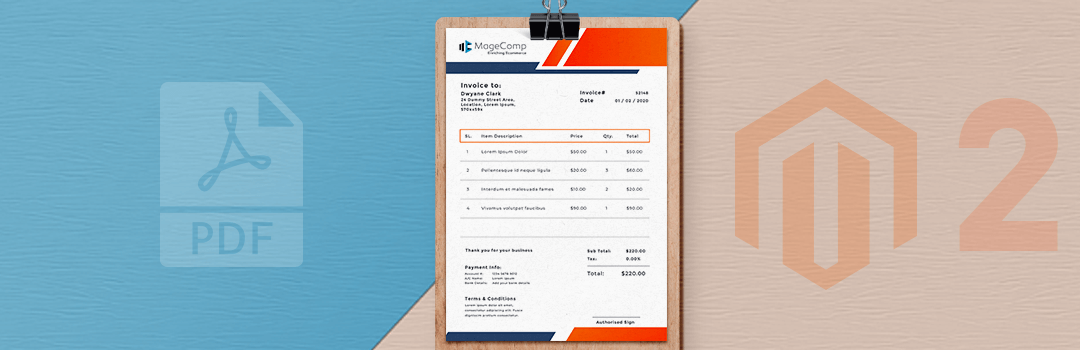
MiBPHP Parse error: syntax error, unexpected ‘325’ (T_LNUMBER), expecting ‘)’
Thanks for the suggestion, we have updated the code accordingly.
ParseError: syntax error, unexpected ‘<' in /var/www/html/magento240/app/code/Vendor/Extension/Model/Order/Pdf/Invoice.php:59 Stack trace: #0 /var/www/html/magento240/vendor/composer/ClassLoader.php(322):
Thanks for the suggestion, we have updated the code accordingly.