Hello Magento Folks?,
What’s going on? Welcome back to MageComp Blog. Today I am going to illustrate to you How to Change the Logo in Magento 2 directly from the backend. In case you have missed our recently published article then do have a look at PWA In Magento 2: What is PWA?. Let’s Dive In?
Similar Topics You may like:
How to Change the Favicon Image in Magento 2
How to fix an error while uploading a logo from admin in Latest Magento 2.2.4
How to Change Theme In Magento 2
How to Change Welcome Message in Magento 2
Introduction:
Mainly, when implementing Magento 2 platform for your online store, the very primary action by everyone will be changing the logo in Magento 2. When you upload your own logo in Magento 2 then it will make your store more attractive and professional which is suitable for getting better customer experience to your store. Change the logo in Magento 2 will help you in building your name and brand and a lot in expanding the business.
How to Change the logo in Magento 2:
There are different configurations on the basis of the version. Apply the steps as per your version and to check the version of your Magento 2 store visit How to Check Your Magento 2 Version (Updated 2020).
Step 1:
For Magento 2.0 versions goto Stores > Configuration > General > Store View > Header
For Magento 2.1, 2.2, 2.3 versions goto Content > Configuration > Choose Your Current Theme > Header
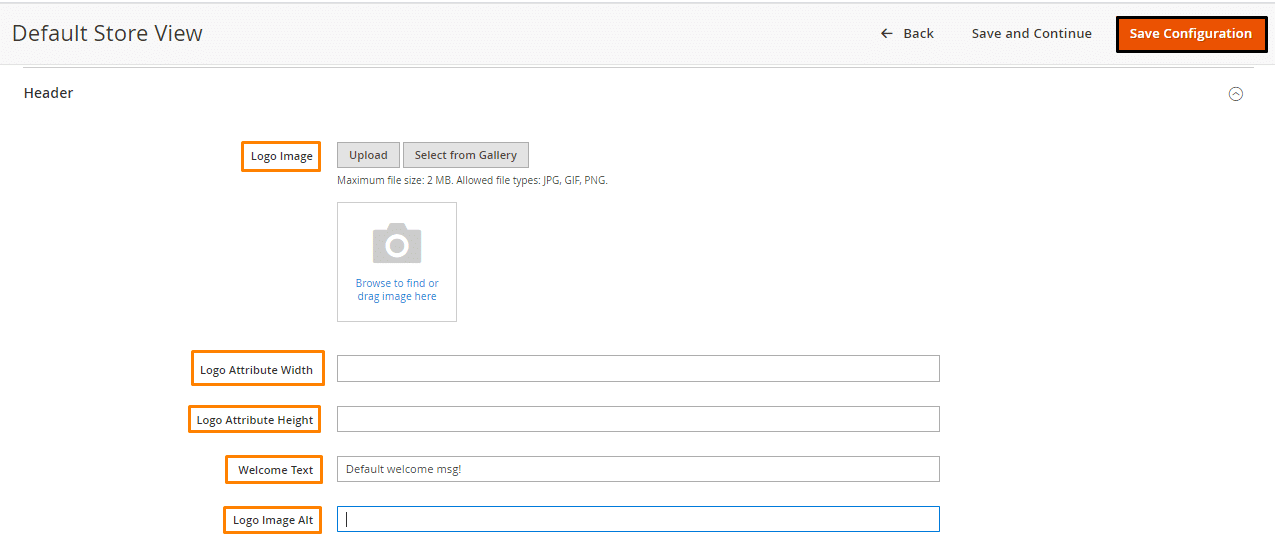
Setup Appropriate details:
Logo Image: Upload your new logo from here.
Logo Image Width/ Logo Image Height: Enter the width of the logo from here.
Welcome Text: Enter welcome text for your page from here.
Logo Image Alt: Add alt text from here.
Save Config: Save your settings
Note: Make sure you flush the cache.
By applying the above steps you will be able to Change the logo in Magento 2.
Final Words:
I hope the above illustration is helpful for you to Change the logo in Magento 2. If you feel any difficulties then do contact our support team for further assistance. Also comment down your reviews in the comment section below and do share with your Magento friends. Till then Stay Safe.
Happy Reading.

