Hello, Magento Friends!
Today I have come with an interesting topic and that is How to Change Domain Name in Magento 2.
You might be in need of changing the domain name of your Magento 2 store if you think of rebranding your store or you desire to change the products you are selling. In this tutorial blog, I am going to demonstrate how you can change your Domain name in Magento 2.
Let’s dive into the steps of How to Change Domain Name in Magento 2!
Steps to Change Domain Name in Magento 2
Step 1: Log in to the admin panel of your Magento 2 website.
Step 2: Click on Stores > Configuration from the admin sidebar.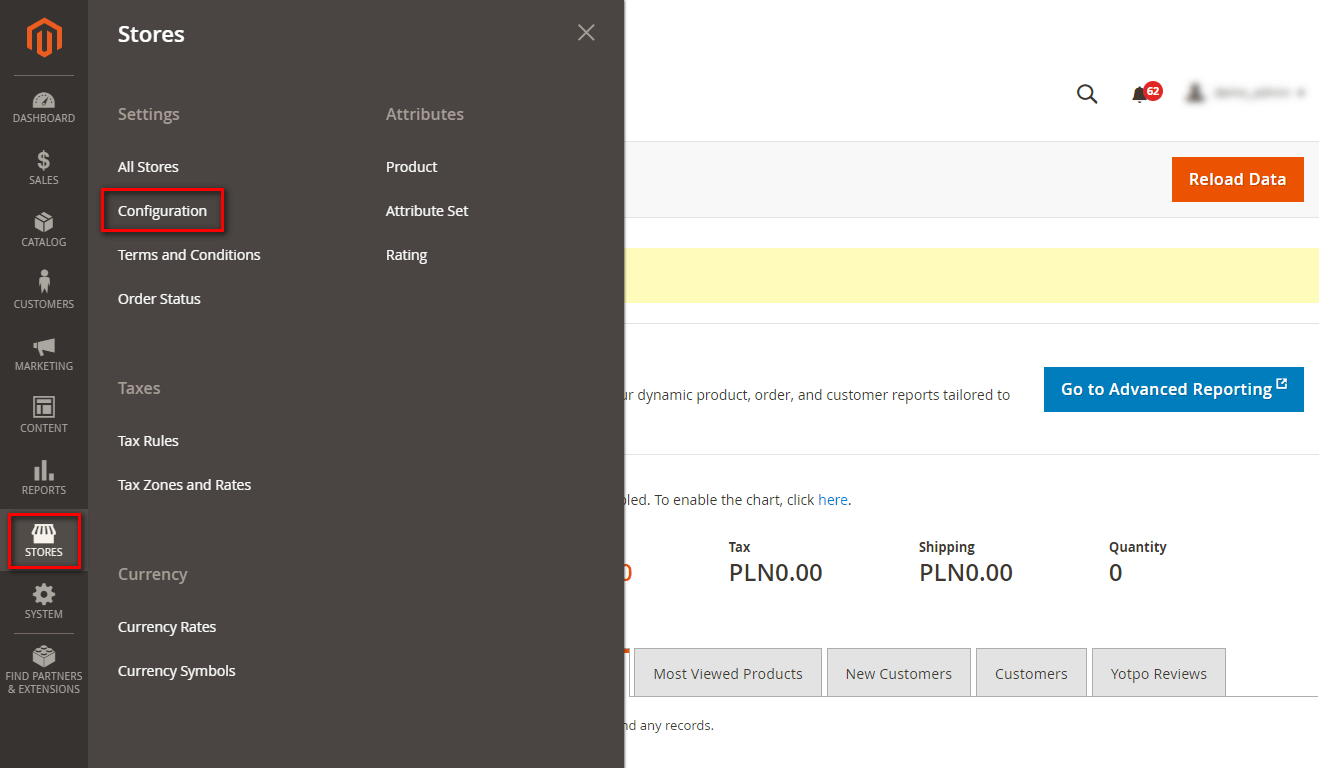
Step 3: Then, from the navigation menu, go to the General > Web tab.
Step 4: Extend the Base URLs section.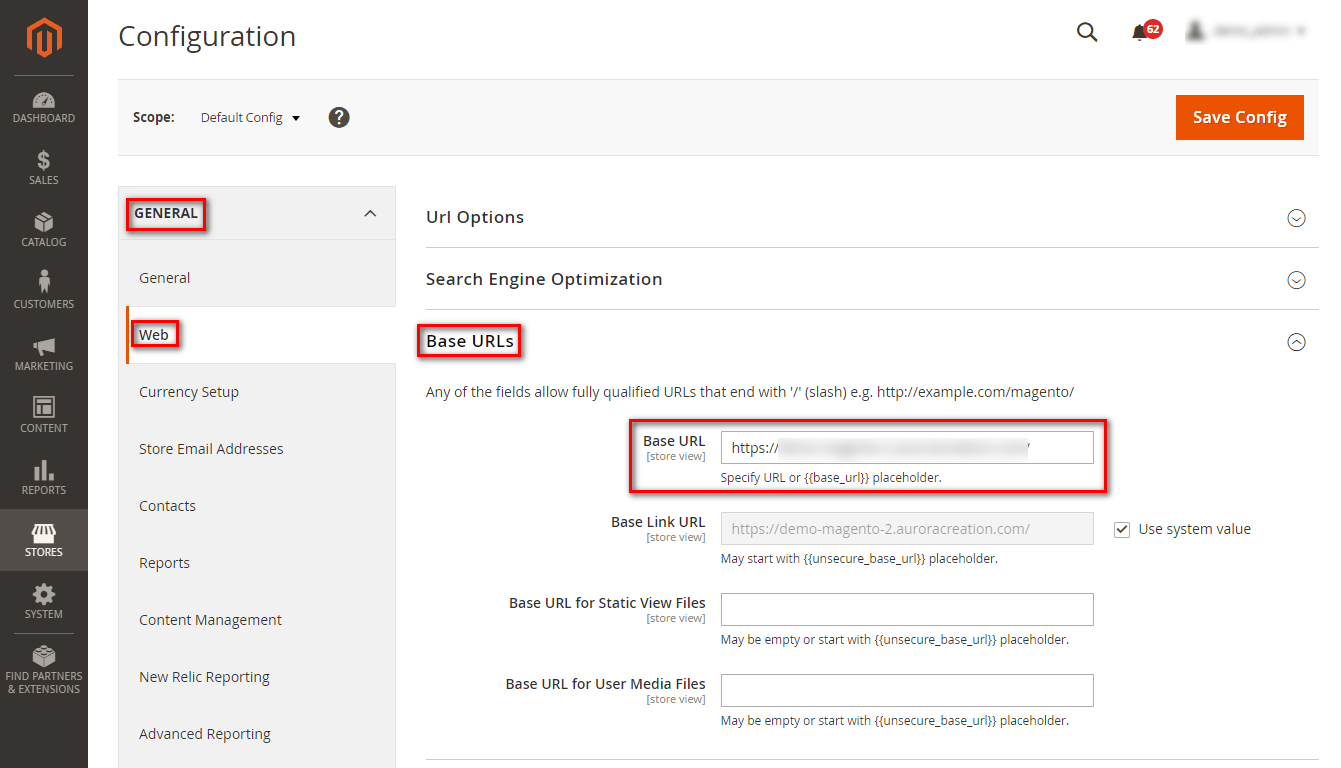
Step 5: In the Base URL field, replace your new URL with the current URL. i.e. if your current Magento 2 store domain is auroracreation.com and you wish to change it to xyz.com for example, then you can change it from here.
Step 6: In the same way, extend the Base URLs (Secure) section and change the domain name in the Secure Base URL field.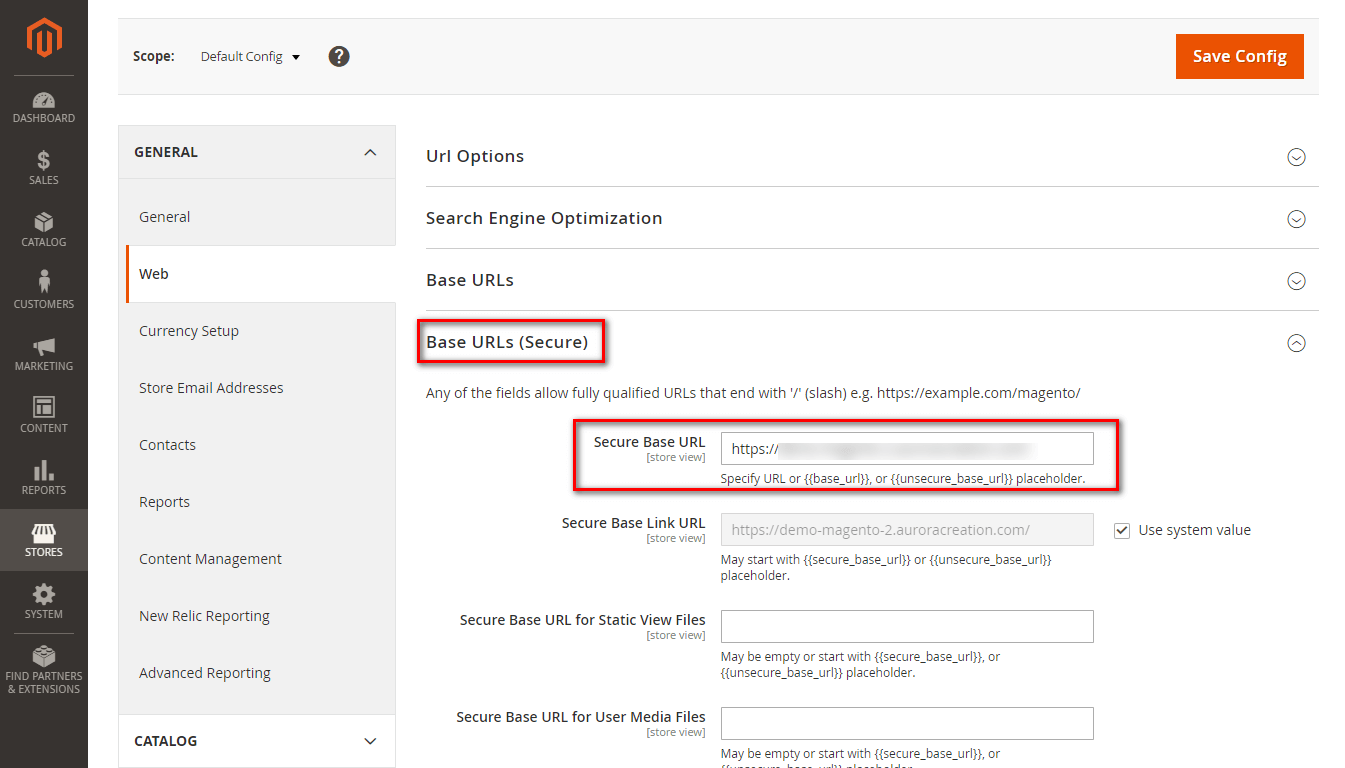
Step 7: Once you are done with all the above steps, click on Save Config from the top right as shown in the below image.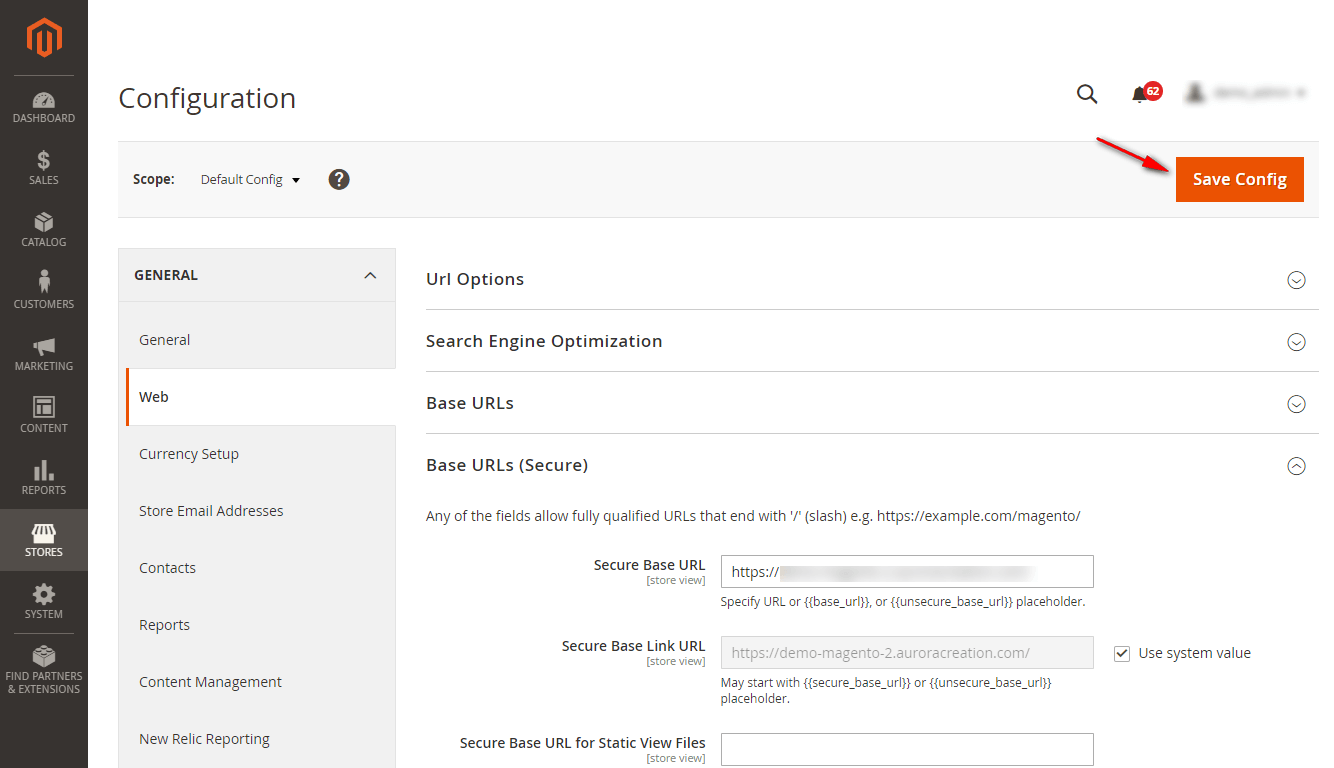
One thing to take into consideration is that the changed domain names in the Base URLs (Secure) and the Base URL must be the same.
That’s it!
Wrapping It Up!
So, this was about the domain name change in Magento 2. It is easy with minimal effort. Still, if you encounter any problems in changing the domain name of your Magento 2 website then you may connect with us through the comments section below.
Have a G’Day!
Happy Reading!








