Hello Magento Folks?,
How are you all doing? Today I am here to illustrate to you all How To Cancel A Shipment In Magento 2. Don’t forget to check out our last article where I have solved Set up Google Analytics eCommerce tracking in Magento 2. Let’s Get Started with today’s topic?
Introduction:
In online business, there is more requirement for canceling the placed orders by the customers. Mainly, customers are like switching their thoughts and cancel the orders but from the backend, it is a complex task to perform if there are many orders that are canceled at a time. No worries you can use Magento 2 Cancel Order module that lessens your task and cancels the orders. It has enhanced features at the backend grid of managing the status of canceled orders. If you are a developer kind of person then follow the given below steps:
Steps to Cancel A Shipment In Magento 2:
Step 1: Navigate to Sales>Orders
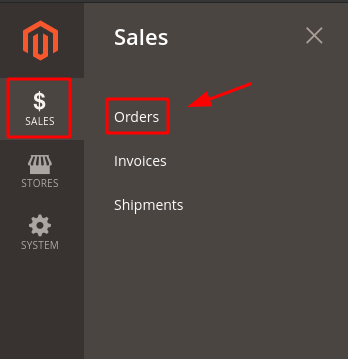
Step 2: Choose the order you require to cancel
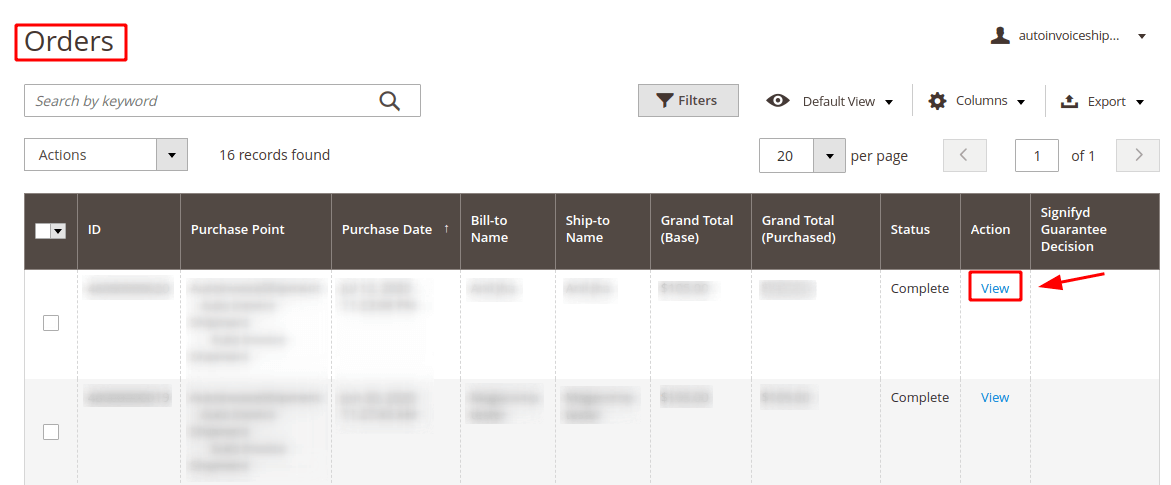
Step 3: View The Shipments Of Canceled Order
If there is no cancel button displayed then that shipment can not be canceled.
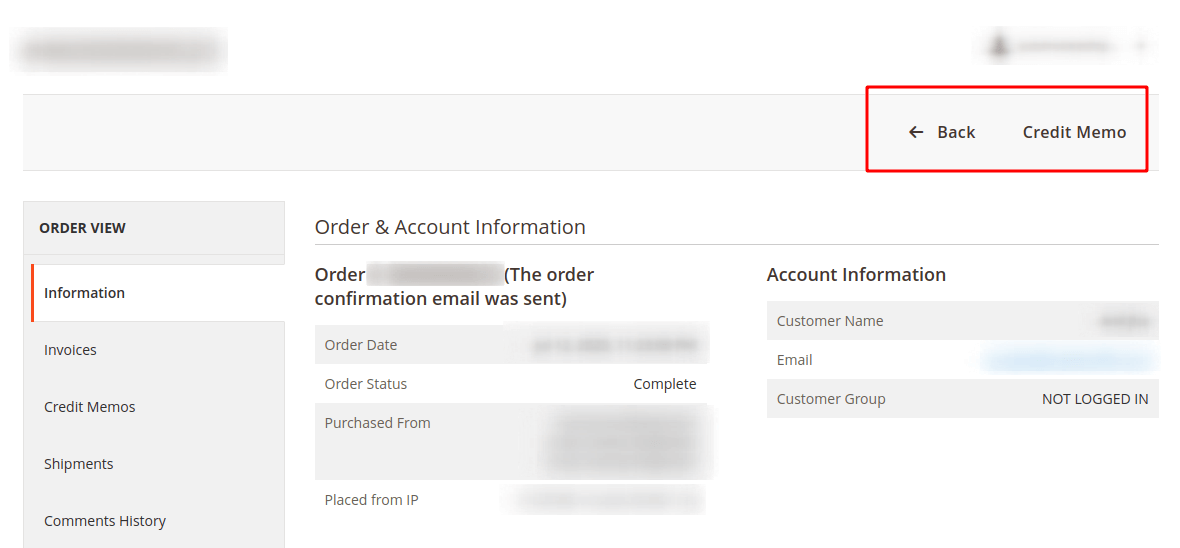
Step 4: Most probably the cancel button will be displayed so Click on the Cancel Button for canceling that order.
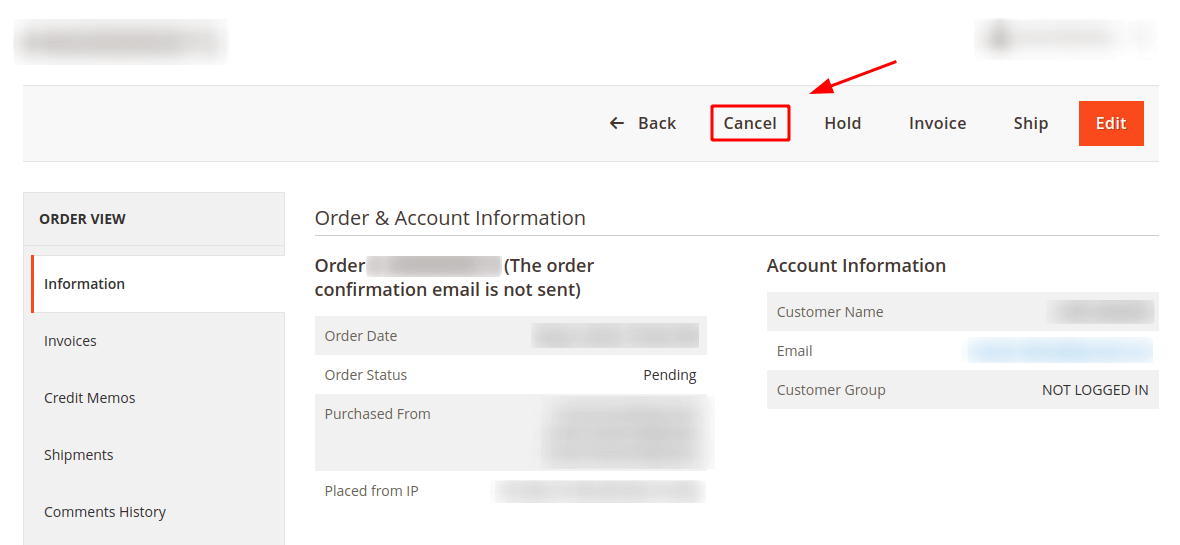
That’s It.
Conclusion:
Hopefully, all are able to cancel the order in your Magento 2 store with the help of the above-given steps. If facing any casualties in the above steps then do write down in the comment box I will be happy to help. Also, share the article with your Magento friends and help them out in solving the Cancel A Shipment In Magento 2. Till then stay safe and stay connected.
Happy Reading?

