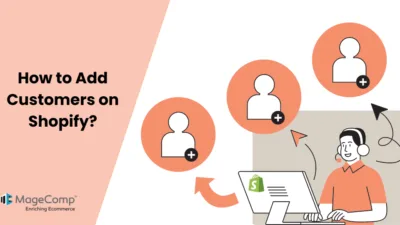Hello, Shopify Friends.
Welcome to MageComp’s Shopify tutorials.
In today’s Shopify tutorial, we will learn to add a tracking number to a Shopify order.
What is a Tracking Number for Shopify Orders?
Tracking numbers are unique identification numbers assigned to packages when they are shipped. In the United States, several companies and organizations rely on tracking numbers to keep track of their shipments, including popular carriers like UPS, FedEx, and the United States Postal Service (USPS). These tracking numbers help ensure that packages are delivered to their intended destinations on time and provide a way to track their progress throughout the shipping process.
Steps to Add Tracking Number
Step 1 –
To add the tracking number to your Shopify orders, you must log in to your Shopify account and access the admin panel.
Shopify admin panel → Orders
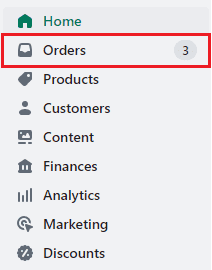
Step 2 –
On this Order page, select an order whose payment is pending, yet it is fulfilled.
If you do not have any fulfilled orders, try creating a test order with these conditions and start working with them.
For this tutorial, we already had created one such test order, so we will begin by selecting that test order.
Step 3 –
Choose the Add Tracking option.
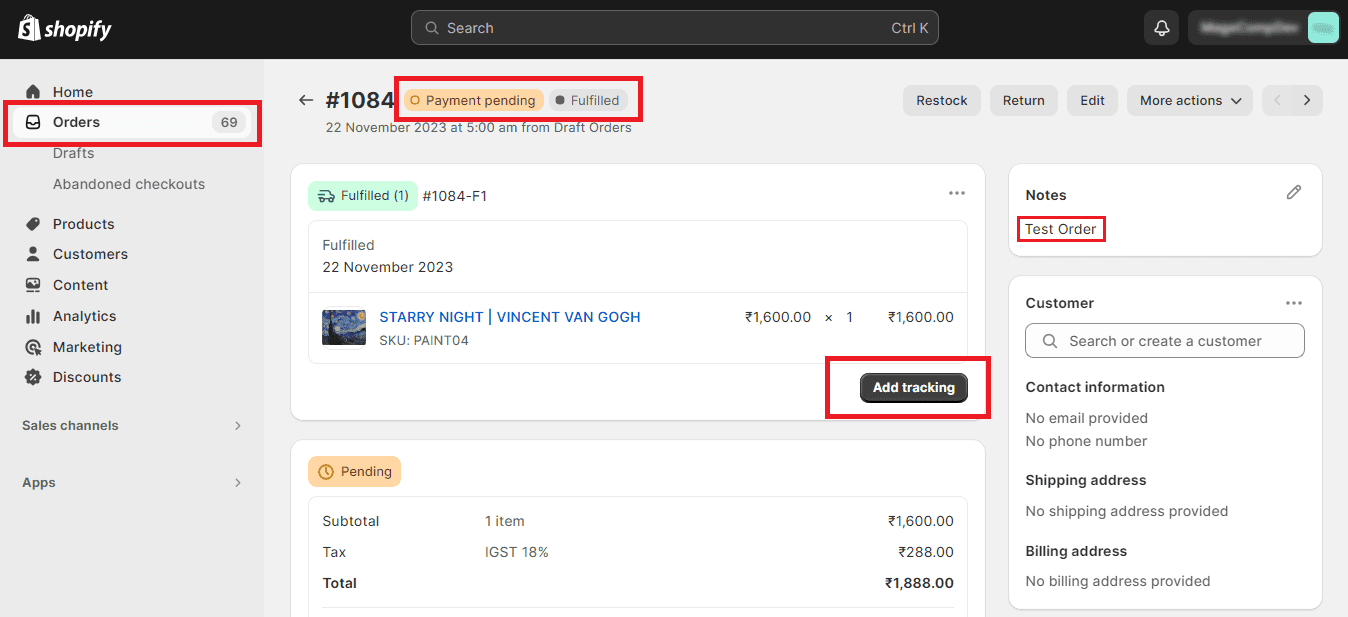
Step 4 –
Enter the tracking number and the shipping carrier details in the Add tracking popup.
![]()
- Tracking number – Enter the tracking number. As this is just an example order, we will add any random number. (e.g., 123456)
- Shipping Carrier – Choose the shipping carrier you want for this order from the dropdown menu of that field. Shopify provides numerous shipping carrier options to choose from. (e.g., USPS)
Step 5 –
Save your entered data, and the tracking number will be added to the Shopify order.
![]()
Step 6 –
If Shopify fully supports your carrier, you do not need to enter the Tracking URL.
However, if your carrier is not supported, choose another shipping carrier from the shipping carrier field drop-down menu and enter the complete Tracking URL, along with the digits provided by the carrier to track the shipment.
In this tutorial, our Shopify store fully supported the USPS shipping carrier, so we did not have to enter the tracking URL manually.
Bottom Line
That’s it. The tracking number is added to your Shopify order.
Order tracking numbers provide a seamless and effective shopping experience for your customers. As a Shopify store owner, you must understand the importance, benefits and appropriate practices of using order tracking numbers to enhance your customers’ order fulfillment procedures and guarantee reliable and punctual order delivery.
We hope you found the answers to your queries. Still, if you have any trouble regarding Shopify orders or your Shopify store, please feel free to contact us anytime. If you have technical problems, you can hire our Shopify developers and get your problems solved.
Happy Shopifying!!!