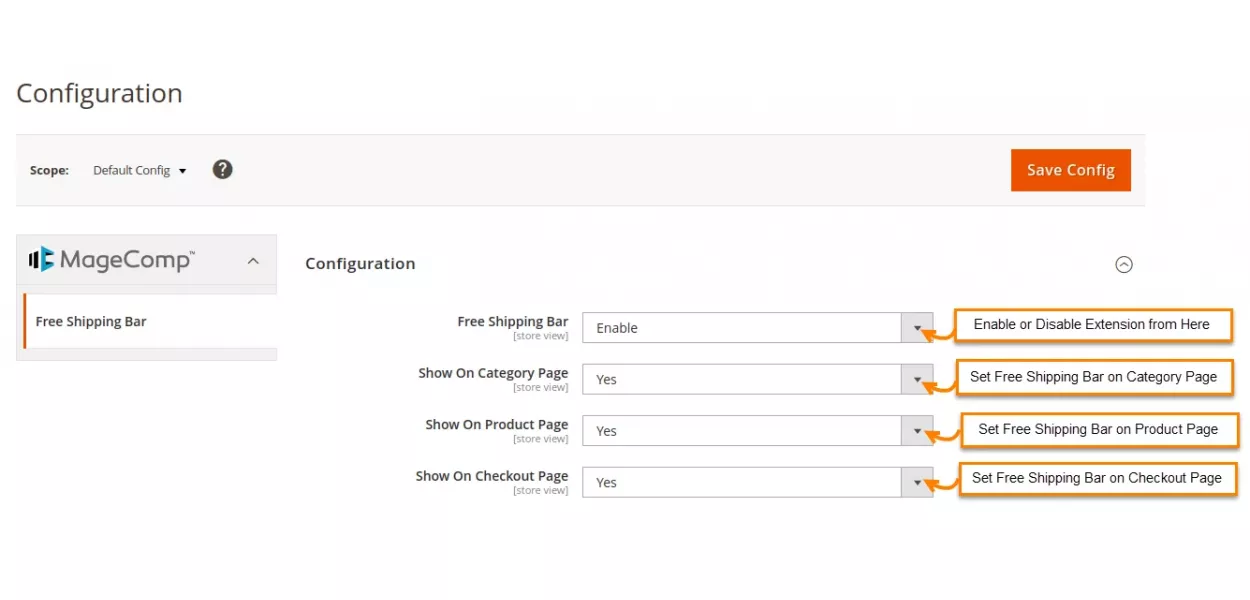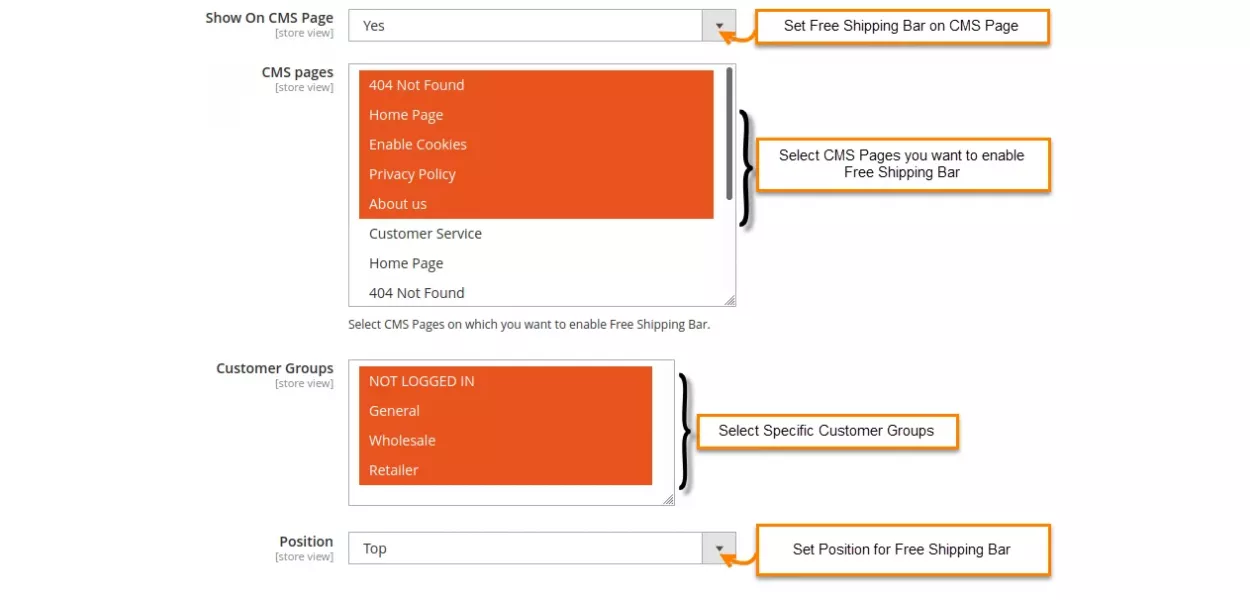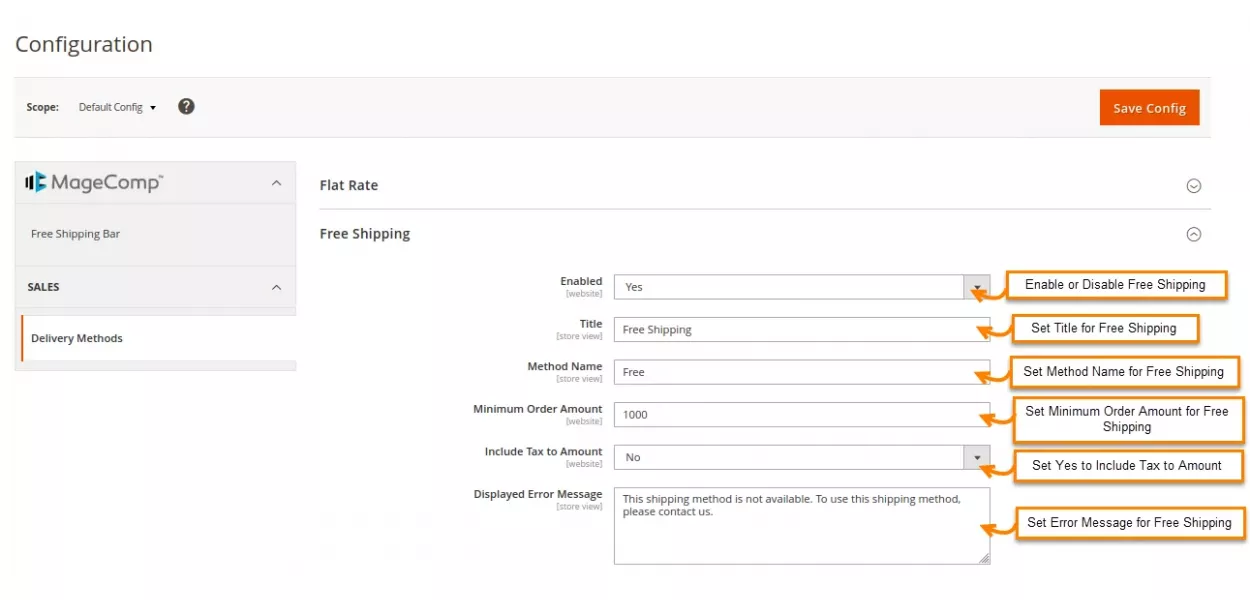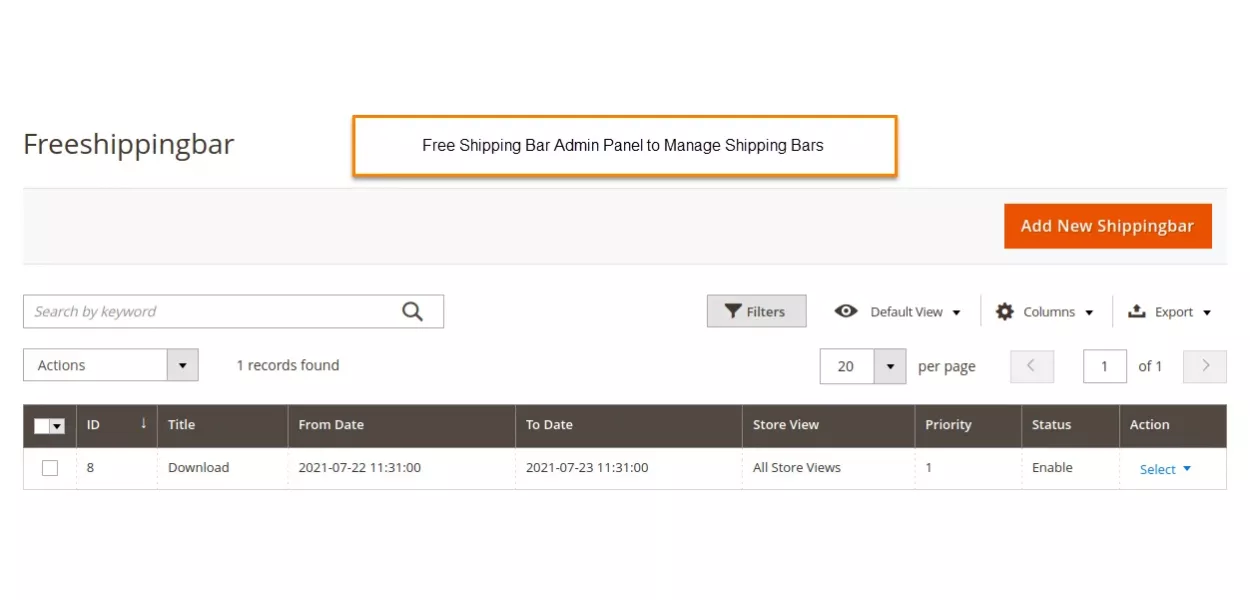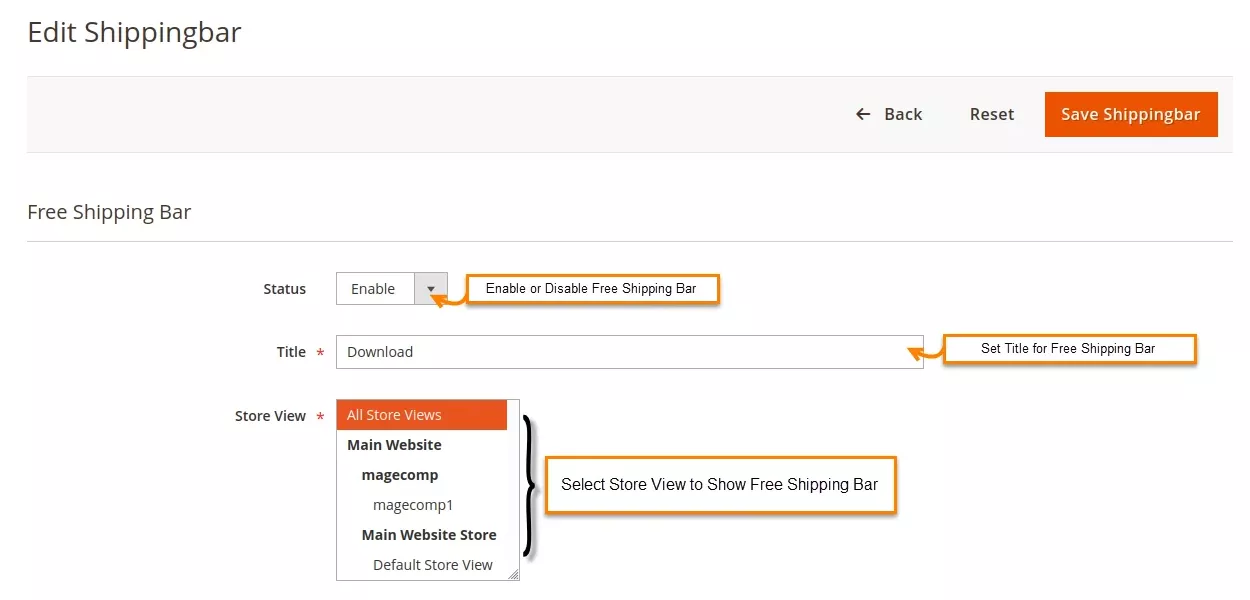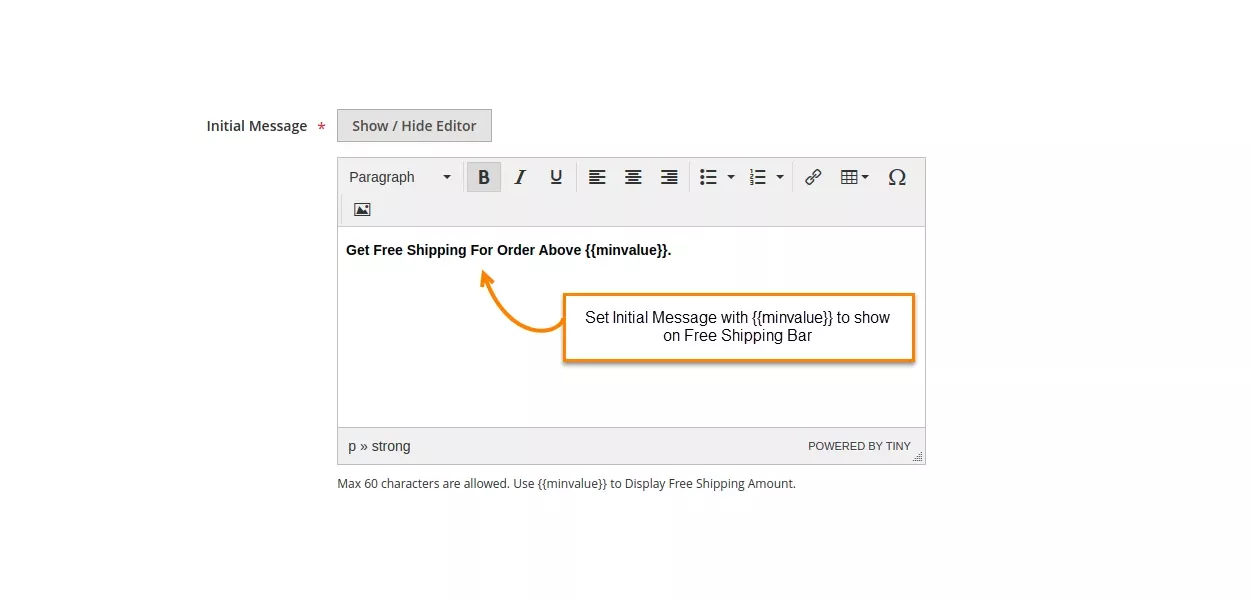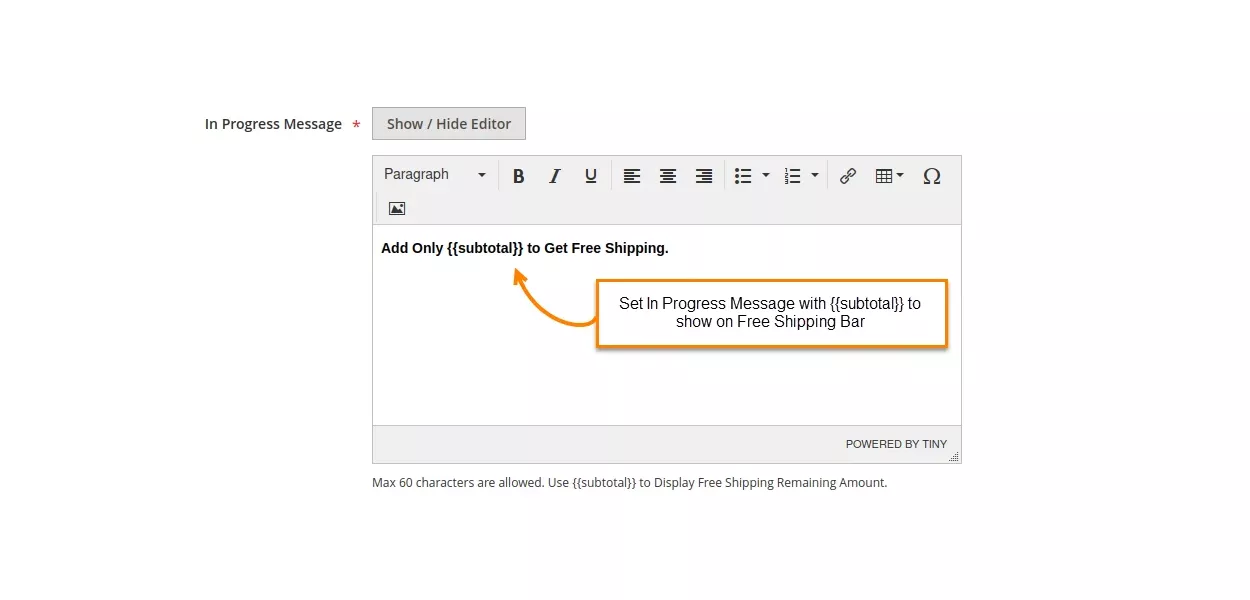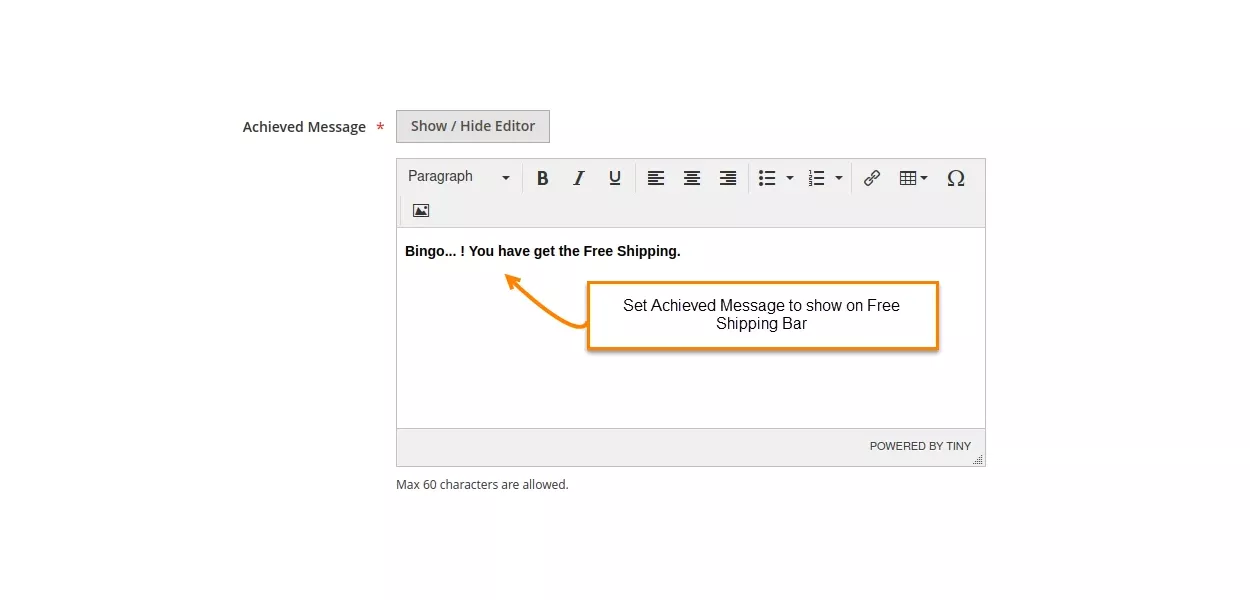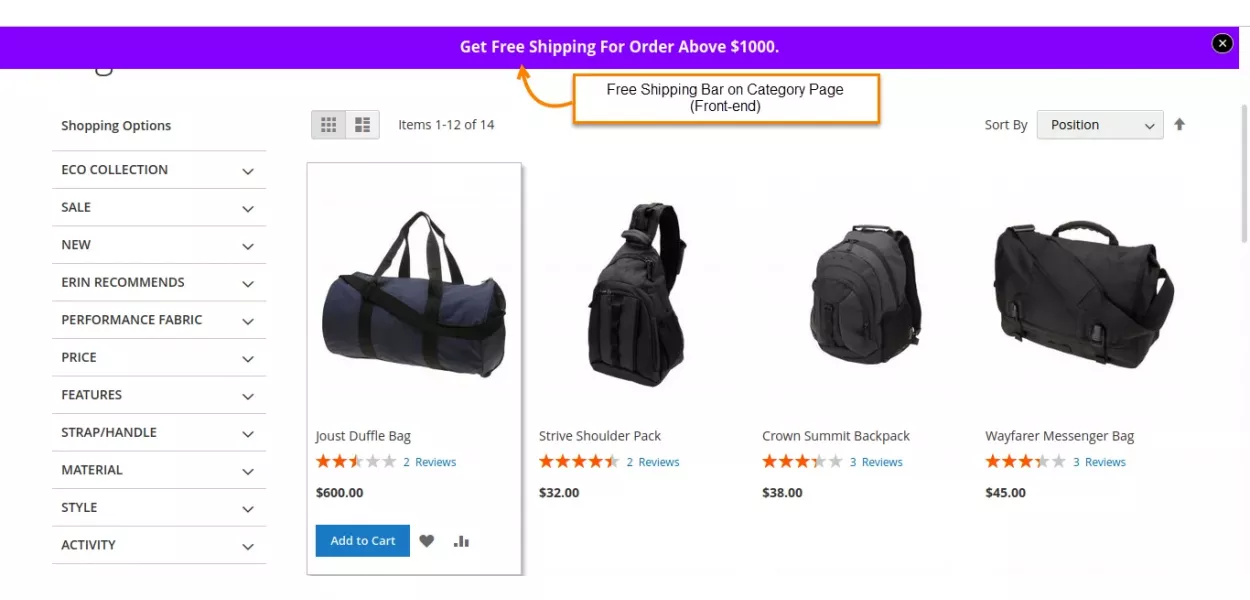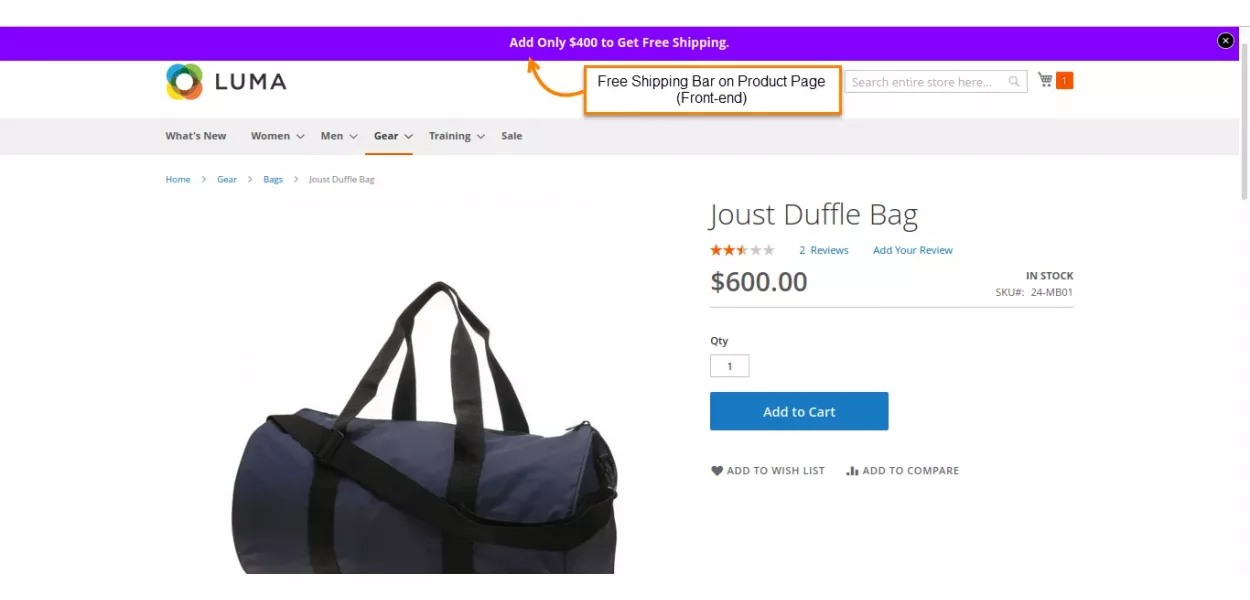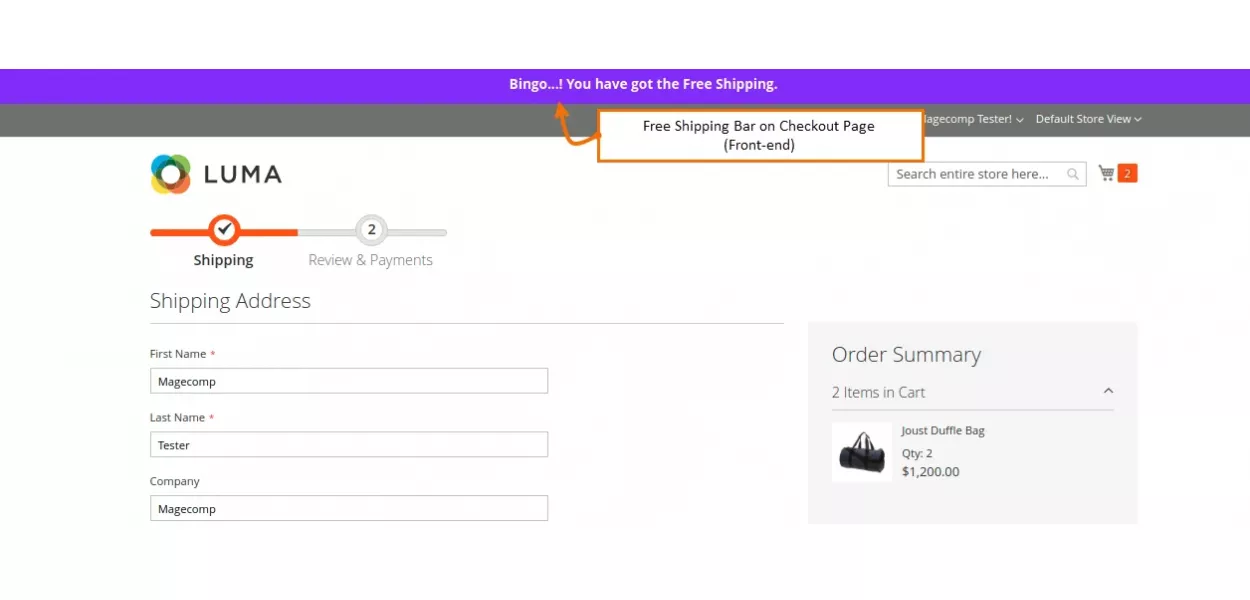Hello, Magento Buddies!
The customers while shopping online, are usually not ready to pay shipping costs at the checkout. It results in an increased cart abandonment rate.
So, it becomes imperative to provide free shipping to the customers. There are two significant advantages of providing free shipping. One is that your website looks more alluring as the customer gets free shipping. This lessens the abandoned cart rates. And the second is that the free shipping displays the minimum cart value which increases the cart value as a result generates more revenue.
Let’s get right in!
Contents
How to Add FREE Shipping Bar in Magento 2
Configuration of FREE Shipping Bar in Magento 2
Once you install the Free Shipping Bar module for Magento 2, navigate to Stores > Configuration to configure the extension for use.
Free Shipping Bar: Enable this field to use the module functionalities.
Show On Category Page: Select the Yes field to show the free shipping bar on the category page.
Show On Product Page: Select the Yes field to show a free shipping bar on the product page.
Show On Checkout Page: Select the Yes field to show a free shipping bar on the checkout page.
Show On CMS Page: Select the Yes field to show a free shipping bar on the CMS page
CMS pages: Here, choose the pages to show the free shipping bar.
Customer Groups: Here, select the customer’s group to show the bar.
Position: Here, set the location of the Free Shipping Bar from the options of top and bottom.
- Free Shipping
Enabled: Select the Yes option if you want to Enable Free Shipping.
Title: Here, enter the title of the free shipping bar.
Method Name: Here, enter the name of the method.
Minimum Order Amount: Here, assign the minimum order amount for the customers to get the advantage of the free shipping.
Include Tax to Amount: Here, set the field to Yes if you want to include the tax in the total amount.
Displayed Error Message: Here, Assign the customized error message to show.
Free Shipping bar Manager
The following image exhibits the backend grid of the free shipping bar to manage the shipping details.
Edit Shipping Bar
Status: If you want to show the status of the order to the free shipping bar, select the Yes option here
Title: Here, give the free shipping bar title.
Store View: Here, select your desired store view to display the free shipping bar.
Background Color: Here, set the background color as per your preference.
Font Color: Set the font color as per your preference.
Amount Color: Set the color of the amount as per your preference.
Font Size: Set the font size as per your preference.
Date From: Here, affix the starting date to promote the free shipping bar.
Date To: Here, affix the ending date to promote the free shipping bar.
Priority: Here, affix the priority number for the free shipping bar.
Initial Message: Here, set the initial message to display to the user so that he can know how much order amount he has to add to get the free shipping benefit.
In Progress Message: Here, set the progress message to display to the user so that he can know how much order amount is left to add to get the free shipping benefit.
Achieved Message: Here, set the achieved message to display to the user so that he can know that he has availed of the free shipping.
Frontend demo of FREE Shipping Bar in Magento 2
Frontend view of the Free Shipping Bar on the Category Page
Frontend view of the Free Shipping Bar on the Product Page
Frontend view of the Free Shipping Bar on the Shopping Cart Page
Frontend view of the Free Shipping Bar on the Checkout Page
Wrap Up!
The module facilitates the store merchants to display the messages to users as per the cart value. The customers get the idea of the availability of the free shipping bar on the basis of their cart total.
It is the perfect way to promote free shipping to the customers. Also, encourages more cart value and enhances sales of the store.
Grab the Magento 2 Free Shipping Bar extension where you will be acquainted with all the above-mentioned traits.
Happy Reading!