Magento Customer Attribute
- Option to create a number of customer attributes
- Select your attribute input type as per your need
- You can set validation as well as mark it as mandatory
- It displays in frontend as well as backend customer information
30 DAY
MONEY BACK
1 YEAR
FREE UPGRADE
1 YEAR
FREE SUPPORT
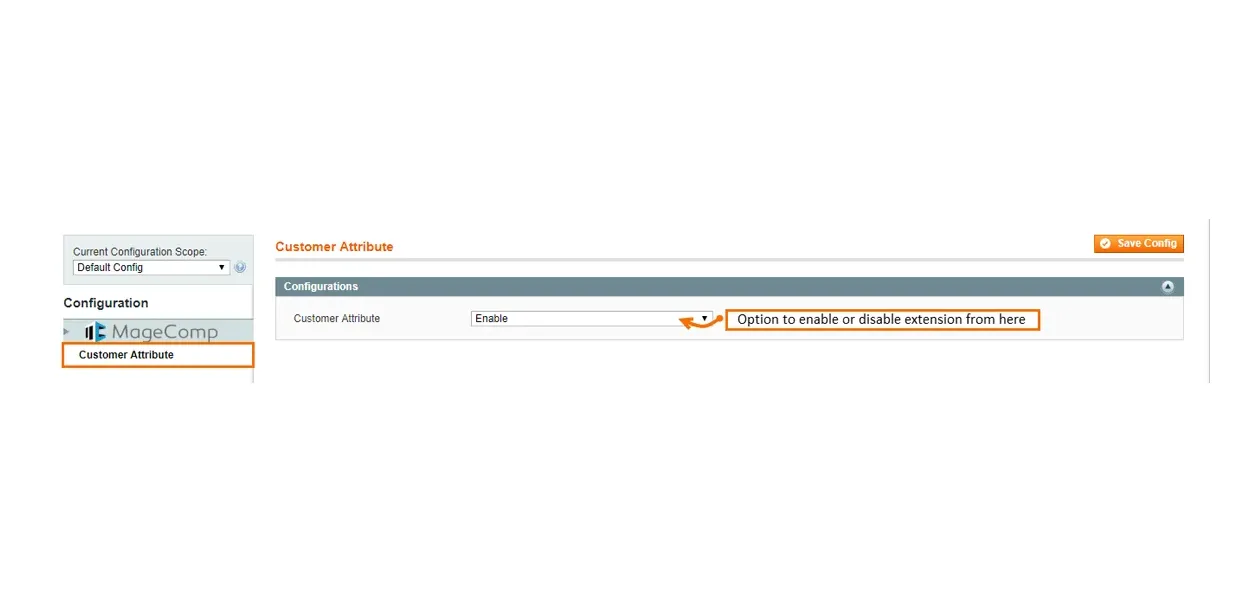
Many times, it happens that the store owner wants to collect some additional information from the customer while customer registration or from their account. This information is often required to serve personalized shopping experience or fulfill store orders in the best way possible. Knowing your customer's personal information such as date of birth and anniversary date will help to create a more specific discounted offer on their special occasion. Sometimes such information is important while store registration or it can be filled later depending on your business needs which is not possible to add such attribute from Magento Backend.
Magento Customer Attribute Extension by MageComp allows the store owner to create and manage custom customer attributes from your Magento backend. Using this extension, the admin can control attribute visibility and set it mandatory while the customer registration if needed. The admin can create multiple custom attributes by choosing field the type from the text field, text area, date, yes/no, multiple select and dropdown.
Why Choose MageComp’s Magento Customer Attribute Extension?
- Option to enable or disable the extension.
- Backend grid to create and manage customer attributes.
- The admin can choose field type for the customer attribute from the text field, text area, date, yes/no, multiple select and dropdown.
- You can set a default value for the customer attribute.
- The admin can also set customer attribute as mandatory as well as capture unique value for that attribute if needed.
- You can validate user input as Decimal Number, Integer Number, Email, URL and Letters.
- The admin can enable the customer attribute field on frontend store registration, customer account page or backend customer information page if needed.
- The admin can set custom labels for admin as well as different store views.
- Once you configured the extension from the backend, it works flawlessly to capture and validate the required information from your store customers.

