Magento 2 Square Payment Gateway Extension
Magento 2 Square Payment Extension by MageComp lets you securely capture payment from your store customer using a renowned and secure payment gateway - Square.
- Set custom Payment method title to display in frontend
- Built-in Sandbox testing mode to test extension functionality
- Uses a hosted payment page to ensure user privacy and security
- Option to sync your Magento 2 data with Square Server
- Easily Import/Export store data
30 DAY
MONEY BACK
1 YEAR
FREE UPGRADE
1 YEAR
FREE SUPPORT
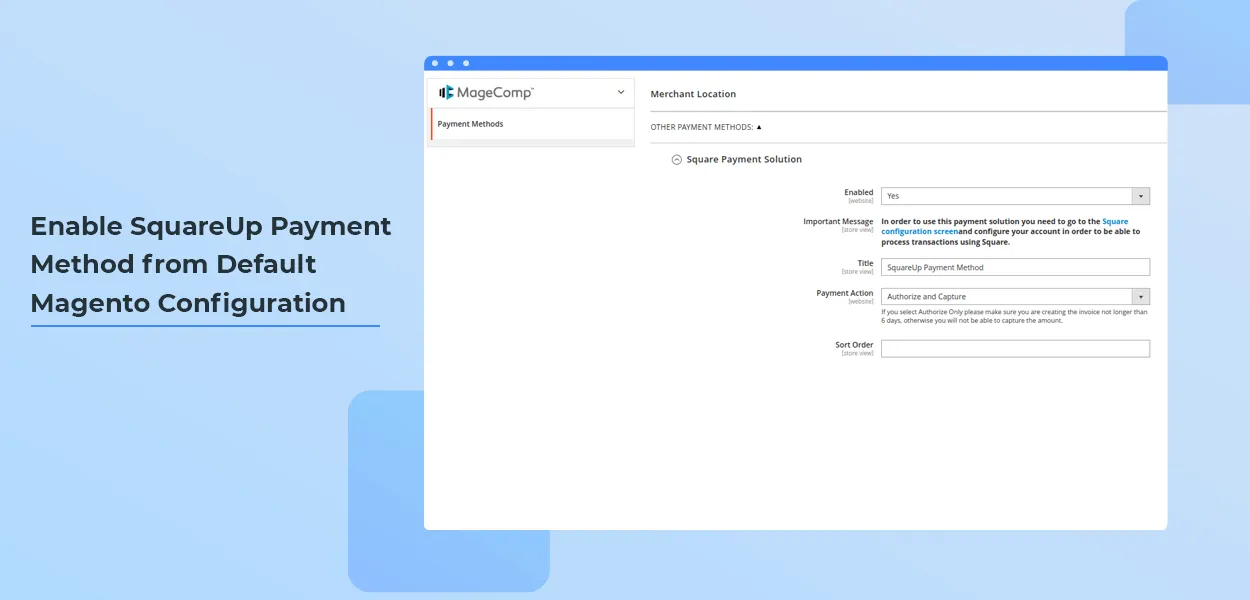
When it comes to choosing the right option for integrating a Payment gateway in Magento 2, Squareup payment is definitely the first option that comes into your mind if you belong to the United States. They accept all kinds of cards, provide POS and whatnot. To make secure transactions, they are compliant with the latest PCI Data Security Standard (PCI-DSS) and EMV regulations. To reduce data breaching, they encrypt all the payment transaction information through a Square-hosted gateway until data reaches Square’s processing environment. Integrating such a gateway allows you to accept payment inside your Magento 2 store and push those store transactions into POS into Magento.
Magento 2 Square Payment Gateway Extension by MageComp helps the store owner to integrate Square payment with Magento to capture payments from your customer. Using the module; it works flawlessly to sync Magento 2 store data such as Customer, Catalog, Inventory, Catalog Images. Backend option to manually sync data with Square if needed.
So, integrate now & grow your business with Square.
Note:
- The extension is compatible with simple and configurable products only.
- The image export option is available, while the import option is unavailable.
- Admin can sync data (import/export) by clicking on the button manually.
Benefits of Magento 2 Square Payment Gateway Extension
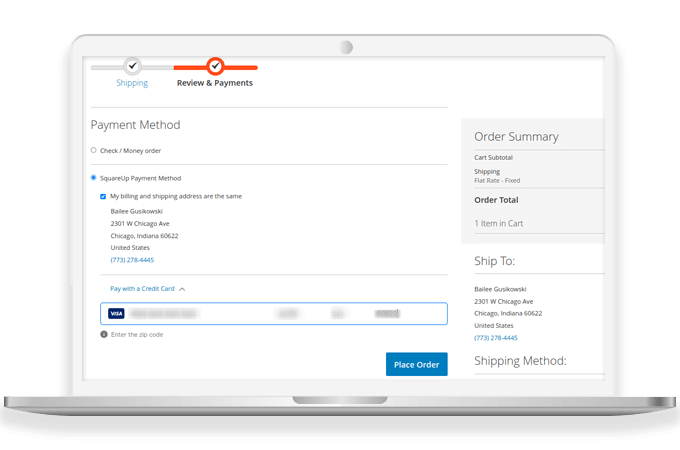
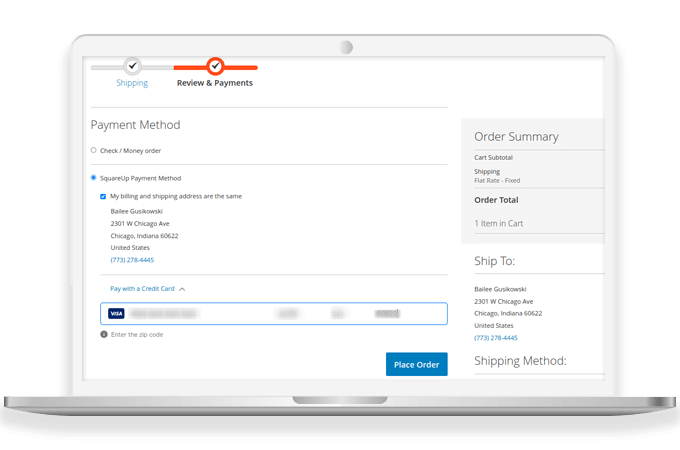
User Security With The Hosted Payment Page
The Square payment gateway module offers a secured Hosted payment page functionality to protect the customer's information.
Easily Sync your Store Data
The Square payment gateway module provides an enhanced option to sync your Magento store data with the Square Server for security. Admin can sync store data like customer, catalog, inventory, and images.
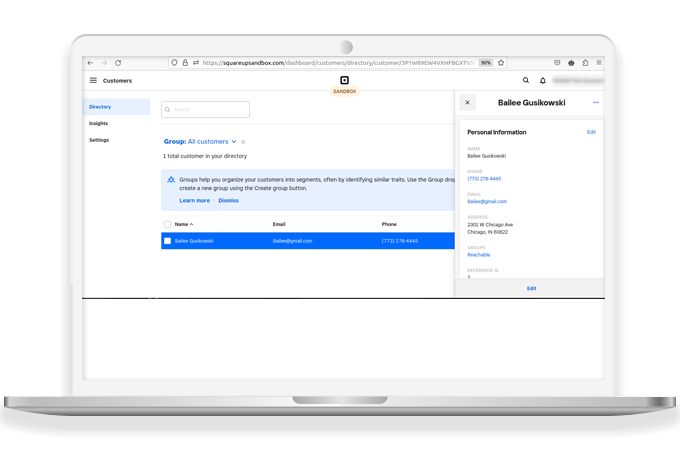
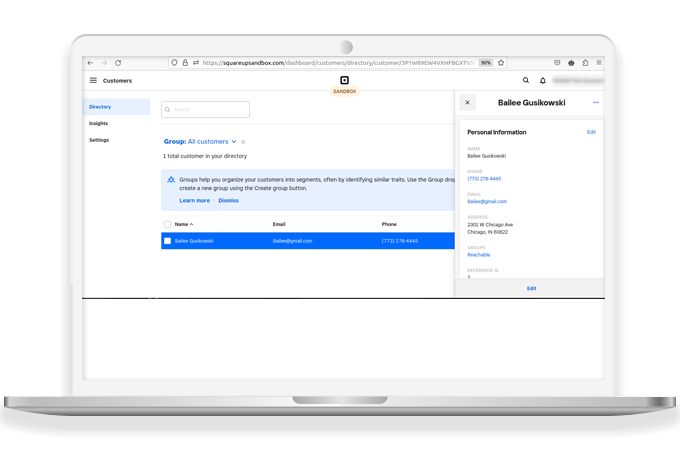
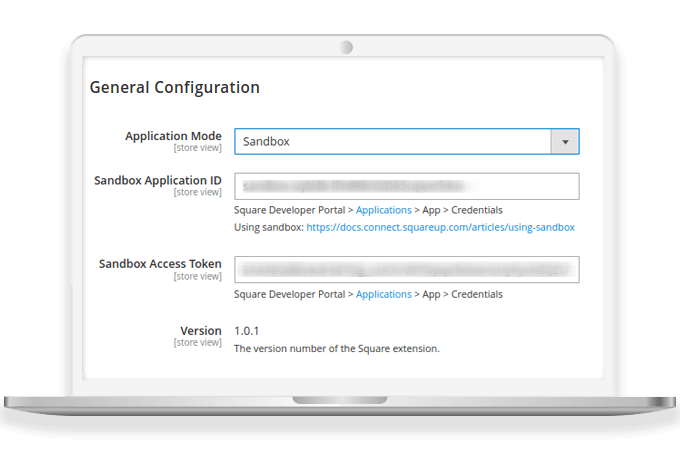
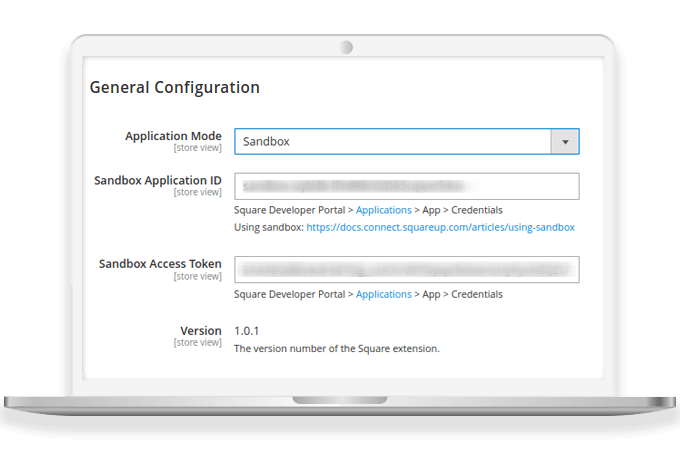
Built-in Sandbox Testing Mode
The Square payment gateway extension includes an in-built sandbox testing mode for testing the extension functionality. Using sandbox, the admin can first test the square payment integration with Magento 2 before switching to the live mode.
Capture Online Payments Effortlessly
The Magento store owner can accept payments securely and effortlessly with the utilization of the Square payment gateway extension.
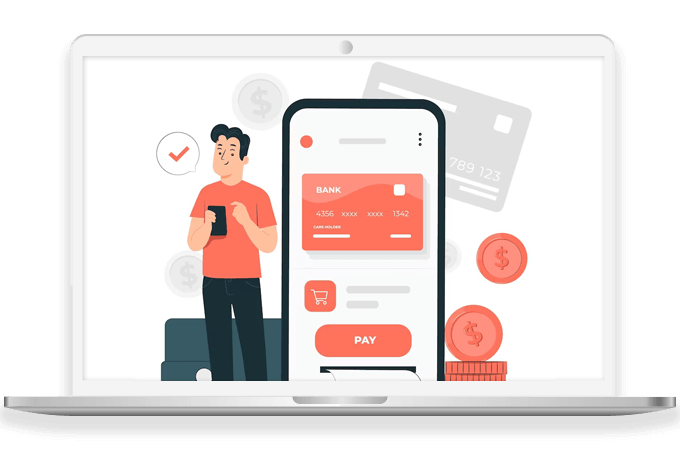
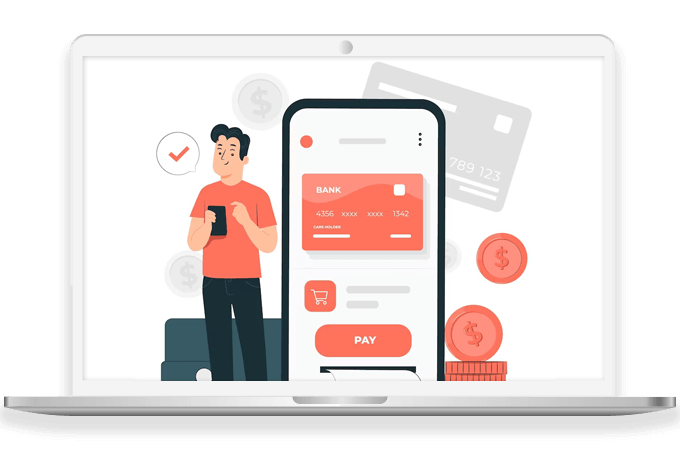
Why Choose MageComp’s Magento 2 Square Payment Gateway Extension?
- Option to enable or disable the extension.
- Allow customers to checkout using the Squareup payment method.
- Give a custom title for Square Payment options on the front end.
- Option to Sync different kinds of Magento 2 store data such as….
1. Customer
2. Catalog
3. Inventory
4. Catalog Images
- Built-in sandbox testing mode to test module functionality.
- The extension comes with the Oauth configuration to authenticate the Square payment account.
- Admin can manually sync data between the Magento store and Square dashboard using the button.
- You can also import/export catalog, customer, image, and inventory between Square and your Magento 2 store.
Version 1.0.3 Date : 14-04-2025
- Compatible with Magento 2.4.8 version
- Minor bug fixing
Version 1.0.2 Date : 26-10-2024
- Compatible with Magento 2.4.7 version
Version 1.0.1 Date : 05-05-2023
- Compatible with Updated Square API
- Compatible with Magento 2.4.6 version
- Compatible with Magento Coding Standards

