Magento 2 Shipping Cost Calculator Extension
Magento 2 Shipping Calculator Extension shows shipping cost on product pages. Offer convenience to customers for calculating shipping fees before proceeding to checkout.
- Calculate shipping cost on product pages.
- Show shipping calculator on product page or separate tab.
- Set custom title for shipping calculator.
- Estimate shipping cost with a single click button.
- Count shipping cost based on geographical area.
- Popup option to modify shipping address.
- Low cart abandonment ratio.
- Help customers make purchase decisionsr.
- REST API Available / GraphQL API Available.
- Hyvä Addon Available.
30 DAY
MONEY BACK
1 YEAR
FREE UPGRADE
1 YEAR
FREE SUPPORT
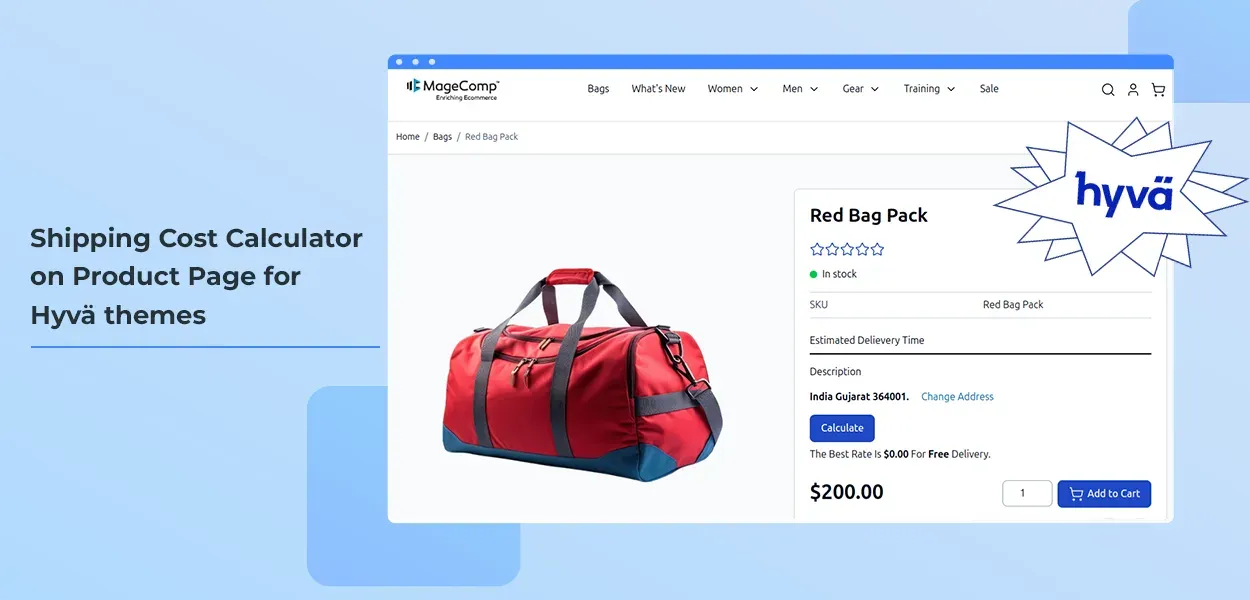
Magento 2 store owners face many challenges to reduce cart abandonment rate. There are many reasons for cart abandonment. One of the resons is shipping cost. Customera are ready to purchase if they're satisfied with the product and find it affordable. They are also concerned with the shipping cost. If the shipping cost is too high, it's likely that they would leave the cart abandoned. It gradually increases the abandoned cart rate & conversion rate drops.
Shipping Calculator for Magento 2 extension allows displaying shipping calculator on product page to help customers quickly make a buying-decision. The shipping cost is calculated in accordance with shipping address inserted by the customer. The admin can display the shipping calculator below product description or on an additional tab on product page. The customer can change the country, state and zip code. As the shipping is calculated on the product page, it minimizes the chances of cart abandonment and enhances the shopping experience of customers.
Benefits of Magento 2 Shipping Cost Calculator Extension
Show Shipping Cost on Product Page
Our shipping cost calculator extension shows shipping cost on product page with a custom title and brief description. It helps customers make a quick buying-decision.
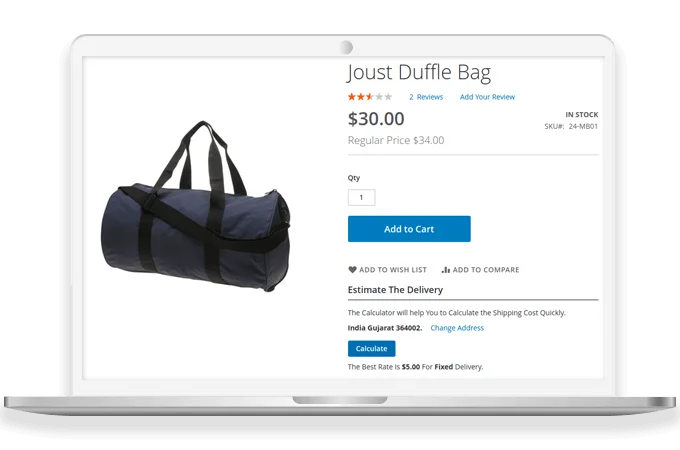
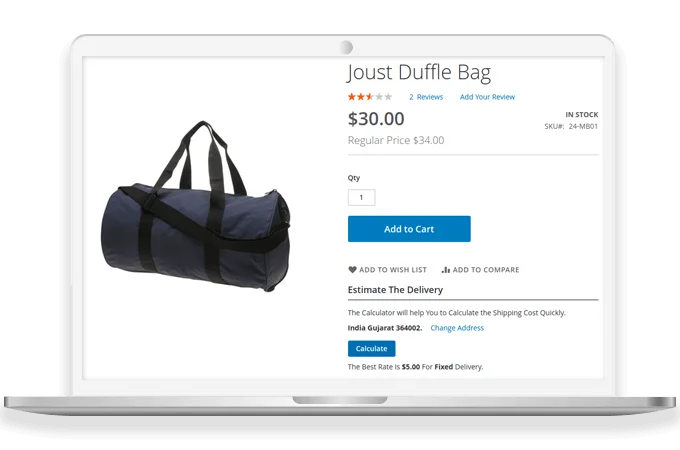
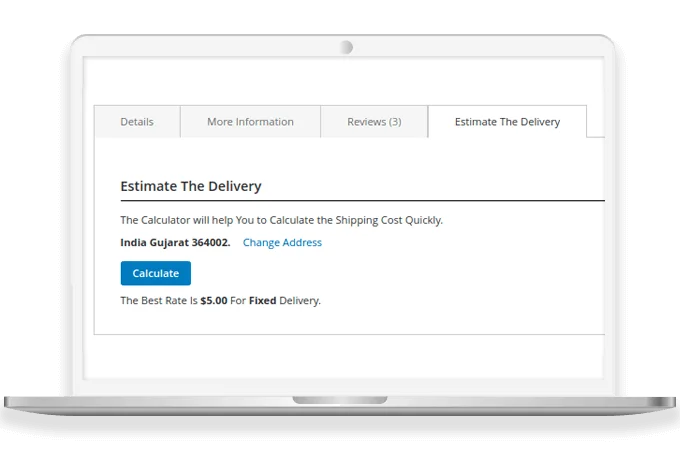
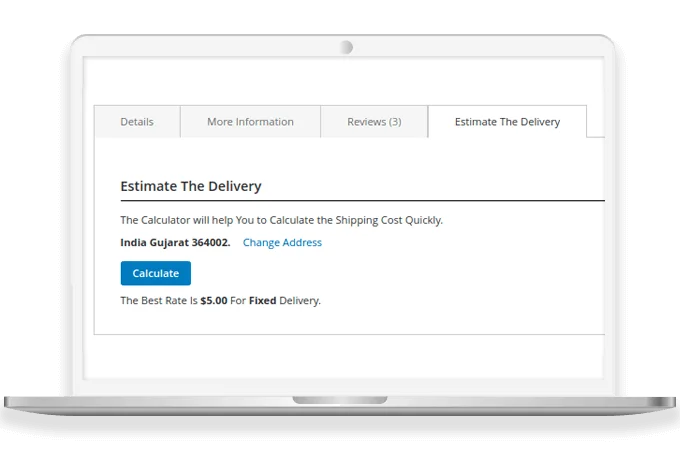
Buyers Can See Shipping Fee in Advance
Let your customers evaluate total shipping cost before checkout to decrease abandoned cart rates and increase the shopping experience for them.
Placement of Shipping Calculator
You're given the following options for the placement of shipping calculator.
- Below product description
- On additional tab on the product page
Display the shipping calculator module at the most suitable area on your Magento website.
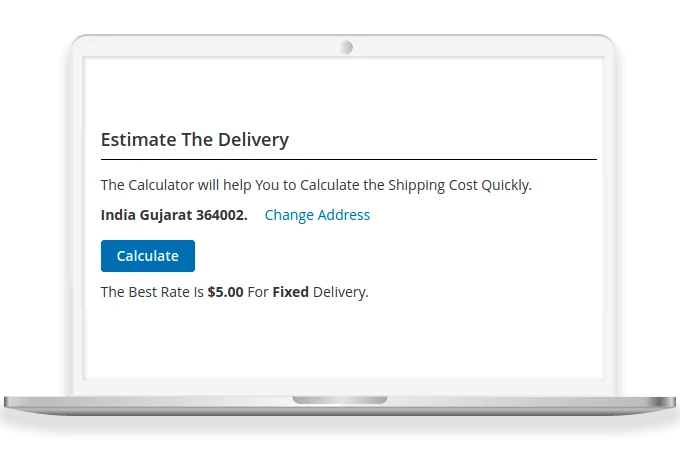
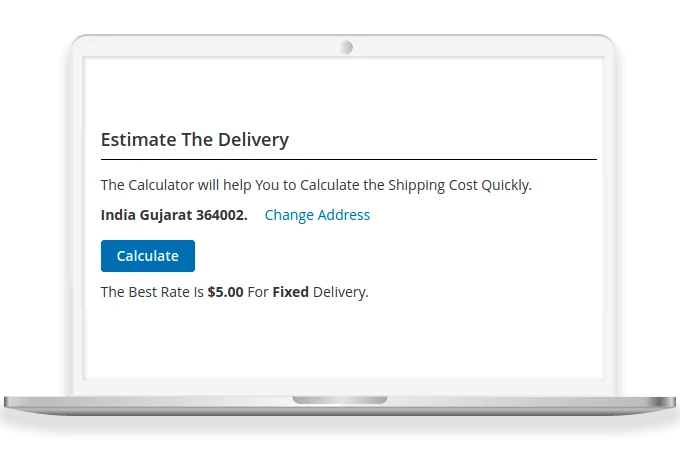
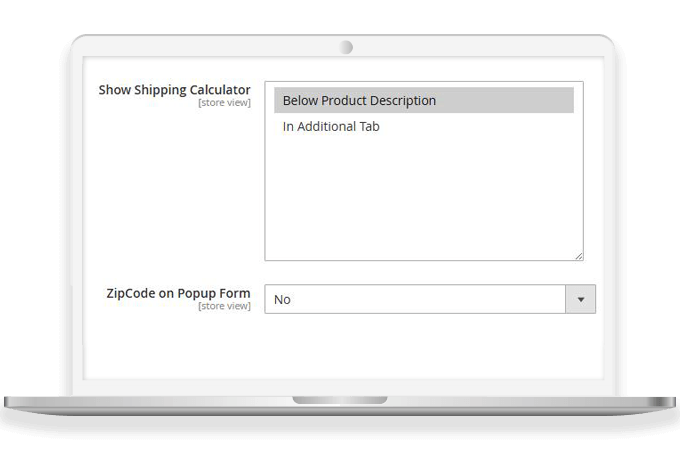
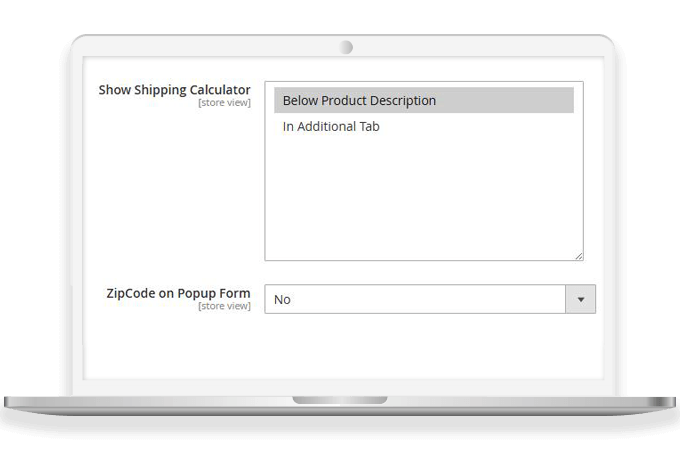
Shipping Cost Evaluation by Customers' Location
Magento 2 Shipping Calculator module calculates the shipping cost on the basis of the following geographical attributes.
- Country
- State / Ptovince
- Zip / Post code (optional)
Popup to Change Shipping Address
Shipping Calculator for Magento 2 module offers the option to change shipping address via popup with drop-down fields like...
- Country
- State
- Zip / Postal Code (optional)
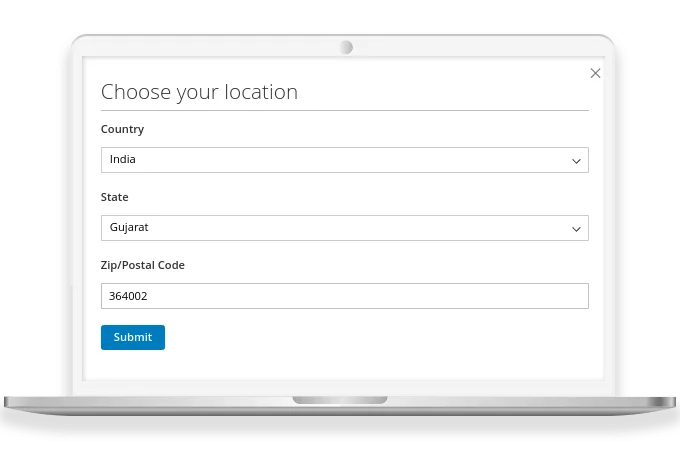
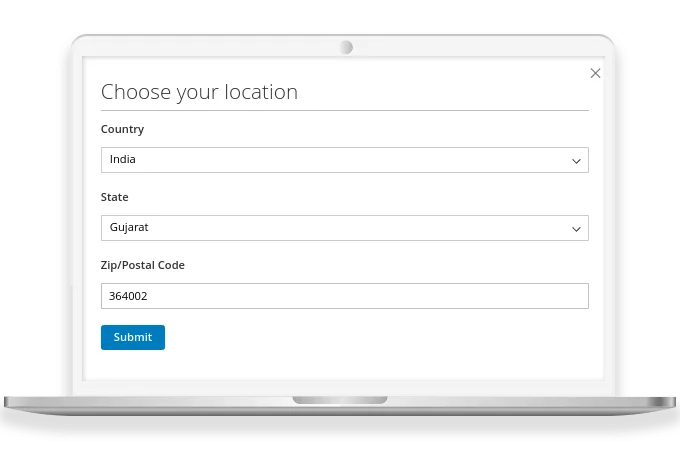
Why Choose MageComp’s Magento 2 Shipping Calculator Extension?
- Calculate shipping rate on product pages.
- Assign a custom label & small description to shipping calculator.
- Placement of shipping calculator.
- Below product description
- On additional tab
- Evaluate shipping cost based on the address.
- Boost shopping experience of customers.
- Pop-up to alter shipping address.
- Make customers familiar with shipping cost in advance.
- Less abandoned cart rate.
Version 1.0.5 Date : 19-02-2026
- Improved REST API and GraphQL API
- Minor bug fixing
Version 1.0.4 Date : 10-04-2025
- Compatible with Magento 2.4.8 version
- Minor bug fixing
Version 1.0.3 Date : 28-10-2024
- Added REST API and GraphQL API
- Compatible with Magento 2.4.7 version
Version 1.0.2 Date : 21-09-2023
- Compatible with Magento 2.4.6 version
Version 1.0.1 Date : 02-08-2022
- Compatible with the latest Magento 2.4.4 version
- Compatible with Magento Coding Standards

