Magento 2 Request to Assign Order Extension
MageComp's Request to Assign Order Extension for Magento 2 helps the customers to request the store owner for changing the email id for orders and admin can approve. Admin can also change the email id for the order from backend if the customer is requesting on call/email.
- Allows the customer to request for assign order effortlessly.
- Communicates via follow-up email when the order assigned.
- Admin can review the transfers and details from the backend.
- Increase the customer experience of your Magento 2 store.
- REST API Available / GraphQL API Available.
- Hyvä Addon Available.
30 DAY
MONEY BACK
1 YEAR
FREE UPGRADE
1 YEAR
FREE SUPPORT
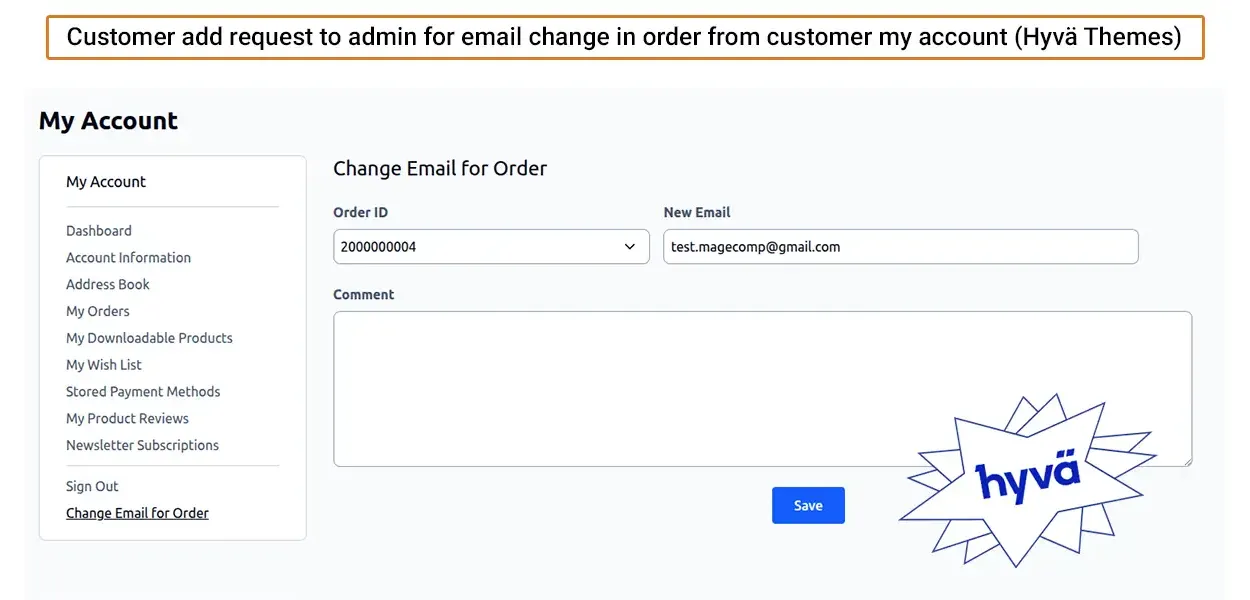
Many times a customer creates accounts and requires to change the email id for orders due to some reasons or casualties. We have also got client queries regarding this and they were in search of a solution in which customers can request if they want to change the email id for orders. Sometimes the customer is in some sort of hurry in placing the order and places the order form different email id and requires to change the email id then by default Magento 2 does not provide any options for this. Hence taking the client's requirement as first priority and understanding the customer's requirements we have developed Request to Assign Order Extension for Magento 2.
MageComp's Request to Assign Order Extension for Magento 2 helps the customers to request the Magento 2 store merchant to change the email id for the orders. Here admin will need to provide confirmation then only the customer can change the email id. Admin can also change the email id from the backend when customers reach via email or a phone call. A follow-up email is sent for confirmation with customers to change the email id for orders. Backend grid to review the transfers and details from the backend. It equally helps the store owners to increase the customer experience towards your Magento 2 store.
Why Choose MageComp's Request to Assign Order Extension for Magento 2:
- The customer can request to change the email id for orders from my account section.
- Customer follow-up email sent when change email id is requested
- Detailed reassignment history on the order view.
- Handle the entire order assigning workflow of your Magento 2 store.
- Get the order assign process done faster and automatically.
- Organize your customer email id change effectively.
- Backend grid for a complete history and transfer management.
- Improve the customer experience of your Magento 2 store.
Easily Request to Assign Order by Customer from My Account.
Customers can effortlessly request to change the email id for orders from the My Account section of the frontend of your Magento 2 store.
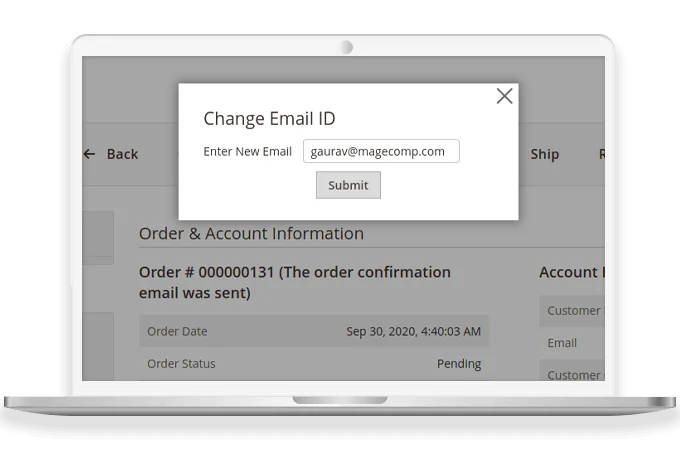
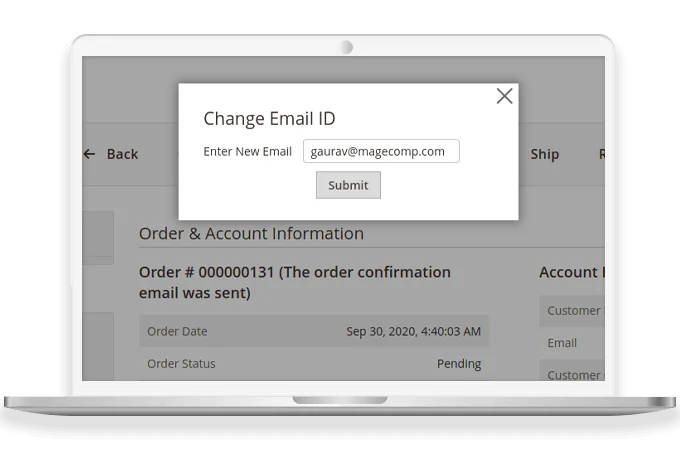
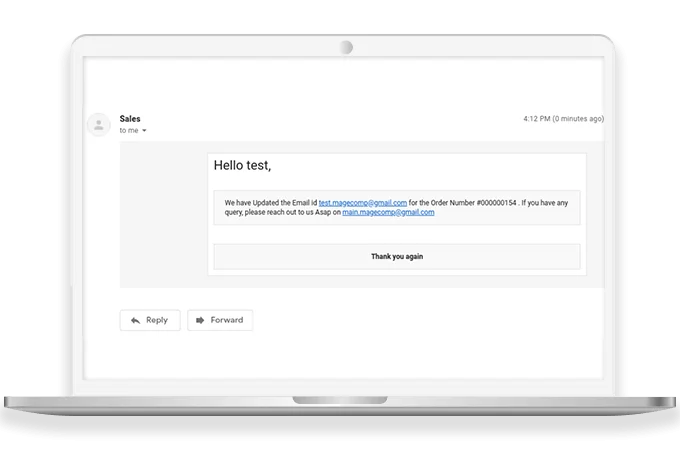
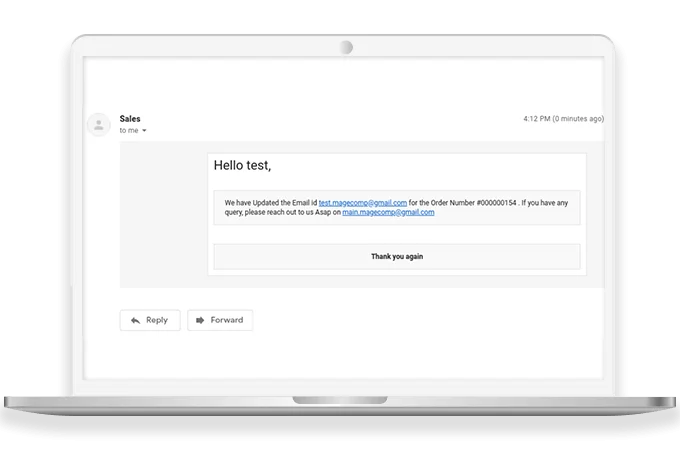
Sends a follow-up email after assigning the order.
The module proactively sends the follow-up email once the assigning order is processed for better enhancement of customers and confirmed twice that the customer has requested or not.
Easily assigns the orders to the customer account.
There is no need for manual efforts to change the email by performing the complex steps from the backend instead the module performs automatically.
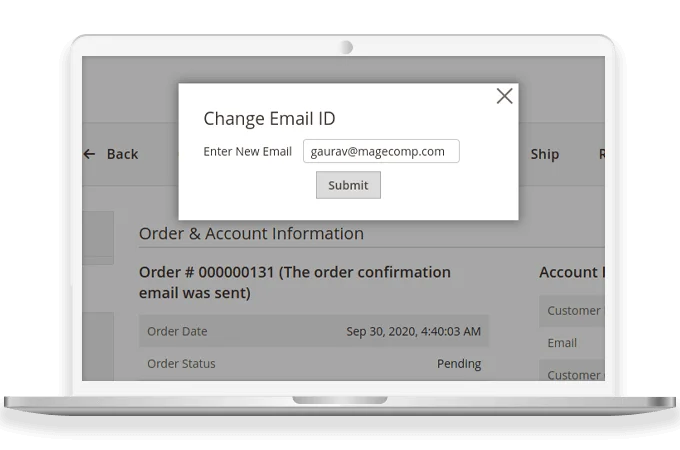
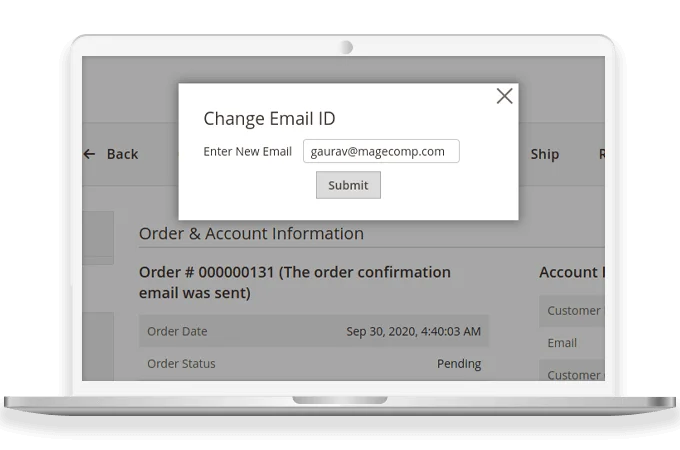
Version 1.0.4 Date : 20-05-2025
- Compatible with Magento 2.4.8 version
- Improved REST API and GraphQL API
Version 1.0.3 Date : 03-10-2024
- Improved REST API and GraphQL API
- Compatible with Magento 2.4.7 version
Version 1.0.2 Date : 21-06-2023
- Improved REST API and GraphQL API
- Compatible with Magento 2.4.6 version
- Minor bug fixing
Version 1.0.1 Date : 25-07-2022
- Added REST API and GraphQL API
- Compatible with the latest Magento 2.4.4 version
- Compatible with Magento Coding Standsards

