Magento 2 Image Optimizer Extension
Magento 2 Image Optimizer module optimizes website images by reducing the image size without losing its quality. Optimizing images helps in improving page load speed and user experience.
- Optimize all the website images at once.
- Set the image quality for optimization.
- Image Manager tab to handle image optimization.
- Easily reduce image size by maintaining quality.
- Reduce page loading time and improve website performance.
- Progress bar to get better insights about optimization procedure.
- Compatible with Hyvä.
30 DAY
MONEY BACK
1 YEAR
FREE UPGRADE
1 YEAR
FREE SUPPORT
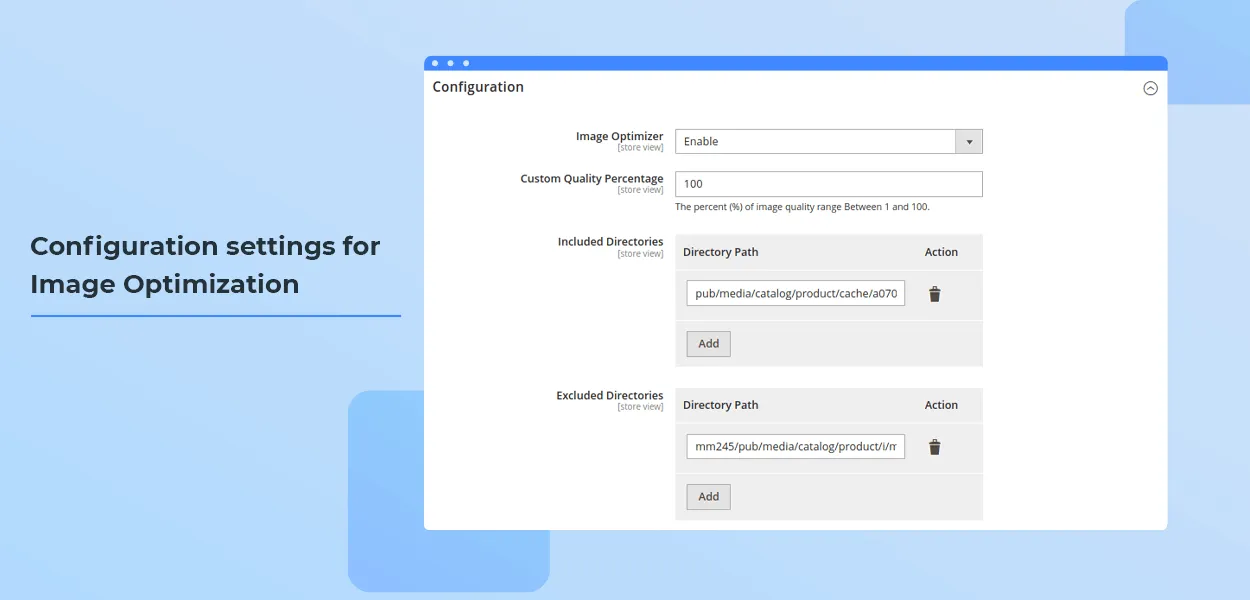
eCommerce stores are loaded with plenty of images occupying lots of space on your website. So the website experiences slow loading page speed, affecting the store's UX. Here you need image optimization for your store. Image optimization is the process of showing low-size images without losing their quality. Some of the benefits of image optimization are:
- Higher page load speed
- Improved website performance
- Increased conversion rates
- Enhanced user experience
- Boost SEO rankings
- Save memory and reduce the server load
Magento 2 Image Optimizer extension helps increase the page load speed by reducing the file size of images. The module allows to decrease the load on the server and thus loads the page elements faster. Image optimizer optimizes all the website images altogether. The admin can even exclude some directories for optimization. The admin can easily manage image optimization using a separate Image Manager tab. The images can be deleted or skipped from optimization. The store merchants experience a significant improvement in website loading and performance.
Additionally, you can use Magento 2 WebP Image Converter extension, which will convert JPEG, PNG, or GIF images to WebP Image format for faster loading.
Benefits of Magento 2 Image Optimizer Extension
Inclusion & Exclusion of Images for Optimization
Option to easily add or remove directories by configuring Included Directories and Excluded Directories values for image optimization. Also, set image optimization quality percentage ranging from 1 to 100.
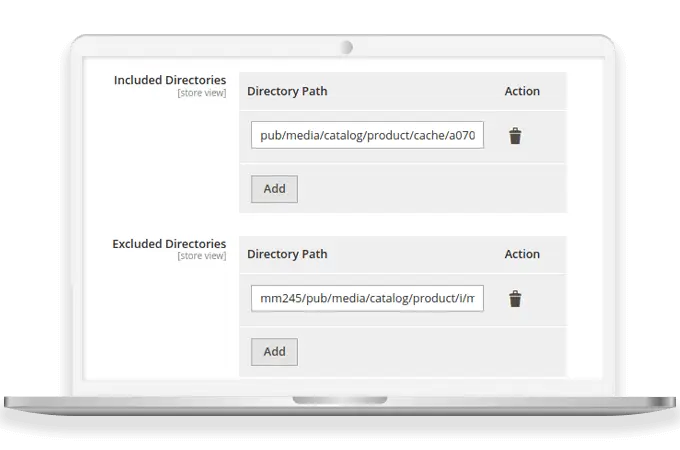
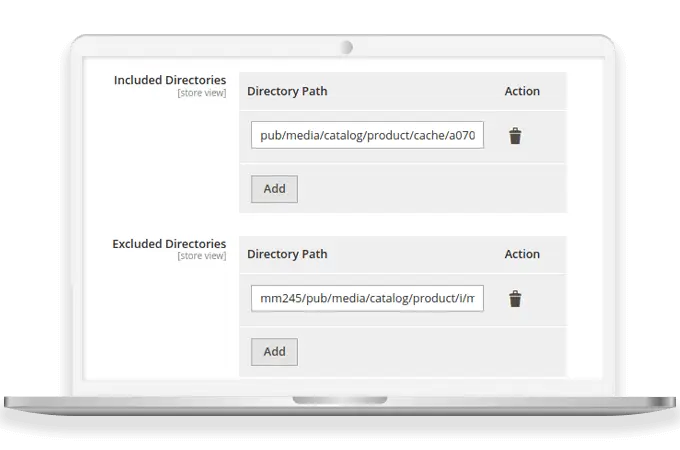
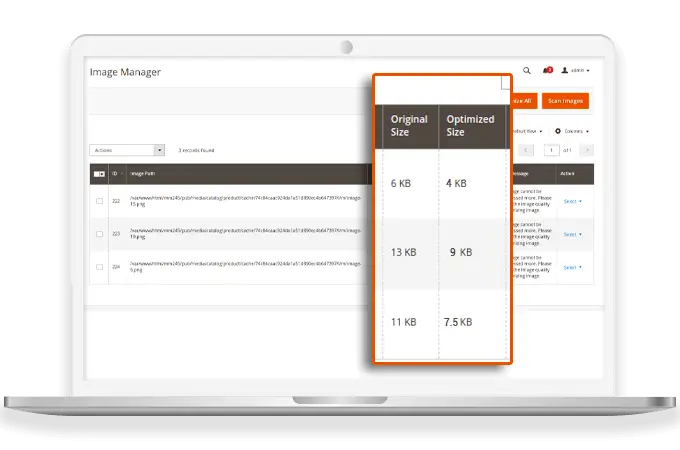
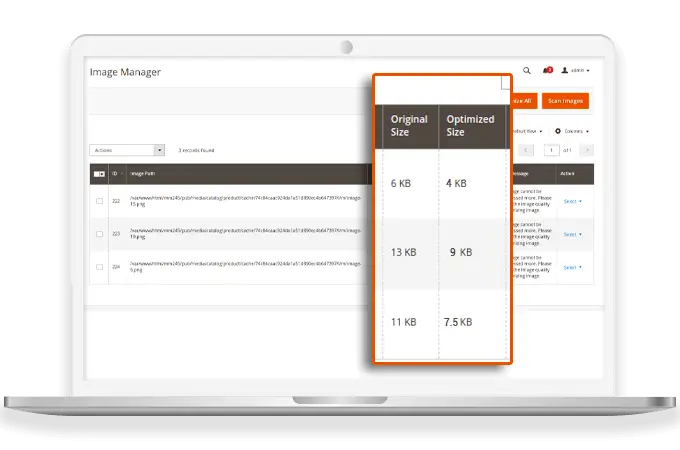
Image Manager for Image optimization Management
From Image Manager section, admin can effortlessly add or remove directories. It allows the admin to scan and optimize all images together. The admin can also delete or skip image files during optimization procedure.
Reduce the Size of Multiple Images Simultaneously
Using Image Optimizer for Magento 2 extension, admin can reduce the file size of images. It helps saving disk space and boost page loading score.
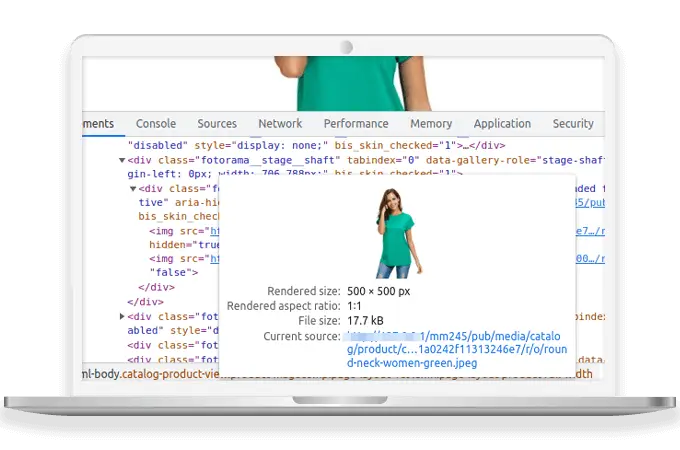
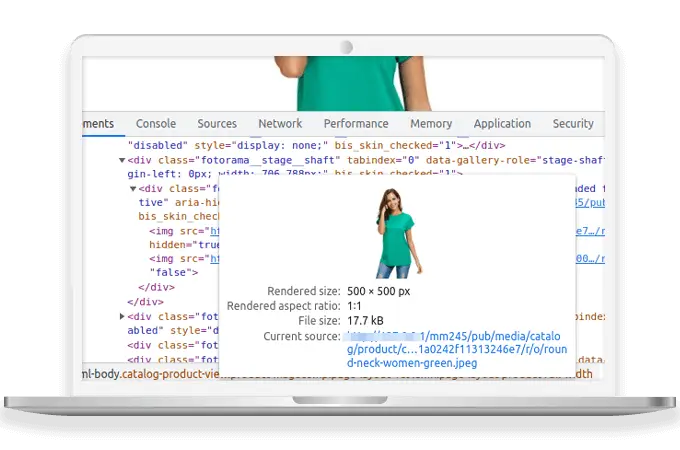
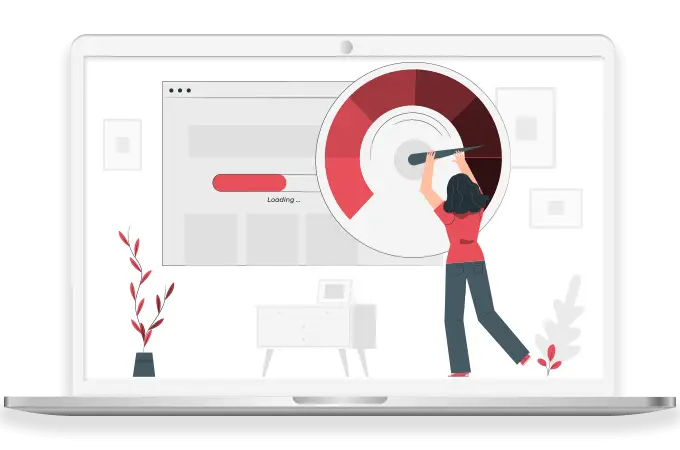
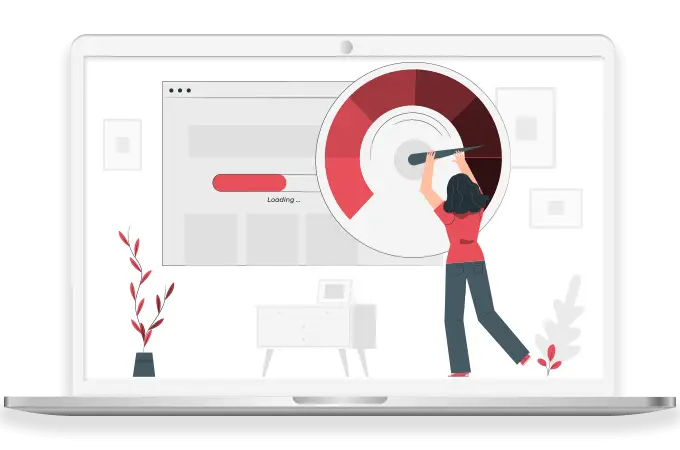
Improved Page Loading Speed
Witness improvement in the performance of your Magento website and UX by speeding up the page load.
Why Choose MageComp’s Magento 2 Image Optimizer Extension?
- Optimize the store images and reduce file size.
- Include and exclude the list of directories for image optimization.
- Set optimization quality percentage (from 1% to 100%) for image optimization.
- Enable cron to optimize images automatically after regular intervals.
- Image Manager tab for admin to manage image scanning and optimizing.
- Progress bar when images are being optimized.
- Options to delete or skip images from the Image Manager.
- Improve the page load speed for better UX.
Version 1.0.3 Date : 15-05-2025
- Compatible with Magento 2.4.8 version
- Minor bug fixing
Version 1.0.2 Date : 04-10-2024
- Compatible with Magento 2.4.7 version
- Compatible with Magento Coding Standards
Version 1.0.1 Date : 08-06-2023
- Compatible with Magento 2.4.6 version
- Minor bug fixing

