Magento 2 Disable Right Click Extension
Magento 2 Disable Right Click Extension prevents website content from getting downloaded or copied by disabling right click and keyboard shortcuts on images, text, objects, CSS etc.
- Protect store data objects from copying & downloading.
- Prevent images, CSS styles, text content, objects from getting copied.
- Deactivate right click on Magento webpages.
- Enter the list of HTML elements to disable right click on them.
- Disable the utility of keyboard shortcuts.
- Safeguard your images and source code.
- Hyvä Addon Available.
- Compatible with Hyvä Luma Checkout / Hyvä Checkout.
30 DAY
MONEY BACK
1 YEAR
FREE UPGRADE
1 YEAR
FREE SUPPORT
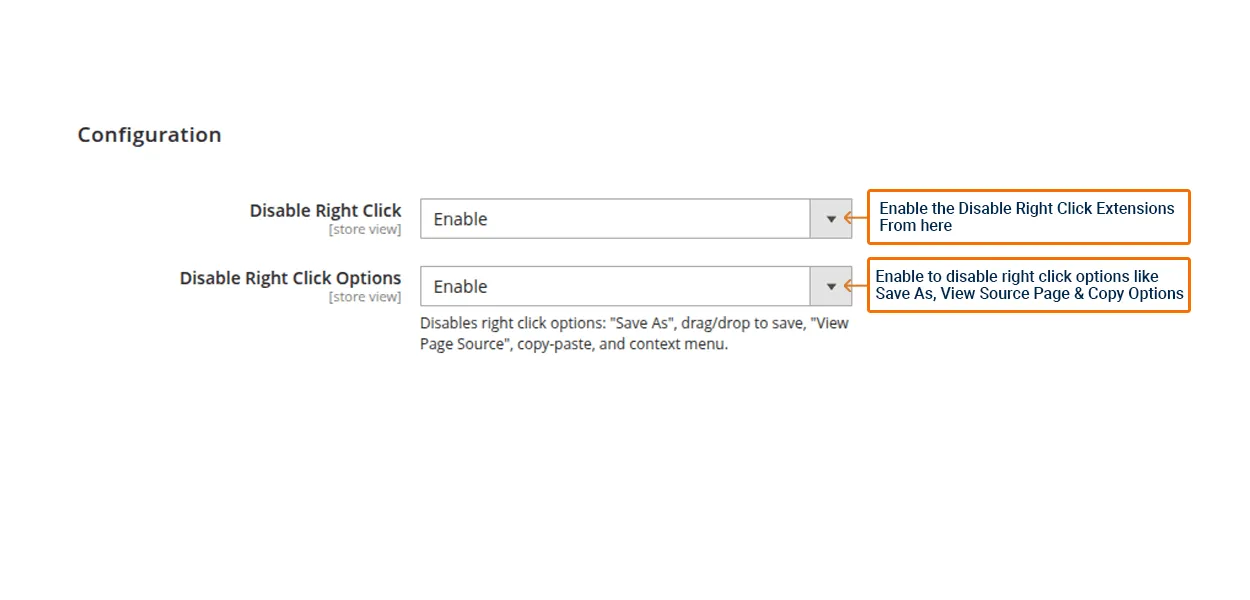
With right click, anyone can easily copy and download images, text, source code, HTML elements or tags of your Magento 2 store pages. Sometimes there can be sensitive data on your website that you don't want to be copied. Moreover, banks and financial websites hold sensitive data that must be protected from frauds and unauthorized access. So disabling the right click on website pages or elements is the greatest solution.
Disable Right Click module for Magento 2 allows disabling right-click & keyboard shortcuts for HTML elements (such as images, text, CSS codes, div etc.). Right click can be disabled on specified HTML elements or on the entire webpage. The extension allows protecting your data to be imitated or downloaded by others. Keyboard shortcuts like Ctrl+U, Ctrl+C, Ctrl+S, Ctrl+Shift+I, F12 and many more can be deactivated.
There are many free tools that disable right-click, but our Magento 2 Disable Right Click extension allows deactivating particular HTML elements also.
Benefits of Magento 2 Disable Right Click Extension
Restrict Downloading of Images
Magento 2 Disable Right Click extension enables the protection of web images to be downloaded or copied by others.


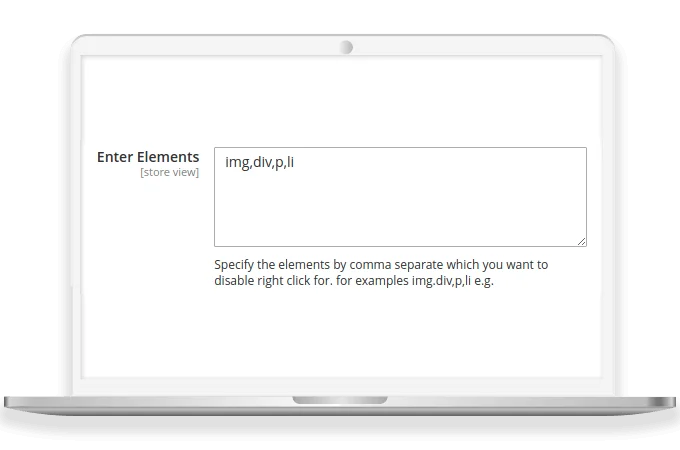
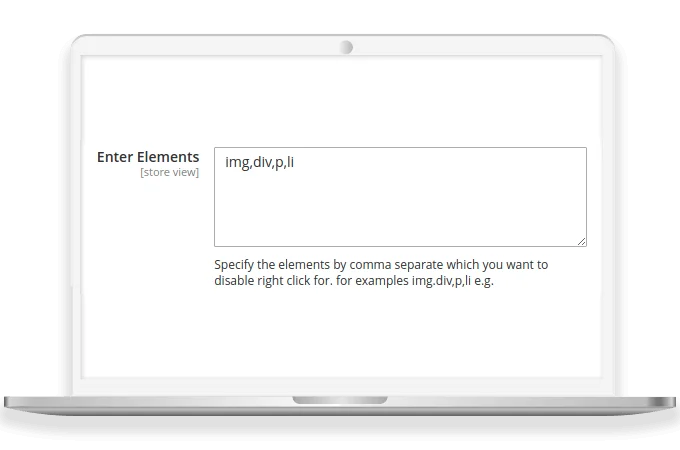
Protect Text & HTML Elements
This extension prevents copying of webpage content and HTML elements by theft and fraud.
Turn Keyboard Shortcuts Off
The store admin can easily disable the usage of keyboard shortcuts listed below with the help of this extension.
- Ctrl+U
- Ctrl+C
- Ctrl+S
- Ctrl+Shift+I
- F12 & more
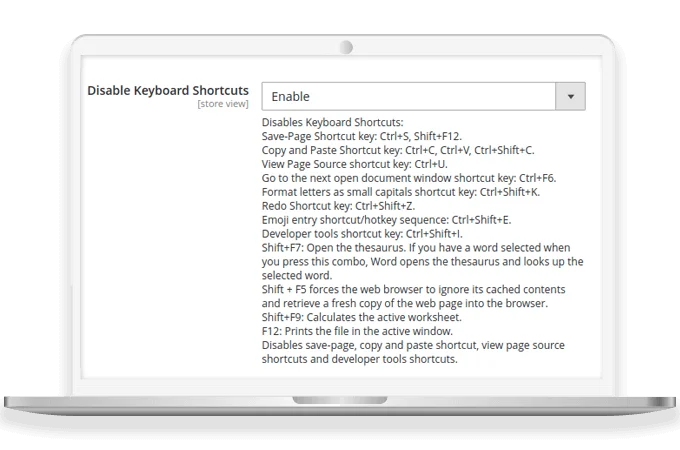
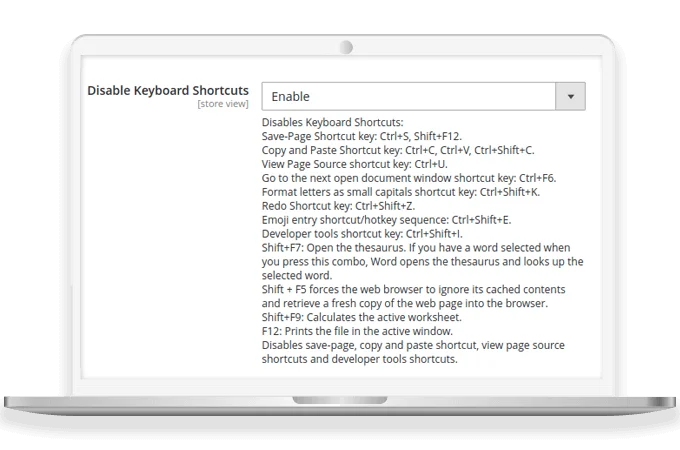
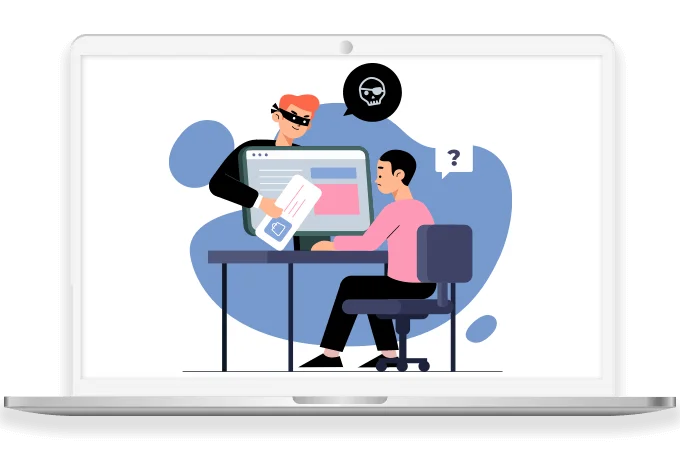
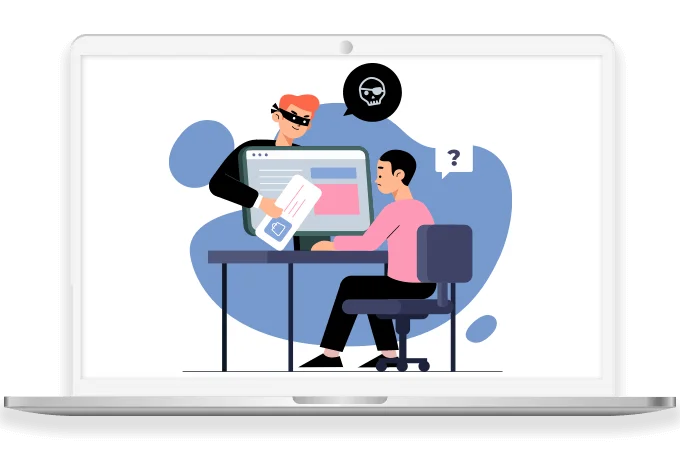
Protect Sensitive Data from Fraud
Integrating Magento 2 Disable Right Click extension, the admin can safeguard sensitive data of Magento store from illegal usage.
Why Choose MageComp’s Magento 2 Disable Right Click Extension?
- Deactivate the functionality of right click functionality on webpages.
- Disable keyboard shortcuts capabilities on HTML elements and pages.
- Preserve sensitive data from getting copied or downloaded illegally.
- Protect images and source code.
- Disabling right-click and keyboard shortcuts will exhibit that the data is copyrighted.
Version 1.0.5 Date: 06-05-2025
- Compatible with Magento 2.4.8 version
Version 1.0.4 Date: 02-05-2024
- Compatible with Magento 2.4.7 version
- Minor bug fixing
Version 1.0.3 Date: 26-05-2023
- Compatible with Magento 2.4.6 version
- Minor bug fixing
Version 1.0.2 Date: 26-07-2022
- Compatible with the latest Magento 2.4.4 version
- Compatible with Magento Coding Standards
Version 1.0.1 Date: 27-10-2021
- Fixed Compatibility with macOS

