Magento 2 Call for Price Extension
Magento 2 Call for Price extension controls catalog price visibility by replacing Add to Cart button with Call for Price button. Let customers request quotes to purchase in bulk.
- Hide pricing details and show custom text instead.
- Google reCAPTCHA v3 to filter spam quote inquiries.
- Add Call for Price button to all products or category pages.
- Accept quote inquires from visitors.
- Display confirmation messages after quote submission.
- Set custom message on product page & button text on CTA button.
- Admin can configure email ID to receive quote inquiry emails.
- Auto reply for acknowledging inquiry submission.
- Hire pricing details from particular customer groups.
- REST API Available / GraphQL API Available.
- Hyvä Addon Available.
30 DAY
MONEY BACK
1 YEAR
FREE UPGRADE
1 YEAR
FREE SUPPORT
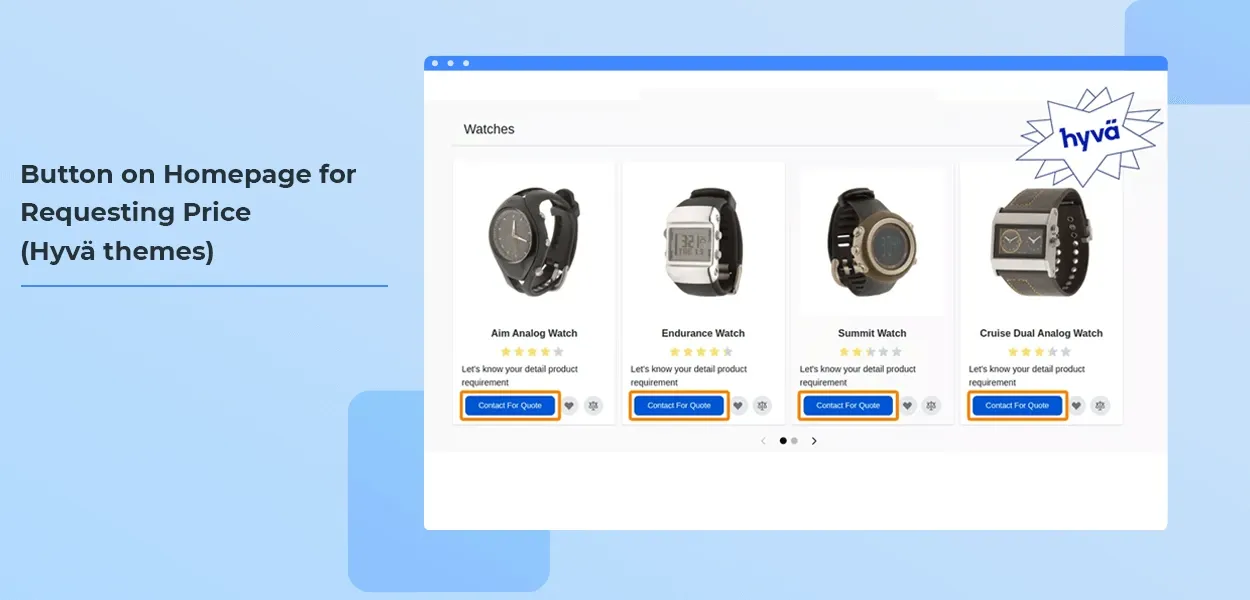
Problem
Sometimes, store owner needs to hide product prices or Add to Cart button because of many reasons like product unavailability, prices needing phone verification, pricing depending upon the quantity, custom prices etc. Product prices keep on changing. So updating prices frequently is laborious and creates bad user experience.
So hiding product pricing details is the only option. But as default Magento doesn’t provide facilities alike
Solution
MageComp has created Call for Price Magento extension to hide product prices and Add to Cart button. Magento 2 Call for Price module facilitates providing CTA (Call-to-Action) button text and encourages customers to contact you with their details and ask for prices.
Once the customer asks for a quotation, the admin gets an email notification. The admin can then process the inquiries & revert to the customers.
Benefits of Magento 2 Call for Price Extension
Google reCAPTCHA v3 to Avoid Spammers
The extension comes with the Google reCAPTCHA v3 mechanism in to avoid unwanted & fake quote submission.
The customer will be asked for email confirmation before proceeding for the call.
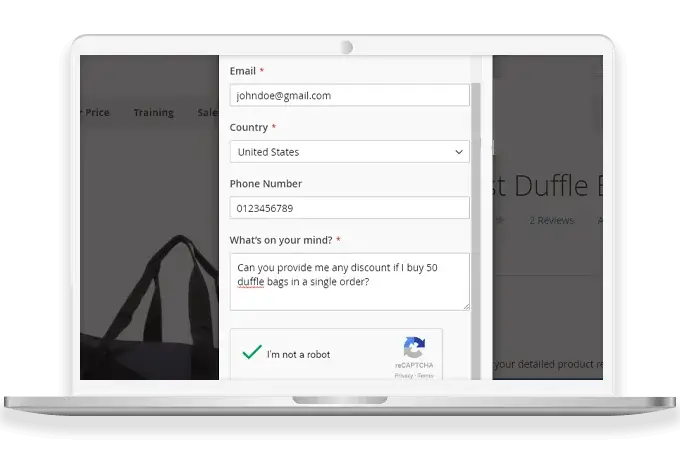
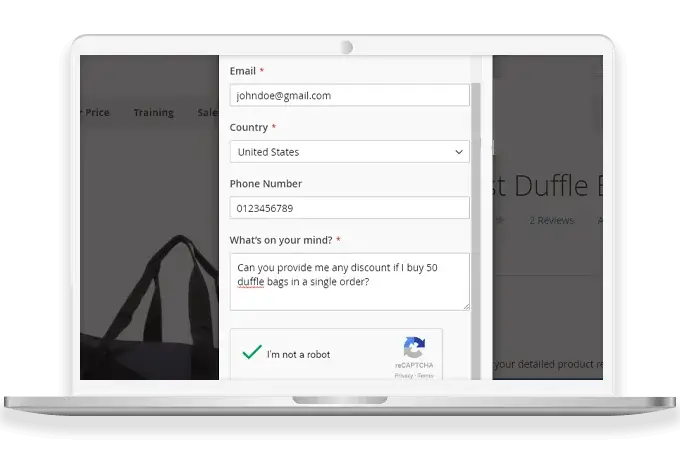
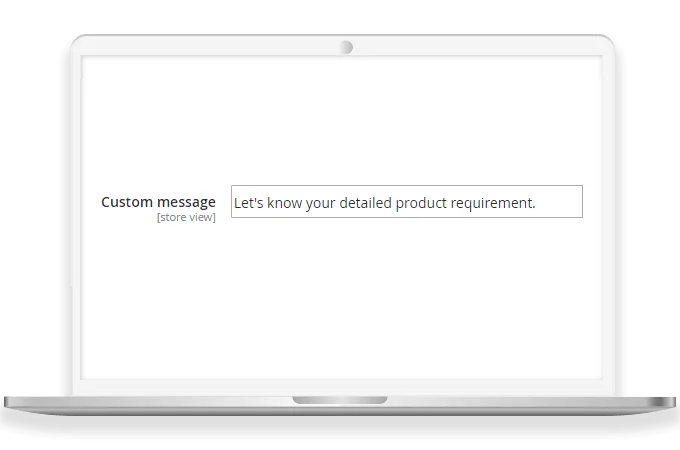
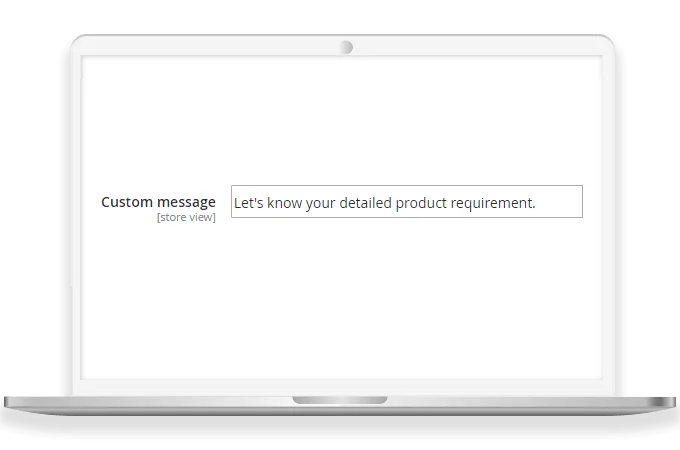
Custom Message Rather Than Pricing Information
Conceal price on the product page & set a custom message for customers to know the concealed pricing details.
The admin can set a custom title on quote submission form and a custom message to display on successful or failed form submission.
Acknowledge Receipt of Quote Inquiry
Wehn the customer clicks Call for Price button, it shows a popup form to collect customers' data.
After submitting the form, the customer receives the confirmation from the store admin.
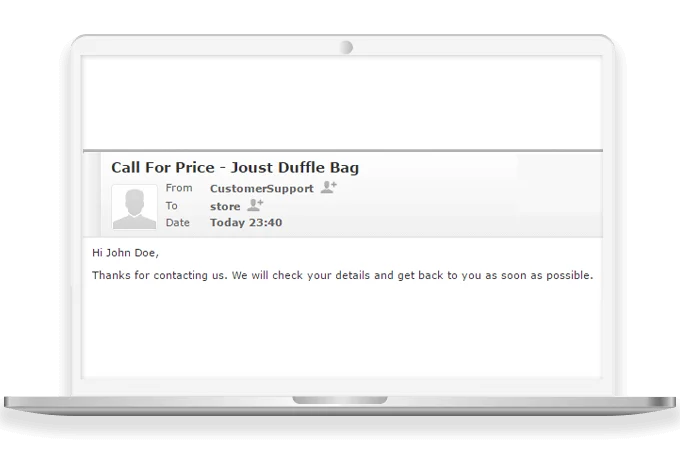
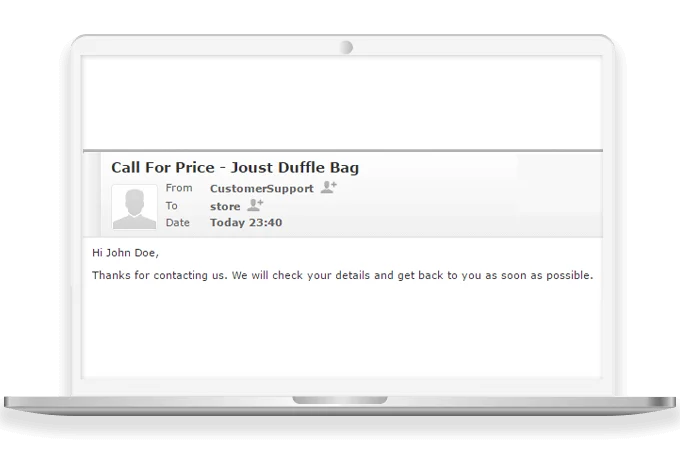
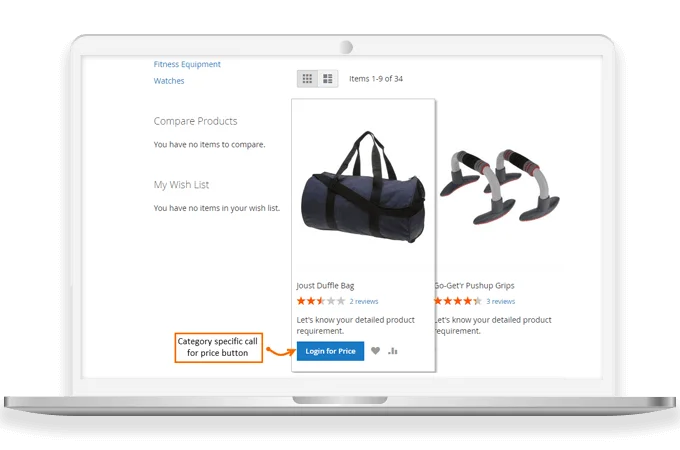
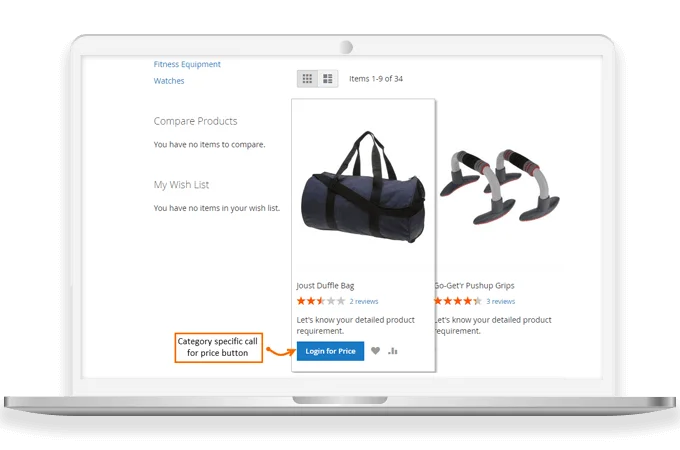
Conceal Product Prices for Specific Products & Categories
The store admin can hide the price of all or specific products & categories on the frontend.
The pricing information can be hidden even for specific store views.
Use Call for Price for Particular Customer Groups
With Call for Price extension for Magento 2, the admins can enable Call for Price button for specific groups of customers as per their business needs.
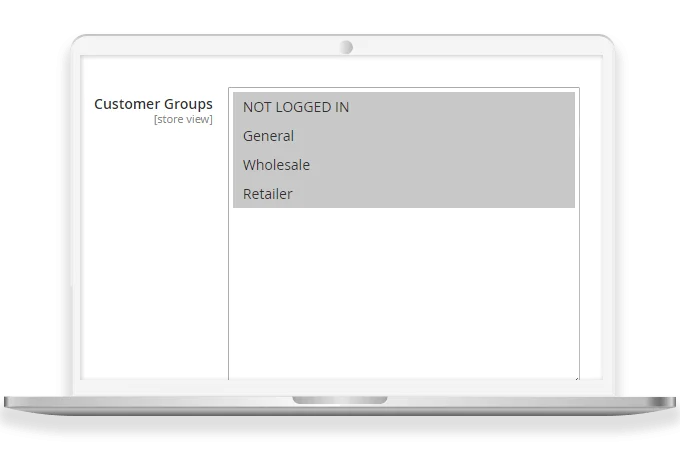
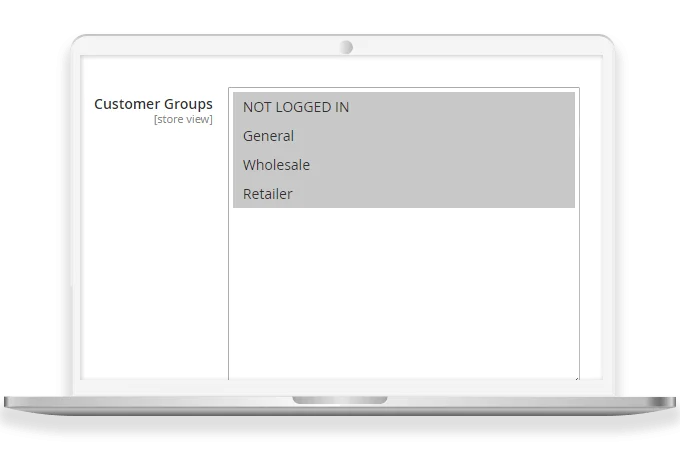
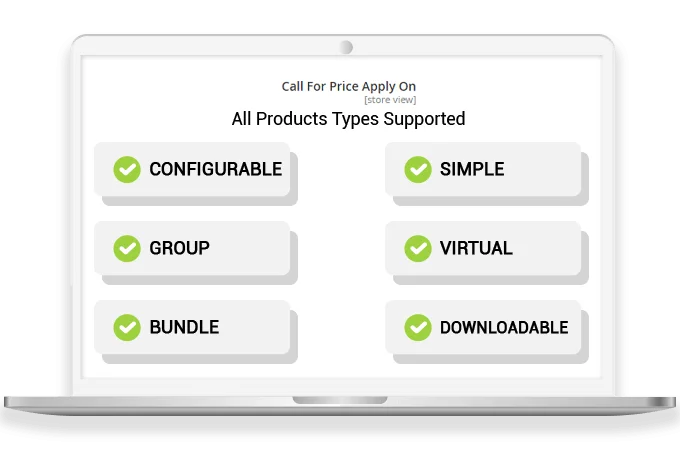
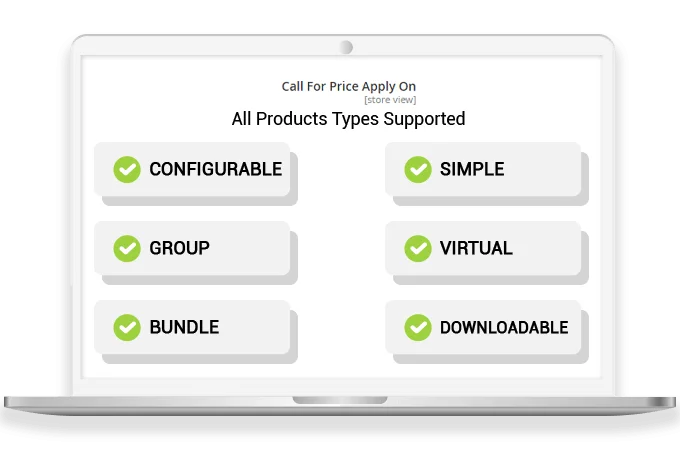
Support Various Types of Products
The admin can hide the price of specific types and categories of products like a discount on bulk purchase, products with uncertain prices, products with varied prices, etc. It supports the following product types.
- Configurable
- Simple
- Grouped
- Virtual
- Downloadable
- Bundle
Why Choose MageComp’s Magento 2 Call for Price Extension?
- Use Call for Price for various types of products
- Simple & configurable
- Virtual & downloadable
- Grouped & bundle
- Option to hide product prices for all or particular products & categories.
- Hide product prices and add to cart button on
- Homepage
- Product page
- Category page
- Change button text of the Call for price button.
- Hide product price & show custom text.
-
Set custom message to display after call for price form submission.
-
Added Google reCAPTCHA to avoid spam emails.
-
Enable for selected customer groups.
- Hide product prices for particular store views.
- Support for multi-store and multi-language.
- Auto reply to customers immediately after they request for quotes.
Version 1.1.4 Date : 05-05-2025
- Compatible with Magento 2.4.8 version
- Minor bug fixing
Version 1.1.3 Date : 05-09-2024
- Improved REST API and GraphQL API
- Compatible with Magento 2.4.7 version
Version 1.1.2 Date : 03-10-2023
- Improved REST API and GraphQL API
- Minor bug fixing
Version 1.1.1 Date : 25-03-2023
- Improved REST API and GraphQL API
- Compatible with Magento 2.4.6 version
- Minor bug fixing
Version 1.1.0 Date : 21-04-2022
- Added REST API and GraphQL API
- Compatible with Magento 2.4.4 latest Magento version
Version 1.0.9 Date : 30-03-2022
- Compatible with Magento Standard
Version 1.0.8 Date : 22-11-2019
- Resolved Multi-Select Issue in Call for Price Grid
- Now You can set Logo in Call For Price Email Template by Store View
Version 1.0.7 Date : 10-10-2019
- Compatible with Magento 2.3.3 Latest Magento version
Version 1.0.6 Date : 22-10-2018
- Compatible with Latest Magento Version
Version 1.0.5 Date : 29-04-2017
- Compatible with Magento 2.1.6
- Resolved Compilation issue
Version 1.0.4 Date : 24-03-2017
- Resolved the issue of Google Recaptcha
Version 1.0.3 Date : 18-02-2017
- Compatible with Magento 2.1.4
- Compatible with Porto Theme
Version 1.0.2 Date : 08-02-2017
- Show custom message instead of price on product page
- Hide product prices for particular store views
- Add custom message for call for price popup form success or failure submission
- Added Google ReCAPTCHA in call for price form to avoid spam emails
- Product Name appears as a subject in auto reply Email for better understanding
Version 1.0.1 Date : 28-07-2016
- Compatible with Magento 2.1



