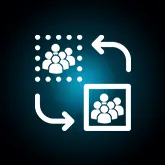Magento 2 Auto Customer Group Switching Extension
Magento 2 Auto Customer Group Switching extension automatically adds customers to specific groups or segments based on certain custom rules and conditions.
- Categorize customers based on set conditions and rules.
- Define custom rules and conditions for switching groups.
- Customer group switching by order attributes.
- Assign customers to relevant groups by product IDs and category IDs.
- Switch customer group by customer's account age.
- Classify customers email domain-wise.
- Auto-send email notification to admin when group is switched.
- Cron job to check set conditions.
- REST API Available / GraphQL API Available.
- Compatible with Hyvä.
30 DAY
MONEY BACK
1 YEAR
FREE UPGRADE
1 YEAR
FREE SUPPORT
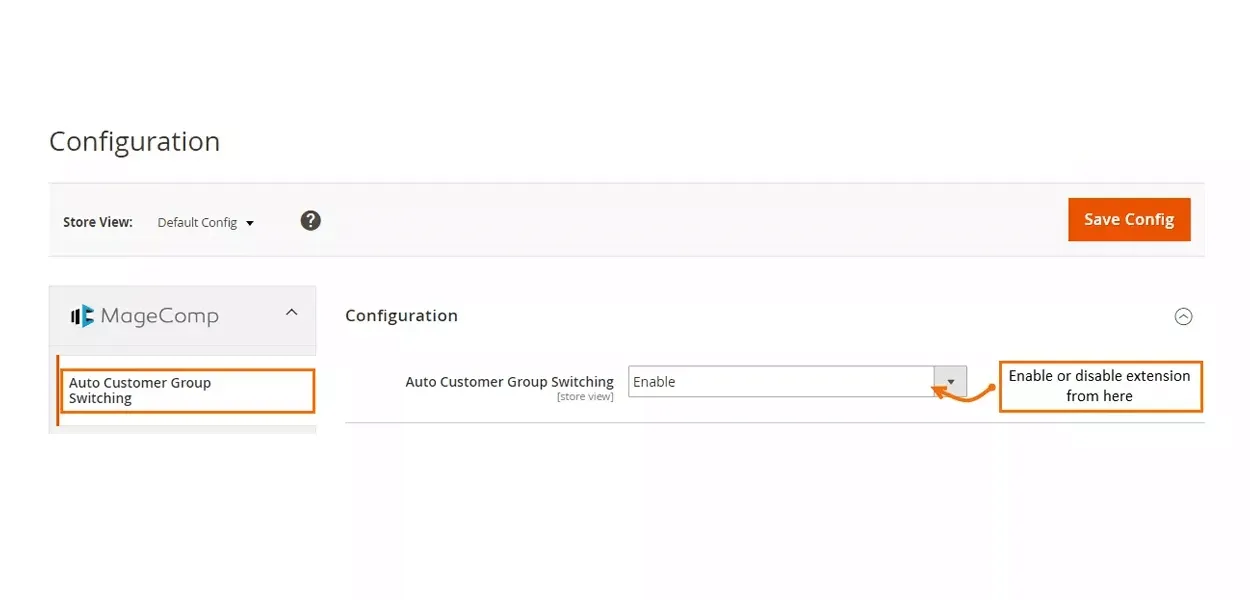
Are you running your online store with large and diverse customer base? Does managing such a heavy customer base lead wasting lots of time? If yes, then you need to adopt automation to get the job done.
Magento 2 Auto Customer Group Switching extension by MageComp automatically switches customers to other customer groups based on set conditions. The extension facilitates switching of customer groups based on several factors listed below.
- Order attributes (like total sales amount, counts of order by customer)
- Age of customers’ account (i.e date of account creation)
- Product and categories
- Email domain
Every time when the customer logs in, cron is run to check the conditions and switch the customer to relevant group when all the conditions are fulfilled.
Benefits of Magento 2 Auto Customer Group Switching Extension
Classification of Customers According to Order Attributes
Customers are assigned to related groups on the basis of order attributes like total sales amount & total number of orders.
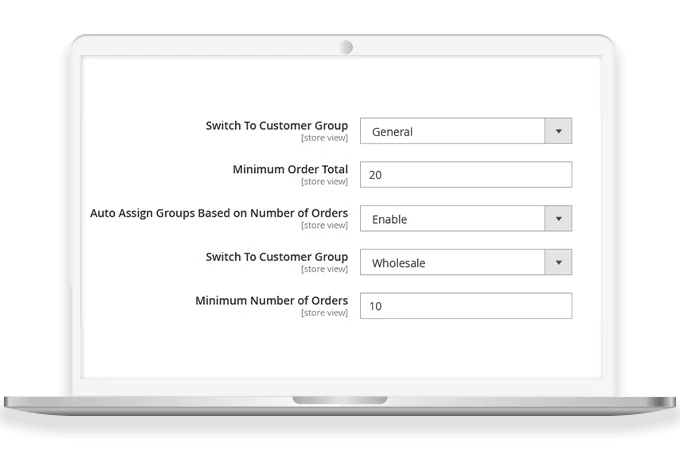
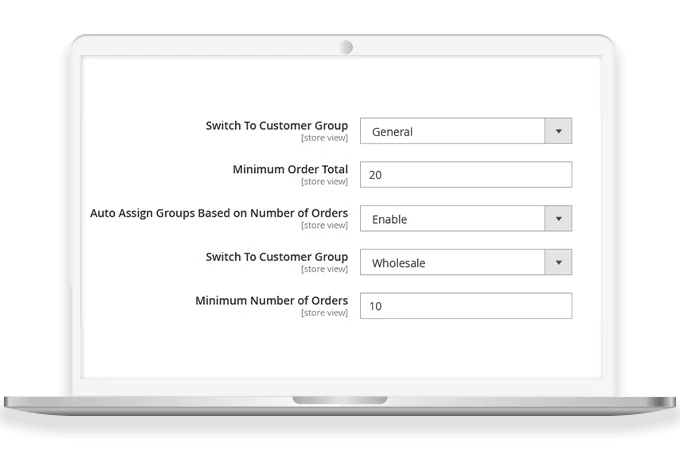
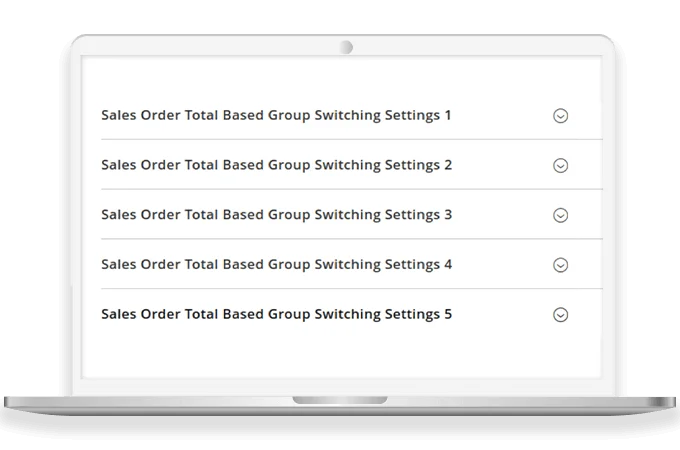
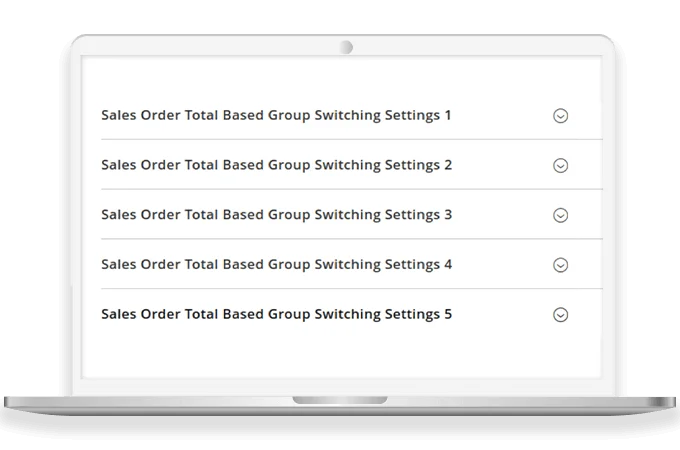
Assignment by Evaluating Custom Rules or Conditions
Assign customers to their relevant groups by verifying various custom rules which are set on the following factors.
- Order total
- Product IDs
- Category IDs
- Total number of order
- Account age
Customer Group Switching According to Account Age
Set the account age in days to automatically switch the customer based on it by making use of this extension.
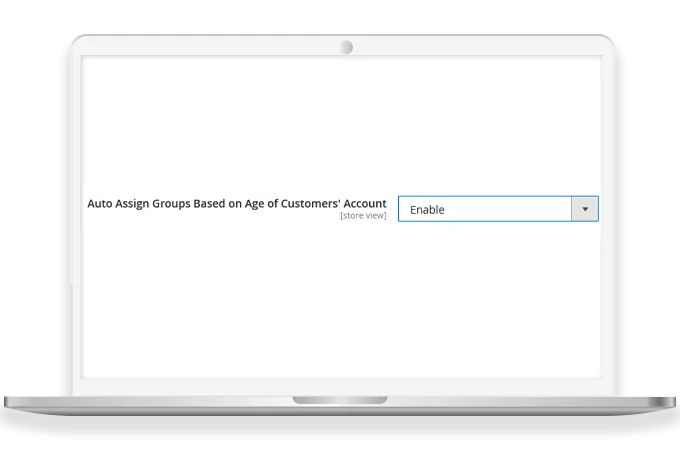
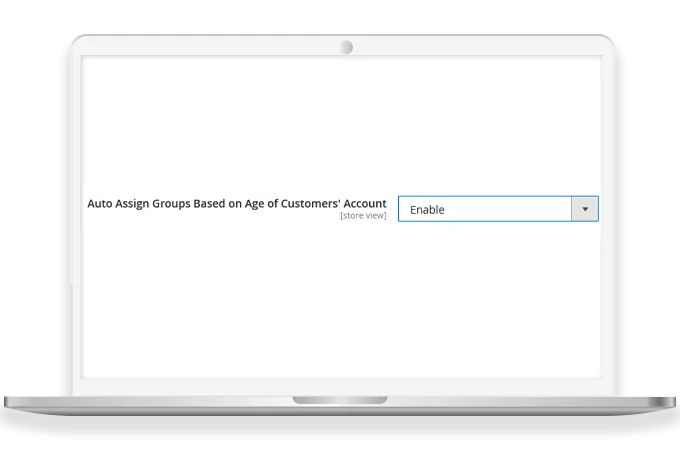
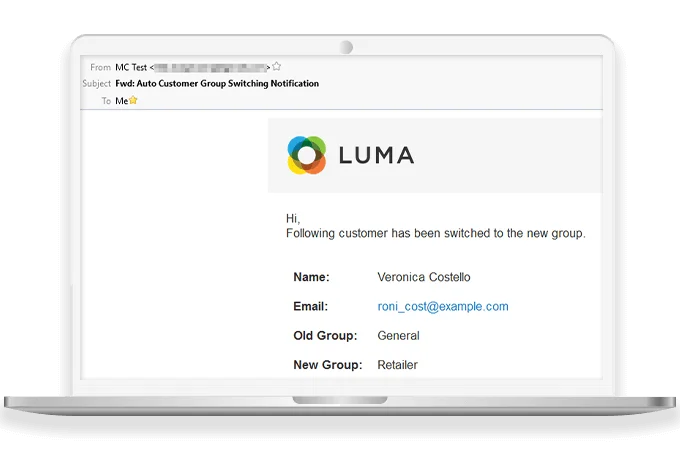
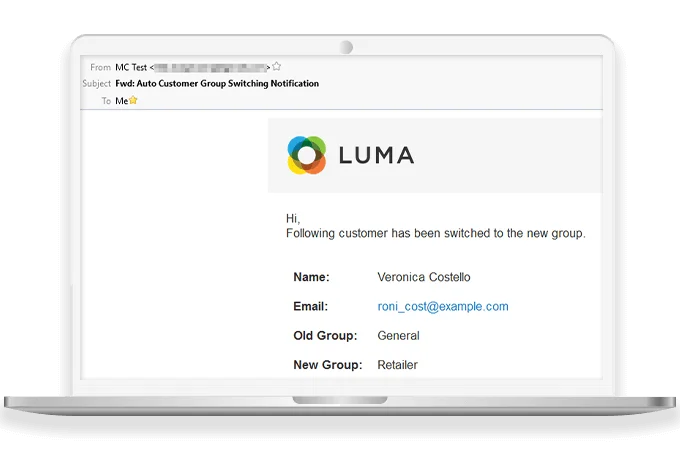
Notification to Admin About Group Switching
Email is automatically sent to admin whenever they are assigned to another customer group based on the custom rules.
Why Choose MageComp’s Magento 2 Auto Customer Group Switching Extension?
- Automatically assign customers to related customer group.
- Set custom rules or conditions to auto-assign.
- Assignment by order attributes like total sales & number of orders.
- Move customer to specific group by account age.
- Classify customers according to product IDs & category IDs.
- Email notification to admin for transition in customer group.
- Cron job to check conditions.
- Customer group switching by email domains.
Version 1.0.8 Date : 15-05-2025
- Compatible with Magento 2.4.8 version
- Improved REST API and GraphQL API
- Minor bug fixing
Version 1.0.7 Date : 03-10-2024
- Improved REST API and GraphQL API
- Compatible with Magento 2.4.7 version
Version 1.0.6 Date : 13-06-2023
- Compatible with Magento 2.4.6 version
- Minor bug fixing
Version 1.0.5 Date : 10-08-2022
- Added REST API and GraphQL API
Version 1.0.4 Date : 21-06-2022
- Added Domain Email Wise Customer Group Switching
Version 1.0.3 Date : 21-03-2022
- Compatible with Magento Standard
Version 1.0.2 Date : 11-10-2019
- Compatible with Magento 2.3.3 Latest Magento version
Version 1.0.1 Date: 28-10-2017
- Set up to 5 group switching conditions based on sales order total
- Enable or disable Email notifications