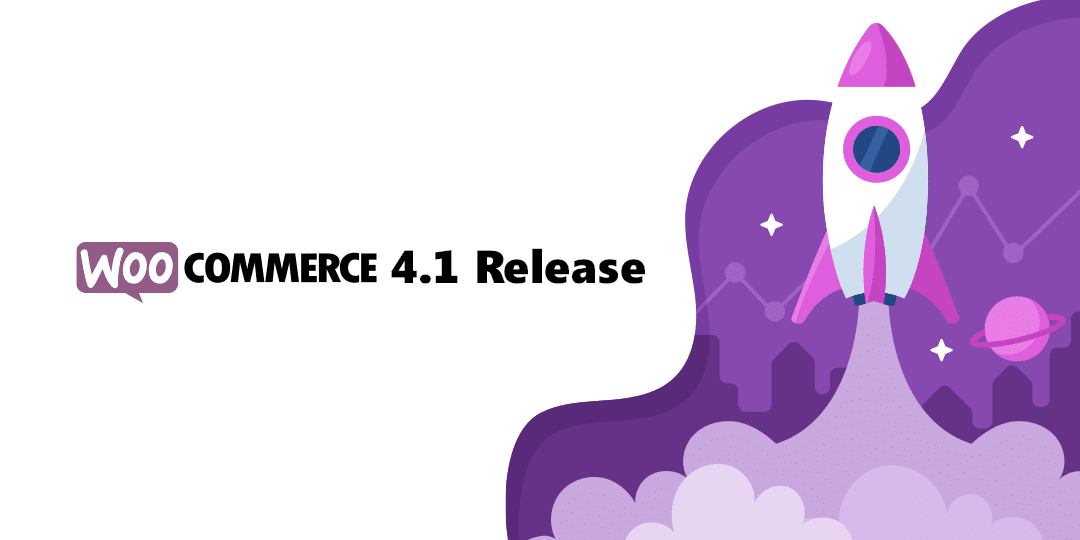Hello WooCommerce Folks?,
Welcome back to MageComp blog, today, I am here to explain to you all about the WooCommerce 4.1 release and we will understand all the upgrade details in this article. Also, take a glance at the most recent article published. So without further ado, let’s Jump In?.
Introduction:
WooCommerce 4.1 is now available! https://t.co/IQGfUh03Tn
— WooCommerce (@WooCommerce) May 5, 2020
After the successful release of WooCommerce 4.0, it became essential to make the latest version of WooCommerce completely backward compatible with the previous ones. WooCommerce 4.1 is released officially released on 5 May 2020.
We guided you to have a backup of all your data, themes, and plugins before the upgrade of the previous version of WooCommerce. In the same way, we would advise you to carry the same guidelines further for your convenience best.
This new version of WooCommerce comes with a number of stability fixes and performance enhancements. In the following blog we shall look at all the advanced features of the latest version of WooCommerce 4.1 release.
WooCommerce 4.1 Release Notes:
Tools for Marketing
In this competitive world, every business needs to find its niche by promoting itself all the time. Keeping the necessity of marketing in mind for the sake of maximizing the growth of your online stores, the current version of WooCommerce 4.1 offers you a range of marketing extensions. You would not see these suggestions if you have already opted out of the MarketPlace Suggestions from the advanced settings of WooCommerce.
Usage Tracking is possible with this Marketing Hub that allows you to optimize your integrations based on merchant usage and feedback.
Payment Options
WooCommerce now has WooCommerce Payment Options on its dashboard for the US-based stores. It allows you to manage your transactions in USD as well as monitors the other payment related issues such as returns, deposits, etc.
WordPress Requirements
The Minimum WordPress or PHP requirements in the new update have not been changed. However, it is decided to notify the owners still running their stores on WordPress 5.1 to upgrade to the latest versions ASAP to be accessible to the following update.
Template File Updates
| File | Changes |
| emails/admin-cancelled-order.php | “Alas. Just” wording changed to “Notification |
| emails/plain/admin-cancelled-order.php | “Alas. Just” wording changed to “Notification |
| myaccount/form-login.php | “WooCommerce-former” Class Name changed to “WooCommerce-form-row” |
| single-product/up-sells.php | Filter added |
WooCommerce 4.1 Testing
The latest version of WooCommerce 4.1 has been tested by lawfully following all the previous testing procedures. The themes, extensions, and most popular hosting devices have been checked. The compatibility of the marketplace extensions have been tested with WC 4.0. Upgrades were performed on customer staging sites to fix the bugs before the official release. Moreover, an external agency was hired to test the product manually on various browsers- OS combinations.
Conclusion
With all the upgrades and guidelines being perfectly laid, developers are really confident with the WooCommerce 4.1 Release. All the testing has been minutely performed as well as the bugs have been fixed in advance so that the customer experience can be enhanced. With an advanced range of features such as the Marketing Hub and WooCommerce Payment Options, this current version of WooCommerce 4.1 is released to the market with all the enthusiasm in the hearts and success in mind!
Hire our experts MageComp’s Hire WordPress Developer extension allows a unique and customized service for your web design development, WooCommerce development, Theme development, CMS development, security and performance enhancement, etc. Their experienced developer’s lookout for your requirements personally and deliver the service at the proper time and at affordable rates.
If you have anything which needs to be updated related to WooCommerce 4.1 release and it’s specifications then feel free to reach our Support Team. Hopefully, this article has helped you to enhance your knowledge. If so, then tap the share button and share it with your Magento friends. Also, we are open getting your comments regarding this in the comment section below.
Happy Reading?