You have fantastic content on your website, but it is of no use until it reaches the right audience. Search engines help to show off your website content to visitors. You can drive traffic to your website by ranking higher on search engine results pages. If people cannot find you, it is obvious that your competitors will snatch them.
So here you need SEO for your website. You need to make sure that search engines recognize your content. Now comes Structured data into the picture. The structured data or schema markup guides the search engine about the webpage content and elements.
Contents
What is Schema Markup?
Schema Markup or Structured Data is a language used by search engines to understand the content of web pages. Search engines don’t have visual and intuitive capabilities like humans. Search engines need to read, identify, and categorize the content of your web pages. Applying schema markup on web pages helps search engines to understand your content and index it accordingly.
An eCommerce website has a large amount of content that needs to be highlighted to Google. Schema.org is a tool for adding code to webpages to give search engines more meaning for your webpage content. This will help search engines provide more detailed results and enable you to take advantage of rich snippets of SERPs.
Types of Schema Markup for eCommerce
Some of the Schema markup recommended for eCommerce websites are as follows:
Organization
The organization schema provides additional information about your business to Google. It describes the organization, its logo, website address, social media profiles, and contact information. Organization schema helps connect a business to all its social media and other profiles so that Google sees it all as connected. Organization schema is used when you have inconsistency in the brand name on your site and social media platforms.

Image Source: searchengineland
The above image highlights the company name, logo, address, contact number, and social media profiles which is due to the organization schema added to their eCommerce website.
Website
With the help of Website Schema Markup, you can enable the Sitelinks Search box for your brand in Search Engine Results Pages. The users can search for any product within your site directly from the SERPs. To enable the Sitelinks search box option, you must have a search element on your website.

Image Source: searchengineland
BreadcrumbList
Breadcrumbs are essential to inform Google about the hierarchy of your website. Breadcrumbs schema is helpful if you have a lot of content on your site. With breadcrumbs the view of SERP does not change; it just shows how the content on your site is organized.

Image source: thisisnovos
Google will highlight important categories of your website. Breadcrumbs help to increase conversion rates and decrease bounce rates of the website.
ItemList
Item list schema helps to add a list of items to your website. Items such as products, movies, songs, etc. can be added to the item list schema. Item list schemas are usually used for summary pages that link to multiple other pages and an all-in-one page list.
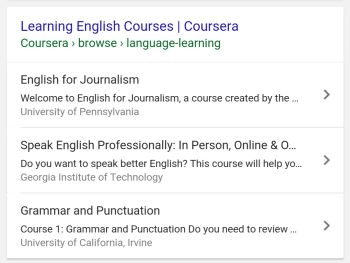
Image source: chrisberkley
Product
A product schema helps to describe the product information. It shows critical information of the product to users. eCommerce store owners can benefit significantly from product schema by informing customers about the product on the SERPs. Along with the product image, it displays product price reviews and discount offers. It places the product in the front so that the users do not have to search for the product on your site.

Image source: wordstream
Webpage
WebPage schema specifies a webpage. It describes what type of content a particular webpage holds.
Local Business
This schema is used if you have a physical store or shop. It helps Google to connect your store with the local address. It has a great impact on local listings of your site on Google. It shows your shop address, opening hours, phone numbers, payment accepted, and more.
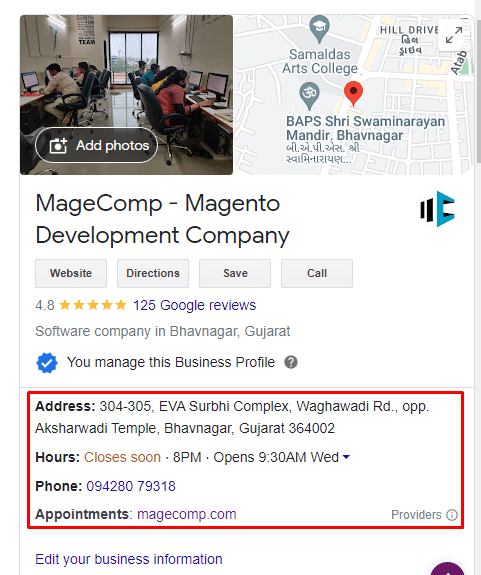
Conclusion:
Do not skip Google Schema Markup to improve your rich snippet on SERPs. If you do not know how to add schema markup to your site on your own or cannot decide which schema markup to consider, you can always take the help of an SEO strategist or web developer. Adding schema markups is worth the value it brings to your site – more traffic, more visibility, more conversions, and more clicks.


Thanks for addressing this topic!