Hello, Magento Friends!
All of us are aware of how vital it is to upgrade the Magento Commerce version into the newest one to make the most of this platform and secure the Magento Commerce store. The most pivotal way to suffice your business requirements is by keeping Magento Commerce the most recent one. Yet, upgrading demands proper outlining and investment and so, many customers are searching for ways to simplify this effort. As an outcome, Magento has announced the newest version of Magento Commerce which is even more transparent, persistent, and predictable.
What is Upgrade Compatibility Tool
Usually, software updates are delayed to get rid of immediate penalties. But with time, it gets piled up with technical debts and higher safety risks. The Upgrade Compatibility Tool permits the store owner to preemptively recognize sedentary customizations prior to the up-gradation of Magento Commerce which ultimately makes the whole process more transparent and reduces prices of conducting frequent upgrades.
The Upgrade Compatibility Tool is basically a CLI tool which means a command-line interface tool that is used to examine the customizations prior to the upgrade and also determines the part of code that needs to be updated before the upgrade. Alpha release of Upgrade Compatibility Tool was capable of verifying the Magento PHP APIs and GraphQL in order to determine the problems and solve them before the upgrade takes place. The agenda of this tool is to accomplish the upgrade procedure smoothly.
How is it Available and What is its Use?
Currently, the Upgrade Compatibility Tool is available in the alpha version and it is distributed as a composer which can be downloaded from the Magento repository. Any Magento Commerce customers who are upgrading from version 2.0 to 2.3 can use this tool. For each new edition of the Magento Commerce, a new edition of this tool will also be released. As soon as the tool is installed, you can run it with an already installed Magento commerce instance to verify whether the customizations are compatible with the targeted version of the Magento version. At present, it will check only the PHP APIs and GraphQL schema.
If you are still working with Magento 1, then grab our Magento 2 Migration Service and migrate your Magento 1 store to the latest version of Magento 2 in order to utilize Upgrade compatibility Tool as it is available for only the Magento 2 handlers.
To Install the Upgrade Compatibility Tool, you can follow up from here!
Take a look at the below-given flow chart which is explaining how you can convert from Magento 2.3.6 to Magento 2.4.2
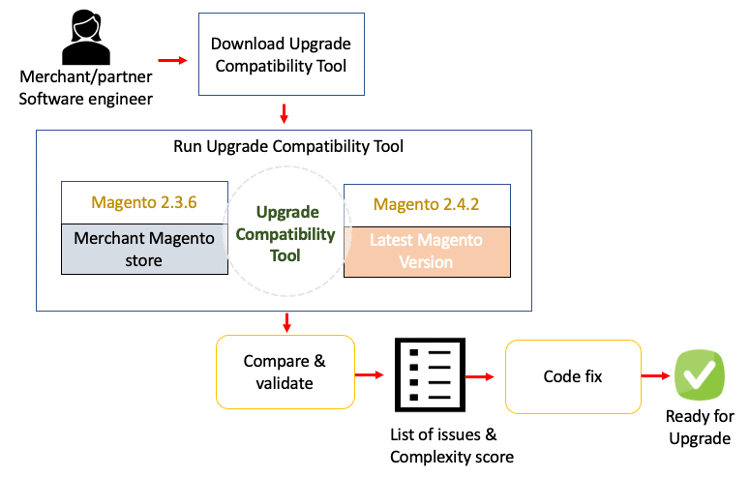
Image source: Magento
Closure:
And, that’s a wrap! This was everything about the Upgrade Compatibility Tool and How you can use it. Check out more about the Magento Upgrade Compatibility Tool.
See you until our next tutorial blog. Share this article with your Magento buddies and familiarize them with the Upgrade Compatibility Tool. Stay connected to us for the current happenings in the world of Magento.
Have A G’day!
Happy Reading!

