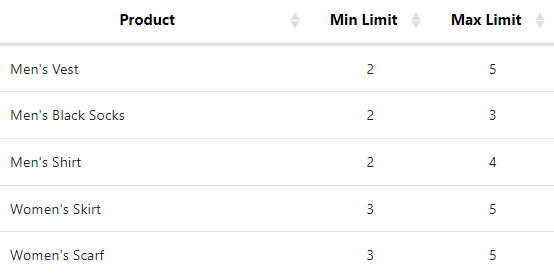Managing a wholesale business is very challenging compared to a retail business because, in a wholesale business, customers purchase the commodities in bulk, which is the biggest threat to a wholesale business owner, as he/she does not know that in how much quantity the customer will purchase the commodities and hence, it might create a commodity shortage for the rest customers.
The COVID-19 pandemic is the most prominent example of this scenario, where people bought commodities in bulk, resulting in a commodity shortage at the end. Setting up a minimum-maximum limit on your products can be very helpful to avoid this scenario. This article will discuss the top 7 order limit Shopify apps that can simplify Shopify business admins’ work.
Contents
- 1 What is Order Limit?
- 2 Top 7 Order Limit Shopify Apps
- 2.1 1. KOR Order Limit Quantity by MageComp
- 2.2 2. Quantity Breaks Price & Limit by ORICHI
- 2.3 3. Order Limits – MinMaxify by Intillium
- 2.4 4. Quantify by Akuna Technologies
- 2.5 5. OrderLogic – Min & Max Limits by Oiizes
- 2.6 6. Min&Max Limits by Limitisfy by ReginaApps
- 2.7 7. MinCart – Min Max order limits by Molsoft
- 3 Choose Your Order Limit Shopify App
What is Order Limit?
Order limit is a minimum and maximum order limit the merchant sets on the store product quantity for their customers’ purchases.
For instance, a merchant has 5 products under women’s and men’s apparel. Women’s apparel includes scarf, skirts, jeans, tank tops and hoodies, whereas men’s apparel includes shirts, socks, vests and belts.
Now the merchant wants to set limits on respective products; shirts, vests, socks, skirts and scarf. The merchant has set limits on these products the way it is shown in the example image given below.
As per this example image, the merchant has set product limits. Now, if a customer wants to buy 6 men’s vests, the store will restrict him from doing so as the maximum limit on men’s vests is 5, and the customer’s buying choice exceeds the maximum limit.
The same goes for the minimum limits. If a customer wants to buy only 2 products of women’s skirts, the store will restrict the purchase as it does not meet the minimum product limit. In order to complete the purchase, the customer has to minimum of 3 women’s skirts. The customer can buy skirts in quantities of 3, 4 and 5 only.
By adding the order limits to the products, the merchant can stabilize the inventory flow and make the products available for every customer effortlessly until the following stock is ready. Having products always in stock increases the brand’s reputation among customers also.
Top 7 Order Limit Shopify Apps
|
Shopify App Name |
Vendor Name | App Pricing Plans | Ratings |
Links |
|
KOR Order Limit Quantity |
MageComp | 7-Day Free Trial
Basic Plan: $3.99/month Pro Plan: $5.99/month |
4.6 | |
|
Quantity Breaks Price & Limit |
ORICHI | 7-Day Free Trial Plan
Basic Plan: $8/month Advanced Plan: $11/month |
5 | |
|
Order Limits – MinMaxify |
Intillium | 14-Day Free Trial Plan Basic Plan: $4.99/month | 4.5 | |
|
Quantify |
Akuna Technologies | 7-Day Free Trial Plan Basic Plan: $3.99/month | 4 | |
|
OrderLogic – Min & Max Limits |
Oiizes | 7-Day Free Trial Plan Basic Plan: $4.99/month | 4 | |
|
Min&Max Limits by Limitisfy |
ReginaApps | 10-Day Free Trial Plan Basic Plan: $4/month Premium Plan: $7/month | 4.5 | |
|
MinCart – Min Max order limits |
Molsoft | 7-Day Free Trial Plan Lite Plan: $2.99/month Full Plan: $3.99/month Premium Plan: $6.99/month | 4 |
1. KOR Order Limit Quantity by MageComp
This Shopify App by MageComp is one of the simplest Shopify apps any merchant can have. A merchant just needs to install the app into the store, and the app is good to go.
With this Shopify App, the merchant can apply the order limits on customers’ carts, permitting them to purchase the store products limitedly. Along with this, the merchant can also set the order limits on the products and product categories. Not just this, but this app allows merchants to set global limits and future limits as well.
Global limits are those, if set, the order limits will be applied to all the store products, including the categories too. The future limits are those that enable the merchants to set the order limits for a specific period of time or simply select the lifetime option in the future limit setting, and the order limits will be added to the products for a lifetime.
In addition to this, the app also allows merchants to create a customer group and set an order limit for that particular group separately.
Pros:
- It is very easy to use the app in the Shopify store.
- The themes and app functionalities are free of errors.
- The combination of order limits helps in constructing a robust system.
- The software is simple to operate, making it a powerful alternative.
Cons:
- For some users, it is difficult to operate initially.
Ratings: 4.5/5
Pricing Plans:
- 7-Day FREE Trial Plan
- Basic Plan: $3.99/month
- Pro Plan: $5.99/month
2. Quantity Breaks Price & Limit by ORICHI
This Shopify app by ORICHI allows merchants to set a minimum and maximum order limit with a combination of volume-based discounts. This order limit Shopify App lets merchants launch different discount campaigns regarding the store products. The discount campaigns that are launched are totally customizable so that merchants can customize them for specific products, categories and customer groups also.
A customer group might prefer a fixed price as a discount, while another customer group prefers a fixed percentage as a discount. With this Shopify App, merchants can run different discount campaigns for different customer groups at the same time efficiently.
Additionally, this ORICHI-developed Shopify app supports coupon codes, too, so that customers can enjoy more ways of saving on your Shopify store.
Pros:
- One of the best Shopify apps with extraordinary features for wholesale merchants.
- Allows merchants to run different discount campaigns simultaneously.
- Customer support is effective and speedy.
Cons:
- The App panel lacks editable features.
- Many Shopify merchants have faced compatibility issues with Shopify themes.
Ratings: 4.9/5
Pricing Plans:
- 7-Day Free Trial Plan
- Basic Plan: $8/month
- Advanced Plan: $11/month
3. Order Limits – MinMaxify by Intillium
A Shopify App developed explicitly for simplifying the implementation of cart limits, making it a super easy-to-use app. MinMaxify app lets Shopify merchants apply order restrictions to particular products, categories as well as customer carts.
MinMaxify App provides merchants with eight different options for defining the minimum and maximum cart and product limits for customer orders.
In addition to this, merchants can set a specific value and quantity in the cart. The merchants can set the order limit on particular products, categories and customer groups according to the tags assigned to them. Another fascinating feature of this Shopify app is that it lets merchants set order limits according to the product weights.
Pros:
- Easy to set up software with a featureful control panel.
- Rich features make it a powerful order limit app.
- Excellent customer care support.
- Rich features make the process of adding limits more simplified.
Cons:
- Does not support the pop-up customization function.
- Many users have faced issues on the checkout page after enabling an order limit on a product.
Ratings: 4.5/5
Pricing Plans:
- 14-Day Free Trial Plan
- Basic Plan: $4.99/month
4. Quantify by Akuna Technologies
Merchants may define minimum and maximum order requirements on Shopify using Quantify. Customers will like this method’s simplicity and lack of overbearing restrictions. Limits can be established based on the number of goods in a cart, the price of the cart, and other variables.
By adjusting the cart value or the number of items purchased, merchants can ensure that no unproductive orders ever appear on your Shopify site. If merchants offer free shipping on purchases that surpass a certain weight, it can also enable merchants to reduce your shipping costs.
The compatibility of the app is brilliant. Because of this, a customized alert popup will appear on the customers’ screen if they do not follow the limit rules.
Pros:
- Speedy customer care support.
- The user-friendly interface makes the Shopify store manageable.
Cons:
- The app has not gained many customers.
- Some functionalities are not compatible with the Shopify themes.
Ratings: 4.1/5
Pricing Plans:
- 7-Day Free Trial Plan
- Basic Plan: $3.99/month
5. OrderLogic – Min & Max Limits by Oiizes
The OrderLogic Shopify App lets merchants set minimum and maximum limits on product quantities if customers are about to purchase all at once. The app’s simple customer-friendly interface makes it a perfect app for a wholesale shop. Setting the order limits with this app can help you earn a handsome profit on any store order.
OrderLogic app allows merchants to restrict specific order quantities by imposing order limits on product SKUs, product categories, specific customer groups and even the entire store cart. This Shopify app helps in applying the order limit to various customer groups altogether.
Pros:
- Very simple to install, requiring no notable developer and website design skills.
- Simple UI helps your website look more attractive.
Cons:
- The App is not supported on mobile phones.
- Less responsive customer support.
- App does not work correctly for some users.
Ratings: 4/5
Pricing Plans:
- 7-Day Free Trial Plan
- Basic Plan: $4.99/month
6. Min&Max Limits by Limitisfy by ReginaApps
This app is among the finest for limiting the products customers can buy from your website. This option employs an Ajax cart to set order restrictions based on the quantity of a particular product, the number of products in the cart, or the cart’s value.
There are minimum and maximum levels that can be specified. You can either ensure that customers don’t buy more supplies than they need or that you don’t sell too few and lose money on the order.
Moreover, it is easy to use the configuration interface. A perfect collection of rules for your website, for instance, can be made by combining a number of different rules.
Limits can be established based on a product’s price, SKU, product category, vendor, weight, and the number of items in the basket.
Pros:
- Very easy-to-use Shopify Apps
- Rich features make the app’s functionalities powerful.
Cons:
- Customers face app instability.
- Sluggish customer support.
- Not compatible with many Shopify Themes.
Ratings: 4.5/5
Pricing Plans:
- 10-Day Free Trial Plan
- Basic Plan: $4/month
- Premium Plan: $7/month
7. MinCart – Min Max order limits by Molsoft
This program allows you to define minimum and maximum order amounts on Shopify, prohibiting users from placing excessive or insufficient orders.
One of the most accessible tools to use on the platform, setting limits and implementing them across your website simply takes five minutes.
Seven different methods in all can be used to restrict access to your website. This pertains to the number of items in your shopping cart and particular items, variations, collections, suppliers, product types, or tags. These limitations guarantee that orders placed on your website will never again be unprofitable and that customers won’t buy excessive quantities of a specific product.
Pros:
- Variety of different ways to access the limit to your website.
- Merchants can set the global rule
- Speedy customer support.
Cons:
- The app is not so widespread yet.
- The checkout button faces some issues while loading.
- Adjusting the limits is complex.
Ratings: 4/5
Pricing Plans:
- 7-Day Free Trial Plan
- Lite Plan: $2.99/month
- Full Plan: $3.99/month
- Premium Plan: $6.99/month
Choose Your Order Limit Shopify App
You may need to restrict what customers can purchase on your website in order to maintain the profitability of your website. This could entail putting restrictions on your store using one of these fantastic Shopify order limit apps.
We are aware that selecting the best software can be challenging. After extensive investigation, these are the top applications we could find, but hiring a Shopify developer can help you get through the issue if you are stuck somewhere regarding the app functionality.